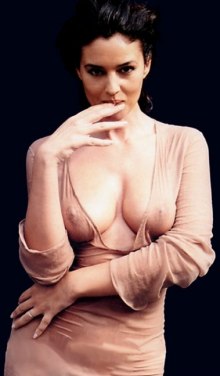RaymondCarver
Member
I see that the Zalman CNPS7000A-Cu is very large and heavy.
This guy *clunk*
 and it's all copper brother...... *Picks up the package* Hmm... heavy.
and it's all copper brother...... *Picks up the package* Hmm... heavy.
Got it. These things need to be really secure.
Is there a gut-wrenching install, such as taking out the whole motherboard, or is it just straight-forward hook-clip-lock and go...but with screws/bolts?
 And what's this shim business? Are they necessary, or is it better to have one than not?
And what's this shim business? Are they necessary, or is it better to have one than not?
supplies:
The boards I have to work with are two (2) Asus A7n8x regulars, one (1) Asus A7n8x Delux, one (1) Soyo Dragon Ultra KT400, and one (1) Soyo K7VME VIA microATX
This guy *clunk*

Got it. These things need to be really secure.
Is there a gut-wrenching install, such as taking out the whole motherboard, or is it just straight-forward hook-clip-lock and go...but with screws/bolts?
supplies:
The boards I have to work with are two (2) Asus A7n8x regulars, one (1) Asus A7n8x Delux, one (1) Soyo Dragon Ultra KT400, and one (1) Soyo K7VME VIA microATX