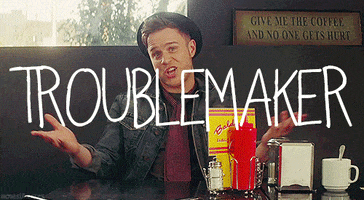Dust-by-Monday
Member
This has been happening since the last update. The only way to get the controllers to work, I have to hardwire the PS5 (can’t really do that right now) or use the 5GHz WiFi band (which doesn’t have a strong enough signal to prevent her from lagging online). She used to happily use the 2.4ghz WiFi band and it worked for her, but that’s no longer an option and she’s pretty upset about it. I don’t blame her. Sony isn’t doing anything about it either.
I checked my router and I’ve restarted it as well as checked for updates (it’s up to date) and I’m using WPA personal password security on it.
I also reinstalled the system software as well as restored default settings and nothing works. I’ve also updated all the controllers and even tried a DualShock 4.
This is super frustrating. I’m usually good at figuring stuff like this out and helping her, but I feel like I’ve tried everything short of replacing my router (which is fairly new, like a year old).
I just don’t get it. My PS5 doesn’t have this issue because I’m wired in (router is in my room)
Any suggestions???
I checked my router and I’ve restarted it as well as checked for updates (it’s up to date) and I’m using WPA personal password security on it.
I also reinstalled the system software as well as restored default settings and nothing works. I’ve also updated all the controllers and even tried a DualShock 4.
This is super frustrating. I’m usually good at figuring stuff like this out and helping her, but I feel like I’ve tried everything short of replacing my router (which is fairly new, like a year old).
I just don’t get it. My PS5 doesn’t have this issue because I’m wired in (router is in my room)
Any suggestions???