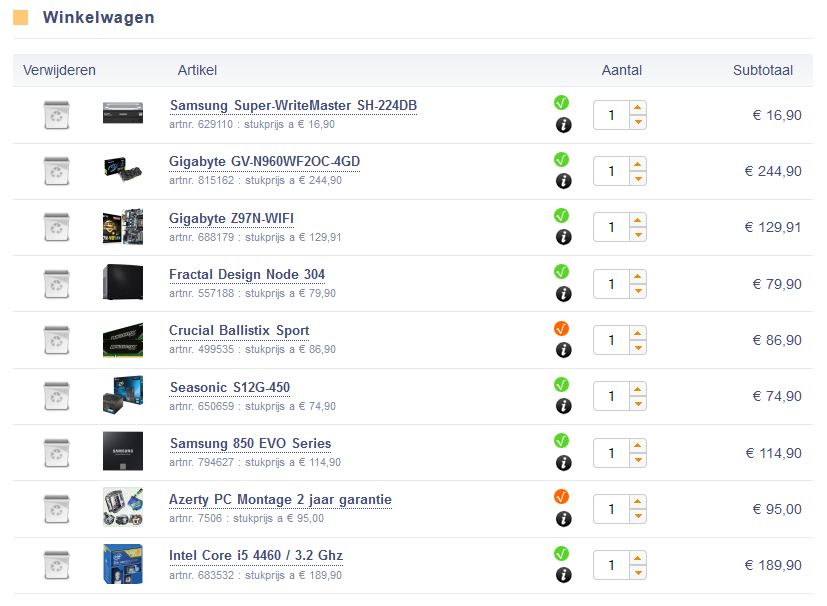I got the 4x4GB version of that. Runs with the advertised CAS timings at 3000MHz.
-
Hey, guest user. Hope you're enjoying NeoGAF! Have you considered registering for an account? Come join us and add your take to the daily discourse.
You are using an out of date browser. It may not display this or other websites correctly.
You should upgrade or use an alternative browser.
You should upgrade or use an alternative browser.
"I Need a New PC!" 2015 Part 1. Read the OP and RISE ABOVE FORGED PRECISION SCIENCE
- Thread starter Hazaro
- Start date
- Status
- Not open for further replies.
The PC333D headphones are normal 32ohm and designed to run off any headphone jack. Extra amp capacity should be irrelevant for them. Headphones like my 250ohm Beyers are not - if the source has insufficient power, even turning the source volume to 100% will have the headphones sounding quiet and muffled, so they don't actually work properly without an amp.
So that's a clear cut difference; it's much harder to say if the Pro Gaming offers better audio quality than the Z170-A, and if so, what caliber of headphones are necessary to hear the difference. As I said, modern audio sources should mostly sound indistinguishable. When they don't, they pretty much are faulty (static noise and other artifacts leaking into the audio circuitry, etc.) or purposely altering the sound (virtual surround, etc.). Even cheap onboard sound should be excellent.
Sorry, I should have been a bit clearer - I'm not having issues driving my headset. My friends have been complaining of odd noises or distortion from my microphone during Skype calls and I wonder if the Pro Gaming's supposedly enhanced audio might make a difference. I was saying that I was interested in the enhanced audio as well (but for different reasons). I'm interested in the audio chipset supposedly being better shielded and isolated from electromagnetic interference, and having a good signal to noise ratio.
I'm not an audiophile by any means and I'm not knowledgeable about audio quality in the first place. I am having issues with the PC333D's included USB adaptor (besides odd noises and distortion I'm not a fan of the USB dongle) and it's not really much better when I directly plug the headset into my Asus B85M-G's ALC887's audio jacks. The issues I have might also be the cause of an aging power supply or interference from a few other sources. In other words, I want to try the "higher end" audio solution to see if it'll make a difference, and it's one of the reasons why I'm interested in getting the Pro Gaming model.
You can see here for all 32GB DDR4 kits from US retailers. You have a choice of blue or black RAM sticks.
Thanks for all of the advice. I think I'll go for the NCIXUS parts (apparently I get a free copy of MGSV too? *shrug lol*). I'd build it myself or have a friend build it, but I have too great of anxiety to do it myself and I don't want to have an awkward situation with a friend if it doesn't go well
I forgot one last thing though, that parts list doesn't include the cost of Windows. I had another parts list that was set to all available retailers and that build had enough left in the budget for a retail copy of Windows 10 (~$90) but going with NCIX costs a bit more, especially when we take into account that you need to pay $50 for assembly.
The cheap option would be to get a Windows license from reddit, then. Here's my usual disclaimer:
Windows 7/8.1 licenses can be bought from reddit's microsoftsoftwareswap for $20 USD or less. These are most likely legitimate keys that are resold from educational programs like Technet or MSDNAA/Dreamspark. However, you are dealing with a person instead of a retailer, and informal Windows keys sales are not approved by Microsoft and probably breaking some licensing agreement, but it's not illegal. The risks involved are that the person could be selling you a fake or used key, or that Microsoft may refuse to give you support and/or deactivate your license and refuse to reactivate it. That's not very likely, usually it only happens if the seller and their list of sold keys was caught. We've had people here using those keys without issues for a long time and others who say Microsoft deactivated their key after several months. These keys should be upgradeable to Windows 10, but confirm with the seller to be sure, of course.
Arondight
Member
I'm currently looking to buy a new PC/Build. I will probably be using it for all multiplatform games going forward. Would really like the thing to upgrade easily.
Took the questionnaire.
Your Current Specs: Starting from Scratch.
Budget: Im probably looking at around $1800 , $2000 is my absolute limit and that includes OS. In NZ so conversions from US dont work well.
Main Use: 5/5 purpose. Im planning on emulating Wii games/PS2 games, a lot of heavy gaming like TW3, MGS, Total War, Battlefield etc. Want the ability to stream/edit videos, CAD software is where I run into issues. Stuff like Delcam/Autocad/Inventor/SW/Ansys etc. Use Photoshop a lot.
Monitor Resolution: 1080p, Planning on using two monitors though not sure how thats going to work. Mostly for multitasking like a game loaded up on one screen and something else on the other.
List SPECIFIC games or applications that you MUST be able to run well: Plan to try run as much things on ultra. Large FOV, Willing to compromise on a few settings. Im currently leaning towards more of an Excellent-Best overall Hazs PC build but seems over my budget.
Looking to reuse any parts? Have mouse, keyboard and monitor. Everything else I need to rebuy
When will you build?: Sometime around this month/next month
Will you be overclocking? No idea what that means.
Will figure out how to put the thing together somehow.
Took the questionnaire.
Your Current Specs: Starting from Scratch.
Budget: Im probably looking at around $1800 , $2000 is my absolute limit and that includes OS. In NZ so conversions from US dont work well.
Main Use: 5/5 purpose. Im planning on emulating Wii games/PS2 games, a lot of heavy gaming like TW3, MGS, Total War, Battlefield etc. Want the ability to stream/edit videos, CAD software is where I run into issues. Stuff like Delcam/Autocad/Inventor/SW/Ansys etc. Use Photoshop a lot.
Monitor Resolution: 1080p, Planning on using two monitors though not sure how thats going to work. Mostly for multitasking like a game loaded up on one screen and something else on the other.
List SPECIFIC games or applications that you MUST be able to run well: Plan to try run as much things on ultra. Large FOV, Willing to compromise on a few settings. Im currently leaning towards more of an Excellent-Best overall Hazs PC build but seems over my budget.
Looking to reuse any parts? Have mouse, keyboard and monitor. Everything else I need to rebuy
When will you build?: Sometime around this month/next month
Will you be overclocking? No idea what that means.
Will figure out how to put the thing together somehow.
Kudo
Member
Hi guys, I think it's time to finally go ahead with my new build but there are some things I'm not 100% on.
Goal, budget, etc.:
I want a fast, hassle-free, quiet machine with a single GPU, 1 SSD and at most two 3.5" drives. Its most perf-intensive use will be high FPS gaming. I'm not a frequent upgrader. I'll either build from scratch myself or have a domestic shop do it to my specs. Budget is not tight, and I'll happily spend on a nice case & quietness, but not on bragging rights or marginal performance gains. My last builder ( http://www.jimms.fi ) was competent but prices are not great. If I end up building myself I may as well order parts from vendors in Germany (eg. http://www.mindfactory.de ) as from Finland. I'm not afraid of building otherwise, but I think it'd be a huge hassle if some component was dead on arrival, since I don't have an existing modern PC to swap parts with and troubleshoot.
Pretty sure I want:
Gigabyte G1 980 Ti
Crucial BX100 1TB
80% sure (CPU + mobo):
Common sense is telling me 6700K + ASUS Z170 Pro Gaming.
Going with 5820K / X99 would seem to end up costing maybe 150 euros more total, which is not much on an already expensive system. But I'm not sure performance would actually even improve, the CPU would have to be OC'd much farther from stock than the 6700K, and I'd lose the iGPU troubleshooting/etc. flexibility. I would like to have wifi on the mobo but it doesn't seem to be available at reasonable cost on Z170.
Need input (RAM):
I know 8GB would suffice right now in pure gaming, but I want 16GB to be covered for the system's lifetime and for software dev work. Does 2x8GB / 4x4GB matter? What kind of performance specs (MHz/CL) would be the sweet value spot? If I've read the benchmarks right, going with the cheapest 2133MHz stuff kinda means giving up the small advantage Skylake has over Haswell?
Need input (case, CPU air cooler):
Silverstone Fortress FT05: I really like this one due to external characteristics (size, ergonomics and looks). It sounds atypically hard to build in, which gives me pause if I end up doing the build myself. I know a short PSU (eg. EVGA Supernova 650 GS) is basically required. Would appreciate CPU cooler reqs. It appears eg. NH-D15 very barely fits. I wouldn't mind getting away with paying half that for 90% the perf, but again if the extra cost actually buys a decent amount of quiet and ease of use, I can spare it.
This was posted in another thread but definitely go for faster memory with Skylake, especially if you don't plan to upgrade in few years.

Maybe something like this ? http://www.mindfactory.de/product_i...ator-DDR4-3000-DIMM-CL15-Quad-Kit_978132.html
For CPU Cooler I personally went with NH-U12S It's smaller form factor than D15 but performs really well while being quiet.
http://www.techpowerup.com/reviews/Noctua/NH-D15/6.html Some tests here, for example in the idle U12S is 27C whilst D15 is 28C, in stress D15 keeps CPU 3C or so cooler, not really a big difference in performance but D15 is so big it's going to be hassle changing RAM and fitting it to case. Also noise levels are near identical U12S is 2db louder in idle but 1db quieter in load. D15 with fan is 165mm while U12S is 158mm so I'd assume it'll fit with ease. You can get NH-U12S cheaper too.
Good choices overall, hopefully I was of some help.
Yeah it's the Sky Hub. I'm getting around 35mbps in the room the PC will be in. But that's probably because it's 1.24am and there's no one else awake in the house! Can you recommend me a decent router and the appropriate WIFI card for my PC?
Hmm, I've read up on the DS4 and there seems like there's a work around out at the moment. Not too happy with no reliable way to use the DS4 atm.
I have a Virgin superbug which is possibly even worse than the sky one
I just got an asus AC66u from PC world. Was expensive (£100) but I needed it the same day as my previous router died. Very happy with it so far. Has multiple guest networks so my kids' friends can keep the fuck off my LAN and I can throttle them, and parental controls to turn their iPad wifi off after bedtime. Oh and AC wifi which gives great speeds if your devices support it (my phone and iPad Air 2 both do).
I did also consider the TP-Link archer C7 which gets similar speeds but for me had less good parental controls. So if hat isn't important to you, the Tplink C7 could be a good choice.
Just use your sky box as a modem, and run everything else through your new router. Even if you can't remove it completely you should be able to turn off the routing and wifi? Then just connect one cable from your new router to the modem.
A Link to the Past
Banned
Honestly, I think I may just go for a pre-built. I'm simply finding the costs of the PC and the worries about part compatibility to be too much.
I don't really know audio tech either, but my impression is that stats like signal-to-noise ratio are not typically interesting, because they should all be well under hearing threshold on even the cheapest solutions. Shielding and isolation of course matter for basic use, specifically they'd matter if they were insufficient to block audible distortion, but fortunately I think most modern products manage that even if not specifically advertised for it. And boards like the Z170-A do specifically advertise audio isolation too. My 8-year old cheap Asus mobo doesn't have disturbing noise even on pretty good headphones if I recall correctly.Sorry, I should have been a bit clearer - I'm not having issues driving my headset. My friends have been complaining of odd noises or distortion from my microphone during Skype calls and I wonder if the Pro Gaming's supposedly enhanced audio might make a difference. I was saying that I was interested in the enhanced audio as well (but for different reasons). I'm interested in the audio chipset supposedly being better shielded and isolated from electromagnetic interference, and having a good signal to noise ratio.
I'm not an audiophile by any means and I'm not knowledgeable about audio quality in the first place. I am having issues with the PC333D's included USB adaptor (besides odd noises and distortion I'm not a fan of the USB dongle) and it's not really much better when I directly plug the headset into my Asus B85M-G's ALC887's audio jacks. The issues I have might also be the cause of an aging power supply or interference from a few other sources. In other words, I want to try the "higher end" audio solution to see if it'll make a difference, and it's one of the reasons why I'm interested in getting the Pro Gaming model.
(Not trying to talk you out of the PG board here - just pointing out that in my understanding the important distinction in audio sources at normal consumer level is "noisy" and "not noisy", and once you are in the latter category, doesn't matter if it's "high end" or not.)
A Link to the Past
Banned
Going back to my old question - and I don't want it to seem like I am disrespecting the responses I've gotten - but I'd like to have an estimate on how much a person would have to spend on a well-rounded gaming PC that can play MGSV.
(feel free to ballpark like crazy)
(feel free to ballpark like crazy)
I am really having a tough job choosing between x99 + 5820k and 6700k + z170. Based on benchmarks they both seem to be good alternatives, but the extra cores on the 5820k is tempting. Then again, why not jump in on the new skylake right?
If you have a microcenter nearby I'd see if you can grab a $299 5820k. That's what I did (and $30 off a motherboard).
Any 4 core task would be marginally faster on Skylake. Any 6 core task would be significantly faster on Haswell-E. That was my logic anyway, whatever works for you.
Can I get some opinions on this Monoprice monitor?
Asking again.
Perfect Cha0s
Member
What sort of performance are you aiming for? That $650-$700 build someone posted above would get the game running really well, I imagine. Here's a 960 test of Ground Zeroes: MGSV:GZGoing back to my old question - and I don't want it to seem like I am disrespecting the responses I've gotten - but I'd like to have an estimate on how much a person would have to spend on a well-rounded gaming PC that can play MGSV.
(feel free to ballpark like crazy)
It's nearly maxed out and spends most of its time close to 60 FPS. If you'd rather lock in for a guaranteed 60 FPS maxed out, you can go more expensive, but if you don't mind turning down some settings you can go cheaper. Also, as someone mentioned, you should be able to get a free Phantom Pain code with the video card, so you can consider that taken out of your total cost, if you want.
Edit: And as far as part compatibility goes, there's really not a whole lot to get tripped up on. Most motherboards support the most common RAM frequencies, and as long as your motherboard and CPU socket match, it's good to go. Everything else is pretty standard and you shouldn't find anything that doesn't work together.
Anybody here have a Phanteks Enthoo Luxe case?
Seems to be really nice in terms of looks, build quality, cooling, and cable management. Heard great things about the Enthoo Primo, but it is way too big for my needs so this might be a good option for around $165.
I have the Enthoo Primo, loving it. Like you say, excellent in overall materials and quality, cable management and the pwm hub.
So I think you can't go wrong with the Luxe
I assume this was prompted by my last post, since I don't see other recent posts touching on that subject?
It's rational to be wary of buying stuff that either doesn't fit together at all, or has bad usability because it fits together so awkwardly. In the FT05 I was asking about, if you didn't know to specifically pay attention to PSU length, you could easily buy one that completely prevents installing 3.5" drives in the case. Is it so farfetched that such a case would have more characteristics that limit component choice or make some choices considerably more convenient?
As for why people overemphasize ease of building for obviously "standard" cases that have no significant gotchas, maybe the blame falls on case reviewers for spending inordinate time and basing an inordinate portion on scoring on that subject vs. the aspects that actually matter.
Wasn't just your post, another member referred to the same thing and it happens all the time.
Yes you are right on bold. But what I find is people run full ATX then a year later think, why have I got 10 drive bays, why have I got 3 PCIE slots when I'm never going to run 3 cards. Those are the major differences between smaller and larger form factors. There really isn't much else. The only other thing to think about is CPU cooling. But again most mATX cases are as wide as ATX, just smaller otherwise.
ITX needs more thought but again there's resudent experts here.
Part compatibility can be problematic sometimes, but again pcpartpicker won't let you choose incompatible parts (rarely maybe makes mistakes), plus your getting the thumbs up from us here as a double check! There's not many cases I can think of needing attention to PSU length either way.
There is no way that characteristics swing so much as to not let you install 3.5" drives. Literally it's just what I started this post with.
So maybe not harder to build, harder to pick parts. Still not a problem with a bit of research.
Either of the following examples should be more than adequate for your needs.
http://uk.pcpartpicker.com/part/tp-link-wireless-network-card-tlwdn3800
http://uk.pcpartpicker.com/part/asus-wireless-network-card-pcen53
http://uk.pcpartpicker.com/part/tp-link-wireless-network-card-tlwdn4800
Yes, the XB1 controller should work just fine with Windows 10. The main reason why the DS4 doesn't work properly under Windows 10 is that the current solution for making it work is to emulate an Xbox 360 controller, which is a bit messy because Windows will see both the DS4 and the emulated Xbox controller, which is why there's an issue with doubled inputs. There's an option in the DS4Windows program to hide the DS4 so Windows will only see input from the emulated Xbox controller, but that isn't working properly under Windows 10.
Okay thanks for the list of cards. Will probably go for the cheapest!
Might have to buy an XB1 controller if I can't get my DS4 to work :/
If the DS4 is emulating a 360 controller, does the game come out with 360 prompts or can you change them to DS4 prompts?
I have a Virgin superbug which is possibly even worse than the sky one
I just got an asus AC66u from PC world. Was expensive (£100) but I needed it the same day as my previous router died. Very happy with it so far. Has multiple guest networks so my kids' friends can keep the fuck off my LAN and I can throttle them, and parental controls to turn their iPad wifi off after bedtime. Oh and AC wifi which gives great speeds if your devices support it (my phone and iPad Air 2 both do).
I did also consider the TP-Link archer C7 which gets similar speeds but for me had less good parental controls. So if hat isn't important to you, the Tplink C7 could be a good choice.
Just use your sky box as a modem, and run everything else through your new router. Even if you can't remove it completely you should be able to turn off the routing and wifi? Then just connect one cable from your new router to the modem.
I might just stick with the Sky Hub at the moment and will upgrade if my WIFI is awful.
Daffy Duck
Member
So I'm thinking of going for this:
Intel Core i5-6600K 3.9GHz
Asus Z170 Pro Gaming Intel Z170
Corsair Vengeance LPX 16GB (2x8GB) DDR4 PC4-19200C14 2400MHz
MSI GeForce GTX 970 Gaming Edition 4096MB GDDR5
EVGA SuperNova G1 650W '80 Plus Gold' Modular Power Supply
NZXT Source 340 Midi-Tower Case
AOC G2460FQ 24" Widescreen 144Hz 1ms Gaming LED Monitor
Western Digital Caviar Green 2TB SATA 6Gb/s 64MB Cache
Obviously I need a CPU cooler but it's not in stock at the retailer, so I'll pick up a Cooler Master Hyper 212 EVO 82.9 CFM Sleeve Bearing CPU Cooler separately.
Thoughts? Any config problems I should know about with cases size/fans/memory/GPU?
Intel Core i5-6600K 3.9GHz
Asus Z170 Pro Gaming Intel Z170
Corsair Vengeance LPX 16GB (2x8GB) DDR4 PC4-19200C14 2400MHz
MSI GeForce GTX 970 Gaming Edition 4096MB GDDR5
EVGA SuperNova G1 650W '80 Plus Gold' Modular Power Supply
NZXT Source 340 Midi-Tower Case
AOC G2460FQ 24" Widescreen 144Hz 1ms Gaming LED Monitor
Western Digital Caviar Green 2TB SATA 6Gb/s 64MB Cache
Obviously I need a CPU cooler but it's not in stock at the retailer, so I'll pick up a Cooler Master Hyper 212 EVO 82.9 CFM Sleeve Bearing CPU Cooler separately.
Thoughts? Any config problems I should know about with cases size/fans/memory/GPU?
I'm looking to buy a decent graphics card that is cool, quiet and will handle about anything that I throw at it at 1080p. And preferably not too expensive. I think a GTX 970 is a good choice; good price! But I have no idea which model to choose and I do prefer AMD.
Any ideas?
Any ideas?
I think a trend is growing that newer AIO's are starting to allow you to expand the loop and can therefore let you cut down on the length of the tubing so you could also tidy up an AIO if it allows for it.I was tqlking about AIO vs standard air coolers. I agree with everything you said.
I know my OG Swiftech H220 definitely looked ugly in my case since it was hanging all over the place where I had all my other cables routed pretty nicely.
Go with low-profile RAM (without the large heat spreaders on top) to ensure that it'll fit with the cooler.
If you don't have the money yet, I'd suggest saving the $300 each month and buying when you have saved enough. If something doesn't work, it's easier to return if it's newer. There may also be sales or price drops that you'd miss. Only thing is you could get the 970 last and use integrated graphics in the meantime. That would give you a month head start, and a GPU is easy to add.
What's the best way to find out the dimensions of RAM and if it'll fit under the EVO? Most of the product data sheets I'm finding don't really give that info.
What's the best way to find out the dimensions of RAM and if it'll fit under the EVO? Most of the product data sheets I'm finding don't really give that info.
Just get sticks without the big heat spreaders, they should end where the PCB ends.
The PC333D headphones are normal 32ohm and designed to run off any headphone jack. Extra amp capacity should be irrelevant for them. Headphones like my 250ohm Beyers are not - if the source has insufficient power, even turning the source volume to 100% will have the headphones sounding quiet and muffled, so they don't actually work properly without an amp.
So that's a clear cut difference; it's much harder to say if the Pro Gaming offers better audio quality than the Z170-A, and if so, what caliber of headphones are necessary to hear the difference. As I said, modern audio sources should mostly sound indistinguishable. When they don't, they pretty much are faulty (static noise and other artifacts leaking into the audio circuitry, etc.) or purposely altering the sound (virtual surround, etc.). Even cheap onboard sound should be excellent.
Impedance isn't necessarily a good indicator of how much power is needed to drive a headphone. For instance, my HE-400i's are rated at 35 Ohm, but a $200 Amp/DAC combo isn't strong enough to drive them. Hell, a lot of speakers are rated at 4-8 Ohm, but are much harder to drive than any headphone. I can't speak to the PC333D specifically, but any halfway decent headphone will benefit from a better amp (up to a point). Low frequencies in particular will lose out the most from a weak amp.
Sorry, I should have been a bit clearer - I'm not having issues driving my headset. My friends have been complaining of odd noises or distortion from my microphone during Skype calls and I wonder if the Pro Gaming's supposedly enhanced audio might make a difference. I was saying that I was interested in the enhanced audio as well (but for different reasons). I'm interested in the audio chipset supposedly being better shielded and isolated from electromagnetic interference, and having a good signal to noise ratio.
I'm not an audiophile by any means and I'm not knowledgeable about audio quality in the first place. I am having issues with the PC333D's included USB adaptor (besides odd noises and distortion I'm not a fan of the USB dongle) and it's not really much better when I directly plug the headset into my Asus B85M-G's ALC887's audio jacks. The issues I have might also be the cause of an aging power supply or interference from a few other sources. In other words, I want to try the "higher end" audio solution to see if it'll make a difference, and it's one of the reasons why I'm interested in getting the Pro Gaming model.
It's usually either an issue of shielding on the 5V lines or poor ripple on those lines. The first issue is a MB problem. The second is a PSU problem. Either can cause problems.
OriginofHysteria
Banned
Honestly, I think I may just go for a pre-built. I'm simply finding the costs of the PC and the worries about part compatibility to be too much.
It's honestly not that bad. My first built PC, I just threw random parts in a box and saw what happened and it turned out to be a great PC rig. And if you're worried about costs of a PC, getting a pre-built will cost you more (price-performance wise) than building it on your own.
So I'm thinking of going for this:
Intel Core i5-6600K 3.9GHz
Asus Z170 Pro Gaming Intel Z170
Corsair Vengeance LPX 16GB (2x8GB) DDR4 PC4-19200C14 2400MHz
MSI GeForce GTX 970 Gaming Edition 4096MB GDDR5
EVGA SuperNova G1 650W '80 Plus Gold' Modular Power Supply
NZXT Source 340 Midi-Tower Case
AOC G2460FQ 24" Widescreen 144Hz 1ms Gaming LED Monitor
Western Digital Caviar Green 2TB SATA 6Gb/s 64MB Cache
Obviously I need a CPU cooler but it's not in stock at the retailer, so I'll pick up a Cooler Master Hyper 212 EVO 82.9 CFM Sleeve Bearing CPU Cooler separately.
Thoughts? Any config problems I should know about with cases size/fans/memory/GPU?
Based on early benchmarks, I think you should at least get 3000Mhz RAM. Makes >10% difference if some of these benchmarks are to be believed and will only cost you $30-ish more.
I don't really know audio tech either, but my impression is that stats like signal-to-noise ratio are not typically interesting, because they should all be well under hearing threshold on even the cheapest solutions. Shielding and isolation of course matter for basic use, specifically they'd matter if they were insufficient to block audible distortion, but fortunately I think most modern products manage that even if not specifically advertised for it. And boards like the Z170-A do specifically advertise audio isolation too. My 8-year old cheap Asus mobo doesn't have disturbing noise even on pretty good headphones if I recall correctly.
(Not trying to talk you out of the PG board here - just pointing out that in my understanding the important distinction in audio sources at normal consumer level is "noisy" and "not noisy", and once you are in the latter category, doesn't matter if it's "high end" or not.)
That's alright, you seem to know more about this than I do. Still, if given the choice, I'd choose something else rather than try another ALC8XX audio chipset. Thanks for your insight, though. I don't question that audio chipsets are quite good these days, and that it probably isn't the fault of my motherboard's onboard audio.
Okay thanks for the list of cards. Will probably go for the cheapest!
Might have to buy an XB1 controller if I can't get my DS4 to work :/
If the DS4 is emulating a 360 controller, does the game come out with 360 prompts or can you change them to DS4 prompts?
I might just stick with the Sky Hub at the moment and will upgrade if my WIFI is awful.
Whether you get DS4 prompts or not will depend on the game. According to this thread, there are a handful of games that will automatically show you Playstation button prompts. Unfortunately most of the time because of the 360 controller emulation, you should expect 360 button prompts to appear instead. Some games (Dark Souls, etc) have community-created mods to replace 360 button prompts with Playstation prompts instead.
Edit: there's a newish fix that came out a few days ago for the DS4 double input issue. I will try this at home later maybe.
Going back to my old question - and I don't want it to seem like I am disrespecting the responses I've gotten - but I'd like to have an estimate on how much a person would have to spend on a well-rounded gaming PC that can play MGSV.
(feel free to ballpark like crazy)
What sort of performance and graphics settings are you looking for? The GTX 960 should do an ok job if you don't need to max out settings. As I recall, the GTX 970 can handle Ground Zeroes maxed out at 1080p no problem, not sure about the GTX 960. The i5 processor is definitely more than capable of 60FPS for that game, though. Neogaf has the Ground Zeroes PC Performance thread you can look through to see what others have experienced with their PC setups, hopefully TPP won't be that much different in terms of performance.
Impedance isn't necessarily a good indicator of how much power is needed to drive a headphone. For instance, my HE-400i's are rated at 35 Ohm, but a $200 Amp/DAC combo isn't strong enough to drive them. Hell, a lot of speakers are rated at 4-8 Ohm, but are much harder to drive than any headphone. I can't speak to the PC333D specifically, but any halfway decent headphone will benefit from a better amp (up to a point). Low frequencies in particular will lose out the most from a weak amp.
It's usually either an issue of shielding on the 5V lines or poor ripple on those lines. The first issue is a MB problem. The second is a PSU problem. Either can cause problems.
Thanks for the info, I didn't even think the Z170-Pro Gaming's amp would make much of a difference. And yeah, I was thinking that it might be a motherboard or PSU issue. In either case, the Z170-Pro Gaming's improved audio chipset and USB port shielding against EMI as well as the fact that I'll be building a new PC (new PSU and motherboard, etc) will solve or prevent issues with what seems to be a good headset.
Are you in the US? The cheapest GTX 970 with the zero fan speed mode at low temperature is the Asus Strix model ($314)I'm looking to buy a decent graphics card that is cool, quiet and will handle about anything that I throw at it at 1080p. And preferably not too expensive. I think a GTX 970 is a good choice; good price! But I have no idea which model to choose and I do prefer AMD.
Any ideas?
. If not that model, then the next ones with the same silent fan modes come in at around $330 like the EVGA SSC ($330) and the MSI Gaming 4G ($333).
Already mentioned, but if you're going Skylake don't get RAM any slower than 3000. it has a big impact on performance. 3200 or 3333 ram if you can get it. Beyond that and prices increase sharply.So I'm thinking of going for this:
Intel Core i5-6600K 3.9GHz
Asus Z170 Pro Gaming Intel Z170
Corsair Vengeance LPX 16GB (2x8GB) DDR4 PC4-19200C14 2400MHz
MSI GeForce GTX 970 Gaming Edition 4096MB GDDR5
EVGA SuperNova G1 650W '80 Plus Gold' Modular Power Supply
NZXT Source 340 Midi-Tower Case
AOC G2460FQ 24" Widescreen 144Hz 1ms Gaming LED Monitor
Western Digital Caviar Green 2TB SATA 6Gb/s 64MB Cache
Obviously I need a CPU cooler but it's not in stock at the retailer, so I'll pick up a Cooler Master Hyper 212 EVO 82.9 CFM Sleeve Bearing CPU Cooler separately.
Thoughts? Any config problems I should know about with cases size/fans/memory/GPU?
Are you in the US? The cheapest GTX 970 with the zero fan speed mode at low temperature is the Asus Strix model ($314)
. If not that model, then the next ones with the same silent fan modes come in at around $330 like the card-04gp43975kr"]EVGA SSC ($330) and the MSI Gaming 4G ($333)[/URL].
Thanks! I'm from Europe (Belgium) though, they seem to be quite a bit more expensive: 355 minimum for the Strix model. Example: http://tweakers.net/product/405508/asus-geforce-gtx-970/
There doesn't really seem to be an equivalent AMD card is there?
Whether you get DS4 prompts or not will depend on the game. According to this thread, there are a handful of games that will automatically show you Playstation button prompts. Unfortunately most of the time because of the 360 controller emulation, you should expect 360 button prompts to appear instead. Some games (Dark Souls, etc) have community-created mods to replace 360 button prompts with Playstation prompts instead.
Ah, that's a shame. Small things like this do kinda sour the deal for me but I think I'll proceed and just hope for developers to adopt the PS button prompts as well.
I think I've found a nice screen for my PC. It's the ASUS 21.5inch LED Panel. Do I go with the IPS at £126 or TN at £113? Is IPS supposed to be better?
Finally, does the sound from the mother board I'm buying satisfactory or do I need to drop money on a sound card as well?
I'm committed to building a new rig by months end, but I've been out of the game for quite a while so not sure where to start, but I know I don't want to waffle on this too long.
Built my first and current PC back in '09 and while it's still keeping up with most games since I upgraded my RAM, GPU and got an SSD a few years ago, it is really starting to show its age with frequent crashes and other hiccups and probably close to burning out soon.
Current Rig:
CPU: i7 920 oc'd to 3.6ghz
GPU: AMD Sapphire 7950 3gb
PSU: Corsair TX750
MB: Gigabyte GA-EX58-UD3R 1366 X58
RAM: Corsair Vengeance Pro 16GB 2x8GB DDR3 2400MHz PC3 19200
Monitor: Dell G2410 24-Inch - Widescreen TFT LCD
Case: COOLER MASTER RC-690-KKN1-GP Black SECC/ ABS ATX Mid Tower (Hate this giant bastard)
Right now I'm budgeting between $1,500 and willing to hit a hard ceiling of $2k for maximum bang for my buck. My current PC cost about $1,700 when I built it and, aside from ~$500 I've spent on my GPU/SDD/RAM upgrades in the mean time, it's lasted me 6 years so I'm hoping I can build something a second time with that kind of longevity if need be.
Outside of wanting to get a water cooled i7 6700k and at least 16GB of RAM, not sure where to start. What I do know is that I hate my current case, it's too big, loud and it was terrible for cable management and felt really cramped inside despite it's large size. So I'd like something a bit smaller and easier to manage. I don't plan on ever going SLI, or having more than 4 storage devices and a single Disc drive. I'm sure my PSU was way more than I ever needed. I've got an SDD and HDD right now and might pick up a second 2TB HDD for more storage. I'm also thinking of keeping my GPU and waiting to upgrade that until next years offerings and seeing how HBM2 GPUs deliver. Definitely need a new 24" monitor to replace my current one as it's had some weird burnout issues in the top right corner.
Any and all suggestions would be great.
Built my first and current PC back in '09 and while it's still keeping up with most games since I upgraded my RAM, GPU and got an SSD a few years ago, it is really starting to show its age with frequent crashes and other hiccups and probably close to burning out soon.
Current Rig:
CPU: i7 920 oc'd to 3.6ghz
GPU: AMD Sapphire 7950 3gb
PSU: Corsair TX750
MB: Gigabyte GA-EX58-UD3R 1366 X58
RAM: Corsair Vengeance Pro 16GB 2x8GB DDR3 2400MHz PC3 19200
Monitor: Dell G2410 24-Inch - Widescreen TFT LCD
Case: COOLER MASTER RC-690-KKN1-GP Black SECC/ ABS ATX Mid Tower (Hate this giant bastard)
Right now I'm budgeting between $1,500 and willing to hit a hard ceiling of $2k for maximum bang for my buck. My current PC cost about $1,700 when I built it and, aside from ~$500 I've spent on my GPU/SDD/RAM upgrades in the mean time, it's lasted me 6 years so I'm hoping I can build something a second time with that kind of longevity if need be.
Outside of wanting to get a water cooled i7 6700k and at least 16GB of RAM, not sure where to start. What I do know is that I hate my current case, it's too big, loud and it was terrible for cable management and felt really cramped inside despite it's large size. So I'd like something a bit smaller and easier to manage. I don't plan on ever going SLI, or having more than 4 storage devices and a single Disc drive. I'm sure my PSU was way more than I ever needed. I've got an SDD and HDD right now and might pick up a second 2TB HDD for more storage. I'm also thinking of keeping my GPU and waiting to upgrade that until next years offerings and seeing how HBM2 GPUs deliver. Definitely need a new 24" monitor to replace my current one as it's had some weird burnout issues in the top right corner.
Any and all suggestions would be great.
Daffy Duck
Member
Based on early benchmarks, I think you should at least get 3000Mhz RAM. Makes >10% difference if some of these benchmarks are to be believed and will only cost you $30-ish more.
Already mentioned, but if you're going Skylake don't get RAM any slower than 3000. it has a big impact on performance. 3200 or 3333 ram if you can get it. Beyond that and prices increase sharply.
Noted, place I was ordering it all from has no 3000Mhz memory in stock yet of the two x 8Gb sticks, they do have 4x4GB sticks though, might wait or just order from elsewhere.
Looking at the Cooler Master v750. I'm replacing a fully modular PSU (corsair trash, can't stand the software and the fans are making some loud noise whenever they spin up now; just want it out of my rig).
Do the fixed cables on the v750 impact cable management?
That will depend on your case more than anything else.
Are you in the US? What's your budget for a power supply?
Already mentioned, but if you're going Skylake don't get RAM any slower than 3000. it has a big impact on performance. 3200 or 3333 ram if you can get it. Beyond that and prices increase sharply.
Have you any links to show this? Apologies if they are linked already in this thread, it moves so fast!
That will depend on your case more than anything else.
Are you in the US? What's your budget for a power supply?
Case is HAF-XB, although I'm strongly looking at an Air 540. Budget is preferably under $175 USD (I'm in Canada). Build is 4770k, 770, and lots of fans lol.
Okay, I've ordered all the parts to my PC. Cost me around £1170 in total. Should keep me going for a good 5 years I'm hoping!
Thanks again to Lord Alu especially for speccing the majority of the PC. So nervous though! I hope I don't botch it up and manage to actually get it up and running.
Thanks again to Lord Alu especially for speccing the majority of the PC. So nervous though! I hope I don't botch it up and manage to actually get it up and running.
Yep, it's an easy choice to go with something like that if I do the build by myself, the speed doesn't cost too much. My domestic builder has awful memory prices / selection so if I went with them, then I'd be more inclined to consider whether DDR4-2133 is sufficient.This was posted in another thread but definitely go for faster memory with Skylake, especially if you don't plan to upgrade in few years.
(graph)
Maybe something like this ? http://www.mindfactory.de/product_i...ator-DDR4-3000-DIMM-CL15-Quad-Kit_978132.html
Thanks for the feedback. It looks like a U12S doesn't fill the case anywhere near as much, and weighs half as much as the D15. Definitely going to consider it.For CPU Cooler I personally went with NH-U12S It's smaller form factor than D15 but performs really well while being quiet.
http://www.techpowerup.com/reviews/Noctua/NH-D15/6.html Some tests here, for example in the idle U12S is 27C whilst D15 is 28C, in stress D15 keeps CPU 3C or so cooler, not really a big difference in performance but D15 is so big it's going to be hassle changing RAM and fitting it to case. Also noise levels are near identical U12S is 2db louder in idle but 1db quieter in load. D15 with fan is 165mm while U12S is 158mm so I'd assume it'll fit with ease. You can get NH-U12S cheaper too.
Good choices overall, hopefully I was of some help.
Wowfunhappy
Member
I'm assuming there's nothing that looks overly wrong with this motherboard? Seems to be the cheapest option for Skylake at the moment. It's going to be paired with a i5-6600k.
I don't need SLI or anything else overly fancy, although I'd like to have the ability (possibly) overclock my processor a few years down the road.
I know it would be better to wait for reviews before purchasing a motherboard, but I want to build this PC before I go back to school in September.
I don't need SLI or anything else overly fancy, although I'd like to have the ability (possibly) overclock my processor a few years down the road.
I know it would be better to wait for reviews before purchasing a motherboard, but I want to build this PC before I go back to school in September.
...? You literally can't install 3.5" drives in this case if your power supply is on the longer side.There is no way that characteristics swing so much as to not let you install 3.5" drives. Literally it's just what I started this post with.
http://www.legionhardware.com/articles_pages/silverstone_fortress_ft05,3.html
http://www.legionhardware.com/articles_pages/silverstone_fortress_ft05,4.html
While we're on the subject of new SFF ITX cases:
Lian Li PC-Q10

Lian Li PC-Q17

http://www.lian-li.com/en/dt_portfolio/pc-q17/
Lian Li PC-Q10

Lian Li PC-Q17

http://www.lian-li.com/en/dt_portfolio/pc-q17/
Not to be a negative nancy, but you probably won't even notice those speeds.Holy shit, the speeds on M.2 PCI-E 3 drives are ridiculous.
Think I'm gonna go with a 512GB Samsung M.2 instead a 1TB SATA 3 SSD for my primary drive.
I'm committed to building a new rig by months end, but I've been out of the game for quite a while so not sure where to start, but I know I don't want to waffle on this too long.
...
Any and all suggestions would be great.
So this is what I've come up with. Pretty much hitting ~$1,600, if I don't upgrade GPU right now, which is perfect. By next year when the HBM2 GPUs come out I'll have no qualms with dropping a few bills to upgrade my 7950.
PCPartPicker part list: http://pcpartpicker.com/p/PzbpsY
Price breakdown by merchant: http://pcpartpicker.com/p/PzbpsY/by_merchant/
CPU: Intel Core i7-6700K 4.0GHz Quad-Core Processor
CPU Cooler: Corsair H100i 77.0 CFM Liquid CPU Cooler ($93.99 @ Newegg)
Motherboard: MSI Z170A KRAIT GAMING ATX LGA1151 Motherboard ($149.99 @ Newegg)
Memory: G.Skill Ripjaws 4 series 32GB (4 x 8GB) DDR4-3000 Memory ($299.99 @ Newegg)
Storage: Seagate Barracuda 2TB 3.5" 7200RPM Internal Hard Drive ($66.99 @ SuperBiiz)
Case: Fractal Design Define R5 (Black) ATX Mid Tower Case ($94.99 @ NCIX US)
Power Supply: Corsair CX 600W 80+ Bronze Certified Semi-Modular ATX Power Supply ($61.98 @ Newegg)
Wireless Network Adapter: Gigabyte GC-WB867D-I 802.11a/b/g/n/ac PCI-Express x1 Wi-Fi Adapter ($24.99 @ SuperBiiz)
Monitor: Asus VG248QE 144Hz 24.0" Monitor ($249.99 @ Amazon)
Keyboard: Rosewill STRIKER RK-6000 Wired Standard Keyboard ($49.99 @ Newegg)
Headphones: Sennheiser HD 598 Headphones ($150.00 @ Amazon)
Total: $1242.90 (+ ~$340 for CPU=$1,582.90)
Prices include shipping, taxes, and discounts when available
Generated by PCPartPicker 2015-08-10 12:52 EDT-0400
Any recommendations or alternatives are welcome.
Not to be a negative nancy, but you probably won't even notice those speeds.
Huh? Why is that?
Wouldn't all my data transfers, applications, and games load faster?
You need a SSD. Every PC should have one, especially newly built. You don't need 32GB of RAM for gaming.So this is what I've come up with. Pretty much hitting ~$1,600, if I don't upgrade GPU right now, which is perfect. By next year when the HBM2 GPUs come out I'll have no qualms with dropping a few bills to upgrade my 7950.
PCPartPicker part list: http://pcpartpicker.com/p/PzbpsY
Price breakdown by merchant: http://pcpartpicker.com/p/PzbpsY/by_merchant/
CPU: Intel Core i7-6700K 4.0GHz Quad-Core Processor
CPU Cooler: Corsair H100i 77.0 CFM Liquid CPU Cooler ($93.99 @ Newegg)
Motherboard: MSI Z170A KRAIT GAMING ATX LGA1151 Motherboard ($149.99 @ Newegg)
Memory: G.Skill Ripjaws 4 series 32GB (4 x 8GB) DDR4-3000 Memory ($299.99 @ Newegg)
Storage: Seagate Barracuda 2TB 3.5" 7200RPM Internal Hard Drive ($66.99 @ SuperBiiz)
Case: Fractal Design Define R5 (Black) ATX Mid Tower Case ($94.99 @ NCIX US)
Power Supply: Corsair CX 600W 80+ Bronze Certified Semi-Modular ATX Power Supply ($61.98 @ Newegg)
Wireless Network Adapter: Gigabyte GC-WB867D-I 802.11a/b/g/n/ac PCI-Express x1 Wi-Fi Adapter ($24.99 @ SuperBiiz)
Monitor: Asus VG248QE 144Hz 24.0" Monitor ($249.99 @ Amazon)
Keyboard: Rosewill STRIKER RK-6000 Wired Standard Keyboard ($49.99 @ Newegg)
Headphones: Sennheiser HD 598 Headphones ($150.00 @ Amazon)
Total: $1242.90 (+ ~$340 for CPU=$1,582.90)
Prices include shipping, taxes, and discounts when available
Generated by PCPartPicker 2015-08-10 12:52 EDT-0400
Any recommendations or alternatives are welcome.
Imperceptibly, assuming you already have a decent SSD, anyway.Huh? Why is that?
Wouldn't all my data transfers, applications, and games load faster?
Have you any links to show this? Apologies if they are linked already in this thread, it moves so fast!
Performance varies according to what kind of tests you run and what use case and scenario you have, as well as your daily use.
Depending on what you'll be doing with the PC, you could stand to benefit from higher speed DDR4 RAM. It seems to be that 2133MHz and 2400MHz are not really recommended. Here, take a look at these links:
Gamestar.de game benchmarks on memory speed
HardOCP overclocking memory scaling tests
Guru3D i7 6700K review memory testing
Legit Reviews' DDR4 memory benchmarking
Gamestar.de game benchmarks on memory speed
HardOCP overclocking memory scaling tests
Guru3D i7 6700K review memory testing
Legit Reviews' DDR4 memory benchmarking
Case is HAF-XB, although I'm strongly looking at an Air 540. Budget is preferably under $175 USD (I'm in Canada). Build is 4770k, 770, and lots of fans lol.
You shouldn't have any trouble with either case at all, seeing as they have the PSU in a separate chamber from the motherboard and all you have to do is pull the necessary cables through to where they need to go. There's more than enough room to tie up loose ends and have a clean-looking system even with a non-modular power supply. When you said V750, were you talking about this model? That's a good power supply, but the price is high at the moment. If you look at the price tracker, it has dropped to $100 CAD in the past, so $130 isn't a good price.
If you're looking for a good 750 watt power supply at a lower price, then let me recommend you my usual go-to choice: the EVGA Supernova B2 750 watt model ($75 after $30 rebate). It's semi-modular and of comparable quality to the Cooler Master V750 you were looking at and costs about $50 less if you include the rebate. Otherwise it's only about $20 cheaper.
You can compare the two power supplies here by the same review website. Jonny Guru gave the EVGA model a 9.0 rating while the Cooler Master model scored a 9.4 rating.
Otherwise if you're looking for gold efficiency and fully modular cabling, you can get the Antec EDG-750 ($125 after $30 rebate) for a few dollars less than the Cooler Master V750. HardOCP's review of the Antec was very positive, and they did note that the unit was impressively quiet.
Huh? Why is that?
Wouldn't all my data transfers, applications, and games load faster?
They would be faster, there's no doubt about that. I think he just means you wouldn't really notice it so M.2 drives are needlessly expensive unless you're going for a super compact build. SATA3 SSDs already are capable of loading things very fast, so you're essentially paying a price premium for something that does the same thing but shaves off only a few seconds here and there.
Father is thinking of going with this for a new PC, any obvious flaws?
http://abload.de/img/pcvvri4.png
Edit: For extra clarification: Second to last item is the assembly. The SSD is a 250GB model, the RAM is 2x 8GB.
So...anyone?
So...anyone?
What country are you in? Forgive me if you've already said so.
What country are you in? Forgive me if you've already said so.
Netherlands
You need a SSD. Every PC should have one, especially newly built. You don't need 32GB of RAM for gaming.
I have a Samsung 840 512mb along with my 1tb HDD in my current PC. So I'm good with that. I could be convinced to get a second SSD instead, but I think right now I'm better served getting a second larger storage HDD and another SSD in another year or two.
Yeah RAM is a bit overkill probably. I do like to work with really large size files in PS, but I should probably just get 16gb in 2 dimms and if for whatever crazy reason I need more I could buy another pair.
PCPartPicker part list: http://pcpartpicker.com/p/WMGkt6
Price breakdown by merchant: http://pcpartpicker.com/p/WMGkt6/by_merchant/
CPU: Intel Core i7-6700K 4.0GHz Quad-Core Processor
CPU Cooler: Corsair H100i 77.0 CFM Liquid CPU Cooler ($93.99 @ Newegg)
Motherboard: MSI Z170A KRAIT GAMING ATX LGA1151 Motherboard ($149.99 @ Newegg)
Memory: G.Skill Ripjaws V Series 16GB (2 x 8GB) DDR4-3000 Memory ($139.99 @ Newegg)
Storage: Seagate Barracuda 2TB 3.5" 7200RPM Internal Hard Drive ($66.99 @ SuperBiiz)
Case: Fractal Design Define R5 (Black) ATX Mid Tower Case ($94.99 @ NCIX US)
Power Supply: Corsair CX 600W 80+ Bronze Certified Semi-Modular ATX Power Supply ($61.98 @ Newegg)
Wireless Network Adapter: Gigabyte GC-WB867D-I 802.11a/b/g/n/ac PCI-Express x1 Wi-Fi Adapter ($24.99 @ SuperBiiz)
Monitor: Asus VG248QE 144Hz 24.0" Monitor ($249.99 @ Amazon)
Keyboard: Rosewill STRIKER RK-6000 Wired Standard Keyboard ($49.99 @ Newegg)
Headphones: Sennheiser HD 598 Headphones ($150.00 @ Amazon)
Total: $1082.90
Prices include shipping, taxes, and discounts when available
Generated by PCPartPicker 2015-08-10 13:18 EDT-0400
- Status
- Not open for further replies.