tommib
Member
I hate that prompt but I did manage to update the OS without having to plug in the controller. They want you to do it to update the DualSense firmware. I just can’t be bothered.STOP REQUIRING ME TO PLUG IN MY DUALSENSE
ASSHOLES
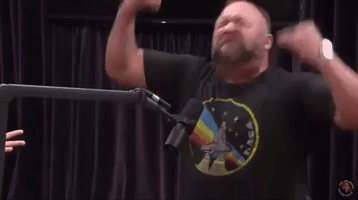
I hate that prompt but I did manage to update the OS without having to plug in the controller. They want you to do it to update the DualSense firmware. I just can’t be bothered.STOP REQUIRING ME TO PLUG IN MY DUALSENSE
ASSHOLES
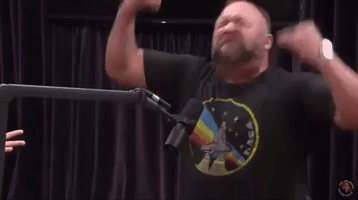
Man, what's up with these random restrictions? Annoying as fuck."VRR on PS5 supports 1080p and 4K video output but not 1440p."

Not random, just the HDMI Forum Specs.Man, what's up with these random restrictions? Annoying as fuck.
I think even their x90/95 series do not natively support 1440p. Their tv division does not support this resolution.Most of you probably already know this, but a Sony Bravia X85J does not support 1440p, just checked.
Why they're using those, though. Or why doesn't the specs allow other options? Can't it be changed? Who decided about those specs?Not random, just the HDMI Forum Specs.
PS4's HDR support was also not really in the specs of HDMI1.4, or was it?Because Sony strictly follows the HDMI Forum spec, and it doesn't include support for VRR at 1440p.
Because those specs decides what type of HDMI port and version they need to put in the console.Why they're using those, though. Or why doesn't the specs allow other options? Can't it be changed? Who decided about those specs?
PS4's HDR support was also not really in the specs of HDMI1.4, or was it?
Technically it should be possible to support the in between resolution, even if some monitors would then be the next problem. But those should also be able to be patched, outside a seemingly stupid spec. The spec might be the initial stupidity, but Sony still gets the ridicule and blame. Whatever work it takes to include it, it should be worth it for them.
Maybe not. I thought about buying a monitor and I am looking at the LG 27GP850-B. Adaptive Sync, Freesync, Gsync and HDR. I don't see any info about HDR+sync on the LG-site though but the price comparison site states explicitely without HDR at the freesync info while gsync is not further explained... at least more Hz with Displayport compared to HDMI. So HDMI kind of sucks and is always behind.But do any monitors actually support HDMI VRR at 1440p, or only with Freesync etc (which the PS5 doesn't support at all)?
I know, It’s always a time I have everything gathered to game for an hour or 2. Sit down.. put my feet up.. turn on the tv and ps5 then I get the prompt!STOP REQUIRING ME TO PLUG IN MY DUALSENSE
ASSHOLES
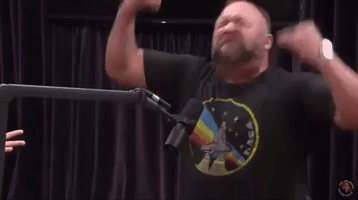
PS5 does not have freesync, that's why, because VRR on TVs is separate standard. Because TV companies loves to play by themselves and then sell the licence for it."VRR on PS5 supports 1080p and 4K video output but not 1440p."

*sigh*, so annoying. I was hoping to be able to use the 4K 40 fps mode that some ps5 games have. My tv only does 60 hz @ 4K. 2019 (I think) Samsung Q6FN. The VRR doesn’t work right either. 82” and got it for literally half price, so I can’t really complain, I’m pretty lucky. Thanks for the info though, I was curious as to why it wouldn’t work!Your TV has to advertise 1440p@60 support through EDID, otherwise PS5 won't allow you to set 1440p resolution even if it works fine. PC lets you set whatever you want.
"VRR on PS5 supports 1080p and 4K video output but not 1440p."


PS5 does not have freesync, that's why, because VRR on TVs is separate standard. Because TV companies loves to play by themselves and then sell the licence for it.
I am afraid your PS5 has been hacked by Microsoft.Has anyone else here had these problems since the update:
1. Screen Glitch when launching a game:

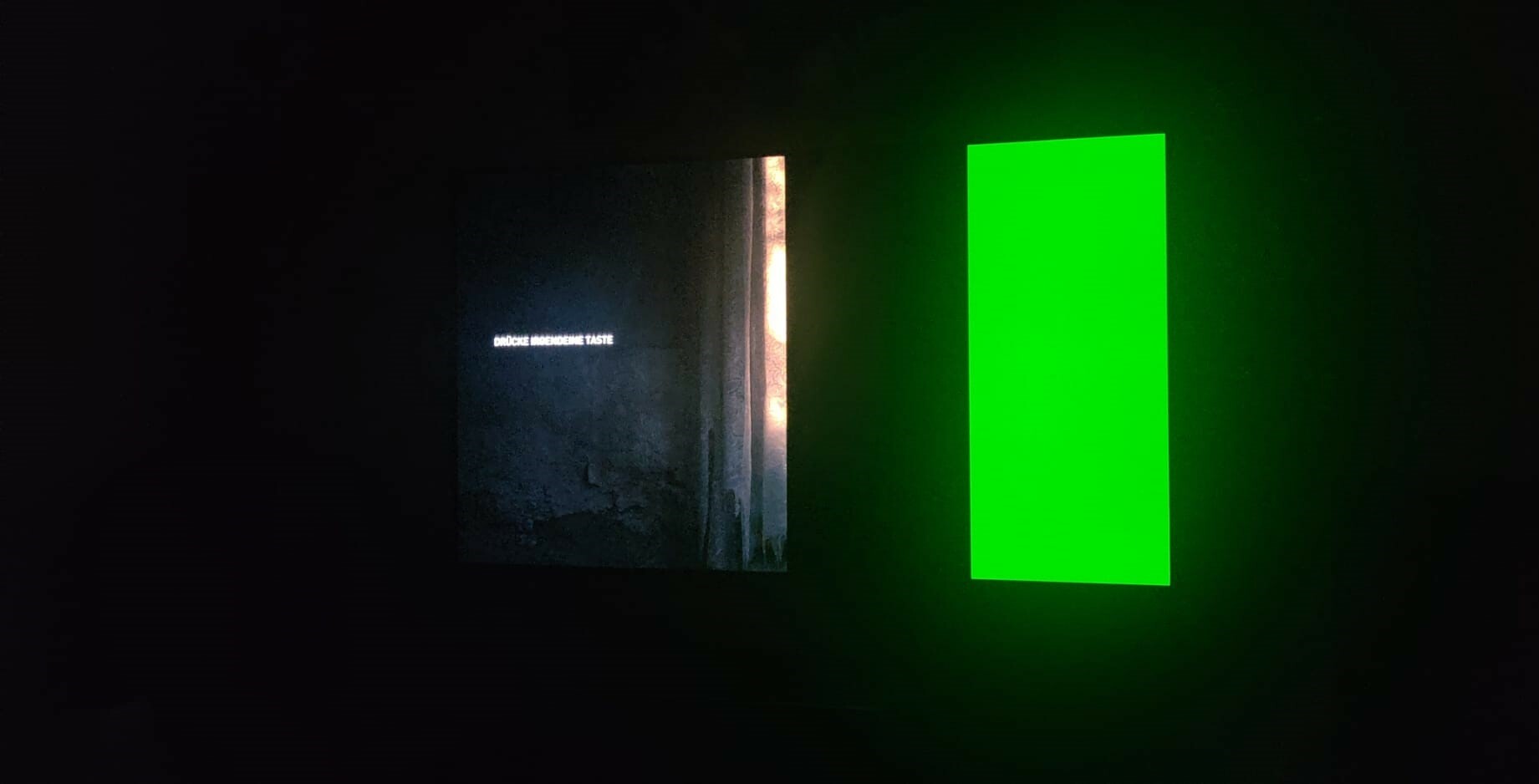
So far it only happened with TLOU Part I (will try Dying Light 2 after the re-install of Part I has finished - the reinstall did not fix it). And it seems like that is has something to do with VRR. I had no issues while playing on the Beta Firmware. Switching to the Homescreen for 1 ms fixes the issue for some reason. At least until you relaunch the game again. Then it might appear again.
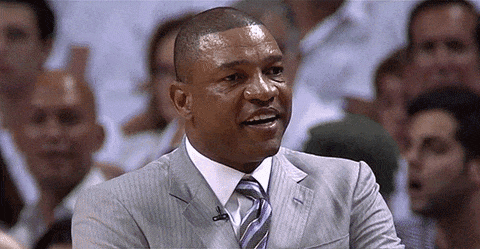
Tried reset, and network is fine, what else can i tryI am unable to make an update.. still stuck
Can you turn off FreeSync on the Xbox Series S|X but keep the HDMI Forum VRR ON ?that's nonsense and I have no idea who started spreading this misinformation.
HDMI Forum VRR works perfectly fine at 1440p.
Rtings did VRR tests at 1440p with LG TVs where you can turn off FreeSync.
they plugged in an Xbox One S, set it to 1440p120hz and turned off FreeSync on the TV's settings to test if it supports HDMI Forum VRR and test the range of it.
this was before current gen was out so they were literally limited to 1440p when testing 120hz VRR on said LG TVs.
guess what happened? HDMI Forum VRR workedat 1440p 120hz on an Xbox One S.
the TV didn't even support FreeSync when it came out initially, so their initial test was without FreeSync even being available.
BUT someone on here that owns an LG CX or newer with VRR support + an Xbox One X, One S, Series X or Series S could of course easily confirm this.
turn your console off, go onto your TV settings and turn off FreeSync but keep Gsync on (Gsync and HDMI VRR are combined into one setting on LG)
then turn on your console, set it to 1440p and see if VRR still works.
simple really. sadly my TV can not have HDMI VRR on independently from FreeSync as HDMI VRR support on my old ass TV is basically just a barely known extra feature on a single HDMI port.
the actual reason the PS5 doesn't support 1440p + VRR is because of their TVs. their TVs don't support it.
some from 1 or 2 years ago didn't even support 1440p whatsoever. others did support it but only on PC by forcing it through Nvidia control panel settings.
that's the real reason.
Sony refuses to support any standard that their TVs do not support. the PS4 Pro never got 1440p support because back then their TVs literally didn't support 1440p.
the PS5 didn't have it from the start because only now their TVs work with 1440p.
the PS5 also didn't have VRR from the start because their TVs still either lacked VRR completely or had massive issues with it due to being patched in after the fact.
Probably increase deadzone to stop drift, joking but it could be trueI'm really curious what all these dualsense updates actually do.
try safe mode (hold power button until beeps) and reinstall the firmware from thereTried reset, and network is fine, what else can i try
Can you turn off FreeSync on the Xbox Series S|X but keep the HDMI Forum VRR ON ?
If not I would guess it could be possible for a Gsync compatible TV to use FreeSync (and not HDMI Forum VRR) when it detects the FreeSync signal from the Xbox Series S|X and work because of it.
If you're on a 1440p screen, the console won't downscale to 1080p and afterwards your screen won't upscale 1080p to 1440p.So could someone tell me please, I'm running 1440p, what would this do to a game running at 1080p?
Is it like a pc where if you up the res the frame rate takes a hit?
Having the microphone off by default has been a setting since launch I think.After 1440p the best new feature is the ability to turn Dualsense microphone off by default!
Like how was it not off by default from launch is mindblowing.
Thanks. Ghost recon breakpoint in performance mode runs at 60@1080p buts it's a real blur. With 1440p I get to keep the frames and it looks really sharpIf you're on a 1440p screen, the console won't downscale to 1080p and afterwards your screen won't upscale 1080p to 1440p.
1080p games will be upscaled by your screen and that's fine.
Output resolutions on PS5 doesn't affect framerates in games.
