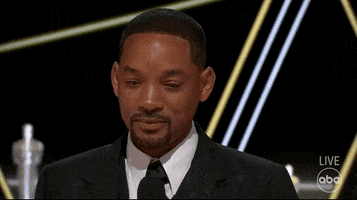Punished Miku
Gold Member
I'm not sure if many people have actually tried this since it's a little hidden in the System UI, but I spent almost all night last night organizing my games and this is by far the best folder system I've ever used on a console.
As someone with over 200 Switch games, this is proving essential for owning and using the system. Some of my personal highlights were that you can put a game in multiple folders. You can have MarioKart in a Nintendo folder, and also put it in a Racing folder. Also, you can very easily edit the folders after they are created and the UI is extremely clear, showing the games already in the folder and then filtered for all the games left outside the folder. In addition you can search for games while adding to the folders with keywords or titles. Just searching for "Nintendo" pulled up almost all the first party games. After making my first few folders, I was finding games I'd almost forgotten about, and this will make it 10x easier to find things to play. Party games folder for when your friends come over, retro gaming folder for all those NeoGeo games you got on sale. It's great.


 www.bullfrag.com
www.bullfrag.com
As someone with over 200 Switch games, this is proving essential for owning and using the system. Some of my personal highlights were that you can put a game in multiple folders. You can have MarioKart in a Nintendo folder, and also put it in a Racing folder. Also, you can very easily edit the folders after they are created and the UI is extremely clear, showing the games already in the folder and then filtered for all the games left outside the folder. In addition you can search for games while adding to the folders with keywords or titles. Just searching for "Nintendo" pulled up almost all the first party games. After making my first few folders, I was finding games I'd almost forgotten about, and this will make it 10x easier to find things to play. Party games folder for when your friends come over, retro gaming folder for all those NeoGeo games you got on sale. It's great.


How To Create Folders On Nintendo Switch - Bullfrag
switch already allows you to create folders to organize games thanks to the update 14.0.0 from the console. Through it, all players can group their programs
 www.bullfrag.com
www.bullfrag.com
- "Scroll to the right in the main menu, until you see the option “All the programs”.
- Once you’re in here you’ll see all the games you’ve installed on your Nintendo Switch. Press the L button to access the “Create Groups” option.
- The first time you use this option you will be able to select the games directly, for the following ones you will have to press the + button.
- Choose all those games that you want to gather in your folder. If you want to use some filter, press R.
- When you’re done choosing the games you want in the folder, press Continue and order them according to your preference order to appear on the cover of the folder.
- Finally, name the folder whatever you want. Once you finish the process, you will have it available in your Groups menu."