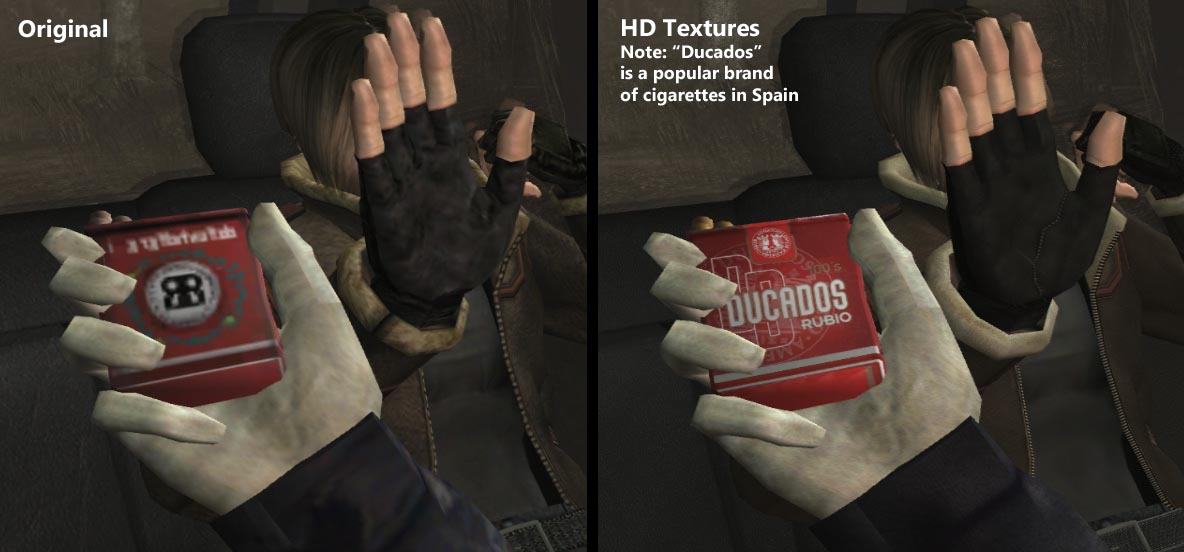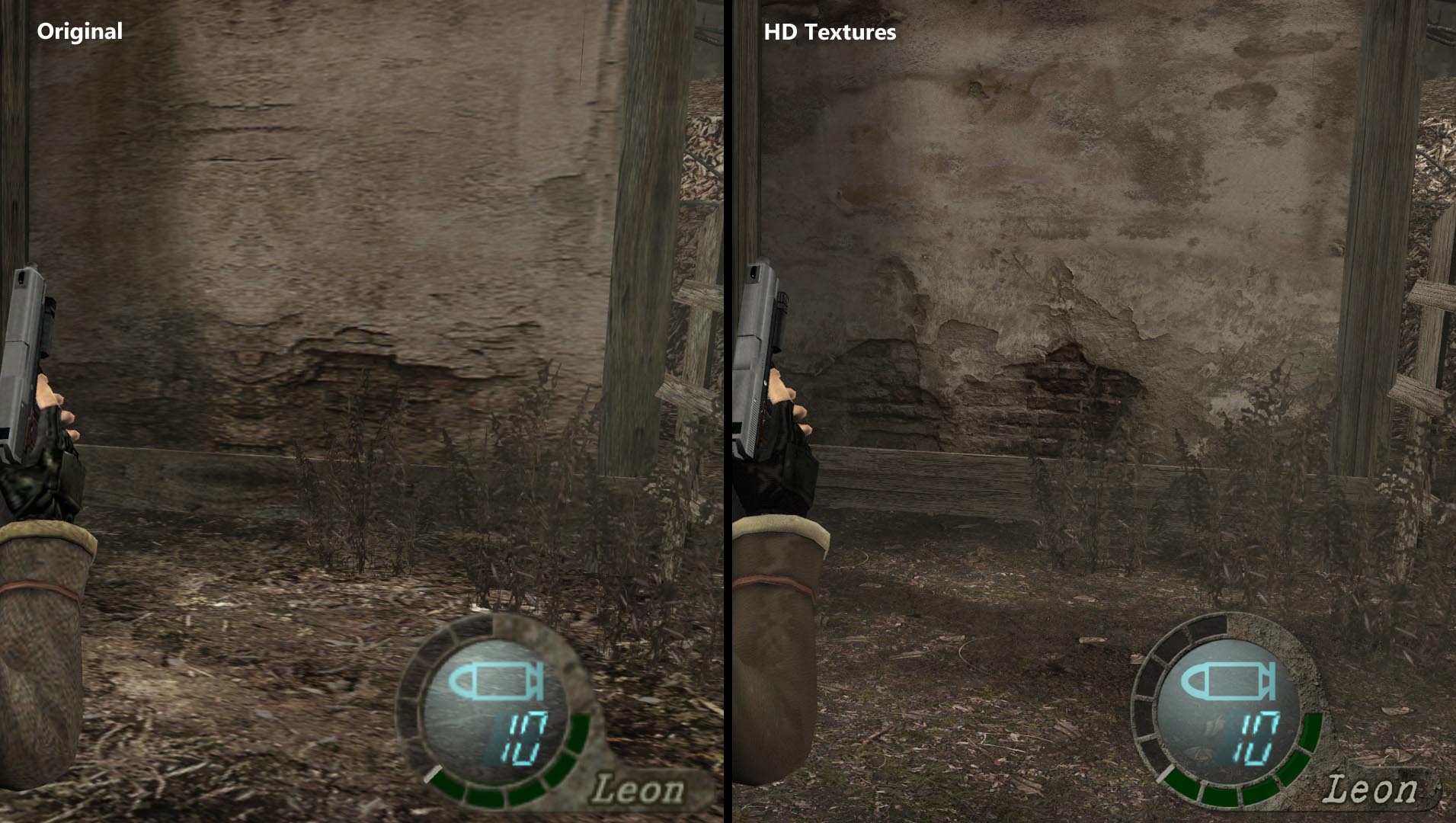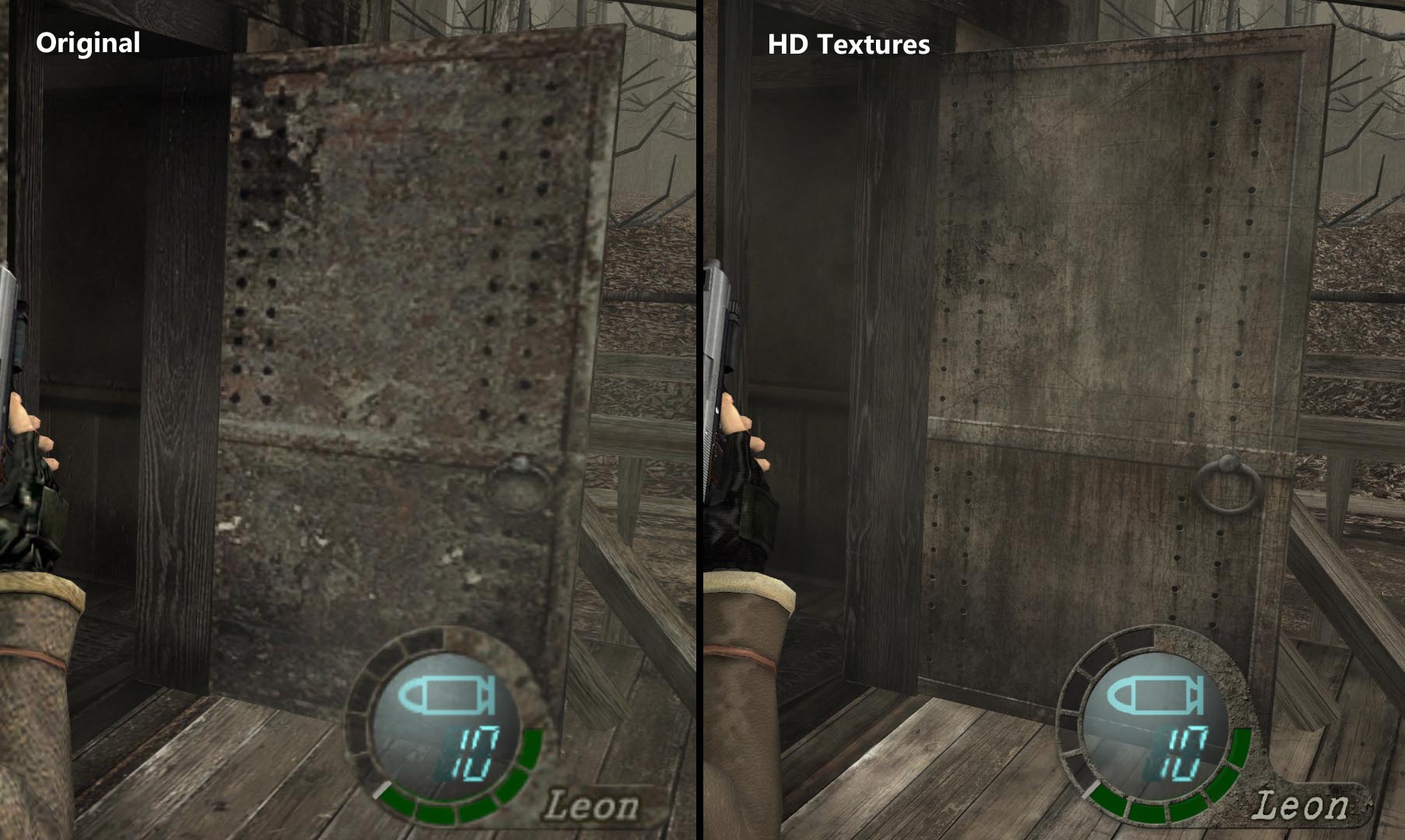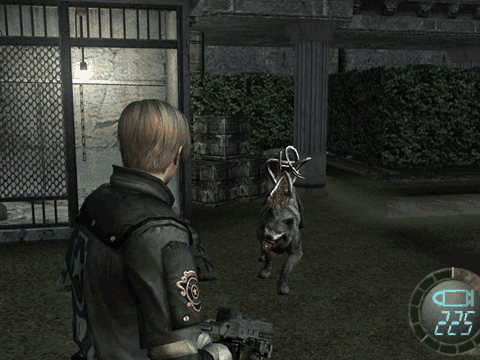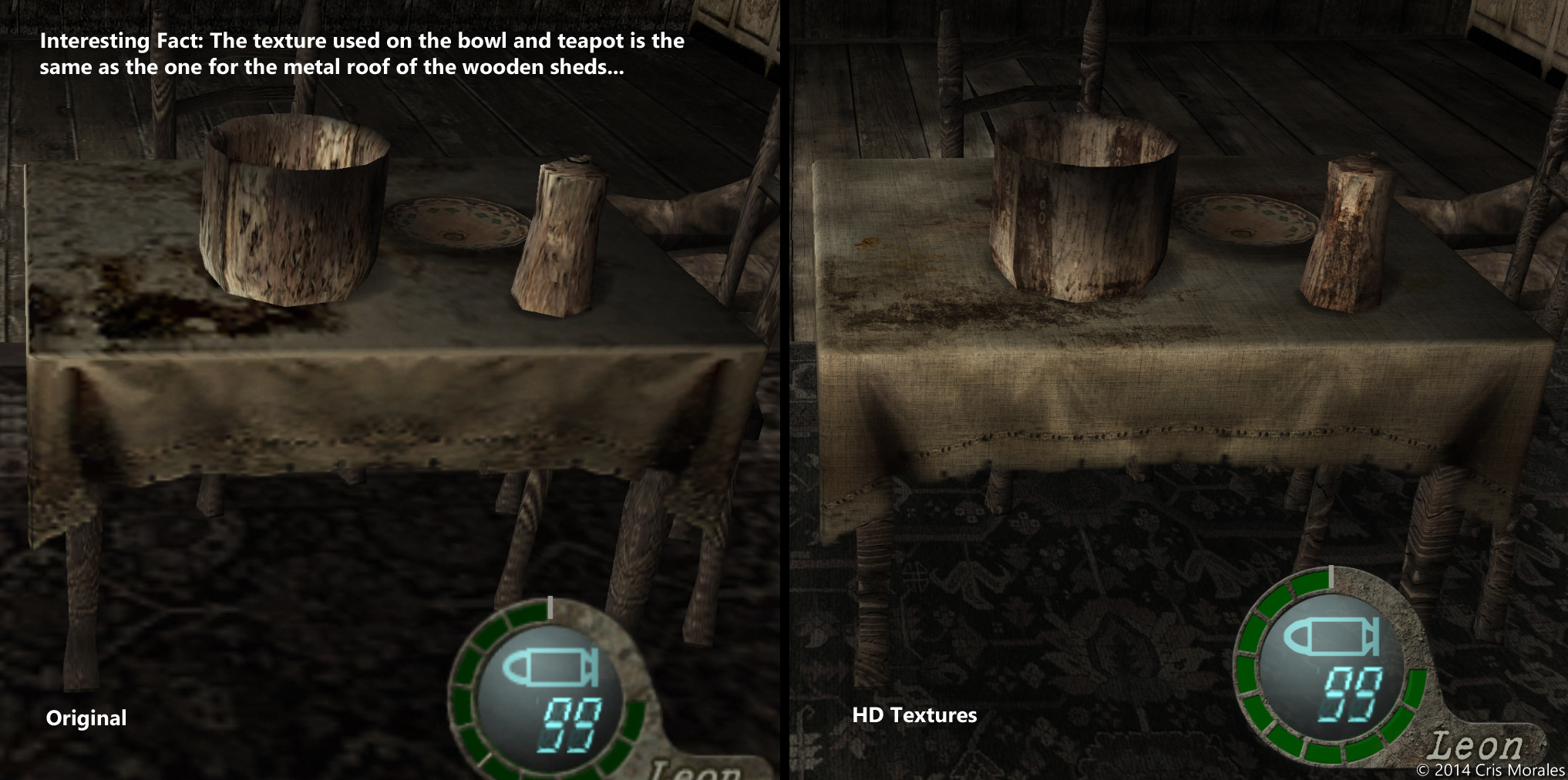crisdecuba
Member
Hehe I keep putting off doing the discoloration mainly because I'm skeptical about being able to do it correctly.you're doing a good job so far. I'm looking forwards to seeing a new version of the jacket that matches the discolouration in the original game. yours looks a bit too uniform. in small thumbnails the original looks better, and there's no technical reason why that need be the case.
your environmental stuff is spot on so far, much closer in tone to the originals than any other work I've seen, including the upcoming PC release. I hope you can keep going and finally give us something that increases the resolution of the textures without pissing all over the originals. you're definitely on the right track I'd say.
Yup, the plan is to have this be compatible with the Wii Version and the new PC version.Looks amazing man. And playing this in Dolphin is the best way to play it, IMO, so great that these will be compatible with the Wii version (that's still the plan, right?). It will take a really long time, but hopefully you'll keep interest!
Here's a side question for anyone who knows - when a game comes out on PC, is there a standard method or approach to texture modding it? Does it usually take some really skilled hacker to "open the game up" to being able to be modded, or is it usually as easy as finding and replacing files?