-
Hey, guest user. Hope you're enjoying NeoGAF! Have you considered registering for an account? Come join us and add your take to the daily discourse.
You are using an out of date browser. It may not display this or other websites correctly.
You should upgrade or use an alternative browser.
You should upgrade or use an alternative browser.
Sonic Frontiers runs at 30FPS on Xbox Series S by default despite promises of 60fps. Sega says switch TV settings from 4K to 1080p for unlocked 60fps
- Thread starter Eddie-Griffin
- Start date
playsaves3
Member
Look at Sonic Generations with Resolution Boost and FPS Boost. Obviously it's not an open world game but just in terms of art design/ aesthetic/ the general vibe of the game.
This game is 11 years old.
This makes me want a 3d sonic collection package with native series x versions of all the 3d sonic game’s basically all of them running at 4k 120 (Like Mario 3d all stars but actually good)
Eddie-Griffin
Banned
It's not 1080p.
The problem people are mad about is mostly not the resolution, but the 30fps. The article says they contacted Sega and Sega suggested that the gamer has to go to their TV settings and go to 1080p mode to get 60fps (unstable) which is the issue.
It’s not even unstable 60, it literally doesn’t do anything. It’s still capped at 30.The problem people are mad about is mostly not the resolution, but the 30fps. The article says they contacted Sega and Sega suggested that the gamer has to go to their TV settings and go to 1080p mode to get 60fps (unstable) which is the issue.
Last edited:
01011001
Banned
Thanks for this. Learnt something new today.
Just a little clarification, 30÷30=1
yeah I'm a dum dum
Eddie-Griffin
Banned
It’s not even unstable 60, it literally doesn’t do anything. It’s still capped at 30.
That's even worse, and shows that the promised 60fps doesn't exist in any form on the Series S.
BigbyTheSheriff
Member
The problem people are mad about is mostly not the resolution, but the 30fps. The article says they contacted Sega and Sega suggested that the gamer has to go to their TV settings and go to 1080p mode to get 60fps (unstable) which is the issue.
It was a response to posts about Series X and PS5 being 1080p in Performance Mode.
adamsapple
Or is it just one of Phil's balls in my throat?
4K mode runs with unlocked FPS, runs between 30~35
1080p mode has frequent drops to mid to low 50s
Eddie-Griffin
Banned
4K mode runs with unlocked FPS, runs between 30~35
1080p mode has frequent drops to mid to low 50s
Unlocked 60 also on PS5 not just XSS. Probably true for the X too unless that's the only ne that's 60fps solid at...1080p
thatJohann
Member
Lol it’s not 1080p on PS5. Def above that, looks nice and sharp.
Heisenberg007
Gold Journalism
XSS has a 120 FPS mode in MW2 but doesn't run at 120 FPS. The average FPS is less than 70 FPS.Sega what are you doing?
If xss can run mw2 on 120fps, why can't you do it?
Is this a recurring 30 fps games?
Having said that, yes, no excuse for Sonic not to run 60 FPS on Series S. The game is poorly optimized.
Feel Like I'm On 42
Member
Wait....no wayThis isn't the story. The story is that the PS5 and XSX versions are also 30fps at 4k and 60fps at 1080p.
Edit: or apparently not?
Feel Like I'm On 42
Member
Seems like your giving misinformatiom about resolutionI am playing this game on Xbox Series X where I initially played at 30 fps because I was unable to access the Graphics settings in Options because, of course, you cannot just use the D-pad to get to the option, you have to first press A to access the tabs and then you can use the D-pad to change it from 4K to 60 fps. That is poor user interface design, right there, but the game as a whole, while reasonably fun, is a bit of mess from lousy PS3/Xbox 360 era textures to atrocious pop in of scenery to bland open world level design to dull ambient music that played for most of my 2 hour playtime yesterday. The open world part looked so bad that I actually thought I was playing the base Xbox version or even the Switch version by mistake! Add in the usual wonky camera (and inevitable clipping) plus twitchy controls and it can make for a frustrating time. The only time the game looks good in my opinion is when you do the cyberspace (or whatever it's called) speed stages. Those are colourful, generally mask most of the pop in and have reasonable texture work, not that you get much chance to see them at the speed Sonic moves!
Overall, this game is a very mixed bag. I kind of like the open world design; it is fun to explore but just looks boring and empty as it is. It could have been great if the developers had used a more capable engine because it seems clear to me that the current Hedgehog one is not really up to the task. Visually this should be a stunning game on the current consoles and capable PCs but instead it just looks like something from 10 years ago...
*EDIT*
So the Xbox Series X version is just 1080p when playing at 60 fps??? Wow, shocker. Seriously, Team Sonic need to ditch their archaic engine if that is the best that it can do on the current consoles.
jaydogg691
Member
People are obviously blind or are playing on monitors smaller than 32” to not see this game is running higher than 1080p on Series X/PS5. Haven’t tested on Series S, but shame to see no 60fps mode. Hopefully an unlocked fps mode and smooth out with Freesynch/VRR.
I am liking what I’m playing of Frontiers. Most fun I’m having with a modern 3D Sonic title since Generations. Hoping to spend more time with it over the weekend.
I am liking what I’m playing of Frontiers. Most fun I’m having with a modern 3D Sonic title since Generations. Hoping to spend more time with it over the weekend.
01011001
Banned
People are obviously blind or are playing on monitors smaller than 32” to not see this game is running higher than 1080p on Series X/PS5. Haven’t tested on Series S, but shame to see no 60fps mode. Hopefully an unlocked fps mode and smooth out with Freesynch/VRR.
I am liking what I’m playing of Frontiers. Most fun I’m having with a modern 3D Sonic title since Generations. Hoping to spend more time with it over the weekend.
can you or someone else post a screenshot that allows for relatively easy pixelcounting? this could stop that discussion once and for all.
here is what is needed
pixel counting is pretty easy just take a screenshot that has a straight line of geometry in it that's slightly angled (like a 10° angle), and by then counting the steps and doing simple math you get the resolution.
if the Antialiasing is too blurry it can get harder but usually it's pretty easy
just an example I did here really quick with Forza Horizon 4 on PC.
for ease of counting I turned off Antialiasing completely, which makes it super easy.
so what you do is you get a screenshot like this one

notice the red square and the slightly angled roof of that building.
if you look closer in that image you will see I marked things there, and that's where I counted the pixels.
here is a zoomed version of that area
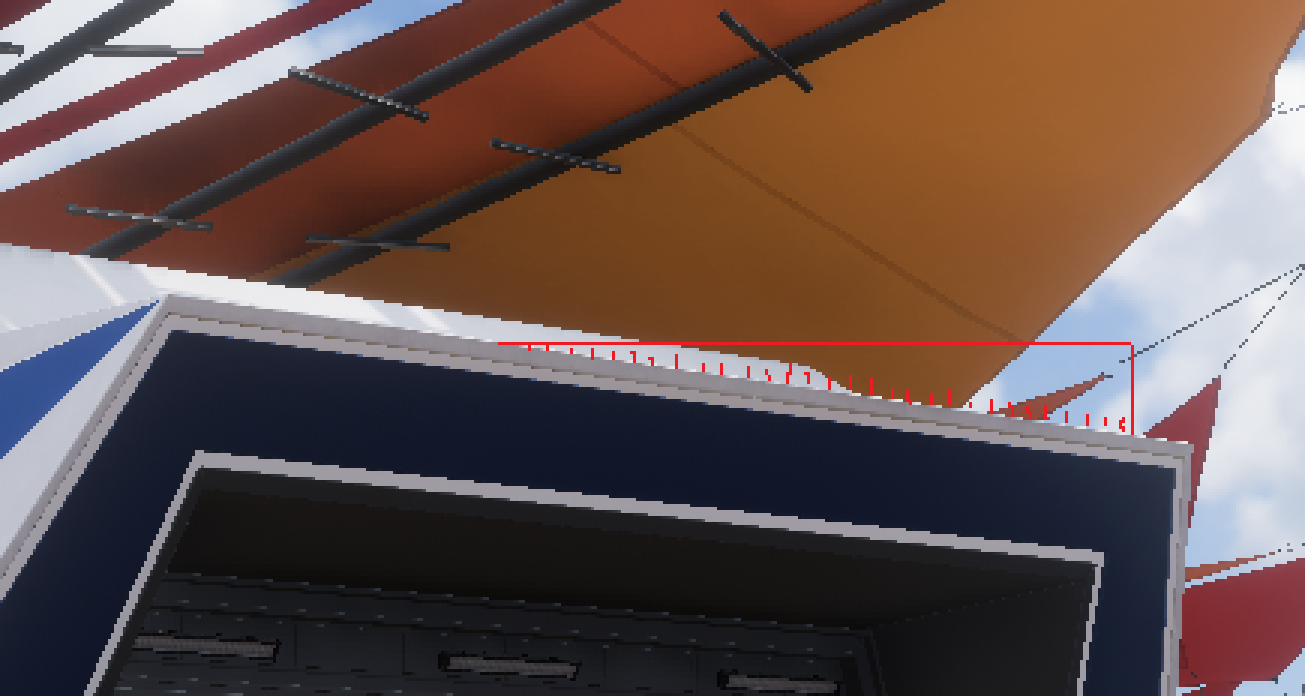
so we make a line that is 30 pixels high, and then draw a horizontal line to the left/right until we hit a stairstep it perfectly lands on.
then you count the number of stairsteps that go from the vertical line to where the horizontal line hits the stairstep.
for me here that are 30 stairsteps (the small red markers show where I counted each step)
now we do the math:
Number of steps ÷ Number of pixels our ruler is high × Vertical Output Resolution
so in my example that would be 30 ÷ 30 = 1 if you get 1 it is the same resolution as your output,
so for me 1440p... that was easy because I ran at native res...
now here's another example running at a lower res

let's zoom into the same area and count the stairsteps
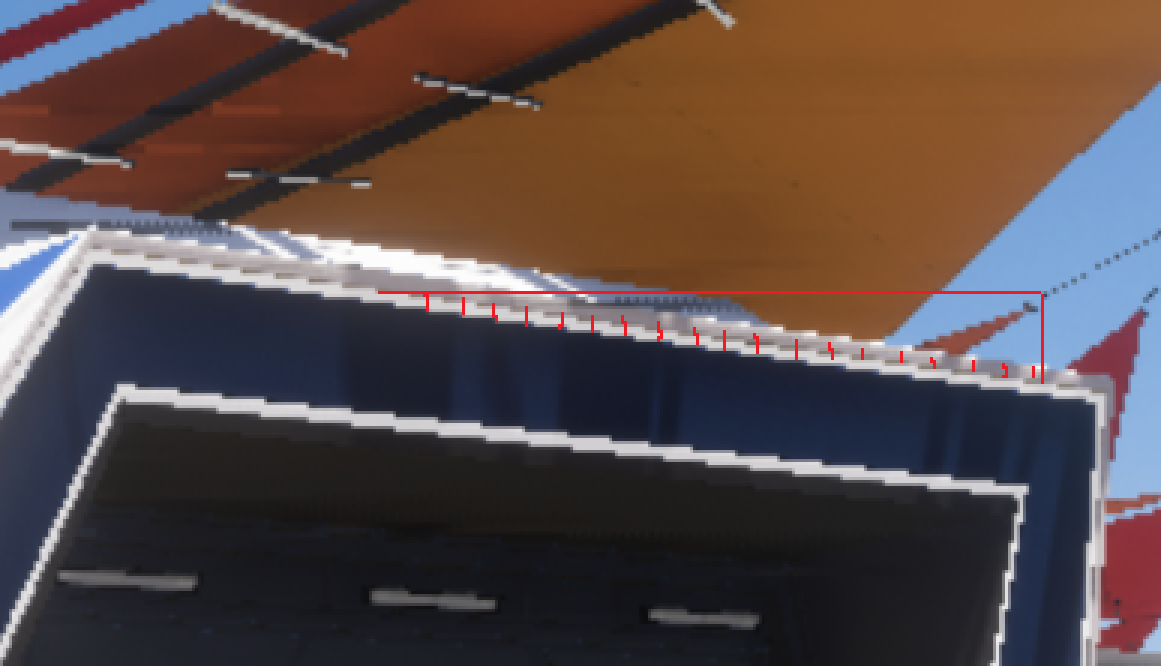
19 steps with a 30 pixel ruler at an output resolution of 1440p
so again, staristeps (19) divided by ruler height (30) times vertical output resolution (1440)
19 ÷ 30 = 0.63333
0,63333 × 1440 = 912
so my resolution here should be 912p. spoiler, it isn't! it's 1600x900 so 900p
using different ruler sizes can help getting rid of small discrepancies like these.
let's do the same shot but now with a ruler that is 48 pixels high, the biggest amount I get with that particular line of geometry
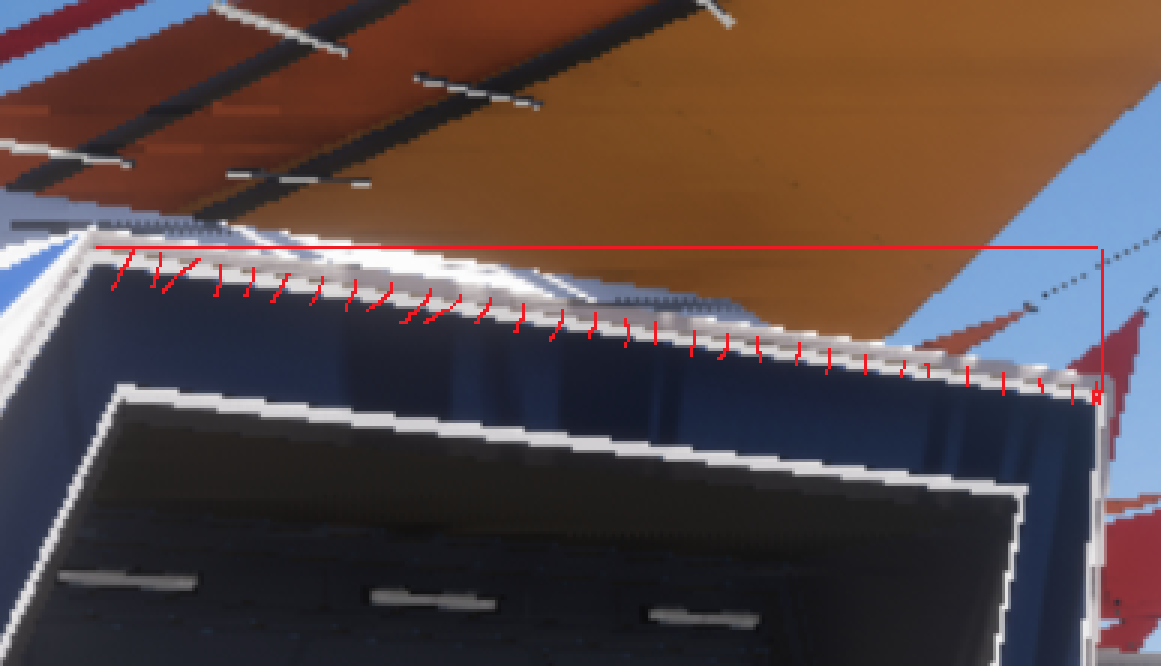
and with that 48 pixel high ruler I got 30 stairsteps in this image
30 ÷ 48 = 0.625
0.625 × 1440 = 900
so with a bigger ruler we eventually got there. 900p exactly what I used
jaydogg691
Member
can you or someone else post a screenshot that allows for relatively easy pixelcounting? this could stop that discussion once and for all.
here is what is needed

01011001
Banned
ok that is IMO clearly 1800p
the antialiasing is VERY strong here, but I found an edge to pixelcount and my count comes out to 1800p in that image. here


I counted 25 distinct steps with a 30 pixel ruler in a 3840x2160p output resolution
25 ÷ 30 = 0.8333333333333333
0.8333333333333333 × 2160 = 1800
so yeah, maybe it's dynamic tho of course but way higher than 1080p indeed
edit: just to make sure I made a horizontal res count too

again 25 steps on a 30 pixel ruler
25 ÷ 30 = 0,8333333333333333
0,8333333333333333 × 3840 = 3.200
so 3200x1800 is the resolution in that image, a normal 1800p no weird horizontal res scaling like some games do nowadays like the newer CoD games
Last edited:
Eddie-Griffin
Banned
It looked rough right from the beginning and yet people still didn't believe it would launch in a rough state. SMH.
Between the first demonstrations and the last previews Sega somehow managed to get people to forget what they were seeing and hype up the game. It's not bad but this isn't the 85MC Sonic game people were hoping for.
gothmog
Gold Member
Yeah. I get it, but I can't excuse the laziness. Maybe I just got tired of getting kicked in the groin by the Sonic franchise.Between the first demonstrations and the last previews Sega somehow managed to get people to forget what they were seeing and hype up the game. It's not bad but this isn't the 85MC Sonic game people were hoping for.
SkylineRKR
Member
Its just that a lot of people jump on the information bandwagon, which is often wrong. Tony Hawk was marketed as 1080/120hz on PS5 by accident and people said the PS5 version was trash. But it was 1440p and you could easily see it since the game still looked very sharp when close to a 55 inch.
Sonic at 60fps, try it. It looks razor sharp, no way its 1080p. Its much higher. 1080p has a lot of artifacts when viewing up close. Sonic doesn't have this. Its also easily visible on my iMac which displays 4k footage, I also saw a baffling comparison on YT with PS5 billed 1080p next to the PS4 version despite looking easily twice as sharp in that footage.
And yeah a bit of pixel counting is actual proof.
And yes, ignore 30fps mode if you have the luxury.
Sonic at 60fps, try it. It looks razor sharp, no way its 1080p. Its much higher. 1080p has a lot of artifacts when viewing up close. Sonic doesn't have this. Its also easily visible on my iMac which displays 4k footage, I also saw a baffling comparison on YT with PS5 billed 1080p next to the PS4 version despite looking easily twice as sharp in that footage.
And yeah a bit of pixel counting is actual proof.
And yes, ignore 30fps mode if you have the luxury.
playsaves3
Member
Always thought it was suspect to be 1080p not even forces was that low on one xok that is IMO clearly 1800p
the antialiasing is VERY strong here, but I found an edge to pixelcount and my count comes out to 1800p in that image. here


I counted 25 distinct steps with a 30 pixel ruler in a 3840x2160p output resolution
25 ÷ 30 = 0.8333333333333333
0.8333333333333333 × 2160 = 1800
so yeah, maybe it's dynamic tho of course but way higher than 1080p indeed
edit: just to make sure I made a horizontal res count too

again 25 steps on a 30 pixel ruler
25 ÷ 30 = 0,8333333333333333
0,8333333333333333 × 3840 = 3.200
so 3200x1800 is the resolution in that image, a normal 1800p no weird horizontal res scaling like some games do nowadays like the newer CoD games
playsaves3
Member
I don’t know why the 30fps mode isn’t unlocked based on how high the performance mode is I imagine the 4k mode could do 45-60 uncappedIts just that a lot of people jump on the information bandwagon, which is often wrong. Tony Hawk was marketed as 1080/120hz on PS5 by accident and people said the PS5 version was trash. But it was 1440p and you could easily see it since the game still looked very sharp when close to a 55 inch.
Sonic at 60fps, try it. It looks razor sharp, no way its 1080p. Its much higher. 1080p has a lot of artifacts when viewing up close. Sonic doesn't have this. Its also easily visible on my iMac which displays 4k footage, I also saw a baffling comparison on YT with PS5 billed 1080p next to the PS4 version despite looking easily twice as sharp in that footage.
And yeah a bit of pixel counting is actual proof.
And yes, ignore 30fps mode if you have the luxury.
adamsapple
Or is it just one of Phil's balls in my throat?
60 FPS mode has been added to Series S.
Punished Miku
Gold Member
60 FPS mode has been added to Series S.
Glad I waited to play it fully. I've got it on Series S.
analog_future
Resident Crybaby
cireza
Banned
60 FPS mode has been added to Series S.
As it should have been.


