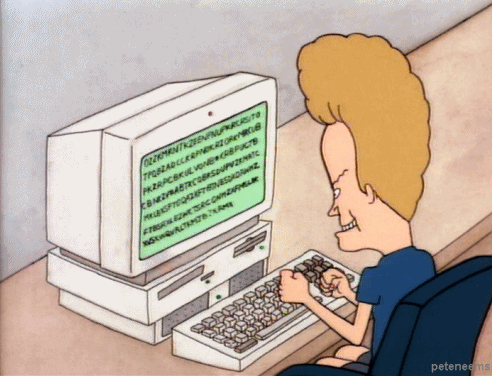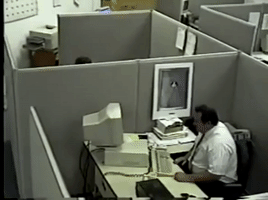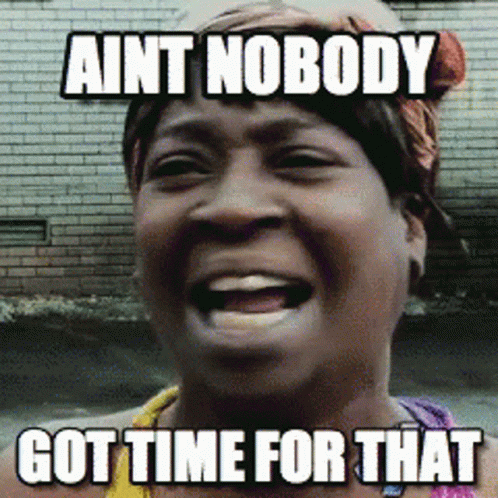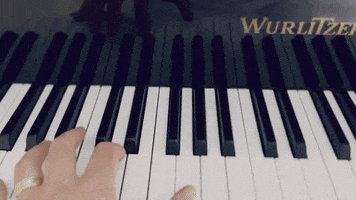BossLackey
Gold Member
I have become the defacto IT guy on my team at work before the big guns are called in for real issues. As such, I've witnessed everybody on my team of 13 people use their computers. Not one of them uses keyboard shortcuts and I'm absolutely gobsmacked by that. That includes people that have been using the Adobe suite for decades.
It's not just them. it's the vast majority of people I've seen use a computer, regardless of age. Just clicking on tools manually and navigating GUIs when they don't need to and right clicking to copy and paste and all that. Drives me absolutely mad. It's like watching someone drive a car with the handbrake on and wonder why they can't go faster.
In my opinion, one of the crucial pieces to computer literacy is knowing and using the keyboard shortcuts for your OS and myriad software you use on a day-to-day basis. I'm running circles around my team because of this and it makes me wonder how much more efficient my team members could be if they just used keyboard shortcuts.
I honestly don't get it.
It's not just them. it's the vast majority of people I've seen use a computer, regardless of age. Just clicking on tools manually and navigating GUIs when they don't need to and right clicking to copy and paste and all that. Drives me absolutely mad. It's like watching someone drive a car with the handbrake on and wonder why they can't go faster.
In my opinion, one of the crucial pieces to computer literacy is knowing and using the keyboard shortcuts for your OS and myriad software you use on a day-to-day basis. I'm running circles around my team because of this and it makes me wonder how much more efficient my team members could be if they just used keyboard shortcuts.
I honestly don't get it.