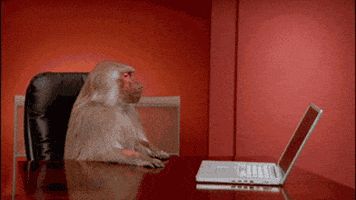-
Hey, guest user. Hope you're enjoying NeoGAF! Have you considered registering for an account? Come join us and add your take to the daily discourse.
You are using an out of date browser. It may not display this or other websites correctly.
You should upgrade or use an alternative browser.
You should upgrade or use an alternative browser.
Detailed Input Latency Testing in 2021 - Next Gen Consoles tested - Series X | PS5 | PS4 | X1S
Banjo64
cumsessed
XSX with better latency in most games
Instead of warring over this can’t we just be happy that both PS & Xbox now have extremely low wireless latency?Did you actually watch it, appears not. Did you get to the second post...?
Ubisoft game yes, Call of duty and dirt 5 no ps5 is better.
Let’s be honest, if anyone truly cared about the 1ms difference, they’d be a competitive gamer and playing with a wired connection/kb&m instead.
Evilms
Banned
You do know that XSX has a much lower latency right? Lower latency = better.

Kuranghi
Member
I don't think you are going to be missing many opportunities in battle in AC:V by having 75 vs 85ms of input lag (internal + screen).
The game has so much animation fuckery going on that what you see at any given time has nothing to do with the inputs you've made in the last 100-200ms, maybe more. So you performing the action more quickly has more to do with the point in the render pipeline that its received and what else the game is doing at the time, ie a lot of randomness. Having a lower screen input lag would help you to not go over into the next frame when input happens at the worse possible time but I don't think it will matter most of the time.
The game has so much animation fuckery going on that what you see at any given time has nothing to do with the inputs you've made in the last 100-200ms, maybe more. So you performing the action more quickly has more to do with the point in the render pipeline that its received and what else the game is doing at the time, ie a lot of randomness. Having a lower screen input lag would help you to not go over into the next frame when input happens at the worse possible time but I don't think it will matter most of the time.
geordiemp
Member
Instead of warring over this can’t we just be happy that both PS & Xbox now have extremely low wireless latency?
Let’s be honest, if anyone truly cared about the 1ms difference, they’d be a competitive gamer and playing with a wired connection/kb&m instead.
I was just pointing out the poster was incorrect in his declaration of XSX as a clear winner, the usual crap..
The truth is its now down to developers and engines is the biggest disparity.
Yes XSX and ps5 are great now, the video to me highlights why I dont enjoy gamplay and combat in games like RDR2, it feels like playing in treacle.
Last edited:
Can't decide
Member
They fact the HDMI you plugged your console can be always in PC mode already makes this ALLM useless.
I don’t know about others TVs but PC Mode in Samsung is superior to Game Mode.
Got a 2017 LG TV which I use as a monitor. Putting it in PC mode turns off post processing features but does force 4:4:4 Chroma and reduces lag down to 14-16ms regardless of the picture mode you have selected on the TV.
geordiemp
Member
Got a 2017 LG TV which I use as a monitor. Putting it in PC mode turns off post processing features but does force 4:4:4 Chroma and reduces lag down to 14-16ms regardless of the picture mode you have selected on the TV.
Great minds think alike.
Genx3
Member
YesInstead of warring over this can’t we just be happy that both PS & Xbox now have extremely low wireless latency?
Let’s be honest, if anyone truly cared about the 1ms difference, they’d be a competitive gamer and playing with a wired connection/kb&m instead.
Both consoles have made improvements on input latency.
Genx3
Member
Hopefully Rock Star has a nice update for RDR2 that helps the sluggish game play.I was just pointing out the poster was incorrect in his declaration of XSX as a clear winner, the usual crap..
The truth is its now down to developers and engines is the biggest disparity.
Yes XSX and ps5 are great now, the video to me highlights why I dont enjoy gamplay and combat in games like RDR2, it feels like playing in treacle.
geordiemp
Member
Hopefully Rock Star has a nice update for RDR2 that helps the sluggish game play.
My son likes Rockstar games, I often put them down after an hour or so, fluid tight combat is why I game, and they are the absolute definition of the opposite for me. Hope it changes, one day I might get past the first hour.
Last edited:
Physiognomonics
Member
Yep, that's me.My son likes Rockstar games, I often put them down after an hour or so, fluid tight combat is why I game, and they are the absolute definition of the opposite for me. Hope it changes, one day I might get past the first hour.
M1chl
Currently Gif and Meme Champion
#MeTooMy son likes Rockstar games, I often put them down after an hour or so, fluid tight combat is why I game, and they are the absolute definition of the opposite for me. Hope it changes, one day I might get past the first hour.
Slings and Arrows
Banned
Have any of these tests been carried out using the elite controller, both versions, both plugged in and wireless mode?
Because, my Elite v1 seems to be very laggy when in wireless mode and seemingless when i plug it in. It's effectively a singe-player pad when wireless (not a bad thing!)
Because, my Elite v1 seems to be very laggy when in wireless mode and seemingless when i plug it in. It's effectively a singe-player pad when wireless (not a bad thing!)
Banjo64
cumsessed
The old gen pads including the Elite 1 and 2 aren’t getting this update until sometime this year. Really disappointed it wasn’t there for launch.Have any of these tests been carried out using the elite controller, both versions, both plugged in and wireless mode?
Because, my Elite v1 seems to be very laggy when in wireless mode and seemingless when i plug it in. It's effectively a singe-player pad when wireless (not a bad thing!)
Bo_Hazem
Banned
My son likes Rockstar games, I often put them down after an hour or so, fluid tight combat is why I game, and they are the absolute definition of the opposite for me. Hope it changes, one day I might get past the first hour.
Rockstar games have nothing to do with great gameplay. GTA games, even though they have funny/good stories (not the silly 5th one), they tend to have shitty, floaty gameplay. GTA5 gameplay just nearly makes me wanna vomit.
RDR2 is ok, but man RDR1 gameplay was much better and agile, and the story is just better by a galaxy! RDR1 is actually one of my best games of all times, the ending simply burned my heart. Had high expectations for RDR2 but it's more like a thumb crossfit workout by mashing the X button across the map, with insultingly easy enemies vs RDR1 that put me under much more pressure. Arthur is semi-Robocop, bullet sponge.
Last edited:
Slings and Arrows
Banned
That is a shame. I'm not downgrading from the elite pad to the pauper pad.The old gen pads including the Elite 1 and 2 aren’t getting this update until sometime this year. Really disappointed it wasn’t there for launch.
M1chl
Currently Gif and Meme Champion
Is that so? Do you have sauce?The old gen pads including the Elite 1 and 2 aren’t getting this update until sometime this year. Really disappointed it wasn’t there for launch.
Banjo64
cumsessed
Werewolfgrandma
Banned
Not everyone is as smart as you Geordie.The ALLM is funny I agree, people who dont want to check settings on remote.
Back on topic, the important ones where developers likely tune input lag is multiplayer shooters like COD and BF where it is more important.
I doubt single player devs give it that much attention.
StateofMajora
Banned
I think these charts illustrate well that the games latency is more important than the difference in lag when comparing new (major brand) tvs at this point. When your tv is in game mode of course.
Last edited:
Black_Stride
do not tempt fate do not contrain Wonder Woman's thighs do not do not
MS was bragging about dumping millions and millions of dollars for latency improvements. I wonder how they feel about wasting all that money, or it was a lie which they tend to do to their customers a lot.
You what love?
They achieved what they set out to achieve or were you just trolling.
I cant tell sometimes:
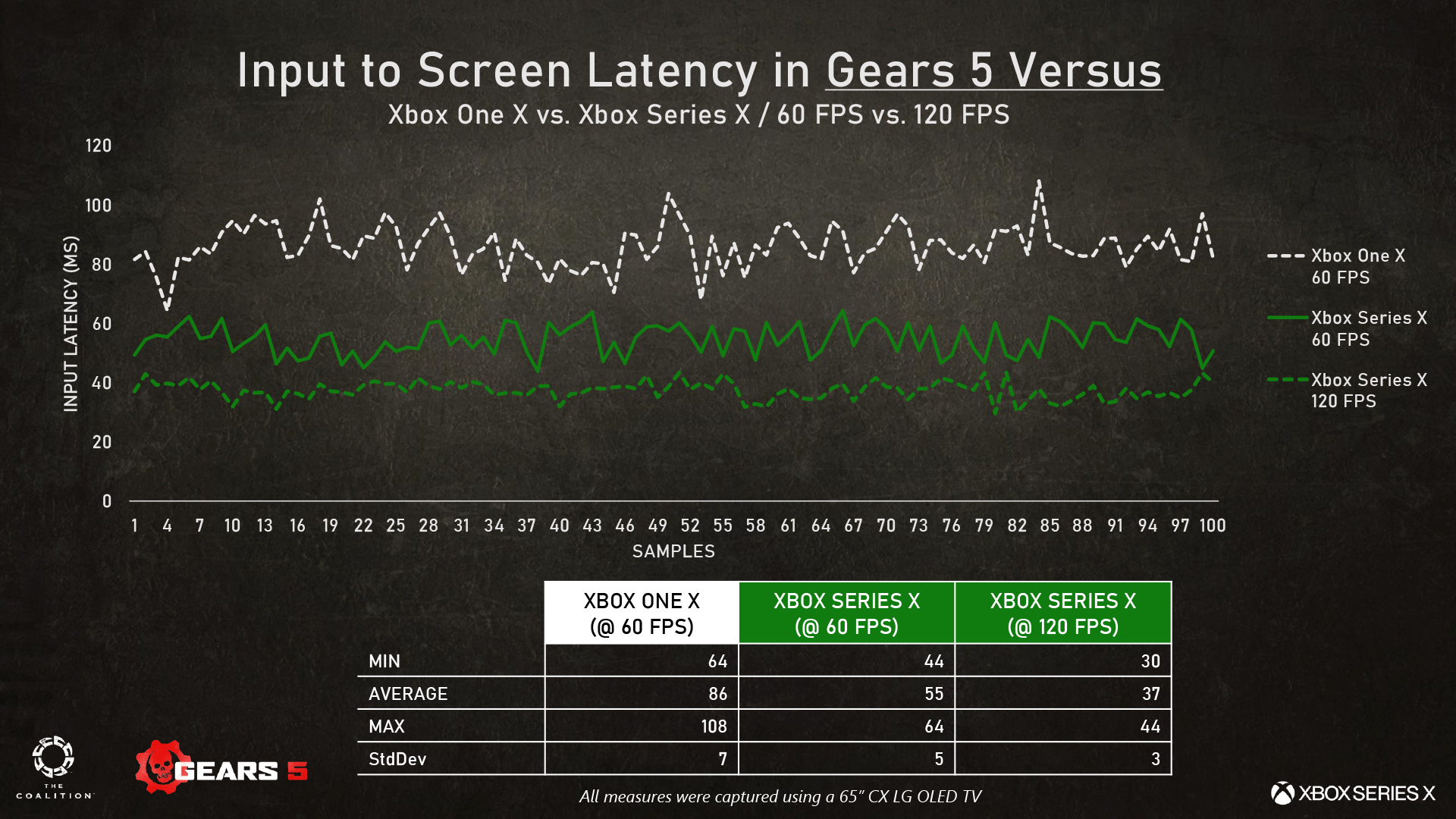
Fredrik
Member
Cool I didn’t know this, I wonder if this is why Super Metroid plays like a dream on XSX, I just assumed it was the sturdy Dpad.They achieved what they set out to achieve [snip]
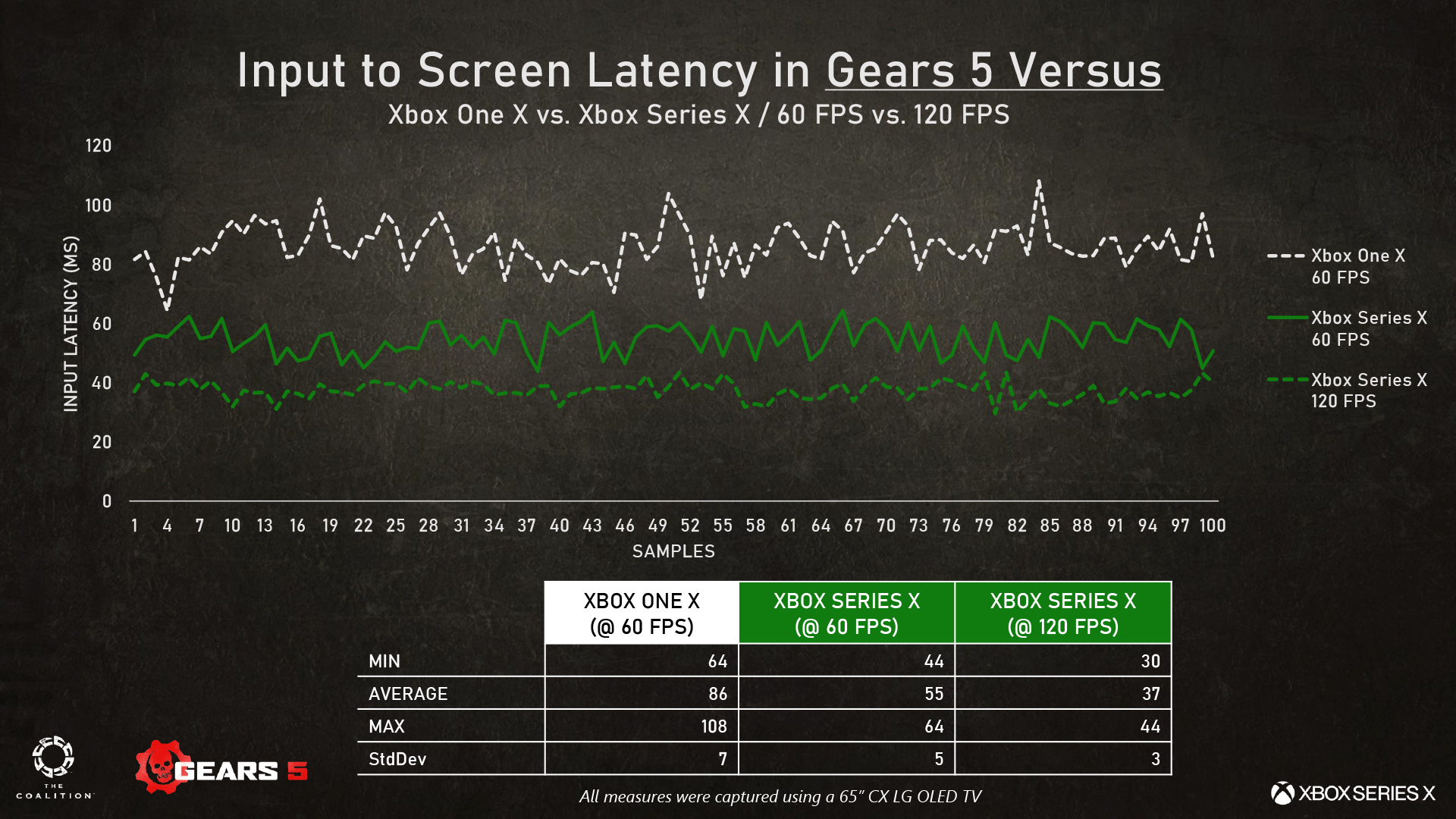
Last edited:
Riky
$MSFT
You'd be surprised mate, I had customers who asked me to go round and set their picture settings to something decent and almost every gamer was playing outside Game Mode, often in Vivid/Standard (80-120+ ms input lag!) and they didn't even think anything was wrong or go looking for a fix in the settings. So its actually really good to just show people like that the light.
The thing its good for outside of normies is when you have all your devices going through a soundbar HDMI (e)ARC connection, some might be games consoles and others are media players or set top boxes. ALLM will auto switch into game mode when it detects a console and then out of it again when it detects a 24/25/29.976hz signal, or just whatever it thinks isn't gaming.
So it would stop me having to switch to Cinema Pro/Home on my TV when I watch films or TV in a media player on my PC or through the PS5. The internal apps are where I mostly watch content so thats permanently set to Cinema Pro.
So it does have uses for everyone, minor as they may be.
Exactly, I help a few people buy and setup their TV's and none of them would have the slightest clue what game mode does or how to find it in their settings.
Md Ray
Member
Anotherone.gif!Anotherone.gif?
M1chl
Currently Gif and Meme Champion
If you want a source though...
You seems to not be familiar where you said on the internet, "sauce pls".

StateofMajora
Banned
Yeah, rdr1 was definitely more responsive than gta last gen ; it was the only game I could stomach on 360 from them. Not very responsive, but reasonably so. I hope I can enjoy gta4 on series x back compat finally!Rockstar games have nothing to do with great gameplay. GTA games, even though they have funny/good stories (not the silly 5th one), they tend to have shitty, floaty gameplay. GTA5 gameplay just nearly makes me wanna vomit.
RDR2 is ok, but man RDR1 gameplay was much better and agile, and the story is just better by a galaxy! RDR1 is actually one of my best games of all times, the ending simply burned my heart. Had high expectations for RDR2 but it's more like a thumb crossfit workout by mashing the X button across the map, with insultingly easy enemies vs RDR1 that put me under much more pressure. Arthur is semi-Robocop, bullet sponge.
Banjo64
cumsessed
First time seeing that lolYou seems to not be familiar where you said on the internet, "sauce pls".

Bo_Hazem
Banned
Yeah, rdr1 was definitely more responsive than gta last gen ; it was the only game I could stomach on 360 from them. Not very responsive, but reasonably so. I hope I can enjoy gta4 on series x back compat finally!
I think GTA4, a masterpiece of a story, is beyond redemption in terms of gameplay. It was a torture to play but a wonderful game overall from a story perspective and all the funny and sad sides of it. One of my best GTA's.
The new one is pretty silly, low life story. The black guy has more of an acceptable story, don't remember his name but Lamar is funny as fuck. The core story was shit overall but the execution was fairly good.
rofif
Can’t Git Gud
Looks like vsync lag.
That's why I play with RTSS set to 58fps globally on a pc. Allows my monitor to stay in 40-60hz freesync range and never rest on vsync ceiling which would be more lag.
Shame consoles dont support 58fps lock. but its fine.
As both consoles use standard vsync at 30 or 60fps locked games, it is really weird to see a different result.
Maybe the higher lag is cause by double buffer instead of better, lower lag triple buffering on vsync ?
Maybe a bit more power headroom on xsx? lag is lower on pc if YOu dont 99% your cpu/gpu... probably just engine/game difference
That's why I play with RTSS set to 58fps globally on a pc. Allows my monitor to stay in 40-60hz freesync range and never rest on vsync ceiling which would be more lag.
Shame consoles dont support 58fps lock. but its fine.
As both consoles use standard vsync at 30 or 60fps locked games, it is really weird to see a different result.
Maybe the higher lag is cause by double buffer instead of better, lower lag triple buffering on vsync ?
Maybe a bit more power headroom on xsx? lag is lower on pc if YOu dont 99% your cpu/gpu... probably just engine/game difference
Last edited:
TBiddy
Member
You what love?
They achieved what they set out to achieve or were you just trolling.
I cant tell sometimes:
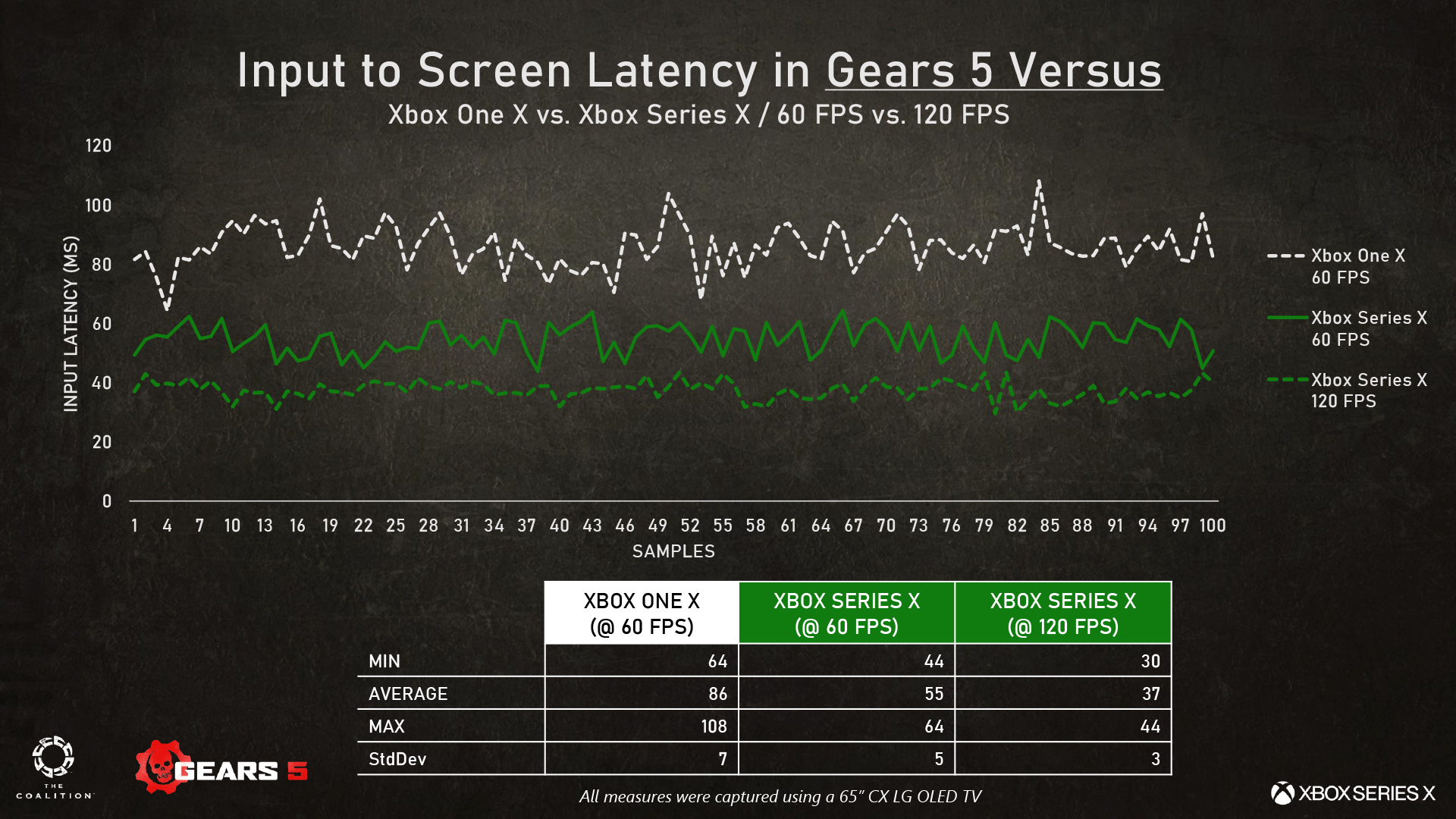
Did you see who you responded to? Of course he's trolling.
ethomaz
Banned
There is some post processing that I want to disable but I can’t with the options of the TV so the PC Mode for my TV is the best plus the lower latency.Got a 2017 LG TV which I use as a monitor. Putting it in PC mode turns off post processing features but does force 4:4:4 Chroma and reduces lag down to 14-16ms regardless of the picture mode you have selected on the TV.
I think companies could give more options.
But my TV is very old... so maybe the new ones have better options.
Last edited:
JeloSWE
Member
Sony is king in this regard, the fact that you can switch between Cinema, Game and Graphics mode with a minimum of button presses on any HDMI input is awesome. I use my TV as a monitor hooked up to my PC for Work then watching Movies and some times Gaming. It's super easy to switch between them, on Samsung you have to set your HDMI input to Console or PC and it's not easy to change them quickly. And game mode isn't treated as a mode but a special mode, it's confusing and cumbersome when you want to use the TV for both work and play. Also Samsung for the most unbelievable reason have forced Wide Color Space (color space Native) in PC mode so you need to run color management in Windows or Mac or all colors will be super saturated, unfortunately windows have shit color management and Samsung hasn't released a ICC color profile for their TVs either. So then the only way to get properly saturated sRGB colors is to use HDMI set to Game Console (color space Auto) input but then you can't get full Chroma 444 and thus makes working with text and graphics problematic due to lower color resolution 422. F**k I h*te Samsung.There is only game mode for me, newer Sony TV's have "Graphics" mode which has the same latency of game mode but the most accurate colors for productivity on PC, and you can use it for gaming as well. And yes, my 2nd slot has been tuned in 2016 at game mode since 2016 and never changed it since then, but it's only good feature if someone is using his PS5/XSX to watch movies then switch to games. Sony tv's recognize PlayStation consoles and switch accordingly, but ALLM makes it a standard.
Last edited:
Kuranghi
Member
One time the guy was a DMC fanatic and he got me round to set up his Sony XE83, he showed me legitimate highscores and progress in bloody palace and the TV had been in fucking Vivid picture setting the whole time.Exactly, I help a few people buy and setup their TV's and none of them would have the slightest clue what game mode does or how to find it in their settings.
He tried a few times after I set it to game mode and turned off a few more dynamic shiters and he was like "Holy shit how did I even play it before".
I had picked up the controller and tried it before changing anything and I had to pretend it wasn't that bad but it was HORRIBLE, I played a few rounds and then said "I better change the settings and get home sharpish because I have to make dinner" lol:

Reizo Ryuu
Member
I've actually got my xsx on picture mode, for some reason I don't really feel the added input lag there, it also helps that it looks better than game mode; hdr game mode looks like complete garbage, sdr game mode looks much better.
For pc however the input lag on picture mode is terrible, even the mouse cursor has a visible delay.
Dunno why I hardly feel it on the console versus pc though, perhaps if the xsx also had a mouse cursor it would be more noticeable for me.
For pc however the input lag on picture mode is terrible, even the mouse cursor has a visible delay.
Dunno why I hardly feel it on the console versus pc though, perhaps if the xsx also had a mouse cursor it would be more noticeable for me.
Bo_Hazem
Banned
Sony is king in this regard, the fact that you can switch between Cinema, Game and Graphics mode with a minimum of button presses on any HDMI input is awesome. I use my TV as a monitor hooked up to my PC for Work then watching Movies and some times Gaming. It's super easy to switch between them, on Samsung you have to set your HDMI input to Console or PC and it's not easy to change them quickly. And game mode isn't treated as a mode but a special mode, it's confusing and cumbersome when you want to use the TV for both work and play. Also Samsung for the most unbelievable reason have forced Wide Color Space (color space Native) in PC mode so you need to run color management in Windows or Mac or all colors will be super saturated, unfortunately windows have shit color management and Samsung hasn't released a ICC color profile for their TVs either. So then the only way to get properly saturated sRGB colors is to use HDMI set to Game Console (color space Auto) input but then you can't get full Chroma 444 and thus makes working with text and graphics problematic due to lower color resolution 422. F**k I h*te Samsung.
I usually don't like how Samsung TV's look, LG's are great but as well I'm not happy with the color accuracy. I personally would trust Panasonic or Canon (if they made TV's, because they have reference monitors as well) after Sony because they know that color accuracy fucking matters. It's funny how a budget X900H with only 32 dimming zones beats the crap out of the so-called premium Q90T, now I can see X95J to make it irrelevant. I can see Sony going with competitive prices this year.
Also people are bringing TCL and it's flopped miniLED that has fucked up algorithm. People need to watch HDTVtest and other professionals when they put tv's side by side:
Timestamped:
And yes, Sony OLED's have vastly superior image quality to LG due to their superior processors. They were just out of the loop due to being HDMI 2.0, now with their new cooling system I'm really interested in one of them if didn't get the X95J. Just hope by then I've got enough camera lenses as they are competing with my budget now.
Kuranghi
Member
Sony is king in this regard, the fact that you can switch between Cinema, Game and Graphics mode with a minimum of button presses on any HDMI input is awesome. I use my TV as a monitor hooked up to my PC for Work then watching Movies and some times Gaming. It's super easy to switch between them, on Samsung you have to set your HDMI input to Console or PC and it's not easy to change them quickly. And game mode isn't treated as a mode but a special mode, it's confusing and cumbersome when you want to use the TV for both work and play. Also Samsung for the most unbelievable reason have forced Wide Color Space (color space Native) in PC mode so you need to run color management in Windows or Mac or all colors will be super saturated, unfortunately windows have shit color management and Samsung hasn't released a ICC color profile for their TVs either. So then the only way to get properly saturated sRGB colors is to use HDMI set to Game Console (color space Auto) input but then you can't get full Chroma 444 and thus makes working with text and graphics problematic due to lower color resolution 422. F**k I h*te Samsung.
Yeah, for at least the last 5 years their TV's have used HDMI-CEC (Bravia Sync) to detect PS consoles and autoswitch to game mode and even recognise presses of the playstation button and switch back to the console if its already on, its fucking ace. Also detects it as a "player" through the soundbar ARC HDMI and shows it as a separate device even though everything goes through port 3.
A cool thing is that you can control the PS4 and PS5 (Maybe also PS3?) interface with the TV remote control, so if I was going to play a BD on my PS5 I don't even need to turn on the controller, I put in the disc, which auto switches to the PS5 input due to CEC, then I can use the TV remote to go to the media player and all the media buttons on the remote work with the media player.
You can also control Android OS with a Dualshock 4 (Maybe DS3, not sure about DualSense yet) and not use the TV remote at all. I don't think I'd use that but its cool anyway lol
Good ol' Samshit! lol They should release a gaming TV called "The Caveat" hehe.
JeloSWE
Member
Timestamped:
OMG, he is using Live Color and Color Temp Neutral
Last edited:
Kuranghi
Member
Its a good non-technical comparison apart from one thing, the colour temperature is not set equal between the two sets, if it were the difference in the black ink shot wouldn't have been a difference in overall brightness and not colour. The OLED should've looked grey/duller white and the Sony would be whiter/brighter looking in the comparison. Thats a shot that shows of the weaknesses and strengths of both techs simulataneously: ie LCD can more accurately display the actual brightness requested for large bright/white areas, while the OLED has a much more accurate black level, but especially when its next to a bright white patch like that.
I do get though that its meant to be an out of the box comparison with settings set by an amateur, but I think he could've set the colour temperature up much better just by using a Spears and Munsil calibration disc. You shouldn't try to "make one look like the other" because that won't work generally but especially when they are different panel technologies.
Kuranghi
Member
I've actually got my xsx on picture mode, for some reason I don't really feel the added input lag there, it also helps that it looks better than game mode; hdr game mode looks like complete garbage, sdr game mode looks much better.
For pc however the input lag on picture mode is terrible, even the mouse cursor has a visible delay.
Dunno why I hardly feel it on the console versus pc though, perhaps if the xsx also had a mouse cursor it would be more noticeable for me.
Well, its not the totally the same, but if you have turned off all the dynamic shite, motion interpolation or just anything that adds input lag then the other modes will still have their input lag much reduced from the stock settings, so maybe thats why.
yurinka
Member
Well, PS5 has Bluetooth 5.1 and USB 3.2 Gen 2. Both way faster and with way less input lag than what the Dual Shock 4 had: Bluetooth 2.1+EDR and USB 2.0. XSX pad uses the same tech than in the previous generation, which had more input lag than the DS4.
This gen MS only added the Dynamic Latency Input, that we don't know what it really is or what it does. It can be just another PR bullshit like 'the power of the cloud' or just some software driver-level optimization.
This gen MS only added the Dynamic Latency Input, that we don't know what it really is or what it does. It can be just another PR bullshit like 'the power of the cloud' or just some software driver-level optimization.
Last edited:
Bo_Hazem
Banned
OMG, he is using Live Color and Color Temp Neutral. He should be tweaking the LG to the Sony, not the other way around if he's looking for accurate colors.
Man, a nightmare just happened to me. My tv went pinky, thanks to my graphics card as I was curiously exploring the modes after our talk, and the graphics card decided to fuck up my colors. Been searching in the last 30+ minutes for a solution, and found this crap and disabled it as it turned on automatically:

Man, I nearly cried.
Last edited:
StateofMajora
Banned
I think there are a lot of misconceptions when it comes to processing settings in game mode ; at least on my modern Sony displays, there is no difference in lag when I turn a multitude of settings on and off and tested the lag with the leo bodnar lag tester. Maybe it is different for other brands. I give sony a lot of credit for this.There is some post processing that I want to disable but I can’t with the options of the TV so the PC Mode for my TV is the best plus the lower latency.
I think companies could give more options.
But my TV is very old... so maybe the new ones have better options.
I noticed that these settings being on didn't feel any less responsive compared to them off, but now I know for sure. The only thing that affected anything was BFI on my OLEDS.
Last edited:
bentanchorbolt
Banned
I didn’t mean it like that. I mean, I did, but you know what I mean lol.
Bo_Hazem
Banned
I didn’t mean it like that. I mean, I did, but you know what I mean lol.
No worries, mate.
captainraincoat
Banned
Hoping they also patch the ps5 version to at least be on par with the x1x version as it looks really bad in some parts...particularly the HDRHopefully Rock Star has a nice update for RDR2 that helps the sluggish game play.