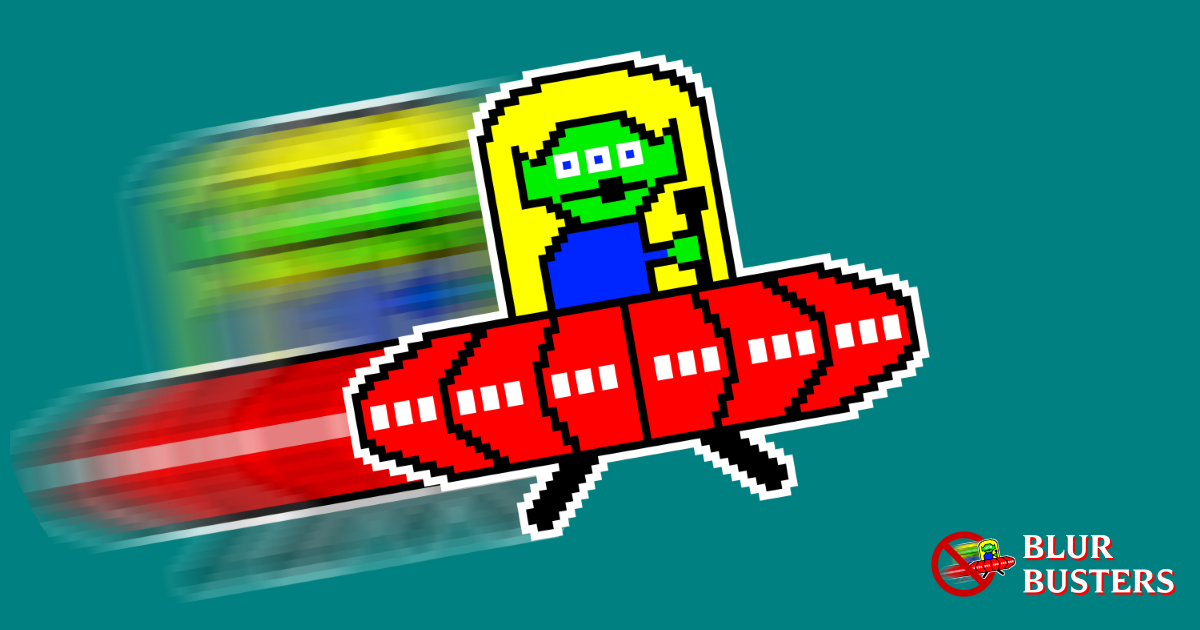Welcome to the club brother. Some other things to keep in mind for those interested in upgrading. I made this post a while back after I had gotten my new monitor.
"So, I recently upgraded from a 3440x1440 ultrawide 60hz LG monitor to a 2560x1440 144hz Viewsonic Elite xg270QG Gsync monitor...
I have to say, hands down, the framerate diff and ESPECIALLY the Gsync has got to be the best upgrade I've ever made. It's easily made more of a noticeable difference than anything else other than going from an r9 290 to a gtx 1080. But I'd still give the monitor the edge believe it or not due to the Variable Overdrive and the Gsync range from 30 all the way up to 165hz keeping things buttery smooth and as blur, stutter and tear free as possible. It's literally better than I thought it would be.
This has greatly extended the life of my GPU as far as I'm concerned. I can now crank up the settings more in open world games like TW3 and now hove a much smoother and visually pleasing experience, literally just because of the monitor.
Also, to put it into perspective, with 144hz you have up to 2.4 times more information visually available to you on the screen every second than when at 60hz. This makes for a much smoother viewing experience and enhances the feeling of connection or responsiveness between you and the game when you are inputting commands. Everything just seems more instant.
However, not all screens are equal. Just because something has high refresh rates doesn't mean you are getting all the things you want out of a great display. If you want less blur or ghosting you are going to want a monitor or tv with low pixel response times. Good color? Panel type and color gamut range will effect this. Input lag, stuttering, tearing? Freesync or Gsync... etc. etc. "