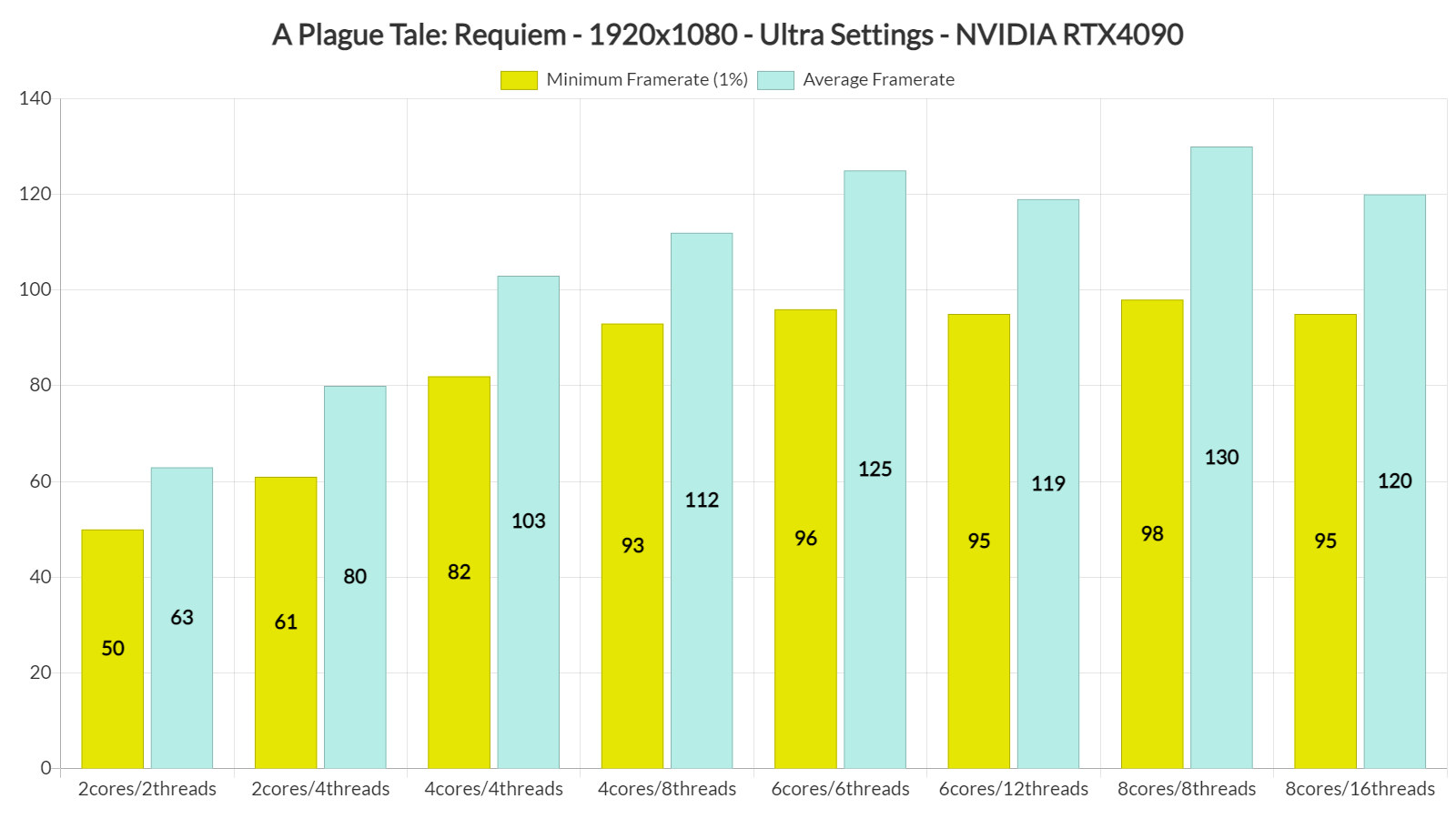Disabling hyper threading and disabling E-cores are two different things. Which is it?
Most games perform slightly better with E-cores disabled. Not totally sure the reason. Productivity stuff that is more neatly threaded benefit from e-Cores but more dynamic stuff like games don't.
Well, using e-cores shouldnt make any difference if thread scheduler was truly working correctly 100% of the time, but its not guaranteed and it happens sometimes. Plague tale is pretty CPU intensive so disabling them just ensures that it cant happen. Theres a few games who wouldnt even start with e-cores at one point, i think that list got so small that its just W40K gothic armada 2 now, but thats another topic.
As for hyperthreading, most engines dont really scale well just based on the core/thread count (one would expect 50% performance increase in entirely cpu limited scenarios from adding 50% cores, but its usually far less than that). Disabling HT prevents your system from using 2 threads on the same core, it just makes sure the game can only use 1 thread per core. 2 threads on one core will always end up performing worse than 2 threads on 2 separate cores. End result can be better performance, theres a few games who benefit from it, cyberpunk is one for example. You can take it one step further on amd systems with multiple CCDs.
Theres a few sites that test this, for example this test was done on the same cpu, just with various amount of cores/threads enabled. Its pretty clear the best way is to ensure you use the fastest threads rather than all threads.
Its probably not OPs problem, but if everything else fails its worth a try. Its also possible he might be getting too many fps for the monitor and going out of vrr range, there were also some early issues with having vsync on and frame generation, but i believe those were fixed months ago.