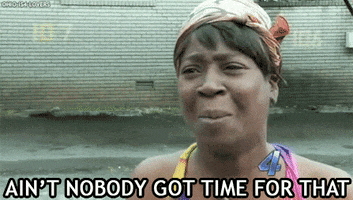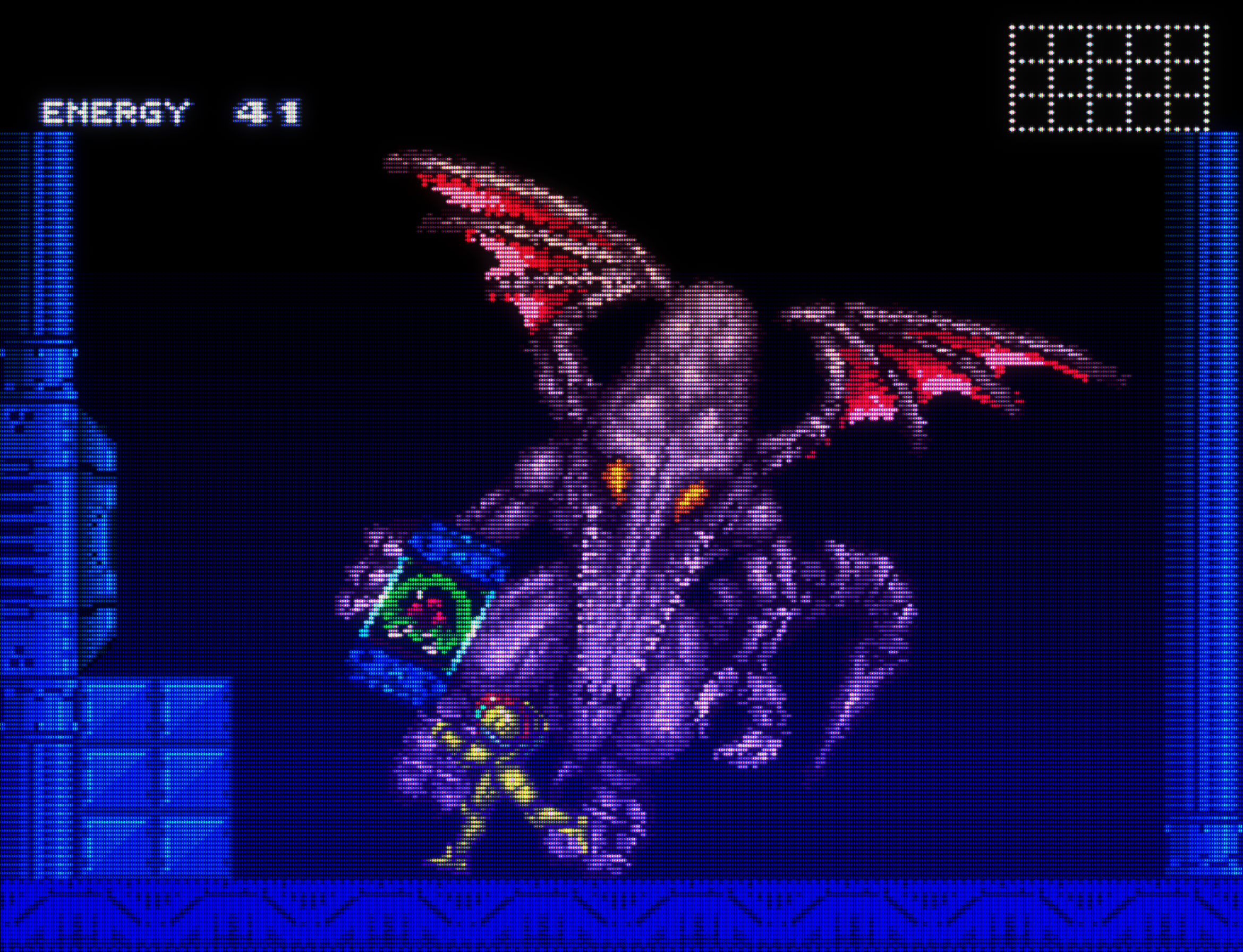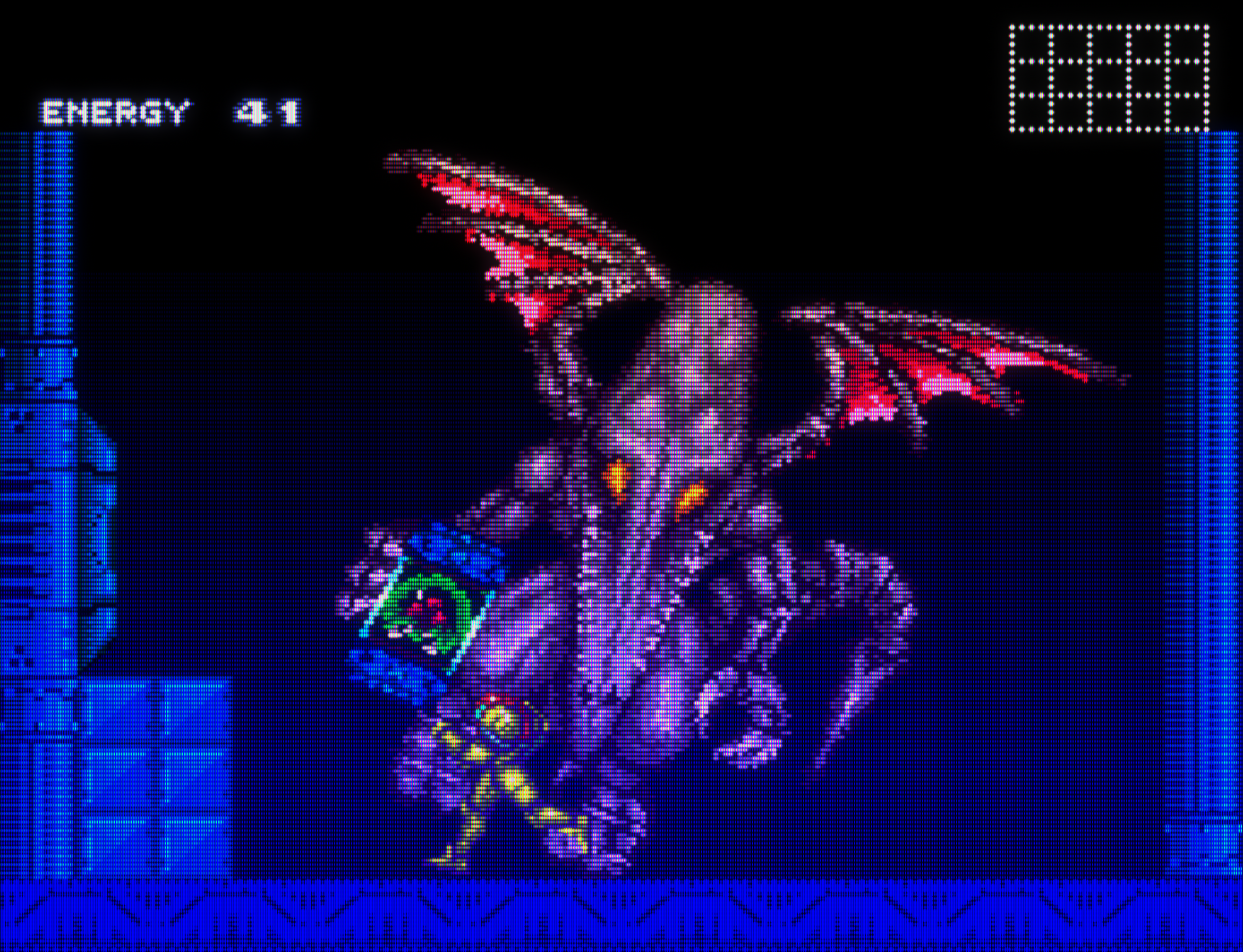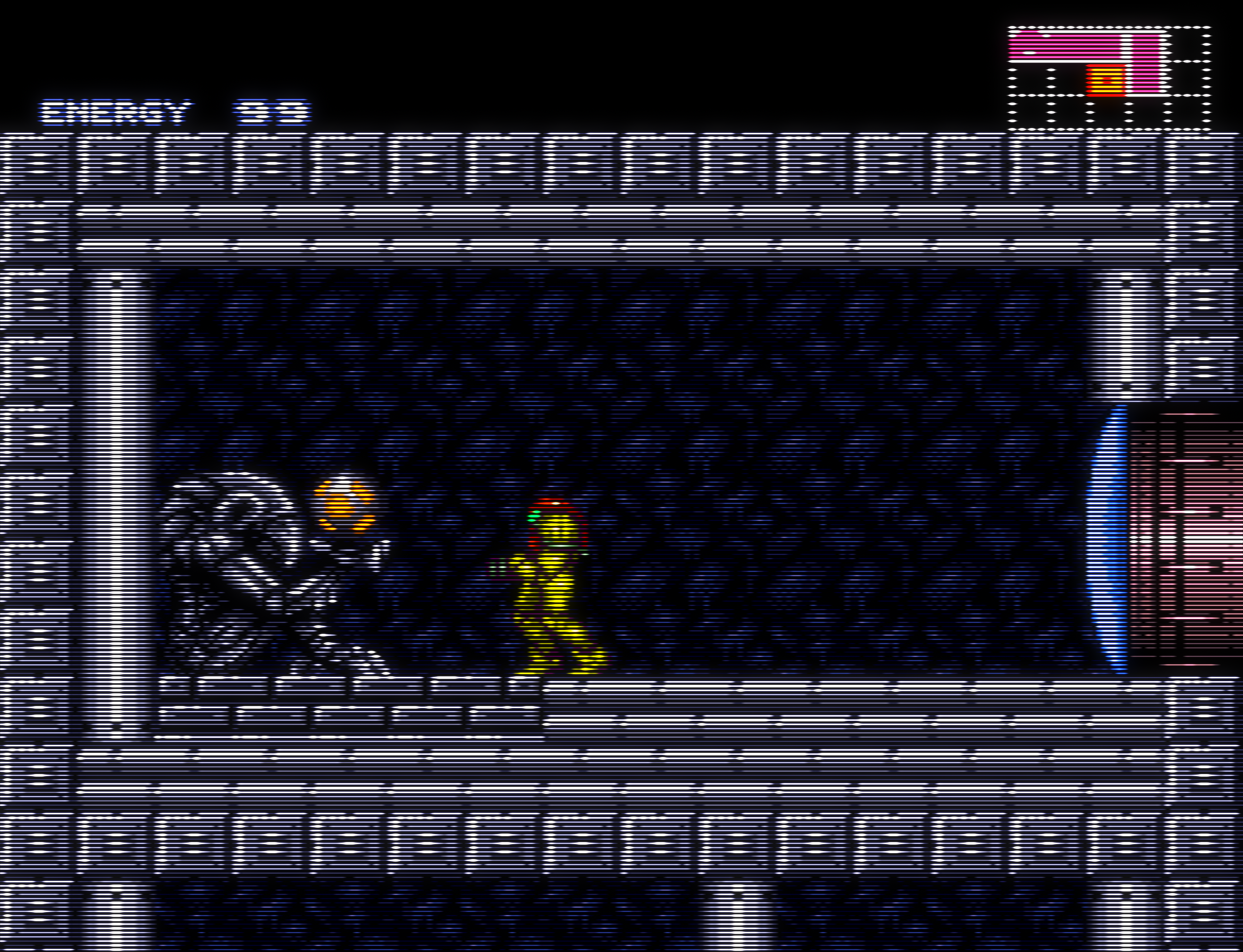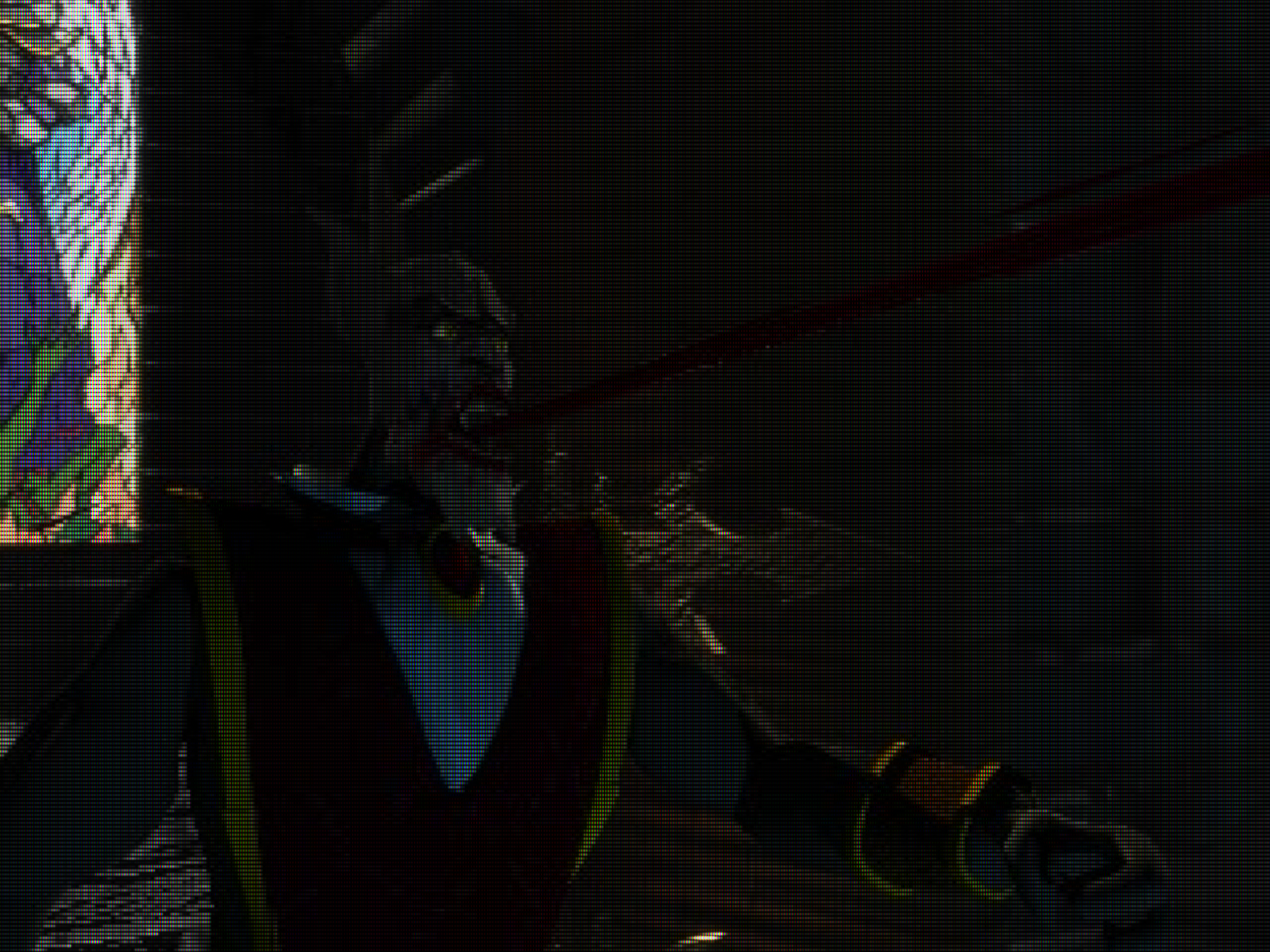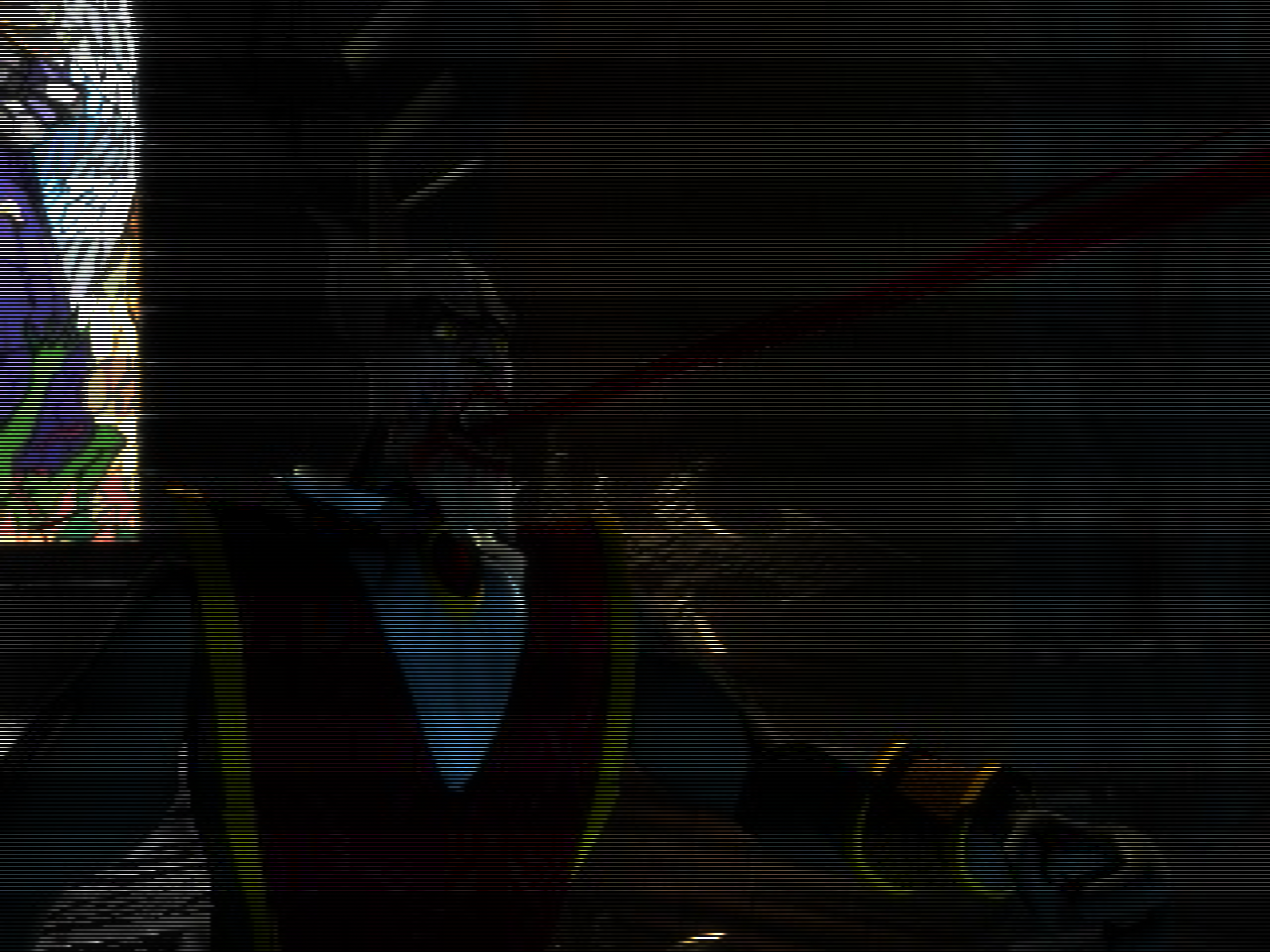In fact, as I said above, my first goal is to have something great with 480p contents, but ideally it would be great if it could be great with 240p contents to.
With 3D cinematics, it's not really a problem, but with pixel art games it is, because the aspect was so linked to the CRT technology and in the other hand we are today so used to the raw aspect too with the modern pixel art games, that it's a bit complicated to find the right balance.
I wanted something which is great with everything, but maybe it's impossible...
So I focused one last time exclusively on what I want for 480p... and I think it's great!

With 480p it's great... with 240p contents, I need your opinions

Thank you very much!

With cinematics, I think it's good!
With Super Nes games, I have a doubt... Except for Super Castlevania IV ! I think it's super great with this one!