Md Ray
Member
What the game engine using there?
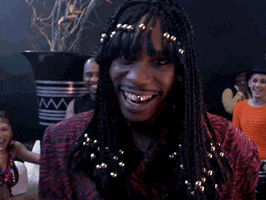
What the game engine using there?
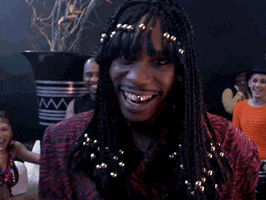
UnityWhat the game engine using there?
What the game engine using there?
Unity.
Christ... I hate this engine.Unity
Why?Christ... I hate this engine.
It's just that Unity continues to be a terrible engine, for consoles atleastCan't help but feel that they're underutilizing the PS5's hardware running at 1440p60. They could have maybe provided a 1800p-4K 60fps option which would've cleaned up those shimmering a bit... Or a 120fps option while rendering at 1440p. Because on PC with a 3070 the game's comfortably hitting 120fps at 1440p, max settings with ~50% GPU time to spare in most cases. Perhaps the game gets more demanding in the later sections? Dunno.

Can't help but feel that they're underutilizing the PS5's hardware running at 1440p60. They could have maybe provided a 1800p-4K 60fps option which would've cleaned up those shimmering a bit... Or a 120fps option while rendering at 1440p. Because on PC with a 3070 the game's comfortably hitting 120fps at 1440p, max settings with ~50% GPU time to spare in most cases. Perhaps the game gets more demanding in the later sections? Dunno.

What the game engine using there?
Crash 4 is a boring comparison. Get over it.So this game running on wonderful Unity SDK they made a big analysis and comparison against PC, right? But where is their big multiformat comparison about Crash 4? You know a game that is going to sell 100 times more than this one?
Why?
At 4K, it's close to 80fps mostly and sometimes it's even 100-110fps like in that exact same scene:Fucing Unity is a piece of shit, I hate it.
GPU/CPU usage doesn't scale well with resolution increase in Unity, so even though you can do 120hz at 1440p on a 3070, what fps does it average for 4K? I bet its under 60fps sometimes.

Performance on most of those games are bad. I remember Deadly Premoniton 2 was the last Unity Engine game I saw, and by far the worst of all.
Can't help but feel that they're underutilizing the PS5's hardware running at 1440p60. They could have maybe provided a 1800p-4K 60fps option which would've cleaned up those shimmering a bit... Or a 120fps option while rendering at 1440p. Because on PC with a 3070 the game's comfortably hitting 120fps at 1440p, max settings with ~50% GPU time to spare in most cases. Perhaps the game gets more demanding in the later sections? Dunno.


Btw, for the people who are shitting on Unity, Ori 2 runs at 6K60 (yes, 6K) and 4K120.
Americans and fart jokes. I’ll never get it.

Btw, for the people who are shitting on Unity, Ori 2 runs at 6K60 (yes, 6K) and 4K120.
That was Unity?! That explains why perf was so awful then: An open world game in (on?) the Unity engine, programmed by people who aren't very technically ept = nightmare scenario lol
PS5 has a competent CPU this time, it's not like the PS4 or XB1 CPU. Even in physics-heavy scenes, the game is nowhere close to using all of 16 threads on Ryzen. So I don't think that's the issue.More than like less GPU bound and way more CPU bound on PS5 due to physics.
Unity is a disgrace on console.
You're probably mostly right, but Unity+Physics+Console just has a terrible track record. And you're almost assuredly right that they were conservative to keep the framerate stable.PS5 has a competent CPU this time, it's not like the PS4 or XB1 CPU. Even in physics-heavy scenes, the game is nowhere close to using all of 16 threads on Ryzen. So I don't think that's the issue.
Most likely they're memory bandwidth bound when going above 1440p or they just went the conservative route.
On console its bad?! Oh god, I thought that was my saving grace after I have on these stuttering problems on PC versions.
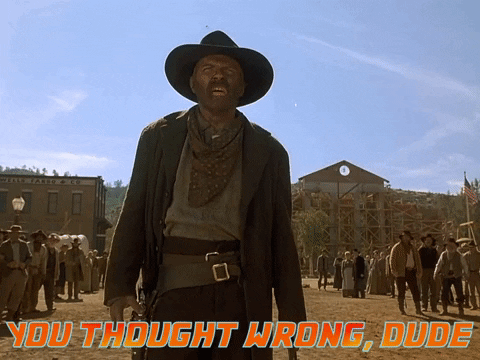
I'd like to conduct an experiment, please everyone try this demo of Exo One:
No matter the settings, no matter v-sync is on or off, I get a constant stutter on camera pan in this game, its like the game itself has a half-rate update on the camera motion. I spoke to the dev he said "it might just be the engine" and I was like wtf, how can people not notice that, its awful and ruins the whole experience for me. Makes 60 look like 30 on camera pan.
Please let me know your results. If you perceive no stutter then take an offscreen video of your screen and post it here if you can be bothered. If its just on my end I'll be overjoyed and know its not the engine, but I'm pretty sure it will happen for everyone.
edit - Sorry I never said, its a unity game ofc, I'm really excited for this game and its put a massive dampner on my hype because I won't play it if it runs like that on my PC. Console might not be affected but its not on PS...
If there's any game that you should be able to do this with (if there is such a thing) then it's this one. It runs at 4k solid 60fps max settings on a 2070 super at ~40% GPU utilisation (10% CPU utilisation on a 3900x). 4k 120fps might even be on the cards for this title.
While it's visually pleasing (especially with the Phillips Hue ambilight set up), its dull as shit. You're basically a gravity ball, hold right trigger to pull yourself towards the gravitational pull and then hold left trigger to glide after you've picked up a decent amount of speed.
Granted the prologue on Steam only lasted 13 minutes, but the game needs to offer a lot more than this, if not I can't see anyone wanting to stick with it for more than an hour or so.
I don't recall there being any stutter though tbh.
I never had those issues either with that demo. Playing with a 1080ti and a 9700k at 4.2Ghz. Some may have found it boring too, but I thought it was relaxing and quite fun trying to manage rolling efficiently down the hills to get more speed and the visuals and art direction were pretty good imo. Granted I wouldn't really pay more than $15.00 or so for the game, but as a demo, it ran well for me.My phone is a piece of crap so not sure I can capture it myself, I'll try to find a way though. I wouldn't complain like this if it was pedant shit like a frametime spike every 10 minutes or loading stutters, its just a constant issue for me and I have no issues in any other games/games engines.
I never had those issues either with that demo. Playing with a 1080ti and a 9700k at 4.2Ghz. Some may have found it boring too, but I thought it was relaxing and quite fun trying to manage rolling efficiently down the hills to get more speed and the visuals and art direction were pretty good imo. Granted I wouldn't really pay more than $15.00 or so for the game, but as a demo, it ran well for me.
I tried it previously and these were my results:
I don't recall there being any stutter though tbh.

On pc at least there is a community of mods which can improve it. On console you get what they give to you.On console its bad?! Oh god, I thought that was my saving grace after I have on these stuttering problems on PC versions.
For my sanity, if one of you beautiful boys could record an offscreen video of the game running for you I'd be eternally greatful. In fact I'll give you GAF Gold for it*.
*Caveat - As long as the camera is capturing the frames on screen properly, need to be able to see whats happening onscreen properly to assess it. Maybe I'm expecting too much that you'll be able to see it through a phone video tbh.
Okay I realised I'm being a wally, no need for you guys to do offscreen capture, direct capture will show it too so I just did a search of other peoples captures of the demo and found this, its one of the higher quality (still rubbish but ehh it'll do) and it shows exactly what I mean:
Play that back at 0.2x speed, from the point I've linked, as the the "ball" takes off and goes near the clouds you see the beads of condensation form on the camera, watch them and you can see they smoothly transition between frames as they melt away to nothing, it looks like 60fps in slow motion.
Then when it gets to the part where it turns into a disc keep an eye on the black structures in the BG, there is a visible stutter thats extremely noticeable at this speed and I don't know why that is. Its really noticeable at 1.0x speed for me but 0.2x speed really shows it up.
Well, I just downloaded it and tried it again, GFE fps doesn't seem to hook properly so I didn't see the fps with that but the Steam overlay fps varied between 115-140 fps and I'm playing at 3440x1440 G-sync with V-sync off, so I dunno...No issues that I could really see, ran pretty damn smoothly for me. Are you sure you're not confusing asset streaming with micro stuttering?
Yeah, dev is just one guy. And just watching you're video, yeah I see what you are talking about. No such issue for me, though to be fair, I didn't pan the camera around a crazy amount, I did a bit when I first started the demo but when I noticed that you didn't really need to do it, I just stopped doing it. But again, I didn't run into the same micro-stuttering you're having in that video.Nope not at all, there was a asset streaming stutter for me when the images of the astronauts load as you enter clouds for the first time but the camera pan stutter is constant for me.
What do you think of the video I added to my earlier post? I feel like I'm alone in seeing this, fuck sake.
I even spoke to the dev (singular, its just one guy afaik) and asked if its an effect to simulate being inside the craft, like the "video feed" from the craft isn't perfect, like a video filter over something to make it seem like old video, but he said no such effects are added.
Yeah, dev is just one guy. And just watching you're video, yeah I see what you are talking about. No such issue for me, though to be fair, I didn't pan the camera around a crazy amount, I did a bit when I first started the demo but when I noticed that you didn't really need to do it, I just stopped doing it. But again, I didn't run into the same micro-stuttering you're having in that video.
Can't help but feel that they're underutilizing the PS5's hardware running at 1440p60. They could have maybe provided a 1800p-4K 60fps option which would've cleaned up those shimmering a bit... Or a 120fps option while rendering at 1440p. Because on PC with a 3070 the game's comfortably hitting 120fps at 1440p, max settings with ~50% GPU time to spare in most cases. Perhaps the game gets more demanding in the later sections? Dunno.

Americans and fart jokes. I’ll never get it.
Crash 4 is using Unreal Engine 4. A proper game engine, basically.But where is their big multiformat comparison about Crash 4?
Crash 4 is using Unreal Engine 4. A proper game engine, basically.
Apparently, it's an in-house engine called Alchemy.Any idea what Crash remake trilogy runs on?
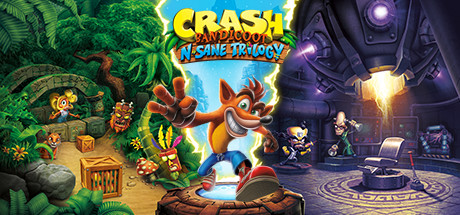
Apparently, it's an in-house engine called Alchemy.
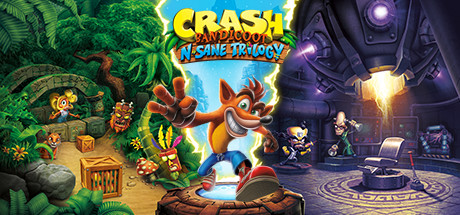
I wonder what engine do they use? :: Crash Bandicoot™ N. Sane Trilogy General Discussions
Sony homebrew or ue4, because at times is sure looks like ue4 lighting. As with ue3, all ue4 games have the same "feel", since not all devs rewrite the renderer enough during production.steamcommunity.com

You can't compare a 3000-series board with the PS5 hardware. The Ampere boards are more than a generation ahead of the 2000-series boards. Perhaps it's simply a matter of having limited pixel shader bandwidth. If all these games coming out on the consoles could hit higher native resolutions and 60FPS, they would have done so. I don't see where any company would intentionally NOT use the GPUs abilities simply because.Can't help but feel that they're underutilizing the PS5's hardware running at 1440p60. They could have maybe provided a 1800p-4K 60fps option which would've cleaned up those shimmering a bit... Or a 120fps option while rendering at 1440p. Because on PC with a 3070 the game's comfortably hitting 120fps at 1440p, max settings with ~50% GPU time to spare in most cases. Perhaps the game gets more demanding in the later sections? Dunno.

Oh look it's his partner!My man is right. He is living rent free in some people's heads. Amazing stuff.
I'm glad this game was free on PS+ I hope Sony does this with all their major releases.
ToolsCan't help but feel that they're underutilizing the PS5's hardware running at 1440p60. They could have maybe provided a 1800p-4K 60fps option which would've cleaned up those shimmering a bit... Or a 120fps option while rendering at 1440p. Because on PC with a 3070 the game's comfortably hitting 120fps at 1440p, max settings with ~50% GPU time to spare in most cases. Perhaps the game gets more demanding in the later sections? Dunno.

Probably this.
It's a remake of the second game in the serie, so it's a direct sequel to Oddworld New 'n Tasty, which is a remake of the first game.Perhaps the wrong thread to ask this, but I'm doing it anyway. I have no idea where to start the series, is this a good point or do I need any prequels? The naming of the games doesn't really help.
Do I need to play New 'n Tasty or will I get all the important story elements and character motivations if I just start with Oddworld?It's a remake of the second game in the serie, so it's a direct sequel to Oddworld New 'n Tasty, which is a remake of the first game.
Do I need to play New 'n Tasty or will I get all the important story elements and character motivations if I just start with Oddworld?
yes, 5700xt running around 60fps at 4k, it must be one of worst ps5 implementationCan't help but feel that they're underutilizing the PS5's hardware running at 1440p60. They could have maybe provided a 1800p-4K 60fps option which would've cleaned up those shimmering a bit... Or a 120fps option while rendering at 1440p. Because on PC with a 3070 the game's comfortably hitting 120fps at 1440p, max settings with ~50% GPU time to spare in most cases. Perhaps the game gets more demanding in the later sections? Dunno.

The guy just likes to laugh at Playstation posts lol@Riky , please enlighten us, what's so funny?
