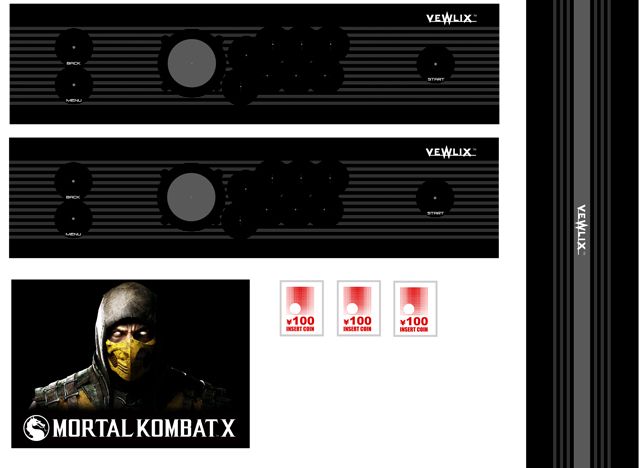XxSlasherMcGirkxX
Member
Also, what's the best gampad out there for emulators? I was thinking about using my old DS2's with a USB converter. Any other ideas?
Wired Sega Saturn controller all the way. Cheap and very effective.
http://www.ebay.com/itm/Black-USB-Wired-6ft-Controller-Gamepad-For-Sega-Saturn-PC-MAC-RetroLink-Retro-/181607096409?pt=US_Video_Game_Controllers&hash=item2a48a06059