-
Hey, guest user. Hope you're enjoying NeoGAF! Have you considered registering for an account? Come join us and add your take to the daily discourse.
You are using an out of date browser. It may not display this or other websites correctly.
You should upgrade or use an alternative browser.
You should upgrade or use an alternative browser.
Mass Effect 3 PC Thread: Fixing Bioware's broke-ass console port, now with holstering
- Thread starter BoobPhysics101
- Start date
Man, those high-res textures look so much better...
Think of the JeanLuc guy, who made high-res textures for ALL squadmates in ME2, including their alternative outfits. Plus crew members, Shepard outfits, and DLC costumes, etc.
One guy. For free. On his own spare time. Result: 25 full character 4096x4096 textures.
Bioware. A multi-million company. Years of game development experience. Several hundred employees. Result: Not one single high-res body texture in a game selling hundreds of thousands of copies (PC version).
Even then, Bioware told JeanLuc that he wasn't allowed to receive donations from the community, because then he would make money on their work.
Not that I know of, but you can use a Coalesced editor to double up the amount of war assets you get per quest, effectively voiding the effects of galactic readiness. If you want a hacked coalesced.ini file PM me and I'll send it to you. (and if it's allowed I'll post the link here)Is there a way to change my galactic readiness to 100% with a cheat/hack?
dr_rus
Member
If your GPU's fucked it should give you artifacting or BSODs when you're trying to use AA.Those settings you posted a page pack don't do anything for me. AA is disabled.
But I'm convinced my GPU is fucked when it comes to AA. See, Shogun 2. I cannot enable AA with Shader Model 5 without graphical distortion on shadows.
It makes no sense, but whatever.
What drivers are you using? Have you tried SGSSAA with 0x000000C1 bit? This usually works even when MSAA bits don't.
Is there a way to change my galactic readiness to 100% with a cheat/hack?
Gibbed's save game editor has a field where you can change the number to anything.
Horse Armour
Member
Gibbed's save game editor has a field where you can change the number to anything.
Cool. Do you have a link to it as I can't find the one for ME3.
Cool. Do you have a link to it as I can't find the one for ME3.
mod.gib.me/masseffect3 somewhere, I'm on my phone at the moment.
Edit: that's not it, but it's somewhat like it? If you google it you should get some forum posts that link to a directory on that site, and your can download the latest build straight from there.
Horse Armour
Member
mod.gib.me/masseffect3 somewhere, I'm on my phone at the moment.
Edit: that's not it, but it's somewhat like it? If you google it you should get some forum posts that link to a directory on that site, and your can download the latest build straight from there.
I've downloaded it but how do you change the galactic readiness to 100%, all I can see is the effective military strength which I don't want to change.
I've downloaded it but how do you change the galactic readiness to 100%, all I can see is the effective military strength which I don't want to change.
Then I misunderstood you. Galactic readiness is kept on EA's servers and can't be changed.
Horse Armour
Member
Then I misunderstood you. Galactic readiness is kept on EA's servers and can't be changed.
Nooooooooo. So to bypass that, should I just double my effective military strength before the final part of the game then? This will have the same effect I take it?
Angelus Errare
Banned
You can just go onto the Raw tab, click plot and then GAWasset and change the values for all the different faction and races if you want to do it that way.
That's what I did, it doesn't take a huge amount to get you the necessary number.
That's what I did, it doesn't take a huge amount to get you the necessary number.
Just a question about the FoV fix. Do I need to activate it each time I start up the game, or do I only need to do it once?
Must activate each time you launch.
I know this is the ME3 pc thread, but I have a question about AA for ME1/2. What's the best way to implement AA through Nvidia Inspector? I rolled back my drivers to 285.xx. I seem to be having some success with the 00045 bit and 8xMSAA, but it doesn't eliminate jaggies as effectively as I thought it would. I'm now thinking about increasing to 16x, but I'm worried about the performance hit.
XiaNaphryz
LATIN, MATRIPEDICABUS, DO YOU SPEAK IT
I know this is the ME3 pc thread, but I have a question about AA for ME1/2. What's the best way to implement AA through Nvidia Inspector? I rolled back my drivers to 285.xx. I seem to be having some success with the 00045 bit and 8xMSAA, but it doesn't eliminate jaggies as effectively as I thought it would. I'm now thinking about increasing to 16x, but I'm worried about the performance hit.
Are you sure you're looking at in-game and not a pre-rendered cutscene? Some of the cutscene movies are recorded with game assets, and will look aliased even when AA's working properly.
Are you sure you're looking at in-game and not a pre-rendered cutscene? Some of the cutscene movies are recorded with game assets, and will look aliased even when AA's working properly.
Quite sure. I've spent a lot of time testing what methods of AA will run well on my rig. ME1 doesn't handle it as well as ME3 does, funny enough.
8x MSAA does reduce jaggies quite a bit, but it's not enough. If anyone has suggestions in regards to bit compatibility, CSAA, SGSSAA, etc, etc, I'd appreciate it (within the abilities of my 2600k @4.2 and GTX580).
BoobPhysics101
Banned
Quite sure. I've spent a lot of time testing what methods of AA will run well on my rig. ME1 doesn't handle it as well as ME3 does, funny enough.
8x MSAA does reduce jaggies quite a bit, but it's not enough. If anyone has suggestions in regards to bit compatibility, CSAA, SGSSAA, etc, etc, I'd appreciate it (within the abilities of my 2600k @4.2 and GTX580).
0x000010C1
Use that for 4x MSAA + 4x SGSSAA. Set LOD bias to -1.0. Enjoy your jaggie free ME2. Should stay @ 60 FPS.
I've ran into a nice little surprise playing this, performance-wise.
I decided to see if I could get AA to work through Radeon Pro. I can't, but I noticed that I'm getting better performance running through it than I do running without it. Like, drastically better performance. Without Radeon Pro it's runs between 25-ish to 50FPS, but when I'm running it, it doesn't drop a frame below 55. Why could that be?
Granted, my test wasn't exactly super scientific, I was just running around Huerta Memorial Hospital, but that area has always been very taxing for me. It seems really weird that all of a sudden it runs a near-constant 60FPS while running through Radeon Pro.
Also, is forced AA not supported on the Radeon 6670 or something? I've looked up various methods, but none of them work. Seems kind of weird, since I could force AA on ME2, even without RadeonPro.
I decided to see if I could get AA to work through Radeon Pro. I can't, but I noticed that I'm getting better performance running through it than I do running without it. Like, drastically better performance. Without Radeon Pro it's runs between 25-ish to 50FPS, but when I'm running it, it doesn't drop a frame below 55. Why could that be?
Granted, my test wasn't exactly super scientific, I was just running around Huerta Memorial Hospital, but that area has always been very taxing for me. It seems really weird that all of a sudden it runs a near-constant 60FPS while running through Radeon Pro.
Also, is forced AA not supported on the Radeon 6670 or something? I've looked up various methods, but none of them work. Seems kind of weird, since I could force AA on ME2, even without RadeonPro.
EatChildren
Currently polling second in Australia's federal election (first in the Gold Coast), this feral may one day be your Bogan King.
0x000010C1
Use that for 4x MSAA + 4x SGSSAA. Set LOD bias to -1.0. Enjoy your jaggie free ME2. Should stay @ 60 FPS.
That's what I'm using, though 00C1 rather than 10C1. Any reason why the latter should be used?
I've got a 2500K OC'd to 4.3Ghz, and a GTX570. At those settings I get between 45 - 60fps depending on what I'm looking at or what's going on. 60fps in combat will, for example, quickly dip to 50fps then back up if a power explodes right in my face.
0x000010C1
Use that for 4x MSAA + 4x SGSSAA. Set LOD bias to -1.0. Enjoy your jaggie free ME2. Should stay @ 60 FPS.
These settings will work for ME2 and ME3 (ME3 especially), but it has little effect on ME1, which is what I'm currently playing through.
I have better luck with 8x MSAA by itself on x00000045.
BoobPhysics101
Banned
These settings will work for ME2 and ME3 (ME3 especially), but it has little effect on ME1, which is what I'm currently playing through.
I have better luck with 8x MSAA by itself on x00000045.
Try using Supersampling Transparency AA instead. Also, try downsampling.
That's what I'm using, though 00C1 rather than 10C1. Any reason why the latter should be used?
I've got a 2500K OC'd to 4.3Ghz, and a GTX570. At those settings I get between 45 - 60fps depending on what I'm looking at or what's going on. 60fps in combat will, for example, quickly dip to 50fps then back up if a power explodes right in my face.
To be honest, 00C1 and 10C1 looked VERY similar to me and performed about the same. Try them both out if you want to see for yourself.
And that performance sounds about right. Try OC'ing your 570, it'll help a LOT with the minimum framerate. Go to 850/2100 @ 1.063v.
Okay, I think I've managed to get the holstering to work now. I'll post the guide when I have a proper fix. Here's a preview from the Grissom academy combat mission:

Holy shit wow.
Fans step up and fix broken stuff once again. You need to post on BSN once it works.
Buttonbasher
Member
Oh Lord. I'm very interested in this. Great work!
BoobPhysics101
Banned
Okay, I think I've managed to get the holstering to work now. I'll post the guide when I have a proper fix. Here's a preview from the Grissom academy combat mission:

I said wow. Fucking great job, Lime!
Okay, this is just a temporary fix for those who cannot wait. It's not 100 % perfect. There is no holstering animation. There is no transition between armed and holstered.
What I have gotten to work is to insert the following commands into your coalesced.bin under Sfxgamemodebase:
The Home button specifies when to be in Combat mode.
The End button species when to be in Explorer mode.
HOWEVER:
Due to the the game logic, you need to save and load the game in order for the character model to be in the particular mode.
To give you an example after I've set CombatPawn to false, saved the game, and reloaded it:
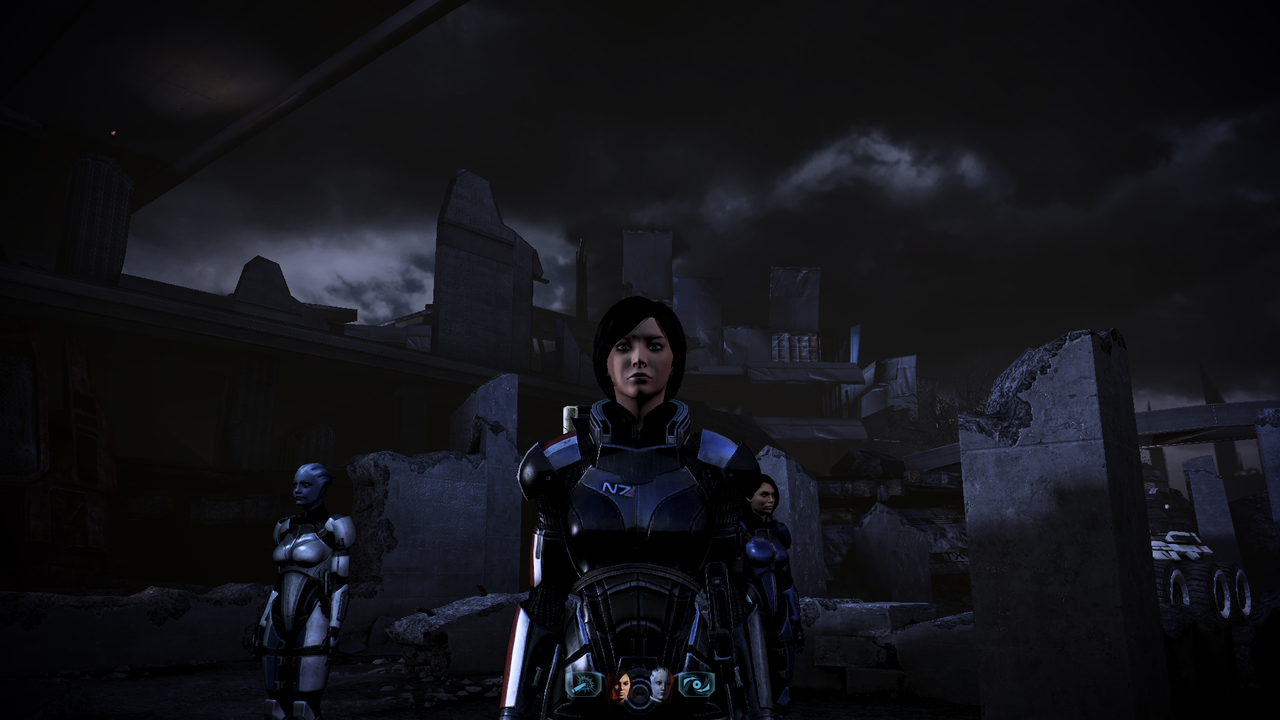
Now I just need to have the game logic understand when Home or End is pressed, that the other usual combat commands should be triggered.
What I have gotten to work is to insert the following commands into your coalesced.bin under Sfxgamemodebase:
Code:
( Name="Home", Command="set SFXPawn_Player bCombatPawn true" )
( Name="End", Command="set SFXPawn_Player bCombatPawn false" )The Home button specifies when to be in Combat mode.
The End button species when to be in Explorer mode.
HOWEVER:
Due to the the game logic, you need to save and load the game in order for the character model to be in the particular mode.
To give you an example after I've set CombatPawn to false, saved the game, and reloaded it:
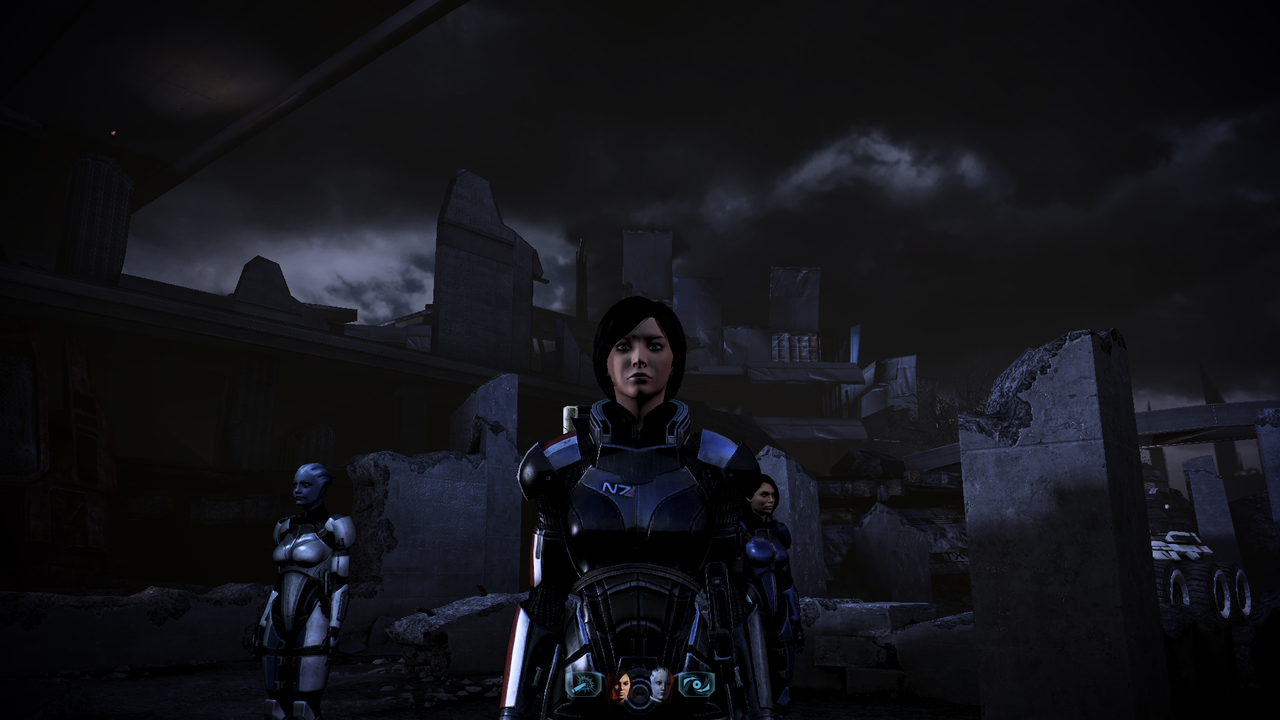
Now I just need to have the game logic understand when Home or End is pressed, that the other usual combat commands should be triggered.
Could you force the player model to respawn? Or you could try to go through a loading.
You know the command line for respawning/reloading/resetting pawns?
You know the command line for respawning/reloading/resetting pawns?
Sorry, no clue. I was just speculationing.
EatChildren
Currently polling second in Australia's federal election (first in the Gold Coast), this feral may one day be your Bogan King.
Without a holstering animation present and triggerable I don't know if this will ever be properly fixed, but damn I'm impressed you managed to get the explorer mode working basically everywhere.
Lime doing what BioWare wouldn't.
Lime doing what BioWare wouldn't.
Confidence Man
Member
I doubt it will ever work properly, the game only loads one or the other state in memory at a time.
Yeah, Confidence Man is correct. The engine needs to load the animations into the memory in order to work properly. The only thing getting in the way is the condition in the code that says:
if CombatPawn=True, load animset="X, Y, Z", OnlyLoadLevel "Q, R, S.pcc"
if CombatPawn=False, load animset "A,B,C", etc.
For example, if one manages to enable combat while being in explorer mode, emptying Shepard's magazine crashes the game, because it is looking for the reload animation, which isn't loaded into the memory, because you are in explorer mode.
However, the best fix I've yet to see thanks jagdwarf from BSN, is to insert the quicksave and quickload function directly into the commands. This means the lines in coalesced.bin will have to be:
So instead of the holstering animation, you'll get a loading screen. This is the best solution I can come up with for the Explorer/Combat options.
if CombatPawn=True, load animset="X, Y, Z", OnlyLoadLevel "Q, R, S.pcc"
if CombatPawn=False, load animset "A,B,C", etc.
For example, if one manages to enable combat while being in explorer mode, emptying Shepard's magazine crashes the game, because it is looking for the reload animation, which isn't loaded into the memory, because you are in explorer mode.
However, the best fix I've yet to see thanks jagdwarf from BSN, is to insert the quicksave and quickload function directly into the commands. This means the lines in coalesced.bin will have to be:
Code:
( Name="Home", Command="set SFXPawn_Player bCombatPawn true| QuickSave | QuickLoad" )
( Name="End", Command="set SFXPawn_Player bCombatPawn false | QuickSave | QuickLoad" )So instead of the holstering animation, you'll get a loading screen. This is the best solution I can come up with for the Explorer/Combat options.
Okay, for the lazy ones. I have uploaded my Coalesced file.: http://dl.dropbox.com/u/43028447/Coalesced.bin
It includes the above mentioned "Holstering" solution, "Chemiali's" casual appearances, armour unlocks, new hair styles under shoulder appearances, plus the following commands:
@boobphysics101: You're welcome to put the holstering solution / or this uploaded coalesced.bin into the OP if you want to.
It includes the above mentioned "Holstering" solution, "Chemiali's" casual appearances, armour unlocks, new hair styles under shoulder appearances, plus the following commands:
Code:
Home = Combat mode (re-loading the game)
End = Explorer mode (re-loading the game)
Right-mouse = FOV 90 when exiting aiming
Numpad 9 = Flycam toggle with ctrl + WASD movement in cutscenes/dialogue
Numpad 8 = FOV 30
Numpad 7 = FOV 110
Numpad 6 = PlayersOnly (time stop)
Numpad 5 = Slomo1 (normal time lapse)
Numpad 4 = Slomo 0.5 (half time lapse)
Numpad 3 = FOV 70
Numpad 2 = FOV 0 (normal FOV)
Numpad 1 = show scaleform (disable HUD)@boobphysics101: You're welcome to put the holstering solution / or this uploaded coalesced.bin into the OP if you want to.
Are these high res mods making the game take 5 mins to launch like the ME2 ones?
Depends on the size of the mod. Texmod loads slowly into the memory, so 20 MB might take like 30 seconds or so. The ones I've posted are fairly small in comparison to JeanLuc's full character textures, so it'll probably take around 2 minutes or so.
But I usually just alt+tab while Texmod loads the textures and browse GAF or something instead.
BoobPhysics101
Banned
EC edited the thread title for us! Congrats Lime, you are a holstering god.
I don't know how I feel about the second one. It looks like jean fabric.
Did the guy who made the FOV "mod" fixed the issue where zooming barely zoom at all if you use something else than the default FOV?
Check my second post on the first page, or use my coalesced.bin on this page. It automatically switches between 90 out of aiming and 0 when aiming.
EatChildren
Currently polling second in Australia's federal election (first in the Gold Coast), this feral may one day be your Bogan King.
My investigation into weird anti-aliasing issues continues. This time, with tests. Check em:
Anti-aliasing compatibility: 0x000000C1
Test 1:
Behaviour flag: None
0xMSAA + 0xSGSSAA = No anit-aliasing (derr).
2xMSAA + 0xSGSSAA = No anit-aliasing, strange glowing pixel flicker on some poly edges.
4xMSAA + 0xSGSSAA = No anit-aliasing, strangle glowing pixel flicker on some poly edges.
Test 2:
Behaviour flag: None
0xMSAA + 2xSGSSAA = No anit-aliasing. No pixel flicker.
0xMSAA + 4xSGSSAA = No anit-aliasing. No pixel flicker.
Test 3:
Behaviour flag: None
2xMSAA + 2xSGSSAA = 2xMSAA and 2xSGSSAA in effect. No pixel flicker.
4xMSAA + 4xSGSSAA = 4xMSAA and 4xSGSSAA in effect. No pixel flicker.
Test 4:
Behaviour flag: None
4xMSAA + 2xSGSSAA or 2xMSAA + 4xSGSSAA= I can't remember which produced which results, but in one of these combinations it produced the results of Test 3's based on the lower value. So if it were "4xMSAA + 2xSGSSAA", it produced identical anti-aliasing to Test 3's "2xMSAA + 2xMSAA". In the other case (hypothetically 2xMSAA + 4xSGSSAA) it produced anti-aliasing a little worse than Test 3's "2xMSAA + 2xSGSSAA", though better than no anti-aliasing at all. I can't remember which of these two produced which results.
Test 5:
Behaviour flag: 0x00000005 (Mass Effect III)
(any)xMSAA + (any)xSGSSAA = No anit-aliasing. No pixel flicker. This behaviour flag appears to prevent AA entirely.
Conclusion:
Anti-aliasing is fucking weird. In order for me to get any anti-aliasing at all, I must enable both MSAA and SGSSAA of the exact same value. If the values are different, the anti-aliasing is weak, and if I do not use any SGSSAA at all, yet try to force MSAA, I get no anti-aliasing but weird pixel glitches. Regardless, to use anti-aliasing based on these settings the behaviour flag must be set to "none". Using the new Mass Effect 3 specific behaviour flag introduced in the latest drivers negates all anti-aliasing settings.
And thus ends my shitty experiment. The TL;DR version is: if I want to use anti-aliasing, I have to use "2xMSAA + 2xSGSSAA" or "4xMSAA + 4xSGSSAA". Any change to either of these values, if not identical, and anti-aliasing will not work.
Anti-aliasing compatibility: 0x000000C1
Test 1:
Behaviour flag: None
0xMSAA + 0xSGSSAA = No anit-aliasing (derr).
2xMSAA + 0xSGSSAA = No anit-aliasing, strange glowing pixel flicker on some poly edges.
4xMSAA + 0xSGSSAA = No anit-aliasing, strangle glowing pixel flicker on some poly edges.
Test 2:
Behaviour flag: None
0xMSAA + 2xSGSSAA = No anit-aliasing. No pixel flicker.
0xMSAA + 4xSGSSAA = No anit-aliasing. No pixel flicker.
Test 3:
Behaviour flag: None
2xMSAA + 2xSGSSAA = 2xMSAA and 2xSGSSAA in effect. No pixel flicker.
4xMSAA + 4xSGSSAA = 4xMSAA and 4xSGSSAA in effect. No pixel flicker.
Test 4:
Behaviour flag: None
4xMSAA + 2xSGSSAA or 2xMSAA + 4xSGSSAA= I can't remember which produced which results, but in one of these combinations it produced the results of Test 3's based on the lower value. So if it were "4xMSAA + 2xSGSSAA", it produced identical anti-aliasing to Test 3's "2xMSAA + 2xMSAA". In the other case (hypothetically 2xMSAA + 4xSGSSAA) it produced anti-aliasing a little worse than Test 3's "2xMSAA + 2xSGSSAA", though better than no anti-aliasing at all. I can't remember which of these two produced which results.
Test 5:
Behaviour flag: 0x00000005 (Mass Effect III)
(any)xMSAA + (any)xSGSSAA = No anit-aliasing. No pixel flicker. This behaviour flag appears to prevent AA entirely.
Conclusion:
Anti-aliasing is fucking weird. In order for me to get any anti-aliasing at all, I must enable both MSAA and SGSSAA of the exact same value. If the values are different, the anti-aliasing is weak, and if I do not use any SGSSAA at all, yet try to force MSAA, I get no anti-aliasing but weird pixel glitches. Regardless, to use anti-aliasing based on these settings the behaviour flag must be set to "none". Using the new Mass Effect 3 specific behaviour flag introduced in the latest drivers negates all anti-aliasing settings.
And thus ends my shitty experiment. The TL;DR version is: if I want to use anti-aliasing, I have to use "2xMSAA + 2xSGSSAA" or "4xMSAA + 4xSGSSAA". Any change to either of these values, if not identical, and anti-aliasing will not work.
BoobPhysics101
Banned
My investigation into weird anti-aliasing issues continues. This time, with tests. Check em:
Anti-aliasing compatibility: 0x000000C1
Test 1:
Behaviour flag: None
0xMSAA + 0xSGSSAA = No anit-aliasing (derr).
2xMSAA + 0xSGSSAA = No anit-aliasing, strange glowing pixel flicker on some poly edges.
4xMSAA + 0xSGSSAA = No anit-aliasing, strangle glowing pixel flicker on some poly edges.
Test 2:
Behaviour flag: None
0xMSAA + 2xSGSSAA = No anit-aliasing. No pixel flicker.
0xMSAA + 4xSGSSAA = No anit-aliasing. No pixel flicker.
Test 3:
Behaviour flag: None
2xMSAA + 2xSGSSAA = 2xMSAA and 2xSGSSAA in effect. No pixel flicker.
4xMSAA + 4xSGSSAA = 4xMSAA and 4xSGSSAA in effect. No pixel flicker.
Test 4:
Behaviour flag: None
4xMSAA + 2xSGSSAA or 2xMSAA + 4xSGSSAA= I can't remember which produced which results, but in one of these combinations it produced the results of Test 3's based on the lower value. So if it were "4xMSAA + 2xSGSSAA", it produced identical anti-aliasing to Test 3's "2xMSAA + 2xMSAA". In the other case (hypothetically 2xMSAA + 4xSGSSAA) it produced anti-aliasing a little worse than Test 3's "2xMSAA + 2xSGSSAA", though better than no anti-aliasing at all. I can't remember which of these two produced which results.
Test 5:
Behaviour flag: 0x00000005 (Mass Effect III)
(any)xMSAA + (any)xSGSSAA = No anit-aliasing. No pixel flicker. This behaviour flag appears to prevent AA entirely.
Conclusion:
Anti-aliasing is fucking weird. In order for me to get any anti-aliasing at all, I must enable both MSAA and SGSSAA of the exact same value. If the values are different, the anti-aliasing is weak, and if I do not use any SGSSAA at all, yet try to force MSAA, I get no anti-aliasing but weird pixel glitches. Regardless, to use anti-aliasing based on these settings the behaviour flag must be set to "none". Using the new Mass Effect 3 specific behaviour flag introduced in the latest drivers negates all anti-aliasing settings.
And thus ends my shitty experiment. The TL;DR version is: if I want to use anti-aliasing, I have to use "2xMSAA + 2xSGSSAA" or "4xMSAA + 4xSGSSAA". Any change to either of these values, if not identical, and anti-aliasing will not work.
And the best part is, if you had spent 5 minutes and read my SGSSAA guide, you would've known the same conclusion without wasting your time: SGSSAA depends on the sample coordinates of MSAA, so it needs matching samples to work correctly.
Also, the reason MSAA only with no SGSSAA doesn't work is because the 00C1 bit is SPECIFICALLY for SGSSAA.
EatChildren
Currently polling second in Australia's federal election (first in the Gold Coast), this feral may one day be your Bogan King.
I hadn't read your guide, but thanks, that explains a lot. Weird thing is I only ever used 4xMSAA with ME2, from memory, and it worked without SGSSAA. Strange that the drivers introduced a new AA setting that still does nothing.
BoobPhysics101
Banned
I hadn't read your guide, but thanks, that explains a lot. Weird thing is I only ever used 4xMSAA with ME2, from memory, and it worked without SGSSAA. Strange that the drivers introduced a new AA setting that still does nothing.
Read the 2nd line again: the bit is specifically for SGSSAA. You can have the same game, but have one bit for normal AA/supersampling, and then a special SGSSAA bit. It's very common. If you check the guide, it links to a German site (forum-3dcenter) that has the largest list of REGULAR AA bits and SGSSAA bits. That's the BEST resource on the web for AA bits, period.
And I got the Mass Effect 3 bit that comes with the new drivers to work just fine. It supports MSAA, TrSSAA, and SGSSAA. But... it's slow as fuck and not as good in image quality as 10C1 and 00C1.
EatChildren
Currently polling second in Australia's federal election (first in the Gold Coast), this feral may one day be your Bogan King.
I know that bit is specifically for SGSSAA, as you said so. I was simply curious as to why I couldn't get the new behaviour flag to work at all regardless of settings elsewhere. And most of this testing originated from the weird poly edge pixel flickering I was getting, and the apparent AA compatibility differences between ME2 and ME3. Thank you for the help though, as now I understand why I must use both MSAA and SGSSAA.
For MSAAx4 + SGSSAAx4, what LOD bias do you suggets? You're using -0.500, though with MSAAx2 and SGSSAAx2, but Dennis is using -1.000.
For MSAAx4 + SGSSAAx4, what LOD bias do you suggets? You're using -0.500, though with MSAAx2 and SGSSAAx2, but Dennis is using -1.000.
BoobPhysics101
Banned
I know that bit is specifically for SGSSAA, as you said so. I was simply curious as to why I couldn't get the new behaviour flag to work at all regardless of settings elsewhere. And most of this testing originated from the weird poly edge pixel flickering I was getting, and the apparent AA compatibility differences between ME2 and ME3. Thank you for the help though, as now I understand why I must use both MSAA and SGSSAA.
For MSAAx4 + SGSSAAx4, what LOD bias do you suggets? You're using -0.500, though with MSAAx2 and SGSSAAx2, but Dennis is using -1.000.
I use -1.000, -0.500 is for 2x MSAA + 2x SGSSAA. Not sure where it says I suggest -0.500 for 4x SGSSAA, because that's not true.
And it is very strange the new AA bit doesn't work for you. :\
dr_rus
Member
I'm assuming that you're doing all the settings in Inspector? Because what you should try is use Inspector just for setting proper AA compatibility bit to ME3 profile and then use NV's own CPL and GeForce SSAA Tool to force the AA (override 2x/4x/8x in CPL and set the corresponding SSAA level in SSAA Tool after that). Inspector has loads of settings that you shouldn't even touch before you at least get the AA working.The TL;DR version is: if I want to use anti-aliasing, I have to use "2xMSAA + 2xSGSSAA" or "4xMSAA + 4xSGSSAA". Any change to either of these values, if not identical, and anti-aliasing will not work.
Also even before that you may want to try to just force it under a fresh 296.10 drivers install. Seems like they've added default AA compatibility bit to it with an automatic profile update and it should work without any additional Inspector tweaking now. Although the performance of this ME3 AA comp bit is pretty bad the quality is actually very good.
And I'm forcing all kinds of AA just fine with ME3 behaviour flag. It doesn't seem to be doing much for me at all.




