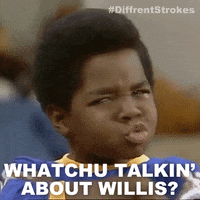Rendered Tangent
Banned
So, I was thinking of adding some more RAM, going from 16 to 32, but I'm a little unsure of a few things and Google search isn't giving me any clear cut answers.
I will be getting 2 × 8 to go with the 2 × 8 I already have, so my main question is do they have to be identical brands, speed etc...?
Or, can they be a different make, speed etc...and it'll work fine?
I hope I'm making sense, so I'd appreciate some advice and, perhaps, even some input on best value RAM etc...
Thanks in advance, Gaffers.
I will be getting 2 × 8 to go with the 2 × 8 I already have, so my main question is do they have to be identical brands, speed etc...?
Or, can they be a different make, speed etc...and it'll work fine?
I hope I'm making sense, so I'd appreciate some advice and, perhaps, even some input on best value RAM etc...
Thanks in advance, Gaffers.