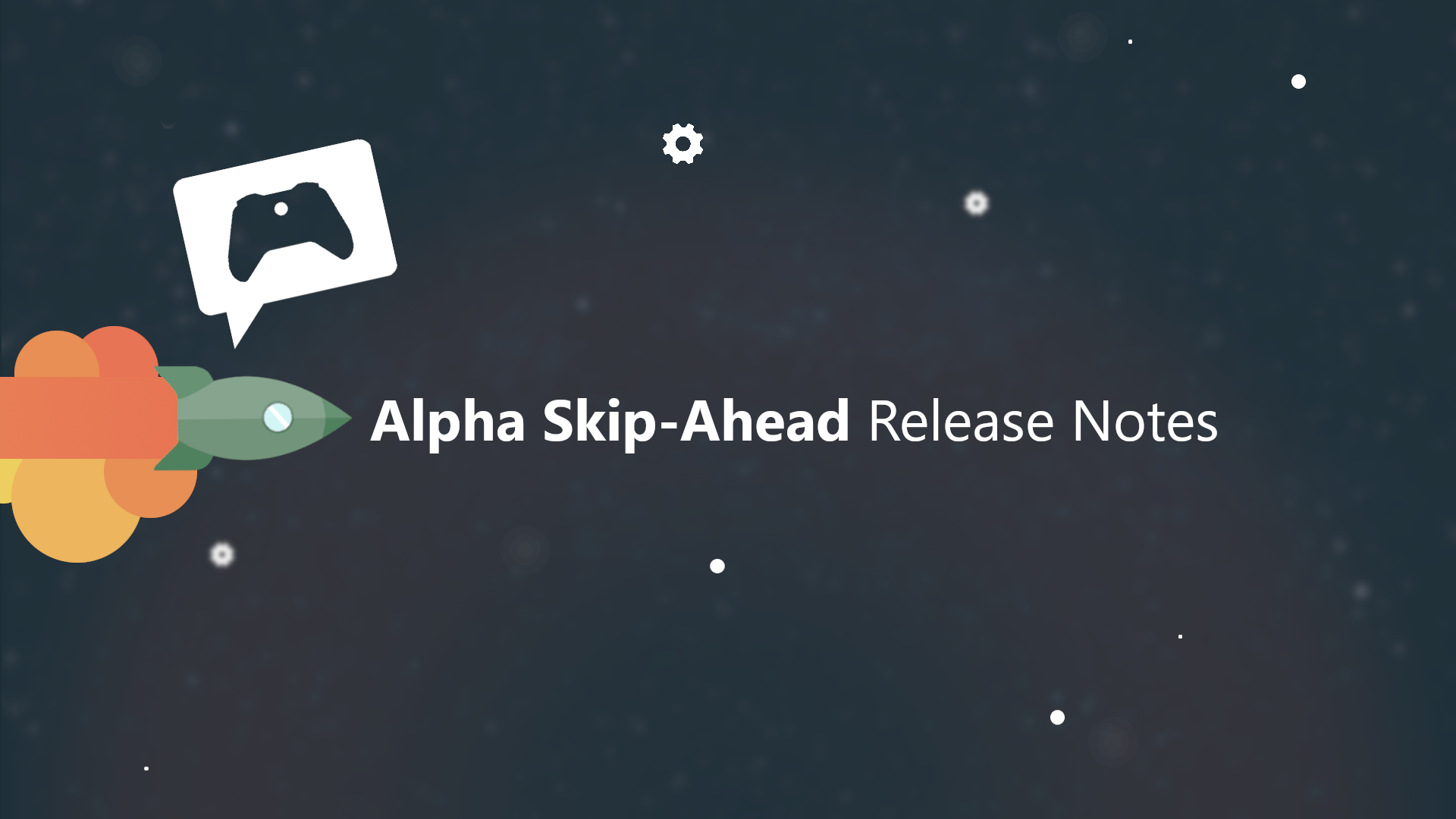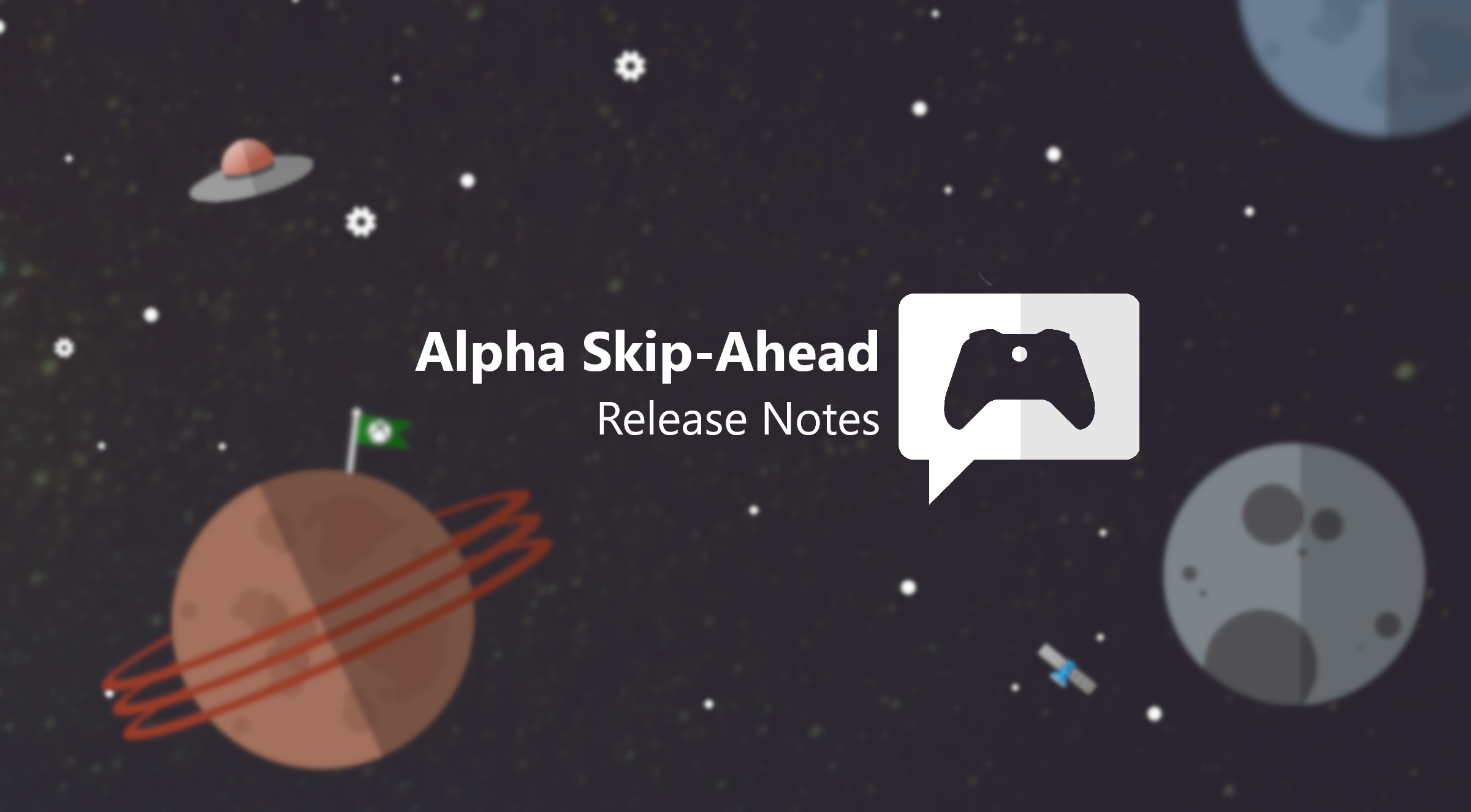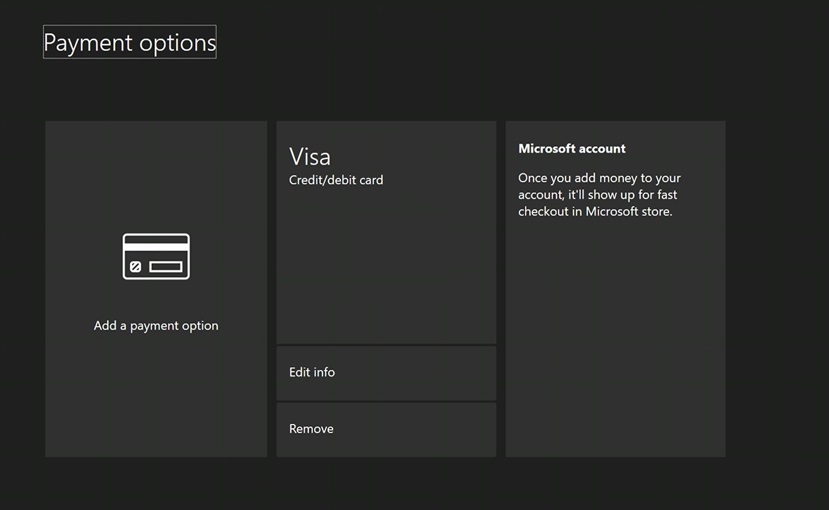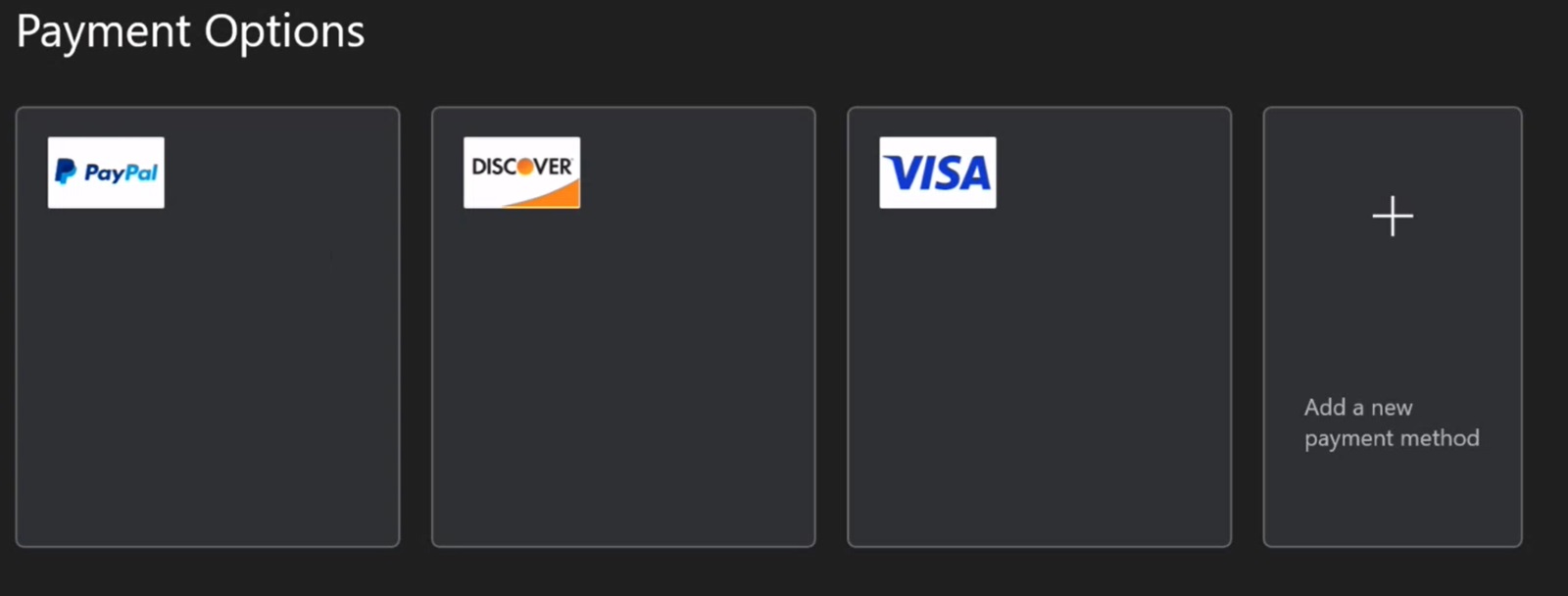IbizaPocholo
NeoGAFs Kent Brockman

Xbox Insider Release Notes - Alpha Skip-Ahead (2208.220128-1900) - Xbox Wire
Hey Xbox Insiders! We have a new Xbox Update Preview coming to the Alpha Skip-Ahead ring...
 news.xbox.com
news.xbox.com
Hey Xbox Insiders! We have a new Xbox Update Preview coming to the Alpha Skip-Ahead ring. It’s important we note that some updates made in these preview OS builds include background improvements that ensure a quality and stable build for Xbox consoles.
We continue to post these release notes, even when the noticeable changes to the UI are minimal, so you’re aware when updates are coming to your device. Details can be found below!

System Update Details:
- OS version released: RS_XBOX_DEV_FLIGHT\22546.1001.220128-1900
- Available: 2 p.m. PT – January 31, 2022
- Mandatory: 3 a.m. PT – February 1, 2022
Fixes Implemented
Thanks to the hard work of Xbox engineers, we are happy to announce the following fixes have been implemented for this build:
Console Live Streaming
Games
- Fixed an issue where Twitch broadcast would end unexpectedly when switching from playing Cloud streaming title to title that is installed on the console.
- Fixed an issue where users would see an error when opening the streaming menu in the Guide.
System
- Fixes to address Backwards Compatible titles failing to launch with error 0x8082000c.
- Various updates to properly reflect local languages across the console.
- Note: Users participating in Preview may see “odd” text across the console, for more information go here.
Known Issues
We understand some issues have been listed in previous Xbox Insider Release Notes. These items aren’t being ignored, but it will take Xbox engineers more time to find a solution.
We’re still tracking these known issues:
Controllers
Games
- We’ve received some reports that users’ controllers are randomly losing sync or disconnecting from the console. If you encounter this behavior please make sure and report this issue after reconnecting.
- Some users have reported that the Xbox button on the Razer Turret is not working to access the Guide.
- Workaround: Either the Windows key or even Windows key + X can be used instead of the Xbox button to access the Guide.
Guide
- We’ve received reports that controller input is not working when a game is launched.
- Workaround: Reboot the console and relaunch the game.
HDMI-CEC
- We are investigating reports of the audio mixer being unable to adjust chat/game audio levels.
Home
- We’ve received some reports that HDMI-CEC is not working correctly.
- Note: Ensure that your TV supports HDMI-CEC and is also enabled before filing feedback.
My Games & Apps
- Some users have reported that the icon for a disc-based title is not appearing on the dashboard.
- Users with a Series X|S console have reported that the dashboard is not loading with error code 0x80070490 on console boot.
- Workaround: Users who encounter this error will need to perform a console reset (choose the option to keep games/apps installed) in order to resolve this behavior. Instructions can be found here and select the “Troubleshooting system updates from other screens” option.
TV/Display
- Titles in collection may incorrectly appear with a “trial” tag.
- Some users have reported that the console is displaying at the incorrect resolution on boot. We are aware and investigating.
- Note: If you encounter this behavior, please ensure that you submit feedback via Report a Problem immediately. Please include the make/model of you TV/Display in the description.
- Workaround: Restarting the console via the Power menu (Holding down the Xbox button displays the power menu) should resolve the behavior. If not, ensure you are looking at the troubleshooting here, specifically the section about ensuring your TV firmware is up to date.