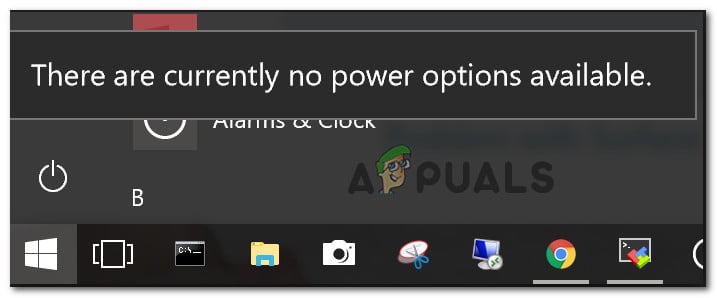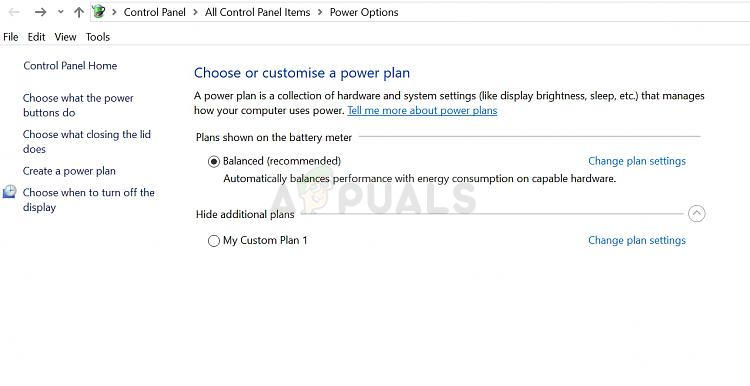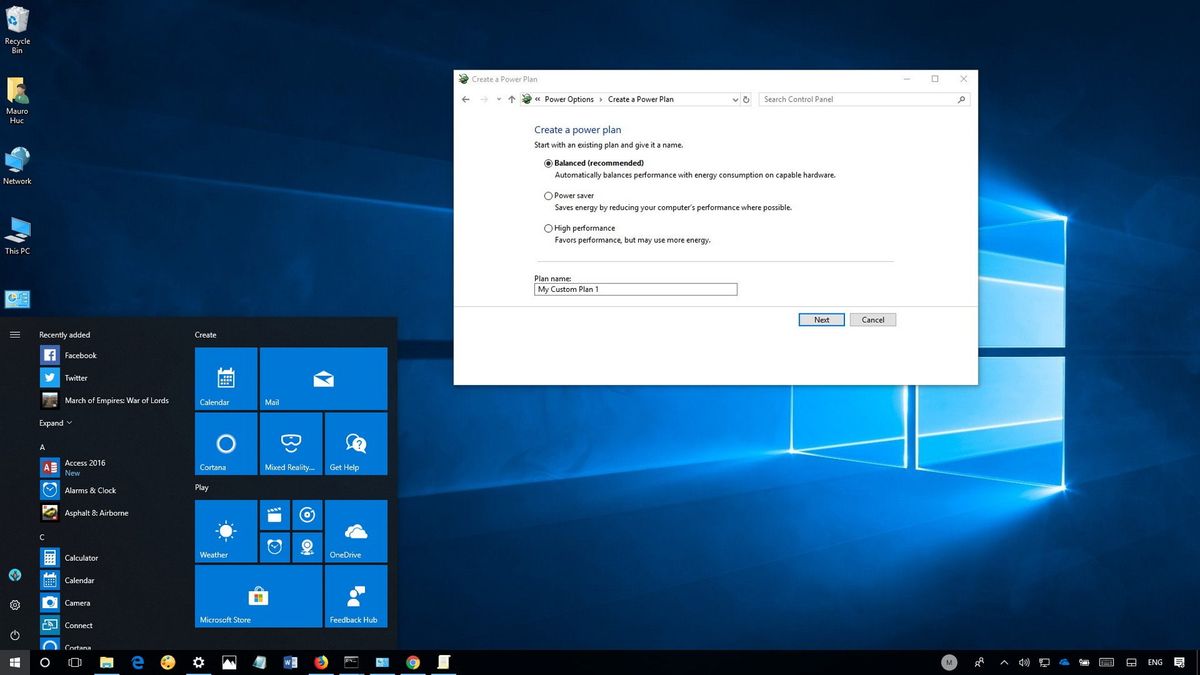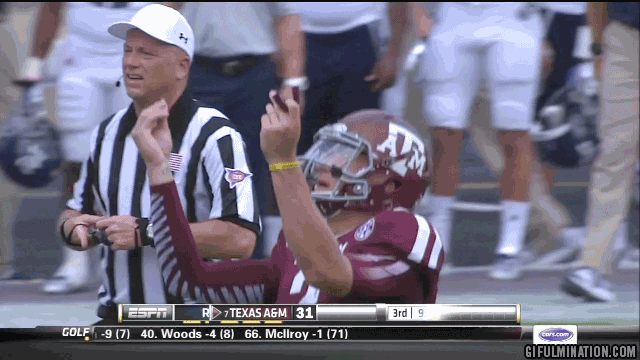JohnnyFootball
GerAlt-Right. Ciriously.
What is the best forum for Windows 10 tech support?
I'll see if GAF has some suggestions, but I feel like I have exhausted most options:
The problem:
My friends PC is having an issue that I simply cannot fix and there doesn't seem to be a solution. The power settings in the power menu have completely disappeared. Completely. There is no option to select a certain plan or anything.
It makes no fucking sense whatsoever. I've tried regedits. All BIOS are up to date.
Specs:
ASUS X570 ITX
AMD 3700X
32GB RAM.
I am trying to upload images, but it wont fucking let me.
I'll see if GAF has some suggestions, but I feel like I have exhausted most options:
The problem:
My friends PC is having an issue that I simply cannot fix and there doesn't seem to be a solution. The power settings in the power menu have completely disappeared. Completely. There is no option to select a certain plan or anything.
It makes no fucking sense whatsoever. I've tried regedits. All BIOS are up to date.
Specs:
ASUS X570 ITX
AMD 3700X
32GB RAM.
I am trying to upload images, but it wont fucking let me.
Last edited: