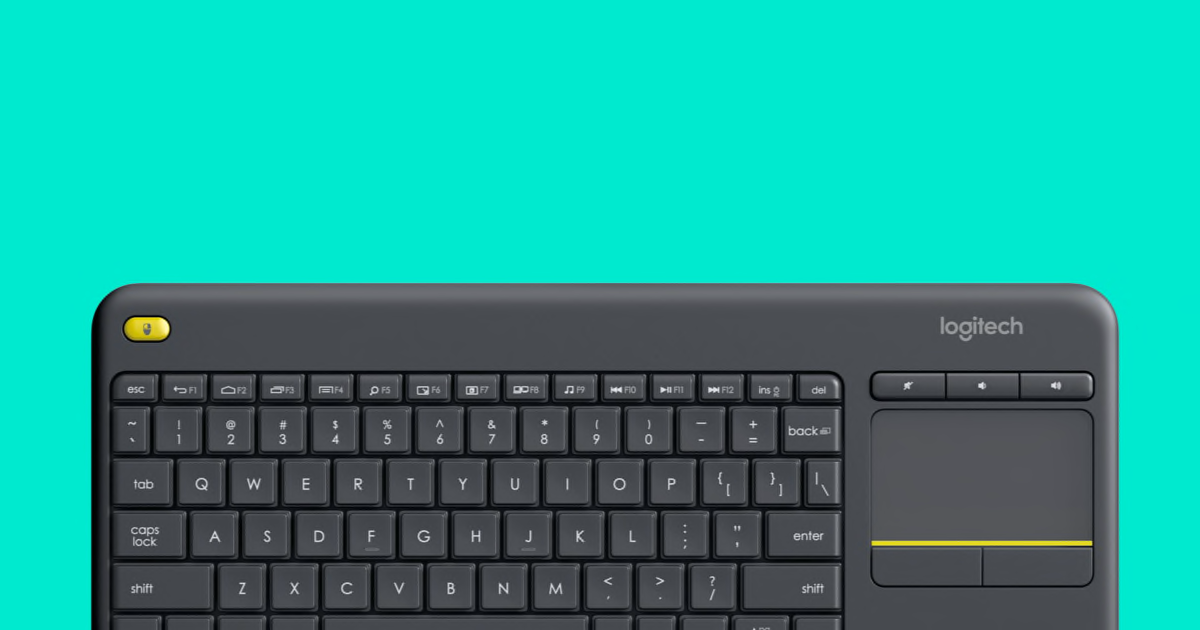Celcius
°Temp. member
I've always just had a single PC in my bedroom and then I use it for my gaming, watching movies, work-type stuff, etc... However, I'm getting more interested in the idea of being able to play my PC games in the living room on a big TV. For those of you that currently do this, what's your setup like?
Does your living room PC have the most powerful hardware in the house to run games but then you have a weaker/older office PC or laptop in your office to do non-gaming PC stuff? or is the office PC also powerful but built for non-gaming, i.e. CPU with lots of cores and maybe a low-end GPU? Or maybe you buy powerful hardware for the living room and then repurpose the old hardware for the office?
Do you just do ALL your PC stuff on the living room PC?
What if you like to play some games with mb + mouse and monitor but others with a controller and TV - do you have 2 gaming PCs: 1 in the living room and 1 in the office? Do you keep both at the same power level and/or upgrade them around the same time?
If you have multiple gaming PCs, does Steam keep the game saves in sync as long as it's all the same account?
Do you just run a long usb cable from the TV PC to your controller (i.e. dualshock 4 or dualsense) or do you use the controller completely wirelessly (xbox controller)? I've never had much luck getting Sony controllers to connect to my PCs wirelessly via Bluetooth and so I've always used a cable.
Is your living room PC a full sized regular PC? or is it a Small Form Factor (SFF) PC? or do you use a horizontal media box styled case?
Does your living room PC have the most powerful hardware in the house to run games but then you have a weaker/older office PC or laptop in your office to do non-gaming PC stuff? or is the office PC also powerful but built for non-gaming, i.e. CPU with lots of cores and maybe a low-end GPU? Or maybe you buy powerful hardware for the living room and then repurpose the old hardware for the office?
Do you just do ALL your PC stuff on the living room PC?
What if you like to play some games with mb + mouse and monitor but others with a controller and TV - do you have 2 gaming PCs: 1 in the living room and 1 in the office? Do you keep both at the same power level and/or upgrade them around the same time?
If you have multiple gaming PCs, does Steam keep the game saves in sync as long as it's all the same account?
Do you just run a long usb cable from the TV PC to your controller (i.e. dualshock 4 or dualsense) or do you use the controller completely wirelessly (xbox controller)? I've never had much luck getting Sony controllers to connect to my PCs wirelessly via Bluetooth and so I've always used a cable.
Is your living room PC a full sized regular PC? or is it a Small Form Factor (SFF) PC? or do you use a horizontal media box styled case?