Ocean Dweller
Member
Yes, I have been using a Sound blaster ZX in my PC since 2012! My sound card died and I now switched to using onboard realtek audio.
For reference my MB is the Gigabyte Z390 Aorus Pro
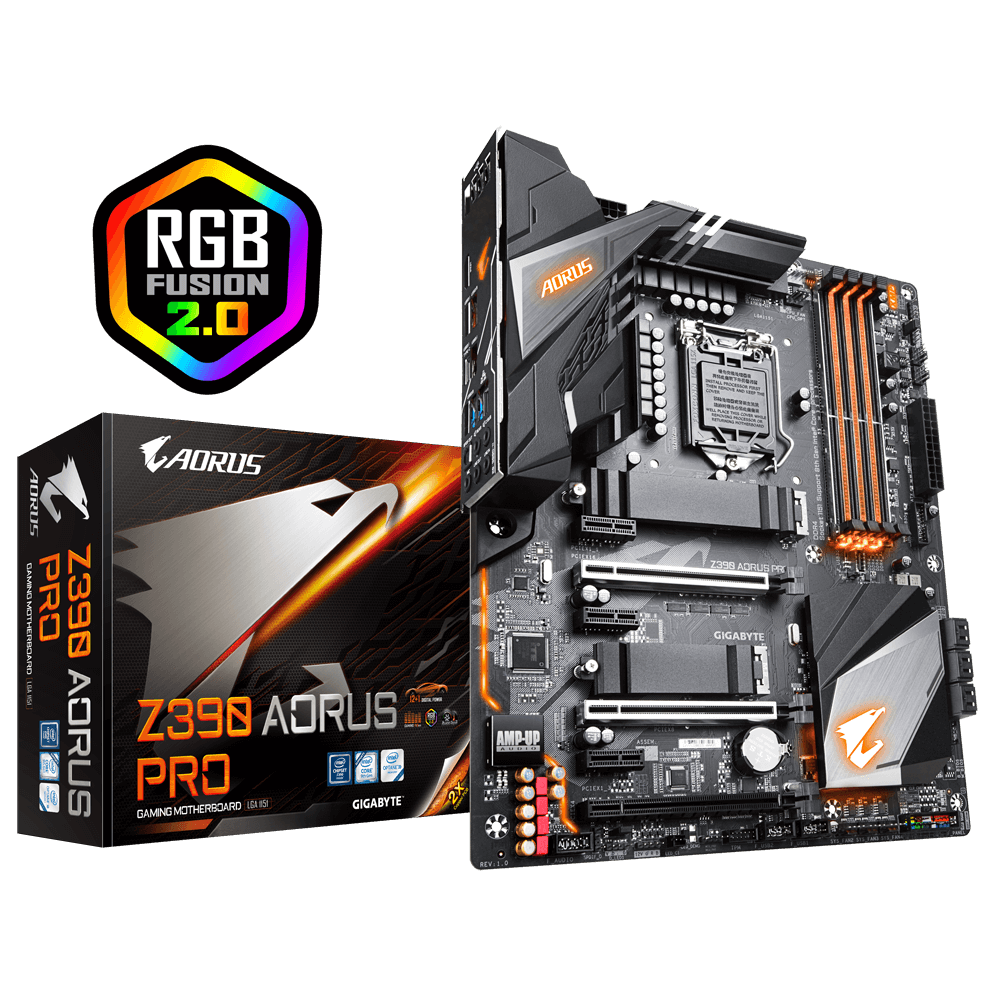
 www.gigabyte.com
www.gigabyte.com
My questions:
1. I am used to having a nice sound blaster interface for changing audio settings. I don't see any such software for realtek. Windows just installed the driver and that's it. Is there software somewhere?
2. I used to have music playing through Spotify on all 5.1 speakers. Since switching to realtek music from Spotify is only playing through the front left and right speakers. How do I fix it to play through all speakers like it did with my sound blaster?
Thank you!
For reference my MB is the Gigabyte Z390 Aorus Pro
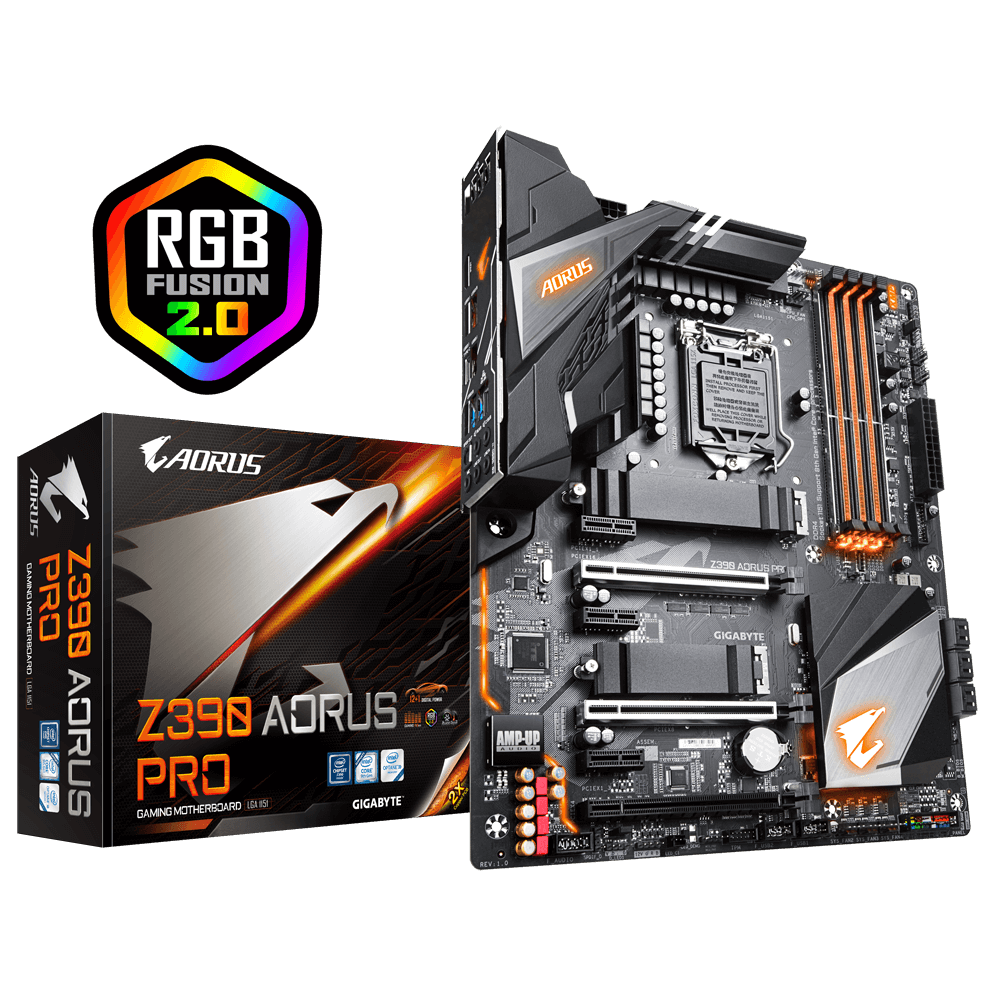
Z390 AORUS PRO (rev. 1.0) Key Features | Motherboard - GIGABYTE Global
Lasting Quality from GIGABYTE.GIGABYTE Ultra Durable™ motherboards bring together a unique blend of features and technologies that offer users the absolute ...
My questions:
1. I am used to having a nice sound blaster interface for changing audio settings. I don't see any such software for realtek. Windows just installed the driver and that's it. Is there software somewhere?
2. I used to have music playing through Spotify on all 5.1 speakers. Since switching to realtek music from Spotify is only playing through the front left and right speakers. How do I fix it to play through all speakers like it did with my sound blaster?
Thank you!

