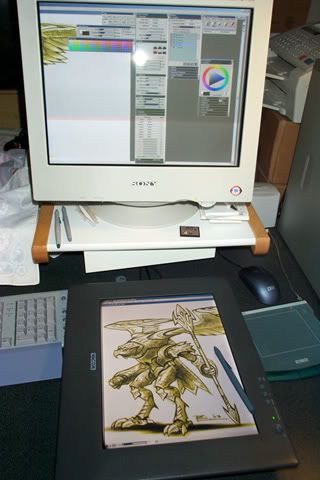IMHO this is a godsend. All I do is unplug my Dreamcast VGA setup and throw in the 360. HD gaming with no HDTV. Its pretty much a no-brainer. With the $2000+ savings I can easily get the vga cable and the deluxe 360 package
+No need for new HDTV
+Ethernet/router is nearby, no need for wifi
+Dreamcast VGA still looks great, but I imagine the 360 will look amazing
+Projector friendly (some tv's too)
+portable (if your friend has a monitor, you can bring the cable instead of a tv to their place)
-Looks like I'll need the HD/optical cable if I wanted to do 5.1 digital audio
-You may need a vga/audio switcher (console vga vets should have some)
+No need for new HDTV
+Ethernet/router is nearby, no need for wifi
+Dreamcast VGA still looks great, but I imagine the 360 will look amazing
+Projector friendly (some tv's too)
+portable (if your friend has a monitor, you can bring the cable instead of a tv to their place)
-Looks like I'll need the HD/optical cable if I wanted to do 5.1 digital audio
-You may need a vga/audio switcher (console vga vets should have some)