-
Hey, guest user. Hope you're enjoying NeoGAF! Have you considered registering for an account? Come join us and add your take to the daily discourse.
You are using an out of date browser. It may not display this or other websites correctly.
You should upgrade or use an alternative browser.
You should upgrade or use an alternative browser.
"I Need a New PC!" 2015 Part 1. Read the OP and RISE ABOVE FORGED PRECISION SCIENCE
- Thread starter Hazaro
- Start date
- Status
- Not open for further replies.
CreepingFear
Member
Guys...what are you thoughts on Arctic Silver 5 or Arctic MX 4 for PS4
I have both.
Either will do fine. There's articles out there that show that there really isn't a huge difference between the thermal compounds out there. Maybe a few degrees difference.
Either will do fine. There's articles out there that show that there really isn't a huge difference between the thermal compounds out there. Maybe a few degrees difference.
The reason I even asked it I read that Arctic MX 4 is good for 8 years ... I have a pc as well ... but as usual u know we do not crank open our consoles that often.... where as pc... we must take a peek at the good stuff weekly...
Thank you so much for all of your helpful information! I really appreciate it.Looks like a good build. I do have some recommendations. Go with a kit of 2x8GB RAM instead of 4x4GB. There's no benefit to filling up all the slots and you'll leave two slots free in case you should ever want or need to add more. Even if you don't need to, having the option open is nice. Also, a kit like this 2x8GB of black Ripjaws 4 3000MHz DDR4 RAM ($135) is cheaper than that 4x4GB kit of Corsair RAM you had listed.
Also, while that GTX 980 Ti is the cheapest one listed, if you're worried about temperatures or noise you could go for the model with an open-style cooler instead of the blower type cooler, like this EVGA GTX 980 Ti ACX2.0+ ($644) for less than $10 more. They tend to be able to overclock better and dissipate heat more easily than the reference style blower types.
Unless you actually need a feature that only the Deluxe has, I wouldn't go for the extra cost. The reviews that are available of the Asus Z170-A are all quite positive, there's nothing to really hate about it (unless you count not being expensive or high end enough).
Yes, you can only get the free upgrade to Windows 10 by upgrading from Windows 7/8/8.1 first. You can do a clean install after doing the upgrade. Let me repeat what I said on the other page:
You need to upgrade first and then you can do a clean install afterward. Windows 10 does not activate with license keys from previous versions of Windows. See here for more information and a guide on doing a clean installation. The relevant bits are as follows, quoted from that guide:
When you upgrade a Windows 7 or 8.1 system to Windows 10, the installer confirms that you have a genuine Windows system installed and activates your computer for use with Windows 10. Note that you dont actually get a Windows 10 product key instead, your computers hardware is registered with Microsofts servers. When you install Windows 10 on that PC again in the future, it will check in with Microsofts servers, confirm its installed on a registered PC, and automatically activate itself.
If you dont take advantage of the upgrade process first, this registration will never happen. Theres no way to enter a Windows 7 or 8.1 key into the Windows 10 installer, nor is there some sort of web form that will give you a Windows 10 key if you provide your Windows 7 or 8.1 key. Sorry youll have to upgrade to Windows 10 before you can perform a clean install.
Skylake processor availability will depend on when the retailers get stock in. That's something you'll have to confirm with whatever place you're making the order with. I'm in Canada and not the US, but I've been told by Memory Express (Canadian tech retailer) that I can't expect to get my i7 6700K until the end of August. NCIX Canada's website says "ETA: 10/02/2015" which is probably just an unrealistic placeholder but disheartening.
Unless you're doing a combination of those things at the same time, you should be fine going with the i5 processor. As I already mentioned, I wouldn't go for the Deluxe either, but that's just me.
I haven't seen any Z170 reviews where the M.2 slot was a poor performer. So far I don't think there's a reason to worry about motherboard choice when it comes to M.2 and Z170.
I have tweaked my build in-line with your suggestions, now I just have to hold my breath for the i7-6700k. I've been snooping around and only been able to get a vague "we expect it to be available in about two weeks" from Amazon. NCIX US won't let me cart it, and I couldn't get an answer from customer service on an ETA. Newegg still hasn't got back to me yet, and seeing as it isn't listed, I guess we're just in limbo right now.
Would you recommend on holding off until I can order the processor to buy the rest? My main concern is RMA timelines, especially with a motherboard I won't be able to test for an indeterminate amount of time. I'm torn between ordering now and saving money as prices climb inevitably higher or waiting and assuring I can get and test everything at the same time. What would you do in this situation?
Jag
Member
GAF, I need help making a decision, getting a new GPU and I managed to narrow it down to a Gigabyte 970 vs Gigabyte 390 (both G1 Gaming edition)
What's the difference between a Gigabyte 970 and an EVGA GTX 970? (or this MSI GeForce GTX 970?) I'm building a mid range Skylake rig and the 970 is at my price point and I want to stay with Nvidia.
Also, the EVGA 970 GXs have a ton of different specs. Which one should I get?
I don't plan on doing SLI or running at the highest FPS. Haven't decided between 1080 or a 1440 monitor yet.
So Gigabyte, EVGA or MSI? I'm leaning towards the MSI from Newegg right now actually but I just don't know the difference.
Thank you so much for all of your helpful information! I really appreciate it.
I have tweaked my build in-line with your suggestions, now I just have to hold my breath for the i7-6700k. I've been snooping around and only been able to get a vague "we expect it to be available in about two weeks" from Amazon. NCIX US won't let me cart it, and I couldn't get an answer from customer service on an ETA. Newegg still hasn't got back to me yet, and seeing as it isn't listed, I guess we're just in limbo right now.
Would you recommend on holding off until I can order the processor to buy the rest? My main concern is RMA timelines, especially with a motherboard I won't be able to test for an indeterminate amount of time. I'm torn between ordering now and saving money as prices climb inevitably higher or waiting and assuring I can get and test everything at the same time. What would you do in this situation?
My usual advice has always been to buy parts at around the same time. Unless you stand to save money, have it go out of stock, or see a great deal, you should try to get the important parts together (CPU, motherboard, graphics card, etc) together closely. The shorter the warranty, the longer you should hold off before you can actually put your PC together. No point in buying early just to let it sit around doing nothing and have the warranty coverage run out.
I guess if there are certain parts you're looking at with warranties that have extremely long (some power supplies have warranties ranging up to ten years) or lifetime coverage (most RAM manufacturers guarantee that) then those are safe to buy anytime, the difference of a few weeks or even months won't matter much. Other parts that aren't as likely to be defective (or you can live with even if defective) like the case you can buy anytime you like.
What's the difference between a Gigabyte 970 and an EVGA GTX 970? (or the MSI GeForce GTX 970?) I'm building a mid range Skylake rig and the 970 is at my price point and I want to stay with Nvidia.
Also, the EVGA 970 GXs have a ton of different specs. Which one should I get?
I don't plan on doing SLI or running at the highest FPS. Haven't decided between 1080 or a 1440 monitor yet.
So Gigabyte, EVGA or MSI?
Depends on the price and cooler type. You linked to Amazon, does that mean you would prefer to order from there? Strictly speaking there isn't any GTX 970 card that you should avoid, any one of them is a great card..
Gigabyte's G1 Gaming model is quite good in terms of cooling, overclocking, and gaming performance, but the card's triple fan cooler is quite long and you should take care to see if it fits in your case. Comes with a backplate which looks nice and apparently also serves functional use to reinforce the card and prevent it from drooping, as well as letting the cooler be mounted with better pressure and operate a bit better than without.
EVGA has a wide range of models, but I guess their strength is that they tend to be available at very good prices compared to other graphics cards. The cards themselves are usually fairly small (twin fan cooler about as large as the circuit board itself) and still quite decent when it comes to overclocking and overall performance. Their cards originally came with the ACX2.0 cooler which was nothing extraordinary, but the newer GTX 970s with the ACX2.0+ cooler are a bit better and come with the zero fan speed feature at low temperatures. Some of the higher end models even come with backplates.
MSI's Gaming 4G comes with the Twin Frozr, which is another twin fan cooler but a bit larger (taller) than EVGA's twin fan ACX coolers. It also already had a zero fan speed mode from the very beginning. No backplate, but it's considered to be a very good model. It occupies a middle ground between the highest end and the lowest end GTX 970 models.
Anyway as far as I can see, the EVGA GTX 970 SSC ($330 after rebate, 1.19GHz) seems to be the better bet right now. The MSI Gaming 4G model ($333, 1.14GHz) costs a few dollars more but has a lower clock speed and the Gigabyte G1 Gaming model ($350, 1.18GHz) is more expensive. The EVGA SSC is the one with the newer ACX2.0+ cooler which has the low noise mode as well.
Unless you were thinking about any other GTX 970 models..?
Dusk Soldier
Member
Your build is somewhat dated, the i7 4770 is already discontinued and Z87 is similarly older (but meant to be paired with the same generation of processor as the i7 4770). Are these older parts that the local computer store is selling to you? Are they used?
I guess to be honest the Z87 is clearance priced( comes to about $40, after a mail-in rebate), it probably won't even be available by the time I get around to picking this stuff up. I suppose I should be looking more at a motherboard with either a Z97 or H97 chipset.
I've been trying to read some articles to get a feel for what kind of specs I should shoot for for gaming, and most say not to bother with high end parts, and that the graphics card is the most common bottleneck for modern games. I guess I just don't want to go crazy spending money for parts I don't need.
This is it. My last version of my new computer:
CPU :
Intel Core i7-4790K 4.0GHz Quad-Core Processor
CPU Cooler:
Cooler Master Hyper 212 EVO 82.9 CFM Sleeve Bearing CPU Cooler
Motherboard:
ASRock Z97 EXTREME6 ATX LGA1150 Motherboard
Memory:
G.Skill Sniper Series 16GB (2 x 8GB) DDR3-1866 Memory
Storage:
Samsung 850 EVO-Series 500GB 2.5" Solid State Drive
Western Digital Caviar Blue 1TB 3.5" 7200RPM Internal Hard Drive
Video Card:
EVGA GeForce GTX 980 4GB Superclocked ACX 2.0 Video Card
Case:
Corsair Air 540 ATX Mid Tower Case
Power Supply:
EVGA SuperNOVA NEX 750W 80+ Gold Certified Fully-Modular ATX Power Supply
It's more expensive than I thought, and I don't know if I need all this, but it's hard to settle. I will use this mostly for video games, from the last 10 years and hopefully some new ones. Are there any incoming news that will render my stuff obsolete or will drive prices down that I should be aware of? Thanks gaf for taking me this far.
http://pcpartpicker.com/p/tPQZyc
Well.. Intel Skylake processors just came out. They're not that huge of a performance leap over the 4xxx generation processors, but they do have newer tech like USB type C and USB 3.1. Some Z97 motherboards also have that, but not many of them do (the one you chose doesn't). However, Intel's Skylake processors are still so new that they're not in widespread availability yet, if you were to wait for them it may take a week or three for them to be in stock..
Also ideally the GTX 970 is preferred over a GTX 980, especially for 1080p. Performance-wise there's only a tiny difference between the two and in some cases a decent GTX 970 can be overclocked to match a stock GTX 980. Or if you had the budget, going up to the GTX 980 Ti would give you better performance for your money.
Actually.. I think I'd make some more changes to your build. You can save some costs and come up with virtually the same amount of performance for a bit less money (or more performance for about the same cost), if you want to stick with Haswell/Z97 instead of waiting for Skylake/Z170.
PCPartPicker part list / Price breakdown by merchant
CPU: Intel Core i7-4790K 4.0GHz Quad-Core Processor ($323.99 @ SuperBiiz)
CPU Cooler: Cooler Master Hyper 212 EVO 82.9 CFM Sleeve Bearing CPU Cooler ($25.98 @ OutletPC)
Motherboard: Asus Z97-E ATX LGA1150 Motherboard ($91.98 @ Newegg)
Memory: PNY 16GB (2 x 8GB) DDR3-1866 Memory ($84.98 @ Amazon)
Storage: Crucial BX100 500GB 2.5" Solid State Drive ($162.99 @ SuperBiiz)
Storage: Western Digital Caviar Blue 1TB 3.5" 7200RPM Internal Hard Drive ($49.99 @ NCIX US)
Video Card: EVGA GeForce GTX 980 Ti 6GB ACX 2.0+ Video Card ($643.99 @ SuperBiiz)
Case: Corsair Air 540 ATX Mid Tower Case ($129.99 @ B&H)
Power Supply: EVGA 750W 80+ Bronze Certified Semi-Modular ATX Power Supply ($49.99 @ NCIX US)
Operating System: Microsoft Windows 10 Home OEM (64-bit) ($91.75 @ OutletPC)
Total: $1655.63
Prices include shipping, taxes, and discounts when available
Generated by PCPartPicker 2015-08-07 23:54 EDT-0400
Sure, it costs about $30 more, but this build is functionally faster because it has a GTX 980 Ti instead of the GTX 980. Same i7 4790K processor, a cheaper but still adequate motherboard, same speed and latency 1866MHz CL9 2x8GB kit of RAM, cheaper but only slightly slower SSD (BX100 has a ton of great reviews from every tech website), same case, and a cheaper but still very high quality EVGA 750 watt power supply.
I guess to be honest the Z87 is clearance priced( comes to about $40, after a mail-in rebate), it probably won't even be available by the time I get around to picking this stuff up. I suppose I should be looking more at a motherboard with either a Z97 or H97 chipset.
I've been trying to read some articles to get a feel for what kind of specs I should shoot for for gaming, and most say not to bother with high end parts, and that the graphics card is the most common bottleneck for modern games. I guess I just don't want to go crazy spending money for parts I don't need.
That's perfectly fine. I wasn't badmouthing your decision on parts, just wondering why you were deciding to buy discontinued parts. Objectively speaking you will probably be saving a lot of money over buying the latest stuff while getting very good performance out of it for the cost. You didn't list any prices (or a graphics card or power supply), so I was asking to see what reasons you were buying somewhat old parts.
Hasphat'sAnts
Member
Question: the LGA 1151 motherboards all have stated Memory Standards of DDR4 Up to 3200MHz+ blah blah blah.
Does that mean my old DDR3 sticks won't work on these fancy new mobos?
Been thinking about upgrading my CPU and Mobo (Asus P67 + i5-2500K) that I bought from 2011(!), and wondering what parts I should keep, what parts I'd need to upgrade. Definitely keeping my R9 290, but not sure if my 600W PSU is going to cut it with the new mobo/cpu...
Does that mean my old DDR3 sticks won't work on these fancy new mobos?
Been thinking about upgrading my CPU and Mobo (Asus P67 + i5-2500K) that I bought from 2011(!), and wondering what parts I should keep, what parts I'd need to upgrade. Definitely keeping my R9 290, but not sure if my 600W PSU is going to cut it with the new mobo/cpu...
Thanks. I will probably just get the Skylake processor then. As long as the mobo supports my current ram, I'll be happy. Even if it doesn't, I guess I'll just give the sticks to my wife and get new ones.
Yeah.. the new Z170 motherboards won't work with your old RAM.
Question: the LGA 1151 motherboards all have stated Memory Standards of DDR4 Up to 3200MHz+ blah blah blah.
Does that mean my old DDR3 sticks won't work on these fancy new mobos?
Been thinking about upgrading my CPU and Mobo (Asus P67 + i5-2500K) that I bought from 2011(!), and wondering what parts I should keep, what parts I'd need to upgrade. Definitely keeping my R9 290, but not sure if my 600W PSU is going to cut it with the new mobo/cpu...
DDR4 modules and slots are not backward compatible with DDR3 modules and slots.
You'll basically be replacing your processor, motherboard, and RAM. Everything else can be reused. What power supply do you have? I doubt you'll need to replace your power supply if it's been fine so far. Skylake's power consumption shouldn't be that much greater over your old parts. Every time Intel's been coming out with a new generation of processors, they've been careful about keeping power consumption the same or lower while trying to raise performance.
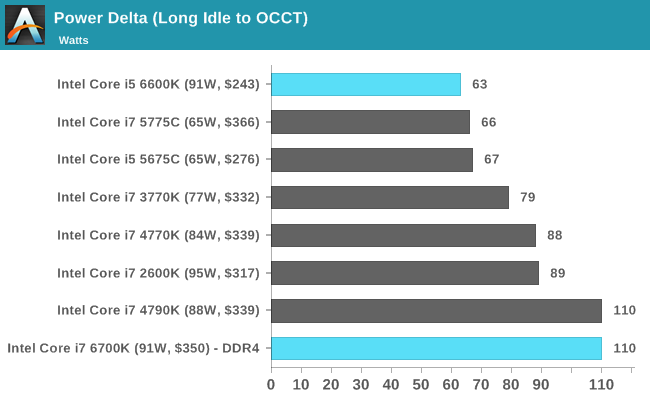
Shining Sunshine
Banned
Is there new RAM types for Skylake builds? Like better speeds or something? What type should I be getting?
I'm gonna get 32gb.
I'm gonna get 32gb.
Hasphat'sAnts
Member
Yeah.. the new Z170 motherboards won't work with your old RAM.
DDR4 modules and slots are not backward compatible with DDR3 modules and slots.
You'll basically be replacing your processor, motherboard, and RAM. Everything else can be reused. What power supply do you have? I doubt you'll need to replace your power supply if it's been fine so far. Skylake's power consumption shouldn't be that much greater over your old parts. Every time Intel's been coming out with a new generation of processors, they've been careful about keeping power consumption the same or lower while trying to raise performance.
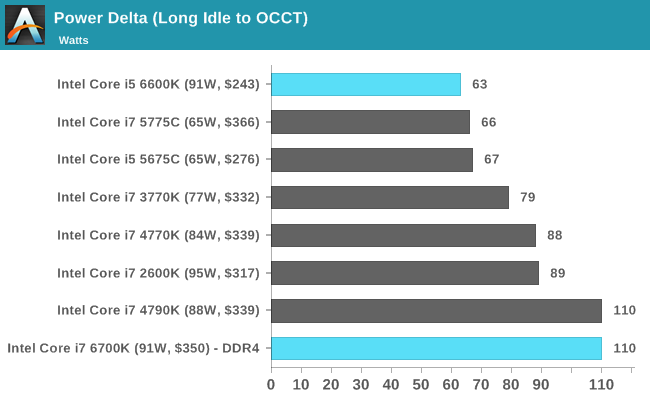
This one:
http://www.newegg.com/Product/Product.aspx?Item=N82E16817341017
It's a modular psu so I'm guessing it should be a bit more nimble? Not sure how far PSU tech has come since I bought my last one.
Skylake processors and Z170 motherboards support DDR4 RAM. Depending on what you'll be doing with the PC, you could stand to benefit from higher speed DDR4 RAM. It seems to be that 2133MHz and 2400MHz are not really recommended. Here, take a look at these links:Is there new RAM types for Skylake builds? Like better speeds or something? What type should I be getting?
I'm gonna get 32gb.
Gamestar.de game benchmarks on memory speed
HardOCP overclocking memory scaling tests
Guru3D i7 6700K review memory testing
Legit Reviews' DDR4 memory benchmarking
You seem to have a very high end build, higher speed DDR4 is going to cost you more but your build is already nearing $3000, so why not.
Personally I'm getting a 2x8GB DDR4 3000MHz kit.
This one:
http://www.newegg.com/Product/Product.aspx?Item=N82E16817341017
It's a modular psu so I'm guessing it should be a bit more nimble? Not sure how far PSU tech has come since I bought my last one.
The funny thing is that if you look at the reviews section of your Newegg link, people are still leaving mostly positive reviews there dated at 2014 and 2015 about how the PSU is still going or has just died after several years of service, despite it being discontinued and unavailable for who knows how long now.
OCZ was a pretty good name for power supplies back in the day. Your PSU is probably out of warranty now and over time I think power supplies can have weakened output over stress and aged capacitors and whatnot, so if you feel like it's time to upgrade then feel free to do that.
Shining Sunshine
Banned
Skylake processors and Z170 motherboards support DDR4 RAM. Depending on what you'll be doing with the PC, you could stand to benefit from higher speed DDR4 RAM. It seems to be that 2133MHz and 2400MHz are not really recommended. Here, take a look at these links:
Gamestar.de game benchmarks on memory speed
HardOCP overclocking memory scaling tests
Guru3D i7 6700K review memory testing
Legit Reviews' DDR4 memory benchmarking
You seem to have a very high end build, higher speed DDR4 is going to cost you more but your build is already nearing $3000, so why not.
Personally I'm getting a 2x8GB DDR4 3000MHz kit.
Looks like G.Skill has offerings around $400. There's the Ripjaws V-series, Ripjaws 4, and Ripjaws 4 series (?difference?).
Then Corsair and Kingston 32gb DDR4-3000 almost double in price at around $750.
Why are they so expensive while G.Skill is so cheap? I gotta look up the difference between G.Skills RAM choice.
Confrontation
Member
I use this to pick out a good quality PSU
http://www.tomshardware.co.uk/forum/id-2547993/psu-tier-list.html
You definitely want a solid PSU if you want your PC to last.
Thanks for the link. Around what range in 'W' should I be looking?
Shining Sunshine
Banned
Thanks for the link. Around what range in 'W' should I be looking?
It depends if you're doing dual/tri GPU. Single GPU low end spec usually recommends 500w.
You should also use the part picker to calculate your voltage usage.
Looks like G.Skill has offerings around $400. There's the Ripjaws V-series, Ripjaws 4, and Ripjaws 4 series (?difference?). Then Corsair and Kingston 32gb DDR4-3000 almost double in price at around $750.
Why are they so expensive while G.Skill is so cheap? I gotta look up the difference between G.Skills RAM choice.
As far as I understand, all you need to look at is speed and latency. The rest is usually just aesthetics unless you're doing some kind of crazy RAM overclocking. RAM you don't really need to worry too much about quality, as most RAM manufacturers source their supply of chips from just a few different manufacturers, although binning is possible (sorting chips by quality/performance and then diverting different quality of chips to different production lines for different products). In any case, I can't imagine the $750 RAM really being worth $750.
G.Skill is usually quite reliable despite being cheap, I've bought and recommended their RAM for years.
Shining Sunshine
Banned
As far as I understand, all you need to look at is speed and latency. The rest is usually just aesthetics unless you're doing some kind of crazy RAM overclocking. RAM you don't really need to worry too much about quality, as most RAM manufacturers source their supply of chips from just a few different manufacturers, although binning is possible (sorting chips by quality/performance and then diverting different quality of chips to different production lines for different products). In any case, I can't imagine the $750 RAM really being worth $750.
G.Skill is usually quite reliable despite being cheap, I've bought and recommended their RAM for years.
Yeah, it's bonkers how Kingston and Corsair's options are so expensive.
I've just read up a bit more from G.Skill. Apparently, they released DDR4-4000... The V Series is apparently their latest series of RAM.
http://www.gskill.com/en/press/view...ew-trident-z-and-ripjaws-v-series-ddr4-memory
EatChildren
Currently polling second in Australia's federal election (first in the Gold Coast), this feral may one day be your Bogan King.
Aight, so I'm definitely getting weird region specific flickering on my Asus ISP when certain tones hit the screen. It's very irregular, but I think it's a dithering effect. That makes two monitors in a row with dithering issues.
I really cannot be fucked trying to RMA this as I know they won't find fault.
I really cannot be fucked trying to RMA this as I know they won't find fault.
malingenie
Member
Well.. Intel Skylake processors just came out. They're not that huge of a performance leap over the 4xxx generation processors, but they do have newer tech like USB type C and USB 3.1. Some Z97 motherboards also have that, but not many of them do (the one you chose doesn't). However, Intel's Skylake processors are still so new that they're not in widespread availability yet, if you were to wait for them it may take a week or three for them to be in stock..
Also ideally the GTX 970 is preferred over a GTX 980, especially for 1080p. Performance-wise there's only a tiny difference between the two and in some cases a decent GTX 970 can be overclocked to match a stock GTX 980. Or if you had the budget, going up to the GTX 980 Ti would give you better performance for your money.
Actually.. I think I'd make some more changes to your build. You can save some costs and come up with virtually the same amount of performance for a bit less money (or more performance for about the same cost), if you want to stick with Haswell/Z97 instead of waiting for Skylake/Z170.
PCPartPicker part list / Price breakdown by merchant
CPU: Intel Core i7-4790K 4.0GHz Quad-Core Processor ($323.99 @ SuperBiiz)
CPU Cooler: Cooler Master Hyper 212 EVO 82.9 CFM Sleeve Bearing CPU Cooler ($25.98 @ OutletPC)
Motherboard: Asus Z97-E ATX LGA1150 Motherboard ($91.98 @ Newegg)
Memory: PNY 16GB (2 x 8GB) DDR3-1866 Memory ($84.98 @ Amazon)
Storage: Crucial BX100 500GB 2.5" Solid State Drive ($162.99 @ SuperBiiz)
Storage: Western Digital Caviar Blue 1TB 3.5" 7200RPM Internal Hard Drive ($49.99 @ NCIX US)
Video Card: EVGA GeForce GTX 980 Ti 6GB ACX 2.0+ Video Card ($643.99 @ SuperBiiz)
Case: Corsair Air 540 ATX Mid Tower Case ($129.99 @ B&H)
Power Supply: EVGA 750W 80+ Bronze Certified Semi-Modular ATX Power Supply ($49.99 @ NCIX US)
Operating System: Microsoft Windows 10 Home OEM (64-bit) ($91.75 @ OutletPC)
Total: $1655.63
Prices include shipping, taxes, and discounts when available
Generated by PCPartPicker 2015-08-07 23:54 EDT-0400
Sure, it costs about $30 more, but this build is functionally faster because it has a GTX 980 Ti instead of the GTX 980. Same i7 4790K processor, a cheaper but still adequate motherboard, same speed and latency 1866MHz CL9 2x8GB kit of RAM, cheaper but only slightly slower SSD (BX100 has a ton of great reviews from every tech website), same case, and a cheaper but still very high quality EVGA 750 watt power supply.
Whoa thanks!! I'm going to stew on this for a bit and hopefully buy by the end of the month!
Actually I wizened up and follow your advise for a 970. I am going to be 1080p for the foreseeable future, I don't think I need a 980 at all, so I opted for an Asus 970 for 309$. Thanks for lowering the price on all things, looking great a 1300-1400$! Can't wait to have a pc again!
Edit 2: I thinki m going to wait for skylake too, are thee any good motherboards for them out there?
Neodiablo22
Member
I'm looking to replace my graphics card on my old computer build from 2011. My motherboard is a ASUS P8P67 PRO. The graphics card is a Radeon HD 6950. The Motherboard has a PCI Express 2.0 slot. What are your recommendations for a replacement card that the motherboard can support which will hopefully be a better performer and not too expensive? I'm not looking to do a complete PC rebuild to find modern parts at this time.
Been frantically researching and can't decide between a 6700k Z170 build or 5820k X99 one for my next gaming PC. Will be moving my Titan X to it, along with Seasonic PSU. Everything else is going to be new.
6700K pros:
Highest IPC available at the moment.
People are getting stable overclocks of 4.6-5.0Ghz compared to 4.0-4.4Ghz on the 5820K.
Most games right now don't support more than 4 cores/8 threads so it provides the best gaming performance right now due to higher clock speed and IPC.
Lower heat and power consumption
Support for the fastest 4,000mhz DDR4 ram available
Similarly price ASUS mobo has superior on-board audio.
5820K pros:
2 more cores
8 more PCI-E lanes for future expansion
This is the motherboard I will most likely be pairing with the 6700k:
http://www.newegg.com/Product/Product.aspx?Item=N82E16813132565
Not sure on the 5820k mobo, but likely this one:
http://www.newegg.com/Product/Product.aspx?Item=N82E16813132261
Was thinking about going SLI for VR, but don't really think I will need to. Also SLI does not work with GSYNC +DSR at the moment, so the extra GPU power seems like a waste. Haven't played any game I can't max at 1440P yet.
Also, anybody here running an M.2 SSD? The extra speed entices me, but it's still quite expensive, and people online have had many issues installing their OS to it.
For example, a 512GB Samsung M.2 SSD is $335:
http://www.newegg.com/Product/Product.aspx?Item=N82E16820147426&cm_re=m.2_ssd-_-20-147-426-_-Product
Whereas, I can pick up a 1TB SATA 3 Samsung 850 EVO for $360:
http://www.newegg.com/Product/Product.aspx?Item=9SIA4P02MV6462
6700K pros:
Highest IPC available at the moment.
People are getting stable overclocks of 4.6-5.0Ghz compared to 4.0-4.4Ghz on the 5820K.
Most games right now don't support more than 4 cores/8 threads so it provides the best gaming performance right now due to higher clock speed and IPC.
Lower heat and power consumption
Support for the fastest 4,000mhz DDR4 ram available
Similarly price ASUS mobo has superior on-board audio.
5820K pros:
2 more cores
8 more PCI-E lanes for future expansion
This is the motherboard I will most likely be pairing with the 6700k:
http://www.newegg.com/Product/Product.aspx?Item=N82E16813132565
Not sure on the 5820k mobo, but likely this one:
http://www.newegg.com/Product/Product.aspx?Item=N82E16813132261
Was thinking about going SLI for VR, but don't really think I will need to. Also SLI does not work with GSYNC +DSR at the moment, so the extra GPU power seems like a waste. Haven't played any game I can't max at 1440P yet.
Also, anybody here running an M.2 SSD? The extra speed entices me, but it's still quite expensive, and people online have had many issues installing their OS to it.
For example, a 512GB Samsung M.2 SSD is $335:
http://www.newegg.com/Product/Product.aspx?Item=N82E16820147426&cm_re=m.2_ssd-_-20-147-426-_-Product
Whereas, I can pick up a 1TB SATA 3 Samsung 850 EVO for $360:
http://www.newegg.com/Product/Product.aspx?Item=9SIA4P02MV6462
Hasphat'sAnts
Member
Wonder if anyone has had this issue. Looking to perform the upgrade to Win10 with new mobo/cpu, but looks like the wireless internet adapter I'm using right now doesn't have Win10 drivers yet. I could hold out for the manufacturer to release Win10 drivers, but who knows how long that'll be.
Wired internet is not an option at the moment unfortunately.
Anybody has a good wireless adapter for desktop they'd recommend?
Wired internet is not an option at the moment unfortunately.
Anybody has a good wireless adapter for desktop they'd recommend?
I'm gonna buy my first keyboard in a decade now, and it should go along perfectly with my PC that I build last year. Right now, it is between the Logitech G910 Orion Spark (which unfortunately seems to have bad buttons with inconsistent angles), Logitech G510S (which doesn't seem to have mechanical keys) and Corsair K70 (which unfortunately don't have any G/macro buttons, which the K95 have but it isn't out here yet).
The Red Wizard
Member
I've been asked to put together a build for a gaming PC with a budget of £1100 (UK). There's no existing build that can be used for parts but accessories like a monitor and speakers aren't necessary for the budget. The buyer wants to get started as soon as possible and was ready last week but wanted to wait for Skylake as reports popped up that it was coming out soon.
What do you guys think of the build below? He wants it to be as quiet and cool as possible, hence the elaborate CPU fan. I couldn't see any DDR4 RAM on PC Part Picker. Is it necessary for Skylake or would DDR3 be ok?
What do you guys think of the build below? He wants it to be as quiet and cool as possible, hence the elaborate CPU fan. I couldn't see any DDR4 RAM on PC Part Picker. Is it necessary for Skylake or would DDR3 be ok?
PCPartPicker part list / Price breakdown by merchant
CPU: Intel Core i7-6700K 4.0GHz Quad-Core Processor (£283.87 @ CCL Computers)
CPU Cooler: be quiet! Dark Rock Pro 3 67.8 CFM Fluid Dynamic Bearing CPU Cooler (£60.23 @ Scan.co.uk)
Motherboard: Asus Z170-P D3 ATX LGA1151 Motherboard (£82.99 @ Ebuyer)
Memory: Corsair Vengeance LP 16GB (2 x 8GB) DDR3-1866 Memory (£92.01 @ Amazon UK)
Storage: Samsung 850 EVO-Series 250GB 2.5" Solid State Drive (£71.11 @ Amazon UK)
Storage: Western Digital Caviar Blue 1TB 3.5" 7200RPM Internal Hard Drive (£38.99 @ Amazon UK)
Video Card: Asus GeForce GTX 970 4GB STRIX Video Card (£263.06 @ Amazon UK)
Case: NZXT H440 (White/Black) ATX Mid Tower Case (£88.07 @ Aria PC)
Power Supply: Corsair RM 650W 80+ Gold Certified Fully-Modular ATX Power Supply (£86.98 @ Amazon UK)
Case Fan: be quiet! SilentWings 2 60.4 CFM 140mm Fan (£15.77 @ Scan.co.uk)
Total: £1083.08
Prices include shipping, taxes, and discounts when available
Generated by PCPartPicker 2015-08-08 17:13 BST+0100
I've been asked to put together a build for a gaming PC with a budget of £1100 (UK). There's no existing build that can be used for parts but accessories like a monitor and speakers aren't necessary for the budget. The buyer wants to get started as soon as possible and was ready last week but wanted to wait for Skylake as reports popped up that it was coming out soon.
What do you guys think of the build below? He wants it to be as quiet and cool as possible, hence the elaborate CPU fan. I couldn't see any DDR4 RAM on PC Part Picker. Is it necessary for Skylake or would DDR3 be ok?
Wouldnt go for that CPU cooler, you want something with decent fast fans for the CPU, so when stress testing you can crank the fans up to take advantage of such a big heatsink. And then when using normally just run at very low speeds. Remember, a fan can go slower than its rating, but not faster! Edit looks like they have 1400-1700rpm fans, thats fine. Used to be lower.
Recommend the MSI GTX 970 instead of Asus, better power delivery circuitry, and also has excellent cooling. Plus MSI and Gigabyte 970's overclock the best.
Look at the Seasonic G Series PSU, or Coolermaster VS Series PSUs, forget about Corsair.
Not sure what that extra fan is for, anything will do, do not get caught up in the "fan" phase. In fact probably not even needed at all.
IMO NZXT is a humongous piece of plastic, so again not recommending. Check out mATX offerings like a Silverstone TJ08E. Similar money, no plastic. There are probably others i cant think of right now. Plastic with lots of crevices builds up dust that needs a toothbush etc to clean, you may prefer something with clean edges in the long term.
And again, think about mATX.
CreepingFear
Member
So 3000 mhz is the sweet spot with ddr4 eh? Looks like most of the modules are CAS 15 as well. That'll be damn fast.
That's what I'll be getting as well. Will be interesting to see how much of a difference it will make. I'll be going from 1600 mhz to 3000 mhz. Also, 16 GB to 32 GB of RAM.

That's what I'll be getting as well. Will be interesting to see how much of a difference it will make. I'll be going from 1600 mhz to 3000 mhz. Also, 16 GB to 32 GB of RAM.
Ive just upgraded to 16GB DDR3 from 8GB, funny thing, total RAM usage didnt even change in GTA V, still using about 6.5GB with about 8 chrome tabs open.
I'm gonna buy my first keyboard in a decade now, and it should go along perfectly with my PC that I build last year. Right now, it is between the Logitech G910 Orion Spark (which unfortunately seems to have bad buttons with inconsistent angles), Logitech G510S (which doesn't seem to have mechanical keys) and Corsair K70 (which unfortunately don't have any G/macro buttons, which the K95 have but it isn't out here yet).
I can vouch for the K70. The G910 has horrendous buttons and the G510s is indeed not mechanical.
Anyone here running a 5960X?
How much luck have you had overclocking? Think it's a good buy for future proofing until the next console generation?
The 6 core intels kind of seem like half measures to me, so its either get the fastest quad core in the world for gaming(6700k) or go balls out with the 8 core beast.
Considering I am probably going to be using the CPU for the next 4-5 years, the extra couple of hundred bucks is not a concern.
How much luck have you had overclocking? Think it's a good buy for future proofing until the next console generation?
The 6 core intels kind of seem like half measures to me, so its either get the fastest quad core in the world for gaming(6700k) or go balls out with the 8 core beast.
Considering I am probably going to be using the CPU for the next 4-5 years, the extra couple of hundred bucks is not a concern.
Shining Sunshine
Banned
I'm thinking of going for these:
G.SKILL Ripjaws V Series F4-3000C15D-16GVR DDR4 3000MHZ 32GB(8GBX4) Memory Kit
$374.53 CAD - $285.11 USD
It's even slightly cheaper than the only US vendor. Thoughts?
Canadian dollar just keeps going down. So desperate to buy these fast.
G.SKILL Ripjaws V Series F4-3000C15D-16GVR DDR4 3000MHZ 32GB(8GBX4) Memory Kit
$374.53 CAD - $285.11 USD
It's even slightly cheaper than the only US vendor. Thoughts?
Canadian dollar just keeps going down. So desperate to buy these fast.
Whoa thanks!! I'm going to stew on this for a bit and hopefully buy by the end of the month!
Actually I wizened up and follow your advise for a 970. I am going to be 1080p for the foreseeable future, I don't think I need a 980 at all, so I opted for an Asus 970 for 309$. Thanks for lowering the price on all things, looking great a 1300-1400$! Can't wait to have a pc again!
Edit 2: I thinki m going to wait for skylake too, are thee any good motherboards for them out there?
If you're looking to lower costs again, you could consider getting the i5 4690K instead of the i7 4790K. Both are quad core processors, the main difference between the two is base clock speed (4690K @ 3.5GHz and 4790K @ 4.0GHz, which doesn't matter a great deal since both can be overclocked to the same speeds) and that the i7 has hyperthreading (each core acts like two virtual cores, each virtual core can process its own thread). You can see a spec comparison here.
If you're looking to wait for Skylake, then you're gonna be looking at the i5 6600K (successor to i5 4690K) or the i7 6700K (successor to the i7 4790K). Both are related to each other in the same way that the 4690K was related to the 4790K. The i5 6600K will also be similarly cheaper than the i7 6700K.
Games today are still optimized in such a way that you don't need the i7's hyperthreading ability to get good performance. Yes, there are games that can scale up to 8 processing threads, but that doesn't mean they will choke on a quad core processor that only does 4 threads at a time instead of 8. Higher clock speed generally makes more of a different than how many cores or whether the processor does hyperthreading. Compare these benchmarks, including recent games that can make use of up to 8 processing threads:
Techspot comparison of i3, i5, and i7 processors
Eurogamer Witcher 3 performance article (scroll down for processor comparison)
Techspot Witcher 3 CPU performance comparison
Techspot GTAV CPU performance comparison
So far there's not a lot of reviews for Skylake's Z170 motherboards. I've been trying to find as many as I can since I'm hoping to build by the end of this month. There are a couple choices that I have more or less narrowed down to, based on the fact that they seem decently priced, have good reviews, and/or are successors to existing good motherboards.
Asus Z170-A (seems well-featured for a cheaper motherboard and there are a small handful of positive reviews from Techreport, eteknix, etc)
Gigabyte GA-Z170XP-SLI (successor to the Gigabyte GA-Z97X-SLI that used to be recommended very often in this and last year's PC build threads)
Gigabyte GA-Z170-UD3 (I like the specs on this, seems to be a good fit)
Asus Z170-Pro Gaming (I also like the specs on this, seems to be a bit more "premium")
I'm looking to replace my graphics card on my old computer build from 2011. My motherboard is a ASUS P8P67 PRO. The graphics card is a Radeon HD 6950. The Motherboard has a PCI Express 2.0 slot. What are your recommendations for a replacement card that the motherboard can support which will hopefully be a better performer and not too expensive? I'm not looking to do a complete PC rebuild to find modern parts at this time.
PCI-E standards are backward compatible. PCI-E 2.0 isn't going to be a bottleneck in any way, even on the latest graphics cards.
What's your budget? What sort of gaming performance are you looking for, 1080p 30/60FPS?
Wonder if anyone has had this issue. Looking to perform the upgrade to Win10 with new mobo/cpu, but looks like the wireless internet adapter I'm using right now doesn't have Win10 drivers yet. I could hold out for the manufacturer to release Win10 drivers, but who knows how long that'll be.
Wired internet is not an option at the moment unfortunately.
Anybody has a good wireless adapter for desktop they'd recommend?
There's a good chance that Windows 8/8.1 drivers will work for Windows 10. The code base between the two aren't that different.
I installed Windows 10 on my 6 year old work PC and haven't had any driver issues at all, but of course that's just my anecdotal experience.
Looking for a good case to replace my very old one, was thinking on getting the Define R5, any other suggestions?
What sort of case are you looking for? Size, aesthetics, features (silence, fan controlling, LEDs, etc), and other things like that?
I've been asked to put together a build for a gaming PC with a budget of £1100 (UK). There's no existing build that can be used for parts but accessories like a monitor and speakers aren't necessary for the budget. The buyer wants to get started as soon as possible and was ready last week but wanted to wait for Skylake as reports popped up that it was coming out soon.
What do you guys think of the build below? He wants it to be as quiet and cool as possible, hence the elaborate CPU fan. I couldn't see any DDR4 RAM on PC Part Picker. Is it necessary for Skylake or would DDR3 be ok?
Luckily with this motherboard it's possible as it only supports DDR3 however, it's not usually possible with skylake motherboards expect some that support DDR3L modules.
PCPartPicker part list / Price breakdown by merchant
CPU: Intel Core i5-6600K 3.5GHz Quad-Core Processor (£185.99 @ Ebuyer)
CPU Cooler: Noctua NH-D14 65.0 CFM CPU Cooler (£57.82 @ Ebuyer)
Motherboard: Asus Z170-P D3 ATX LGA1151 Motherboard (£82.99 @ Ebuyer)
Memory: Kingston HyperX Fury Black 16GB (2 x 8GB) DDR3-1866 Memory (£64.98 @ Amazon UK)
Storage: Crucial BX100 250GB 2.5" Solid State Drive (£64.98 @ Ebuyer)
Storage: Western Digital Caviar Blue 1TB 3.5" 7200RPM Internal Hard Drive (£39.00 @ Amazon UK)
Video Card: MSI GeForce GTX 970 4GB Twin Frozr V Video Card (£259.99 @ Aria PC)
Case: NZXT H440 (White/Black) ATX Mid Tower Case (£88.07 @ Aria PC)
Power Supply: EVGA 750W 80+ Gold Certified Fully-Modular ATX Power Supply (£87.99 @ Amazon UK)
Case Fan: be quiet! SilentWings 2 60.4 CFM 140mm Fan (£15.77 @ Scan.co.uk)
Total: £947.58
Prices include shipping, taxes, and discounts when available
Generated by PCPartPicker 2015-08-08 19:19 BST+0100
Some changes -
Went with i5 instead of i7 has for gaming it's more cost effective at most you will see 10 or so fps difference more often than not they will be able the same at least with DX11 games and below. Directx12 is more hard to know but early synthetic benchmarks suggest scaling doesn't drastically go up above 4 cores or Hyper Threading.
I changed the CPU cooler for a much nicer and easier to easy one. You have other nice choices like the NH-D15 which doesn't gain that much of an improvement in temps and is more expensive, Cryorig R1 Universal. Cryorig H5 Universal, NH-U14S are good alternatives also at the lower end.
Changed out the ram because it was just why more expensive for no real benefit. With ram the speed and latency is not that important. Just get one that you like the best, from a good brand with good warranty. 1600 above is a nice sweet spot but even going with 1333 wouldn't reduce your performance a lot.
Went for crucial because they have been quite reliable and hasn't had any widespread firmware issues iirc on any of their MX, BX series. Also slightly cheaper
Went with a higher quality and much nicer PSU with 10 warranty.
Reviews and stuff -
i5 vs i7 for gaming -
http://www.kitguru.net/components/cpu/luke-hill/intel-core-i7-6700k-i5-6600k-skylake-cpu-review/8/
http://www.guru3d.com/articles_pages/core_i5_6600k_processor_review_desktop_skylake,15.html
http://www.overclock3d.net/reviews/cpu_mainboard/intel_skylake_i5_6600k_i7_6700k_1151_z170_review/18
DDR3 vs DRR4 + Matter speed/latency
http://www.anandtech.com/show/9483/intel-skylake-review-6700k-6600k-ddr4-ddr3-ipc-6th-generation/8
http://techbuyersguru.com/does-ram-speed-matter-ddr3-1600-vs-1866-2133-and-2400-games?page=1
http://www.tomshardware.co.uk/memory-bandwidth-latency-gaming,review-32618-4.html
PSU review
http://www.jonnyguru.com/modules.php?name=NDReviews&op=Story&reid=377
Also see RGM79's recent post on more choices for motherboards for skylake although keep in mind that DDR3 support as wide as with your current selection will be rare + more info on performance differences between i5 and i7.
Vulcano's assistant
Banned
I'm thinking of going for these:
G.SKILL Ripjaws V Series F4-3000C15D-16GVR DDR4 3000MHZ 32GB(8GBX4) Memory Kit
$374.53 CAD - $285.11 USD
It's even slightly cheaper than the only US vendor. Thoughts?
Canadian dollar just keeps going down. So desperate to buy these fast.
Damn, prices look decent now. That would have been $500 last year. To think I paid $219 for 16GB at 2400Mhz
Polioliolio
Member
My hard drive is starting to crap out, I think. It's not unusual for my computer to awake from sleep, and then have a hell of a time loading up old data before just locking up.
It's had these quirks on and off for a long time, but I'm always scared today could be the day.
I'm thinking about getting a new harddrive and installing starting fresh with windows 10.
Are SSDs worth it? As reliable as HDD?
Also, how does the windows 10 upgrade process work?
Thanks fellas.
It's had these quirks on and off for a long time, but I'm always scared today could be the day.
I'm thinking about getting a new harddrive and installing starting fresh with windows 10.
Are SSDs worth it? As reliable as HDD?
Also, how does the windows 10 upgrade process work?
Thanks fellas.
Is there any reason to get a 4790K over Skylake? I don't stay on top of hardware unless I'm building a new system (My current rig is very old, with a Q6600).
I'm buying parts right now and have a GTX 980 (EVGA FTW ACX 2.0) and a PSU (650 W EVGA G2). I have one stick of 8GB HyperX Fury DDR3 from a combo with my video card purchase, but could probably sell it. From what I understand, I can't use that if I go with Skylake.
I'm trying to decide which direction to go with the CPU/RAM/Mobo combo. I think a main concern is USB 3.1 Type C and any other features that may exist with Skylake that I wouldn't otherwise get.
Mostly used for gaming and digital art/photography.
I'm buying parts right now and have a GTX 980 (EVGA FTW ACX 2.0) and a PSU (650 W EVGA G2). I have one stick of 8GB HyperX Fury DDR3 from a combo with my video card purchase, but could probably sell it. From what I understand, I can't use that if I go with Skylake.
I'm trying to decide which direction to go with the CPU/RAM/Mobo combo. I think a main concern is USB 3.1 Type C and any other features that may exist with Skylake that I wouldn't otherwise get.
Mostly used for gaming and digital art/photography.
Shining Sunshine
Banned
Is there any reason to get a 4790K over Skylake? I don't stay on top of hardware unless I'm building a new system (My current rig is very old, with a Q6600).
I'm buying parts right now and have a GTX 980 (EVGA FTW ACX 2.0) and a PSU (650 W EVGA G2). I have one stick of 8GB HyperX Fury DDR3 from a combo with my video card purchase, but could probably sell it. From what I understand, I can't use that if I go with Skylake.
I'm trying to decide which direction to go with the CPU/RAM/Mobo combo. I think a main concern is USB 3.1 Type C and any other features that may exist with Skylake that I wouldn't otherwise get.
Mostly used for gaming and digital art/photography.
Well, from what I've seen in prices, it's like saving $30-50 on the CPU. That's not much savings to give up future proofing imo.
kraspkibble
Permabanned.
I currently have an i5-4590/16GB/R9 290.
I so want to build a new PC but I've not even had this one half a year. How long do you think I'd out of it playing at 1080p 60fps? I keep telling myself to wait another year before thinking about building a new PC but I just can't help myself creating builds and seeing how much they are. My current PCs budget was £800 (without monitor) but next time it's gonna be £2000.
Right now I'm looking at an i7-6700K, 16GB DDR4, 980 Ti. I want to wait until Pascal is out before building a new PC. Will these new GPU's be a huge step forward? Will my 290 hold up for another year?
I so want to build a new PC but I've not even had this one half a year. How long do you think I'd out of it playing at 1080p 60fps? I keep telling myself to wait another year before thinking about building a new PC but I just can't help myself creating builds and seeing how much they are. My current PCs budget was £800 (without monitor) but next time it's gonna be £2000.
Right now I'm looking at an i7-6700K, 16GB DDR4, 980 Ti. I want to wait until Pascal is out before building a new PC. Will these new GPU's be a huge step forward? Will my 290 hold up for another year?
malingenie
Member
Amazing info
Thanks, I am now thinking that I'll get an i5 skylake (available now through newegg), and the asus z170 a. I do a bit of video editing for work, but not a lot and not very frequently.
Do you guys ever feel this stressed when buying? I am too value conscious to go for features I won't use, but don't want to gimp me if my needs change!
Already ordered the case so I can gawk at it.
New build:
http://pcpartpicker.com/p/gQ68Bm
Neodiablo22
Member
PCI-E standards are backward compatible. PCI-E 2.0 isn't going to be a bottleneck in any way, even on the latest graphics cards.
What's your budget? What sort of gaming performance are you looking for, 1080p 30/60FPS?
I want to spend in the $100 to $200 range. I just want to keep a 1920 X 1200 resolution with as many bells and whistle graphic options that make sense. I also want to make sure that it performs at least as well or better than my current Radeon HD 6950 or the upgrade doesn't make much sense
After looking at some passmark scores, I'm thinking about this card EVGA 02G-P4-2962-KR GeForce GTX 960 .Would anyone have any different recommendations for that price point ($190)
Alright, here's the build right now. Anyone care to critique?
Not sure on the case. Could use some suggestions.
The CRYORIG R1 Ultimate also seems to be the best CPU cooler out there in terms of aesthetics and performance, but would I be better suited going with an AIO water solution to clean up the look a bit?
Also note that some of the parts like GPU, KB/M, Sound Card, are carrying over from my current PC.
http://pcpartpicker.com/p/rBTJ99
Not sure on the case. Could use some suggestions.
The CRYORIG R1 Ultimate also seems to be the best CPU cooler out there in terms of aesthetics and performance, but would I be better suited going with an AIO water solution to clean up the look a bit?
Also note that some of the parts like GPU, KB/M, Sound Card, are carrying over from my current PC.
http://pcpartpicker.com/p/rBTJ99
My hard drive is starting to crap out, I think. It's not unusual for my computer to awake from sleep, and then have a hell of a time loading up old data before just locking up.
It's had these quirks on and off for a long time, but I'm always scared today could be the day. I'm thinking about getting a new harddrive and installing starting fresh with windows 10.
Are SSDs worth it? As reliable as HDD? Also, how does the windows 10 upgrade process work?
Thanks fellas.
Start backing up any data from your hard drive that your want to save. SSDs are quite good, of course they don't offer as much storage space as hard drives do, but the luxury of super fast read and write speeds are very nice. I think I can say that SSDs are more reliable than hard drives. No moving parts means little to no wear and tear or fear of impacts or vibration messing up SSDs. Also SSDs are at the point that consumer models should last for many years in terms of read/write endurance, longer than most people would probably use them for.
I'll just repeat what I said about the Windows 10 upgrade process a few pages back:
You need to upgrade first and then you can do a clean install afterward. Windows 10 does not activate with license keys from previous versions of Windows. See here for more information and a guide on doing a clean installation. The relevant bits are as follows, quoted from that guide:
When you upgrade a Windows 7 or 8.1 system to Windows 10, the installer confirms that you have a “genuine Windows” system installed and activates your computer for use with Windows 10. Note that you don’t actually get a Windows 10 product key — instead, your computer’s hardware is registered with Microsoft’s servers. When you install Windows 10 on that PC again in the future, it will check in with Microsoft’s servers, confirm it’s installed on a registered PC, and automatically activate itself.
If you don’t take advantage of the upgrade process first, this registration will never happen. There’s no way to enter a Windows 7 or 8.1 key into the Windows 10 installer, nor is there some sort of web form that will give you a Windows 10 key if you provide your Windows 7 or 8.1 key. Sorry — you’ll have to upgrade to Windows 10 before you can perform a clean install.
When you upgrade a Windows 7 or 8.1 system to Windows 10, the installer confirms that you have a “genuine Windows” system installed and activates your computer for use with Windows 10. Note that you don’t actually get a Windows 10 product key — instead, your computer’s hardware is registered with Microsoft’s servers. When you install Windows 10 on that PC again in the future, it will check in with Microsoft’s servers, confirm it’s installed on a registered PC, and automatically activate itself.
If you don’t take advantage of the upgrade process first, this registration will never happen. There’s no way to enter a Windows 7 or 8.1 key into the Windows 10 installer, nor is there some sort of web form that will give you a Windows 10 key if you provide your Windows 7 or 8.1 key. Sorry — you’ll have to upgrade to Windows 10 before you can perform a clean install.
Is there any reason to get a 4790K over Skylake? I don't stay on top of hardware unless I'm building a new system (My current rig is very old, with a Q6600).
I'm buying parts right now and have a GTX 980 (EVGA FTW ACX 2.0) and a PSU (650 W EVGA G2). I have one stick of 8GB HyperX Fury DDR3 from a combo with my video card purchase, but could probably sell it. From what I understand, I can't use that if I go with Skylake.
I'm trying to decide which direction to go with the CPU/RAM/Mobo combo. I think a main concern is USB 3.1 Type C and any other features that may exist with Skylake that I wouldn't otherwise get.
Mostly used for gaming and digital art/photography.
Skylake's main draw is in the newer built-in motherboard tech. However, Skylake does come at a bit of a price premium with DDR4.
If you were looking to save money, going with a 4790K isn't that bad of an idea, especially if you were to reuse your RAM and just get a Z97 motherboard and an add-in USB 3.1 and type C card. There are some Z97 motherboards that feature built-in USB 3.1, not sure about type C though. MSI's "Z97A" models have that, and Asus has some models that have "/3.1" appended to the motherboard's model number.
I'm looking to get a 4K monitor and I was hoping to get some advice from GAF. Here are some needs/wants/use cases:
Needs:
- 4K/UHD, around 27-28", LED
- Not more than $600
Wants/it would be nice to have:
- IPS
Use cases:
- General usage (web browsing)
- Coding, web design
- Some gaming (last game I played was Witcher 3)
Now I realize gaming on an IPS monitor is probably not the best idea due to refresh rates, input lag, etc. But I currently have 2 eIPS monitors with 60Hz refresh rate and 5ms response time and I've gamed on them for years without complaint. So maybe I'm not very sensitive to that type of thing...? Anyway, I didn't really know where to start so I just went to NewEgg and started looking at what's out there and came up with options like:
- Dell P2715Q - $600
- Dell P2815Q - $490
- ASUS PB287Q - $600
For that second Dell, the review complaining about unbearable input lag kind of scared me off but then I'm not sure how bad it is compared to what I'm using. Both say 5ms response time... is that the right number to be comparing?
Lastly, I have a GTX 970. Am I going to be able to run games at any decent level of quality on 4K with it? Or am I looking at scaling down to 1080p at that point? (And if so, how bad does 1080p look scaled up to 4K? Decent?) I'm not interested in investing a lot of money in multiple 980 Ti's or anything. Don't play enough games for it to be worth it.
So any advice? Alternate options?
Needs:
- 4K/UHD, around 27-28", LED
- Not more than $600
Wants/it would be nice to have:
- IPS
Use cases:
- General usage (web browsing)
- Coding, web design
- Some gaming (last game I played was Witcher 3)
Now I realize gaming on an IPS monitor is probably not the best idea due to refresh rates, input lag, etc. But I currently have 2 eIPS monitors with 60Hz refresh rate and 5ms response time and I've gamed on them for years without complaint. So maybe I'm not very sensitive to that type of thing...? Anyway, I didn't really know where to start so I just went to NewEgg and started looking at what's out there and came up with options like:
- Dell P2715Q - $600
- Dell P2815Q - $490
- ASUS PB287Q - $600
For that second Dell, the review complaining about unbearable input lag kind of scared me off but then I'm not sure how bad it is compared to what I'm using. Both say 5ms response time... is that the right number to be comparing?
Lastly, I have a GTX 970. Am I going to be able to run games at any decent level of quality on 4K with it? Or am I looking at scaling down to 1080p at that point? (And if so, how bad does 1080p look scaled up to 4K? Decent?) I'm not interested in investing a lot of money in multiple 980 Ti's or anything. Don't play enough games for it to be worth it.
So any advice? Alternate options?
My hard drive is starting to crap out, I think. It's not unusual for my computer to awake from sleep, and then have a hell of a time loading up old data before just locking up.
It's had these quirks on and off for a long time, but I'm always scared today could be the day.
I'm thinking about getting a new harddrive and installing starting fresh with windows 10.
Are SSDs worth it? As reliable as HDD?
Also, how does the windows 10 upgrade process work?
Thanks fellas.
SSD so worth it. I would always budget for at least a small (120GB) SSD for Windows. Put your games on a HDD if you need to, but the boot time and general responsiveness of your main system drive being SSD is great.
You can't install win 10 directly, need to have win 7/8 first then upgrade. Once upgraded you can do a clean install. Could take a while on a new drive.
Personally I'd be tempted to back up important stuff on your failing drive (honestly any important documents or files should be backed up online using Dropbox/one drive etc). Then delete as much stuff from your system drive as possible to shrink how much space is used, then clone it to an SSD and swap them over. That gives you a good starting point from where you can upgrade to win 10 and then optionally do a clean install afterwards
I'm looking to get a 4K monitor and I was hoping to get some advice from GAF. Here are some needs/wants/use cases:
Needs:
- 4K/UHD, around 27-28", LED
- Not more than $600
Wants/it would be nice to have:
- IPS
Use cases:
- General usage (web browsing)
- Coding, web design
- Some gaming (last game I played was Witcher 3)
Now I realize gaming on an IPS monitor is probably not the best idea due to refresh rates, input lag, etc. But I currently have 2 eIPS monitors with 60Hz refresh rate and 5ms response time and I've gamed on them for years without complaint. So maybe I'm not very sensitive to that type of thing...? Anyway, I didn't really know where to start so I just went to NewEgg and started looking at what's out there and came up with options like:
- Dell P2715Q - $600
- Dell P2815Q - $490
- ASUS PB287Q - $600
For that second Dell, the review complaining about unbearable input lag kind of scared me off but then I'm not sure how bad it is compared to what I'm using. Both say 5ms response time... is that the right number to be comparing?
Lastly, I have a GTX 970. Am I going to be able to run games at any decent level of quality on 4K with it? Or am I looking at scaling down to 1080p at that point? (And if so, how bad does 1080p look scaled up to 4K? Decent?) I'm not interested in investing a lot of money in multiple 980 Ti's or anything. Don't play enough games for it to be worth it.
So any advice? Alternate options?
I would say that a 970 is not quite enough for 4K. Will be fine for some slightly older games but I would stretch budget and get the 980 ti if I were you and can afford it.
I would say that a 970 is not quite enough for 4K. Will be fine for some slightly older games but I would stretch budget and get the 980 ti if I were you and can afford it.
Not quite enough to run games at 4K or 1080p? Or do you not take a hit scaling to 1080p?
Maiden Voyage
Gold™ Member
Yeah.. the new Z170 motherboards won't work with your old RAM.
DDR4 modules and slots are not backward compatible with DDR3 modules and slots.
You'll basically be replacing your processor, motherboard, and RAM. Everything else can be reused. What power supply do you have? I doubt you'll need to replace your power supply if it's been fine so far. Skylake's power consumption shouldn't be that much greater over your old parts. Every time Intel's been coming out with a new generation of processors, they've been careful about keeping power consumption the same or lower while trying to raise performance.
Ahh that's fine. I don't have to go Skylake. I really won't need any of the new feature sets for years.
This is my current setup, minus the mobo and cpu. I replaced those with the parts I intend to purchase. The parts I have are not on PC Part Picker.
After getting a Vive I will see how badly I need to upgrade my GPU and go from there.
Also, thanks for all the help! You do a great job with this thread and are very informative!
- Status
- Not open for further replies.
