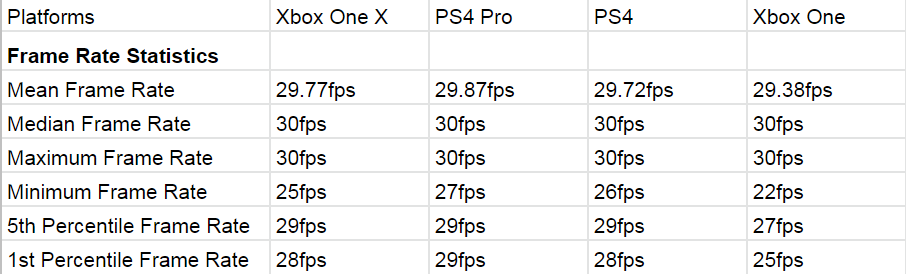Summary
-The game use Unreal Engine 4.
-Dynamic resolution on PS4, the lowest is 1280x720 and the highest is 1920x1080 using temporal reconstruction to increase the number of pixels up to 1920x1080 when the rendering is lower than this resolution.
-Dynamic resolution on XB1, the lowest is 1280x720 and the highest is 1600x900 using temporal reconstruction to increase the number of pixels to 1600x900 when the rendering is lower than this resolution.
-Dynamic resolution on PS4 Pro, the lowest is 1920x1080 and the highest is 2560x1440 using temporal reconstruction to increase the number of pixels to 2560x1440 when the rendering is lower than this resolution.
-Dynamic resolution on XB1 X, the lowest is 2800x1575 and the highest is 3840x2160 using temporal reconstruction to increase the number of pixels to 3840x2160 when the rendering is lower than this resolution.
Settings :
-Screen Effects : The PS4 Pro version uses the equivalent of the high PC and the XB1 X between very high and ultra.
-View distance: The PS4 Pro version uses the PC equivalent between medium and high, the XB1 X between medium and low.
-Shadow quality: The PS4 Pro and XB1 X are the equivalent of high on PC.
-Textures: The PS4 Pro version and the XB1 X version are similar to the low setting on PC.
-Visual effects: The PS4 Pro and XB1 X versions are similar to the high setting on PC.
-The sky resolution is lower on the PS4 Pro, which can cause artifacts in the skybox.
-No motion blur on PS4 Pro and XB1 X, which is equivalent to the low setting on PC.
-The display distance of objects such as grass, plants is improved on the XB1 X compared to the basic XB1 but remains lower than the PS4 and PS4 Pro versions.
-In some scenes, the PS4 and PS4 Pro display additional ground details such as stones, grass... compared to XB1 consoles.
-On the PC we gain 70% more performance if we switch from Ultra to Low in addition visually according to DF the result is not very different.
Resolution: XB1 X > PS4 Pro > PS4 > XB1
-The PS4 Pro runs at almost constant 30fps with some minor falls.
-The XB1 X in 30fps too but can see falls at 27fps or less during fights and generally has more drops than the Pro version.
Framerate: PS4 Pro > XB1 X = PS4 > XB1