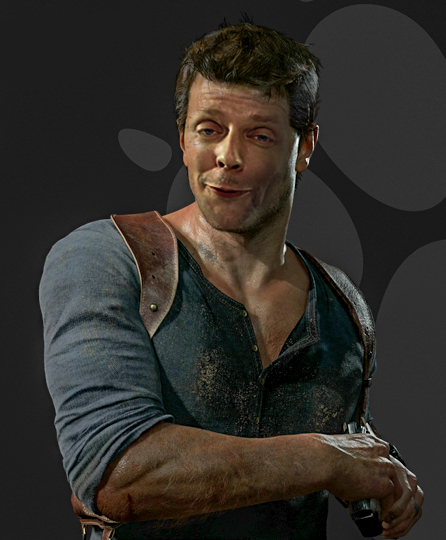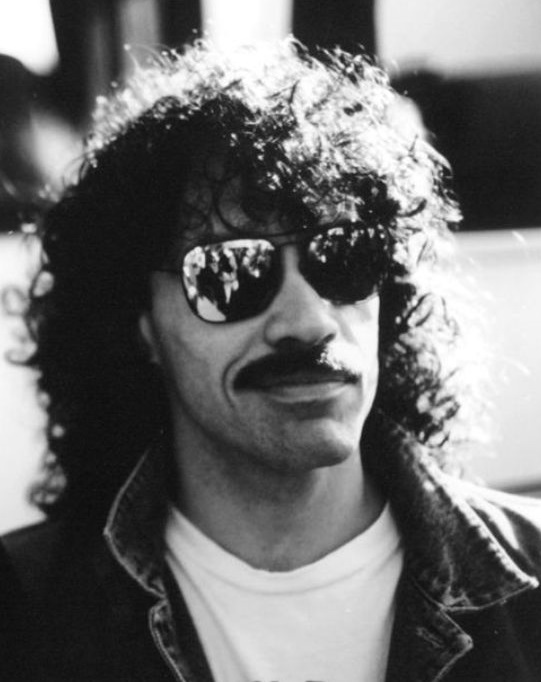-
Hey, guest user. Hope you're enjoying NeoGAF! Have you considered registering for an account? Come join us and add your take to the daily discourse.
You are using an out of date browser. It may not display this or other websites correctly.
You should upgrade or use an alternative browser.
You should upgrade or use an alternative browser.
Forum Avatar Request Thread
- Thread starter RubxQub
- Start date
- Status
- Not open for further replies.
Thank You!
Zeyphersan
Banned
Hey, can someone help me turn the logo into an avatar? I gave it a shot but it came out pretty noisy, don't know if anyone else can make it cleaner
http://i.imgur.com/5FuL1nD.jpg
http://i.imgur.com/5FuL1nD.jpg
Used the standard size for the avatar, wasn't sure which size you preferred so here's three to choose from.Hey, can someone help me turn the logo into an avatar? I gave it a shot but it came out pretty noisy, don't know if anyone else can make it cleaner
http://i.imgur.com/5FuL1nD.jpg



Welcome!Hey guys, I'm new to the forum
Could someone please make my avatar have a transparent background?
How's this?


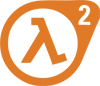

Upper two have the 100*120 size, the others are cropped to size.
Used the standard size for the avatar, wasn't sure which size you preferred so here's three to choose from.



Welcome!
How's this?


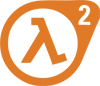

Upper two have the 100*120 size, the others are cropped to size.
They're perfect !
Thank you
Zeyphersan
Banned
Used the standard size for the avatar, wasn't sure which size you preferred so here's three to choose from.



Welcome!
How's this?


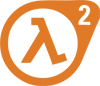

Upper two have the 100*120 size, the others are cropped to size.
That's perfect, thank you so much
Gnome Scat
Member
Could someone turn this into an avatar with a clear background for me? Much appreciated.
Glad they are to your liking! 




The more of the original image is kept, the less you see of the.. eccentric facial features, so I put a cropped version as well.
Could someone turn this into an avatar with a clear background for me? Much appreciated.




The more of the original image is kept, the less you see of the.. eccentric facial features, so I put a cropped version as well.
Rafa=FedKilla
Banned
Can anyone avatarize Ben Carson's smug face at the end of this video, with the caption extreme? Please and many thanks.
https://m.youtube.com/watch?v=afnlJUr6VaM
https://m.youtube.com/watch?v=afnlJUr6VaM
Can anyone avatarize Ben Carson's smug face at the end of this video, with the caption extreme? Please and many thanks.
https://m.youtube.com/watch?v=afnlJUr6VaM
Hope this is ok

Gnome Scat
Member
Glad they are to your liking!




The more of the original image is kept, the less you see of the.. eccentric facial features, so I put a cropped version as well.
Thanks so much, these look great.
Rafa=FedKilla
Banned
Many, many thanks.Hope this is ok

Anyone mind making me transparency of the face? And the arm too if you can get it in I guess
Lashley
Why does he wear the mask!?
Could I get this cropped around the face and shoulders so there's no shield? Transparent background too?

And a transparent background with T'Challa's face/shoulders cropped?
Thanks

And a transparent background with T'Challa's face/shoulders cropped?
Thanks
Why is it that my image has a transparent background here:

but when I link it to my avatar it doesn't?
Your image has to be max 100x120 in size for the transparency to work.
Can anyone do a better job? I'm still a bit of a noob when it comes to photo editing. Would appreciate the help!
Why is it that my image has a transparent background here:
http://i.imgur.com/CzJrvgH.png[IMG]
but when I link it to my avatar it doesn't?[/QUOTE]
The size seems ok but you should save it as a .png image for transparency to work.
[quote="Kater, post: 198506073"]Can anyone do a better job? I'm still a bit of a noob when it comes to photo editing. Would appreciate the help![/QUOTE]
Your attempt is fine but here's another option for you.
[img]http://i.imgur.com/fs9HLcS.png
The size seems ok but you should save it as a .png image for transparency to work.
Your attempt is fine but here's another option for you.

Thank you.
Yeah I'm trying to get better at it but I'm still new to it, as everyone can clearly see.
About to run to my second job so I only had time to save one version.Anyone mind making me transparency of the face? And the arm too if you can get it in I guess

LoveCake
Member
Hi,
I am wondering if somebody could help me, I have helped people here in the past as I'm not too bad with PhotoShop etc (I'm not great but help when/where I can) but my skill level is not high enough to do what I am after.
What I would like help with is, I would like my Mii avatar to have a PS-VR headset (all the icons in my avatar are the current systems I use you see) but I want the sort of see-through effect like in these images below:


I have had a go myself but the effect is woefull
I cannot get the reflective effect to look right at all, would a kind GAF PhotoShop king be able to create a mask in PNG that I can add on to the top layer of my avatar please?
I have put a full PS-VR on my avatar but it just looks wrong.
I am wondering if somebody could help me, I have helped people here in the past as I'm not too bad with PhotoShop etc (I'm not great but help when/where I can) but my skill level is not high enough to do what I am after.
What I would like help with is, I would like my Mii avatar to have a PS-VR headset (all the icons in my avatar are the current systems I use you see) but I want the sort of see-through effect like in these images below:


I have had a go myself but the effect is woefull
I cannot get the reflective effect to look right at all, would a kind GAF PhotoShop king be able to create a mask in PNG that I can add on to the top layer of my avatar please?
I have put a full PS-VR on my avatar but it just looks wrong.
Your image has to be max 100x120 in size for the transparency to work.
Ah ok, thanks! I didn't know that.
Too bad all the detail is lost when sizing it that small.
About to run to my second job so I only had time to save one version.

looks great thank you!
Wings 嫩翼翻せ
so it's not nice
Can I get a no background on this (I have included the original image as well) with the focus being Ishikawa's head and as much of the VR equipment as possible...thanks.
Here you go!


Mexen
Member
Here you go!


That is amazing. Thanks.
sleverfunk
Member
Would like an avatar size for this. Thanks!


Syphon Filter
Member
Would like an avatar size for this. Thanks!


looks jaggy if it's transparent.
WouldYouKindly
Banned
Heya, I'd like this to have a transparent background. Thanks!
http://abload.de/img/ab8213cc6336916f9fe167bsas.jpg[IMG][/QUOTE]
[img]http://i.imgur.com/pfIWOw8.png
Im trying to get no background for my ps4 picture anyone wanna hook me up (i dunno if its allowed since its not for gaf sorry if im over stepping) the white backgroind kills it for me
Thanks!

WouldYouKindly
Banned
Wings 嫩翼翻せ
so it's not nice
Can someone make this transparent and max dimensions please? Apologies for not getting a smaller image.
Can someone make this transparent and max dimensions please? Apologies for not getting a smaller image.


Many thanks, dude!

Can someone crop this image a little at the sides so it fits the 100x120 ratio?



FeenixRising
Banned

I need this transparent and avi sized, if you can cut out the words that would be wonderful

I need this transparent and avi sized, if you can cut out the words that would be wonderful
on it, but its gonna take me a lil time. I also wanna touch up the colours
Edit:
Here:

Can someone make's me an avatar ( the 100x120 ratio ) from this pretty please, I'll be using both of them ? ( If you remove the Konami logo, it will be awesome but if you can't that's ok too XD
Here:


sleverfunk
Member
Appreciate the effort. Thanks
looks jaggy if it's transparent.
Thanks man!Enjoy!


Here:


Thank you very much !!
Empyrean Heaven
Member
Can someone make an improved, less blurry version of my avater? Here's the original image:
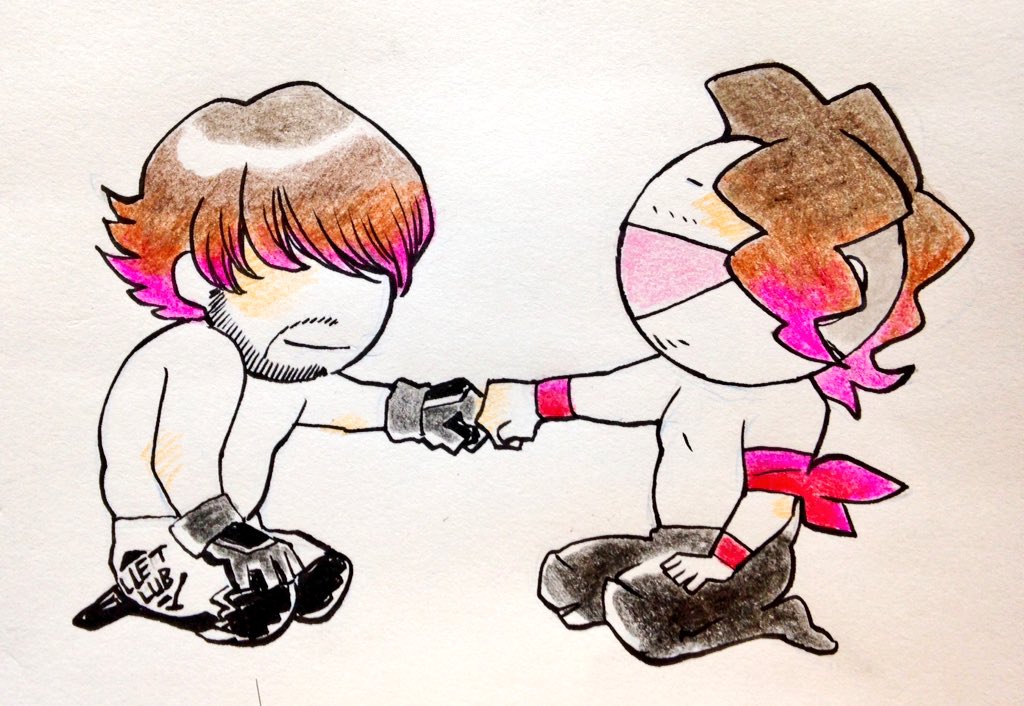
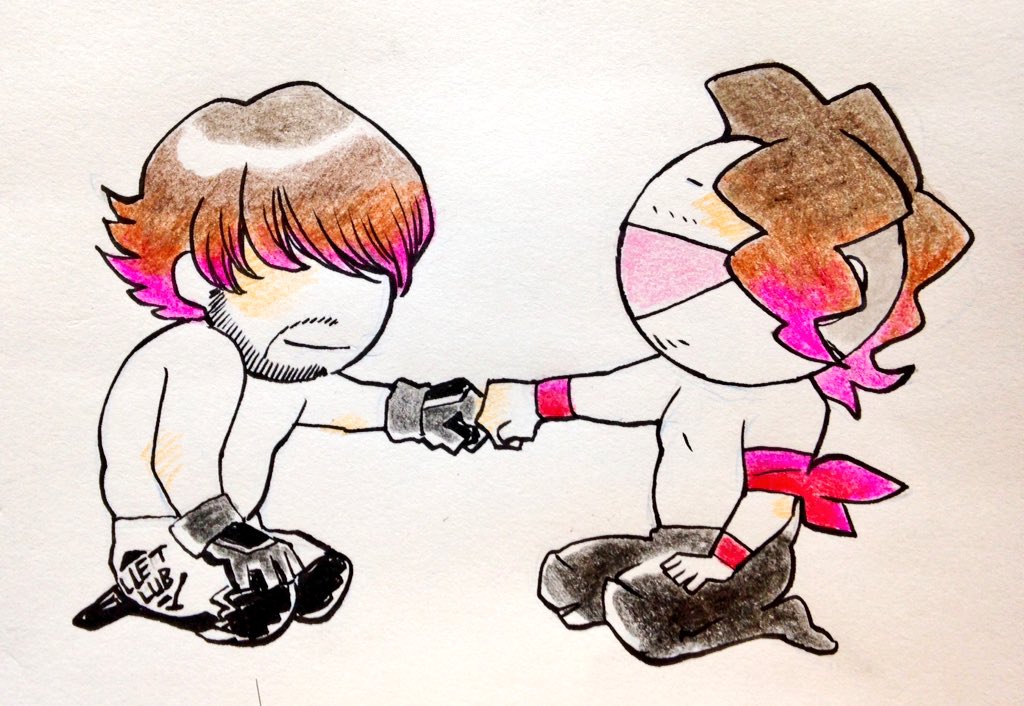
Can someone make an improved, less blurry version of my avater? Here's the original image:
Here (I redrew some of the lines, sorry)

- Status
- Not open for further replies.