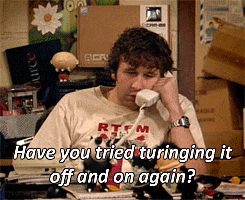NinjaBoiX
Member
Hopefully this will be a short lived thread, but figured this was the best place to ask:
My Series X is behaving strangely, or to be more specific, slowly. Games seem to take 5-10 seconds to launch from the dashboard, I can move around the dash for a few seconds before the game suddenly boots. Seems to be every game I’ve tried.
Just finished up Inside yesterday, and it hung on the loading screen for ages with the “…” just looping for around 20-30 seconds, just booted up Horizon 4 and that took far longer than usual too.
I’ve cleared the quick resume cache and rebooted to see if that fixed anything but no luck. There’s no background downloads happening either, I know that can slow things down.
It’s not a huge issue in and of itself, I just hope it’s not symptomatic of a more serious issue with the SSD or something.
Any advice?
My Series X is behaving strangely, or to be more specific, slowly. Games seem to take 5-10 seconds to launch from the dashboard, I can move around the dash for a few seconds before the game suddenly boots. Seems to be every game I’ve tried.
Just finished up Inside yesterday, and it hung on the loading screen for ages with the “…” just looping for around 20-30 seconds, just booted up Horizon 4 and that took far longer than usual too.
I’ve cleared the quick resume cache and rebooted to see if that fixed anything but no luck. There’s no background downloads happening either, I know that can slow things down.
It’s not a huge issue in and of itself, I just hope it’s not symptomatic of a more serious issue with the SSD or something.
Any advice?