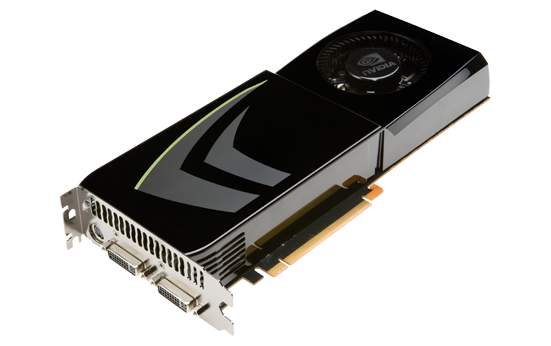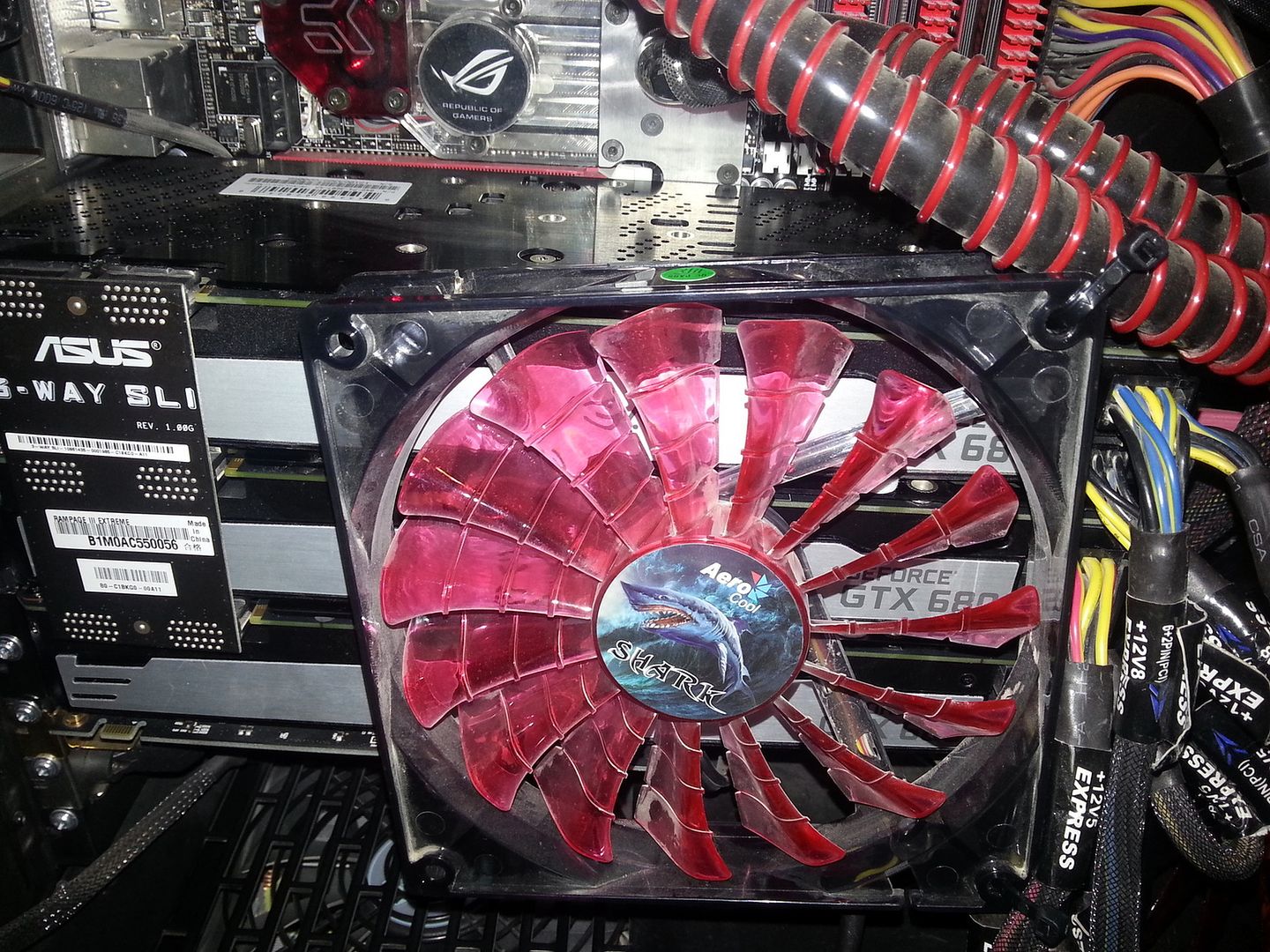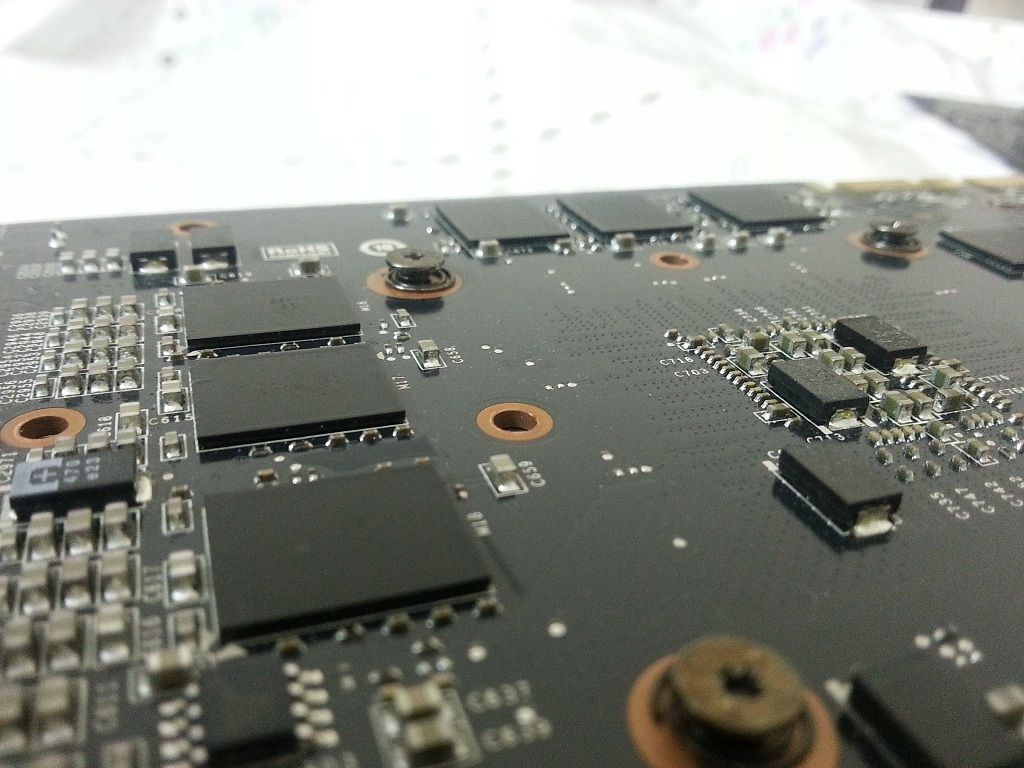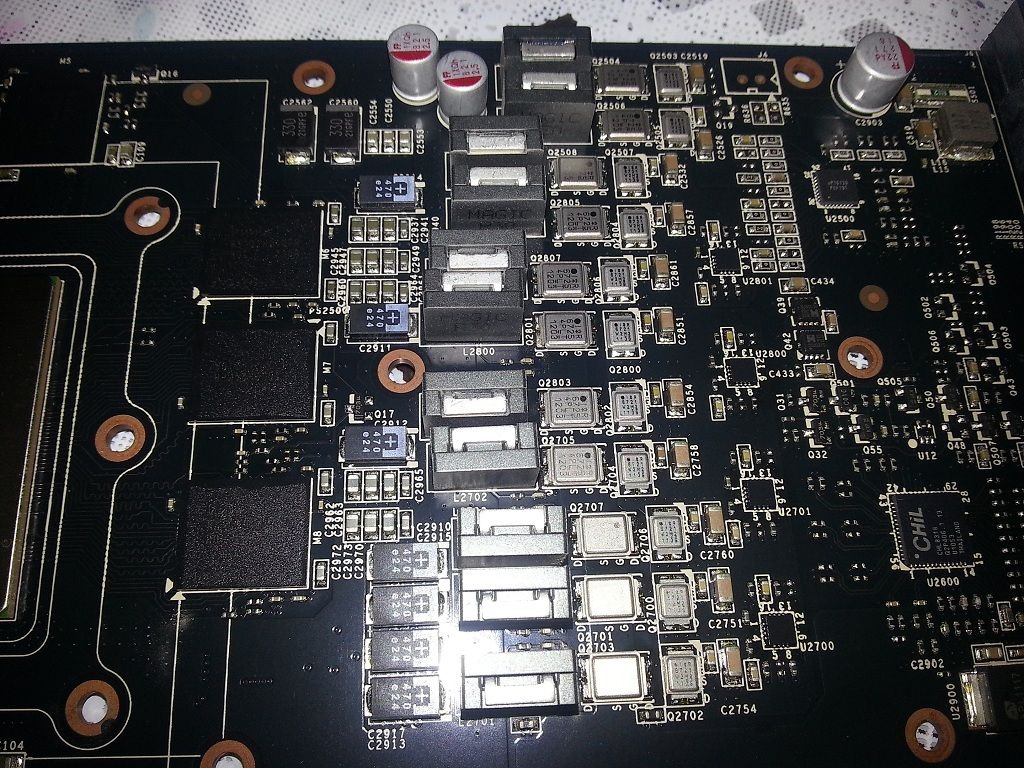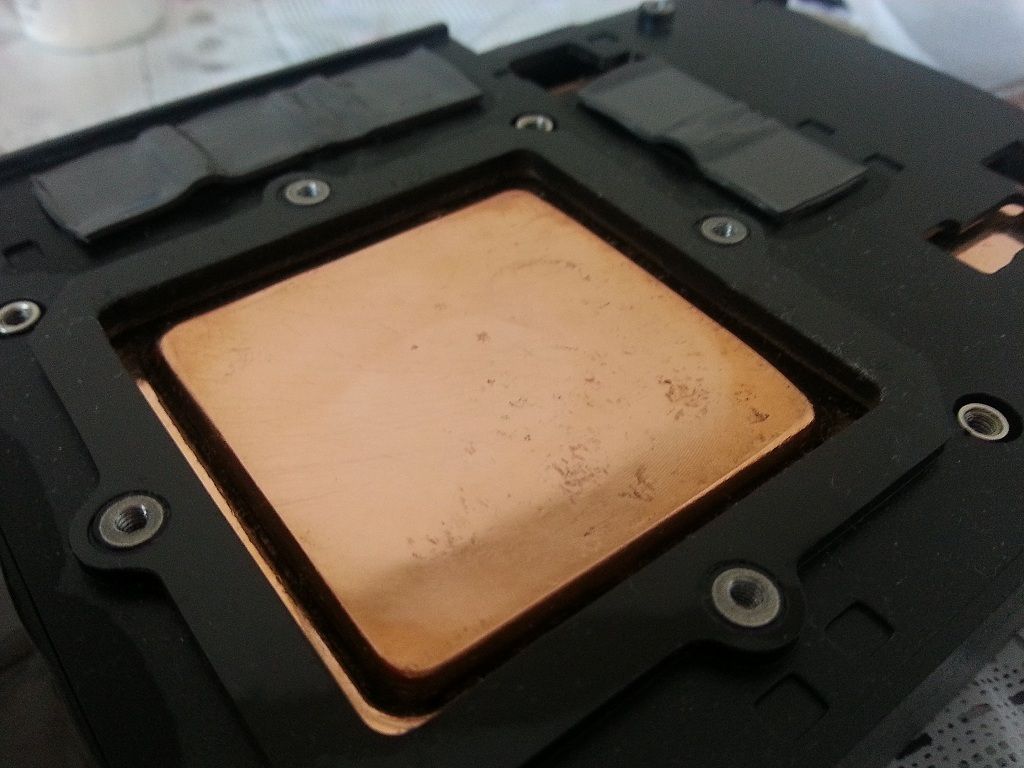P8688 - HD7970 DCU2 - 1125/1575/stock - 3570K @ 4.6GHz - 8GB @ 1600MHz - Sabertooth Z77 - Toodles - H100 (2xNF-F12) -
link
New to this, so the tinkering I've done amounts simply to doing a 'follow-these-steps!' CPU clocking guide and then pushing the three sliders to the right in CCC Overdrive for the GPU.
Question about my driver for the GPU because I'm a little puzzled. The 3dMark results page tells me that my driver (8.921.5.0) is not approved, which I understand happens with newer drivers that have yet to pass an authentication process through FutureMark.
However, from Googling this I've noted that the driver is pretty old. The latest driver available on the AMD site is 12.8.
If I go to CCC and try to update drivers, I don't seem to get anywhere and it tells me that the software is up to date. Am I missing something? Do users need to be more proactive with driver updates and manually find/install them? I'm used to just letting things autodetect when updates occur.
EDIT: Oh, and with respect to the 3dMark results posted, should I be aiming for more oomph out of these components (for a day-to-day 24/7 profile I mean, not any kind of cruel high-stress set-up)?
EDIT2: Huh, I just noticed another odd thing. On the results page that 3dMark provided it only calculates my Processor speed at 1600MHz, the idle clock. Is that just an oversight on the data-taking process (ie. it measured the speed before or after the CPU was put under load) or does actually it indicate that, during the bench, the processor was still running on it's 1.6GHz clock speed? I can't see that being true! It's weird that it isn't displaying the 4.6 speed though.
EDIT3
Man, driver numbers confuse me, haha.
So I updated GPU to driver 12.8 (using
this guide for clean installation). Ran 3dMark again:
P9456 - HD7970 DCU2 - 1125/1575/stock - 3570K @ 4.6GHz - 8GB @ 1600MHz - Sabertooth Z77 - Toodles - H100 (2xNF-F12) - link
Better!
Weirdness continues though. The driver on the linked page says it is now '8.982.0.0' (so what was the 12.8 driver that I downloaded from AMD?) and the Processor speed is still 1.6GHz (I supposed this must simply be because I haven't manually locked my core speed?).
And a celebratory and somewhat vainglorious pic for personal posterity,
I found a guy locally that could probably help me out, too...I have pretty much zero experience with liquid cooling.