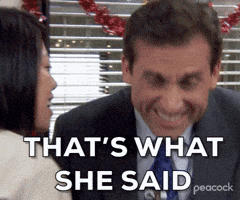Finally got a OLED Steam Deck!
I also have the Legion Go, and that has been my "companion piece" along my desktop since release. Very happy with it, but it has a couple of flaws that the Steam Deck is definitly doing better.
I have previously said that I don't understand why people have so much issues with windows handhelds, but yeah.. after getting used to the simplicity of the Deck, I begin to understand.
For example: I dock my Legion Go to play on my TV, and when getting into the Game Pass app, the device will not easily let me control it with my Xbox controller. Some games in GP don't work at all with a controller when docked, and I have to connect a mouse to navigate the system when not playing handheld.
I know these things are obviously meant to be played handheld, but when docking the SD it had no issues. Worked perfect with my controller, and everything could be controlled from the couch.
The UI is so snappy and reliable, and the feel of the system is so good!
I'll definitly use it a lot from here, and will probably use the Legion Go mostly for Game Pass when away from the desktop from now on. Both devices have lots of good things going on, but the wow-factor I got from the OLED SD was very nice. If feels really nice in the hands too. Perfect combination of size and weight, although I really love the big screen on the Legion Go.
I did a couple of performance tests too, and i'm very impressed with the performance from the Deck. Despite being a bit less powerful, I got about the same FPS in Elden Ring (tested in the same spots). Very impressive! On the Legion I even have a mod to prevent shader buffering stutters, and on the SD it was silk smooth even without that mod.
So yeah, i'm officially a happy SD camper.