Shame it's going to be yellow again. Would have waited but it clashes with my theme.
----
Picked up a 980 Ti over the weekend. a MSI GTX 980 Ti 6G.
My score is so low compared to you, guys.

All stock speeds.
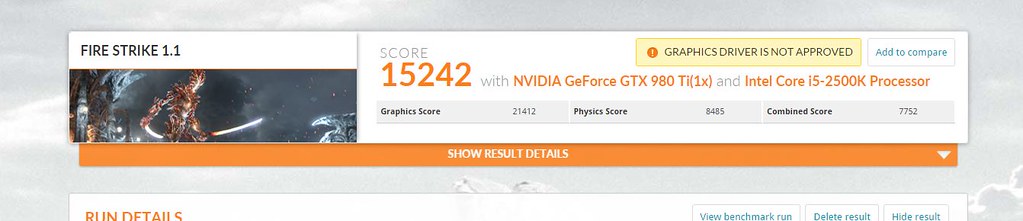
^that's the joke
Triple-fan & triple-slot Tri-Frozr cooler
Beefy heat sink
Three power connectors (8+8+6pin)
V-Check points
5 SuperPipes
Military Class 4 components
Dual-BIOS feature
12+3-phase power VRM
10-layer customized PCB
Backplate
Clock speeds of 1203/1303 MHz (base/boost), 1774 MHz (memory)




Anyone have issues with shadow of mordor? I have a gigabyte card and are running at 1440p. I'm in the second area (with lots of vegetation) and are getting frame rates in the 40's. Settings maxed out.
This is on a new build, if that matters.
If you're running max settings I don't think there is anything wrong.
But as impressive as it is, we cannot pass 1500 MHz on this card, which pretty much is similar to what we noticed as well with the competitions liquid cooled Poseidon. It seems that custom boards with their own PWM controllers are more tricky to deal with for the GM-200-310 GPU. So yeah, these boards all clock roughly the same.
Every year or so MSI releases a Lightning model, and when I get the news I walk around like a kid waiting on some new toys in my office. Once the new toy arrived I did have that big smile on my face. After three days of testing I am however a little dimmed about my excitement. Hey you guys know me, and I tell it like it is, I expected more tweaking performance from this Lightning model.
Seems like they left out the Gigabyte G1 in a lot of the comparisons. Seems like out of the box, the Gigabyte is faster (by a small margin)
But it runs cooler and quieter, which is impressive to say the least.
On air, it overclocks the same as all the others of course.
650 is plenty for a single card.
What's the graphics score? That's really the only score that matters. Are you overclocking the card at all? Without overclocking, this is what I was getting on the EVGA SC+
After overclockocking it a bit....
I've got around a 225 mhz OC on my TI and I'm still barely reaching your non-OCd score and I have the same CPU. Not sure why I can't push it farther.
Anyone have issues with shadow of mordor? I have a gigabyte card and are running at 1440p. I'm in the second area (with lots of vegetation) and are getting frame rates in the 40's. Settings maxed out.
This is on a new build, if that matters.
You must won a pretty high ASIC% card. That score is too awesome for our eyes!Bam!
Kind of pointless paying $749 for this when it is still down to pure luck of the draw for overclocking the 980Ti. That is unless you buy an even more expensive 980Ti KPE.
Hmm I think I may have found the 980 Ti I want.
You must won a pretty high ASIC% card. That score is too awesome for our eyes!
Kind of pointless paying $749 for this when it is still down to pure luck of the draw for overclocking the 980Ti. That is unless you buy an even more expensive 980Ti KPE.
I rather save money and try my luck on something like the affordable Classified, which would do well not being limited by TDP power.
Looks wise I can't argue, especially if you have a yellow theme. But cost to performance ratio wise there are better options.
My 61% ASIC card hit a GPU score of 21800. ASIC's got very little to do with it.You must won a pretty high ASIC% card. That score is too awesome for our eyes!
My 61% ASIC card hit a GPU score of 21800. ASIC's got very little to do with it.
Honestly, in real world scenarios, most of the non-reference models do pretty well. As for overclocking, most non-reference models seem to get in the 1450 -1500 range and the difference between good and ok overclockers is like a frame or 2 in most games. Cooling and noise is really the differentiator, not so much real performance or even overclocking potential.
I was going to ask something similar.
I bought a 970 a couple of months ago which was part of my first build in years. I enjoyed the afterburner tool tinkering wth it and trying to push it. I then realised, was it worth it?
How are you guys doing this Firestrike score thing? Says I gotta pay a lot to use it.
I get at least 15 more FPS In Witcher 3 with my overclock compared to the out-of-the-box settings. It's 170mhz more (per card in SLI). That's not nothing.
What I don't think is worth it is pushing my cards to the limit with a custom bios while air cooling. I get a lot more heat from the added voltage and power. It's a struggle to keep 2 non-reference 980TIs cool without water.
How are you guys doing this Firestrike score thing? Says I gotta pay a lot to use it.
The EVGA SC reference cards aren't much better IMO. Unless you have a custom fan curve of course, but then they're noisy as fuck.
You should be able to download the demo from the Steam store, IIRC you can still run the standard Firestrike benchmark but you have to watch the demo every time you run it.
It normally goes on sale for ~$10 or so every now and then.

Sorry for the double post...
http://www.3dmark.com/fs/5828327

A little bit more. I have been reading on the overclocked forums and it seems with anything but the KPE, once you hit 1.23V (measured on a digital multimeter), whatever clock you have at that point, regardless of temp, is going to be your highest stable clock. That seems to be the limit for the 980 ti in terms of stable voltage. YMMV, but this seems to be pretty consistent
http://www.3dmark.com/compare/fs/5847171/fs/5828327
Your graphics score is far better than mine, almost a ~600 point difference with similar core clocks, although your memory clock is a bit higher than mine. I think my core boosted to 1490 or so on that run(EVGA SC). You have a Classified right?
Yep, Classy. Mine boosts very well though. In Firestrike it sits at 1534Mhz or there abouts. That is still a really solid graphics score (and overall score).
I actually had a higher graphics score in this run: http://www.3dmark.com/fs/5703278, but an overall lower score (which I don't understand... but ok).
I've been doing a lot of OC testing, and I just can't break 17K score. I'm using the EVGA Precision app to OC my EVGA SC+ . You guys recommend using something else? GPU clock on my card is a champ, can push over sustained 1530+ in Firestrike. It seems to be the ram that won't OC well on the card. I'm thinking it's just software OC'ing with Precision isn't putting out the numbers like some of you are hitting.
I'll keep pushing until I at least break 17k!
Today is a good day. The new Nvidia 355.82 MGS V/Mad Max drivers have fixed the SLI issues with Skylake, and after 3 months of waiting my Hybrid coolers finally arrived:

I'm going to install them on my EVGA SC's later today.
Do you know how much rpm the fans that comes with the kit are?
It's variable depending on GPU temperature. I replaced it with Noctua NF-P12's though.
Aiit. how much rpm is that noctua fan? is it noisy?
I replaced mine with two eLoop B12-3. One wasn't enough, but much less noisy than the awful noisy fan that comes with the kit

