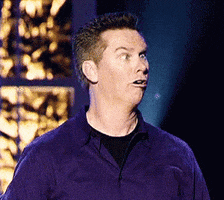64bitmodels
Reverse groomer.
my thoughts daily driving windows 11
1. never got the hate for the new start menu, and even using it now i still don't see the anger. i quite like the grid interface, makes the apps more recognizable and easy to find while being very pretty.
2. the rounded windows are epic. I like looking at them. i dont see why anyone hates them
3. the new right click drop down menu, i'm a bit mixed on. it hasn't slowed down my workflow (or lack thereof) very much and recently it's been working very well for the tasks i want to do. that being said getting used to it was a bit of a hassle and i kind of wish it weren't there at all.
4. the settings menu felt like a redesign for the sake of a redesign... that being said, it works great and i honestly haven't noticed any major downgrades from the 10 version. It fits in with the modern MS design language better too.
5. for some reason, clicking on the clock on the bottom right of the taskbar does not pop up a calendar and a full view of the time. This has to be some sort of bug, this was a feature in every other windows previously and it was very convenient for checking the time better. there's a calendar app for this but i'd rather it just pop up when i click the bottom right.
6. this has to be the most beautiful windows since Vista. i love the new design language and UI graphics that MS are using. I don't like minimalism, but everything here feels very animated, nice and smooth, with tons of gradients and a slightly shaded but nice overall looking UI. it's a pleasure to look at and i'd take it over Windows 10's ugly metro UI.... That being said, they still haven't added back the XP/Win7 theming capabilities, though those issues are a bit mitigated by the beautiful UI.
7. The OS feels much much snappier than 10, with shit just responding faster and not needing to take an eternity to load. Maybe this is because of a fresh install, maybe it's because of Microsoft going out of their way to optimize their kernel, either way i like it much more
8: EDIT: they just updated the new file explorer and they've added tabs. better late than never, shit feels so much better now
Overall i honestly don't get all of the hate, this is honestly an improvement over 10 in my eyes. I actually quite like the new direction windows is going in though i still hate the bloat and telemetry that's been present since 10. They still have yet to restore all of the shit that Vista removed, though.
1. never got the hate for the new start menu, and even using it now i still don't see the anger. i quite like the grid interface, makes the apps more recognizable and easy to find while being very pretty.
2. the rounded windows are epic. I like looking at them. i dont see why anyone hates them
3. the new right click drop down menu, i'm a bit mixed on. it hasn't slowed down my workflow (or lack thereof) very much and recently it's been working very well for the tasks i want to do. that being said getting used to it was a bit of a hassle and i kind of wish it weren't there at all.
4. the settings menu felt like a redesign for the sake of a redesign... that being said, it works great and i honestly haven't noticed any major downgrades from the 10 version. It fits in with the modern MS design language better too.
5. for some reason, clicking on the clock on the bottom right of the taskbar does not pop up a calendar and a full view of the time. This has to be some sort of bug, this was a feature in every other windows previously and it was very convenient for checking the time better. there's a calendar app for this but i'd rather it just pop up when i click the bottom right.
6. this has to be the most beautiful windows since Vista. i love the new design language and UI graphics that MS are using. I don't like minimalism, but everything here feels very animated, nice and smooth, with tons of gradients and a slightly shaded but nice overall looking UI. it's a pleasure to look at and i'd take it over Windows 10's ugly metro UI.... That being said, they still haven't added back the XP/Win7 theming capabilities, though those issues are a bit mitigated by the beautiful UI.
7. The OS feels much much snappier than 10, with shit just responding faster and not needing to take an eternity to load. Maybe this is because of a fresh install, maybe it's because of Microsoft going out of their way to optimize their kernel, either way i like it much more
8: EDIT: they just updated the new file explorer and they've added tabs. better late than never, shit feels so much better now
Overall i honestly don't get all of the hate, this is honestly an improvement over 10 in my eyes. I actually quite like the new direction windows is going in though i still hate the bloat and telemetry that's been present since 10. They still have yet to restore all of the shit that Vista removed, though.
Last edited:





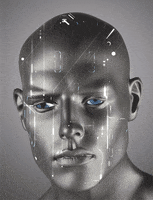
/cdn.vox-cdn.com/uploads/chorus_asset/file/24422824/gaming.jpeg)