I must be stronger dammit! My 560ti can last another 2 years right?....right?....guys?
I mean I couldn't even make it until Black Friday.
Good luck my friend.
I must be stronger dammit! My 560ti can last another 2 years right?....right?....guys?
So, I'm reading mixed things.. Will Skylake mainboards support the current DDR3 or will I need to get DDR4?
That looks like a solid build, malingenie. Couple of things:
I have an NZXT case very similar to that, and I don't recommend it. It has a sort of plastic exoskeleton that makes it bulkier than it needs to be, and it doesn't have a flat surface on the top (which may or may not matter). I would personally drop the CPU down to an i5-4690k and put the saved money toward a 980 ti if you can swing it. For your purposes, GPU is more important than a top of the line CPU.
Thanks, I'll take it into consideration! I'm so anxious and excited about this process! Would an i7 give me an edge when streaming to a TV over an i5 or not?
The i7 is, of course, preferable. the i7s are better with multi-threaded stuff, but I don't know if steam link streaming benefits from that significantly.
What resolution do you plan to play at?
Probably mostly 1080p, 4k would be a nice to have, but I'm not even investing on fancy monitors or anything yet.
Googled around and didn't see much - looking to build or part down my and my wifes computer to my daughter to build her something fairly capable. We have 2500k and 460GTX cards - so one of us might upgrade those bits. Are there any kid friendly cases or something she might get excited about? I do have a microcenter close and can order from amazon/newegg no problem too. I guess I could paint/decal an existing cast out there but looking for options if anyone knows of anything kid friendly.
To expound on this a little, I will be running a virtual machine for work. I play a lot of RTS and MMOs, both of which require a lot of CPU muscle is many cases... would it be better for me to wait for the i7-6700k or just go for the i5? Money isn't a huge issue, so I don't mind splurging, but only if it's going to have a real impact on my day-to-day use - which is also why I have a hard time justifying the ASUS Deluxe over the A.Hey guys, got my new build together, just wanted some peer review before I pulled the trigger.
PC Part Picker
Mainly I'm wondering about the difference between the ASUS motherboards, and whether the Deluxe is REALLY worth it or not.
I should also note that I have storage drives at home already, and that I'm using an OEM version of Windows 7 through which I will upgrade to Windows 10. Speaking of which, is there a way to do a clean install of Windows 10 with the upgrade, or do I have to install 7 first and THEN upgrade to 10?
Oh, also, is the street date for the i5-6600k's for sure 8/14/15? This is a computer I need for work and gaming purposes, and I will need it up and running no later than 8/20/15.
I know GAF hates prebuilt PCs, but I don't trust myself to build one. How does this one look?
http://www.costco.com/Dell-XPS-8700...2GB-Graphics-|-Blu-ray.product.100156535.html
I'm thinking of going and seeing if the nearest store has that one this weekend. This weekend is the tax free weekend in Tennessee, so I can get it without sales tax this weekend.
Hey guys, got my new build together, just wanted some peer review before I pulled the trigger.
PC Part Picker
Mainly I'm wondering about the difference between the ASUS motherboards, and whether the Deluxe is REALLY worth it or not.
I should also note that I have storage drives at home already, and that I'm using an OEM version of Windows 7 through which I will upgrade to Windows 10. Speaking of which, is there a way to do a clean install of Windows 10 with the upgrade, or do I have to install 7 first and THEN upgrade to 10?
Oh, also, is the street date for the i5-6600k's for sure 8/14/15? This is a computer I need for work and gaming purposes, and I will need it up and running no later than 8/20/15.
To expound on this a little, I will be running a virtual machine for work. I play a lot of RTS and MMOs, both of which require a lot of CPU muscle is many cases... would it be better for me to wait for the i7-6700k or just go for the i5? Money isn't a huge issue, so I don't mind splurging, but only if it's going to have a real impact on my day-to-day use - which is also why I have a hard time justifying the ASUS Deluxe over the A.
I will be using an Samsung SM M.2 as my OS drive, if that will impact my motherboard choice.
Problem is keys as you can see
get the file UPDATED 20-04-2012!
New keys on a lot of new blu rays.
It's alright for moderate gaming at medium settings, just keep your expectations low. Here's what to expect performance-wise.I know GAF hates prebuilt PCs, but I don't trust myself to build one. How does this one look?
http://www.costco.com/Dell-XPS-8700...2GB-Graphics-|-Blu-ray.product.100156535.html
I'm thinking of going and seeing if the nearest store has that one this weekend. This weekend is the tax free weekend in Tennessee, so I can get it without sales tax this weekend.
Your Current Specs:
I have an Ncase M1 and a SX 600G PSU.
Main Use:
Gaming 5
3D Rendering 4 (Solidworks, while I can still have a student license :V)
Video/Image Editing 4 (Adobe CS6)
Streaming/Capture 3
Monitor Resolution: I have a 1080/144hz. I would prioritise 144hz over eye candy (you should see my Mac mini TF2 config lol)
However, I am keen to upgrade to an IPS 1440/144hz by January, as I'd like to play Mirrors's Edge 2 on one, at or near max settings (I guess BF4 would be a good reference for me to use?)
Looking to reuse any parts?: As above, Case and PSU. Likely buy a mid range GPU in the interim while I wait for the next round.
As such, I'm wondering with my m-itx case constraints and preference for less heat/noise am I better off with the i7 6700k, the 5775C, or the 5820K?
I'm a little confused as the 65W TDP of the 5775C (and low frame times) seems like it might be ideal for my case but are the 1151 advances over 1150 worth it from a future proofing perspective? The 5820 could also be a good investment for video crunching and future games, but the power draw/heat/noise might be awful? I am confused ):
When will you build?: late August/early Sept. Would be nice to play MGSV on PC but I can wait if there's an upcoming M-ITX board.
Will you be overclocking?: Maybe (This means yes). Not likely to move past 4.0 though, as I'd be concerned over temps and noise.
Thanks heaps for any advice!
Yes, you definitely can, there's nothing else slated for this year. You were told to wait and see how Skylake turns out in case upgrading back then turned out to be a bad idea.
What are your current PC specs? Budget? Country?
I'm in NZ, so maybe easier to say about 1000USD max, excluding GPU and HDD (and PSU, Case). It's less the budget and specific part selection and more the case constraints/future proofing between the three that I'm having difficulty with.Budget? Location?
This is what I'm looking at as soon as the 6700k becomes available. Already have a 980 Ti Classified to put in.
PCPartPicker part list / Price breakdown by merchant
CPU: Intel Core i7-6700K 4.0GHz Quad-Core Processor
CPU Cooler: Noctua NH-D15 82.5 CFM CPU Cooler ($93.04 @ Newegg)
Motherboard: Asus Z170-DELUXE ATX LGA1151 Motherboard ($319.99 @ Newegg)
Memory: Corsair Vengeance LPX 32GB (4 x 8GB) DDR4-2400 Memory ($244.99 @ Newegg)
Storage: Samsung 850 Pro Series 512GB 2.5" Solid State Drive ($249.99 @ Amazon)
Storage: Western Digital BLACK SERIES 4TB 3.5" 7200RPM Internal Hard Drive ($201.99 @ Amazon)
Case: Fractal Design Define R5 (Black) ATX Mid Tower Case ($122.98 @ Newegg)
Power Supply: SeaSonic Platinum 860W 80+ Platinum Certified Fully-Modular ATX Power Supply ($183.98 @ Newegg)
Operating System: Microsoft Windows 10 Pro OEM (64-bit) ($139.99 @ Directron)
Total: $1556.95
Prices include shipping, taxes, and discounts when available
Generated by PCPartPicker 2015-08-07 00:05 EDT-0400
I guess by "upgrade" I just meant buying a new PC. My budget is $1200-1800, I can go higher (like up to $3k) if I need to but that is what I would prefer. I have no interest in putting it together myself, but I know from asking previously that some places will now build it for you so long as you buy all the parts through them. I am in the US.
Mostly what I want is something that will handle games on ultra settings and allow me to record and process videos for youtube (I use Dxtory for recording, Sony Vegas for editing, then Handbrake for compression). Anything that would improve rendering times would be great too, so if anyone uses their PC for that purpose please let me know your set-up.
The old computer's specs if you still want them are as follows, my friend picked out the parts and I got it through Maingear, I think it's 3 or 4 years old.
Operating System
Microsoft Windows 7 Home Premium 64-bit SP1
CPU
Intel Core i5 3570K @ 3.40GHz
Ivy Bridge 22nm Technology
RAM
16.0 GB Dual-Channel DDR3 @ 800MHz (10-10-10-27)
Motherboard
ASUSTeK COMPUTER INC. P8Z77-V LK (LGA1155)
Graphics
ASUS PB238 (1920x1080@60Hz)
NVIDIA GeForce GTX 660 Ti
Hard Drives
932GB Seagate ST1000DM003-9YN162 ATA Device (SATA)
Optical Drives
YJG 6R81INKH SCSI CdRom Device
Optiarc DVD RW AD-7261S ATA Device
Audio
NVIDIA Virtual Audio Device (Wave Extensible) (WDM)
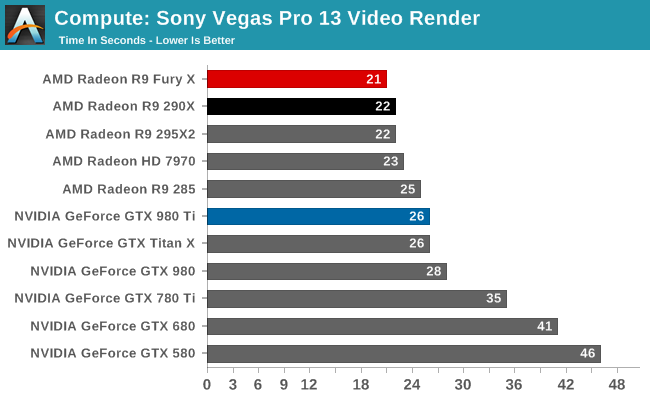
After that talk about spending like Smokey and now you're gonna cheap out on the RAM? Get some 2800/3000MHz RAM and don't hold back your Skylake processor.
http://www.gamestar.de/hardware/pro..._i7_6700k,924,3234508,3.html#spielebenchmarks
http://www.hardocp.com/article/2015/08/05/intel_skylake_core_i76700k_ipc_overclocking_review/6
http://www.guru3d.com/articles_pages/core_i7_6700k_processor_review_desktop_skylake,14.html
Your PC is still very good, performance-wise you don't stand to gain very much from upgrading to Skylake. All you need is a new graphics card (AMD is preferred for Sony Vegas) and maybe an SSD if you like. As far as I know, NCIXUS will do assembly (including warranty for a $50 fee) if you buy the parts from them but if you have another retailer in mind, say so.
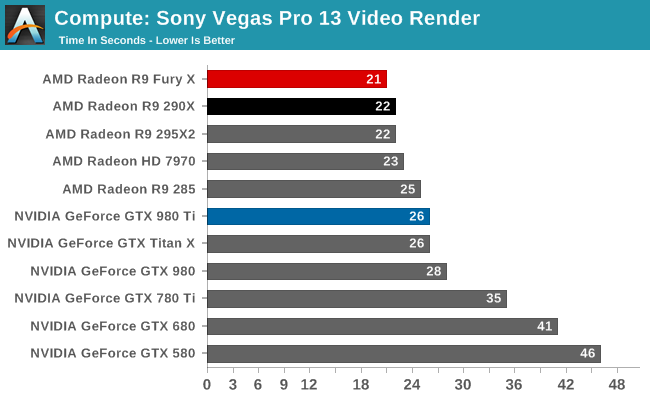
Well, all I see there is Battlefield 4. And Battlefield 4 has been known to scale with ram speed: (an example: http://www.overclock.net/t/1438222/battlefield-4-ram-memory-benchmark) And Battlefield 4 is literally the only game I know that benefits from faster ram speed.
How old is she? And what would make a case 'kid-friendly'? Are you looking for a specific size? Weight? Colour? Decoration?
This is what I'm looking at as soon as the 6700k becomes available. Already have a 980 Ti Classified to put in.
PCPartPicker part list / Price breakdown by merchant
CPU: Intel Core i7-6700K 4.0GHz Quad-Core Processor
CPU Cooler: Noctua NH-D15 82.5 CFM CPU Cooler ($93.04 @ Newegg)
Motherboard: Asus Z170-DELUXE ATX LGA1151 Motherboard ($319.99 @ Newegg)
Memory: Corsair Vengeance LPX 32GB (4 x 8GB) DDR4-2400 Memory ($244.99 @ Newegg)
Storage: Samsung 850 Pro Series 512GB 2.5" Solid State Drive ($249.99 @ Amazon)
Storage: Western Digital BLACK SERIES 4TB 3.5" 7200RPM Internal Hard Drive ($201.99 @ Amazon)
Case: Fractal Design Define R5 (Black) ATX Mid Tower Case ($122.98 @ Newegg)
Power Supply: SeaSonic Platinum 860W 80+ Platinum Certified Fully-Modular ATX Power Supply ($183.98 @ Newegg)
Operating System: Microsoft Windows 10 Pro OEM (64-bit) ($139.99 @ Directron)
Total: $1556.95
Prices include shipping, taxes, and discounts when available
Generated by PCPartPicker 2015-08-07 00:05 EDT-0400
I'm in NZ, so maybe easier to say about 1000USD max, excluding GPU and HDD (and PSU, Case). It's less the budget and specific part selection and more the case constraints/future proofing between the three that I'm having difficulty with.
Okay, Okay. I was kinding of joking about the Smokey thing. I can't go higher than $300 for memory.
I have RAM, CPU cooler, Case, SSD/HDD, and PSU out of the way. I know I want a i5-6600k but I'm at a loss to which mobo I should get to go with it without reviews to check. Right now I'm looking at MSI Z170A Krait Gaming and ASUS Z170-K. What are the differences between these boards?
http://www.newegg.com/Product/Product.aspx?Item=N82E16813130868
http://www.newegg.com/Product/Product.aspx?Item=N82E16813132570&cm_re=z170-k-_-13-132-570-_-Product
I like how the MSI board looks so I might just go with that.
Bought my Sapphire Tri-X Fury.
Still need CPU, Mobo, RAM, maybe CPU cooling.
I'm not OCing, so do I really need a CPU cooling solution? If so, which would be good?
Depends on the rest of your parts, like the processor and what case you have. Usually even a cheap heatsink should do wonders for temperature and noise over stock heatsinks. You don't have to spend more than $50, our usual go-to recommendation is the Cooler Master Hyper 212 Evo (<$30), but any similar cooler should do.
Dont delete system reserved, thats where the bootloader lives.
You can right click partitions and click change drive letter.
Test Used:
Wprime1024 5.1ghz 1.48v
Before: 96C hit and failed within seconds (hard to tell what load after 2 minutes would have been probably 105+)
After: 78C Warmest core and passed
Man... I wish I had the balls to delid a CPU. That temperature change is massive.6700K delidded
http://www.overclock.net/t/1568357/skylake-delidded
Once Intel stopped soldering the IHS and using shitty TIM we have seen this time and time again.
(Note X99, X79, etc CPUs are soldered to the IHS)
Yep. You'll likely want to do a fresh install of your OS as well to avoid any other weird complications that can arise.I am getting a new cpu, mobo, ram and cooler. Is it easy to replace my existing set up? I am assuming I just carefully dismantle it all piece by piece and rebuild it into my case?
Can I ask a related question? Why is my system reserve partition on my D: drive? My Windows is on my C: drive, a 120GB SSD. My D is a 1TB HDD just for steam games and general storage. Does it matter? I'm especially thinking for backup/restore purposes as I'm only backing up the C: drive at the moment.


Go for it. I use Corsair Vengeance DDR4 on a X99 platform and never had any issues.So guys what do you think about this ram for skylake? Probably a Asus Z170-A.
http://www.bpm-power.com/mobit/product/1492506
She's 5 and likes blue. Mostly something different than the silver or black block look of most cases.
I do like to leave my web browser open in the background during games, and I want my PC to have enough RAM to last until my next build (probably 5+ years away).
Okay, Okay. I was kinding of joking about the Smokey thing. I can't go higher than $300 for memory.
PCPartPicker part list / Price breakdown by merchant
CPU: Intel Core i7-6700K 4.0GHz Quad-Core Processor
CPU Cooler: Noctua NH-D15 82.5 CFM CPU Cooler ($93.04 @ Newegg)
Motherboard: Asus Z170-DELUXE ATX LGA1151 Motherboard ($319.99 @ Newegg)
Memory: G.Skill Ripjaws 4 32GB (4 x 8GB) DDR4-3000 Memory ($299.99 @ Newegg)
Storage: Samsung 850 Pro Series 512GB 2.5" Solid State Drive ($249.99 @ Amazon)
Storage: Western Digital BLACK SERIES 4TB 3.5" 7200RPM Internal Hard Drive ($201.99 @ Amazon)
Case: Fractal Design Define R5 (Black) ATX Mid Tower Case ($122.98 @ Newegg)
Power Supply: SeaSonic Platinum 860W 80+ Platinum Certified Fully-Modular ATX Power Supply ($183.98 @ Newegg)
Operating System: Microsoft Windows 10 Pro OEM (64-bit) ($139.99 @ Directron)
Total: $1611.95
Prices include shipping, taxes, and discounts when available
Generated by PCPartPicker 2015-08-07 00:33 EDT-0400
How many open tabs are we talking about here? 32GB of RAM is overkill for just about anyone that isn't doing some sort of rendering, video or audio-editing, or VM work. 16GB should serve you fine unless you have like hundreds of tabs open in your browser.
