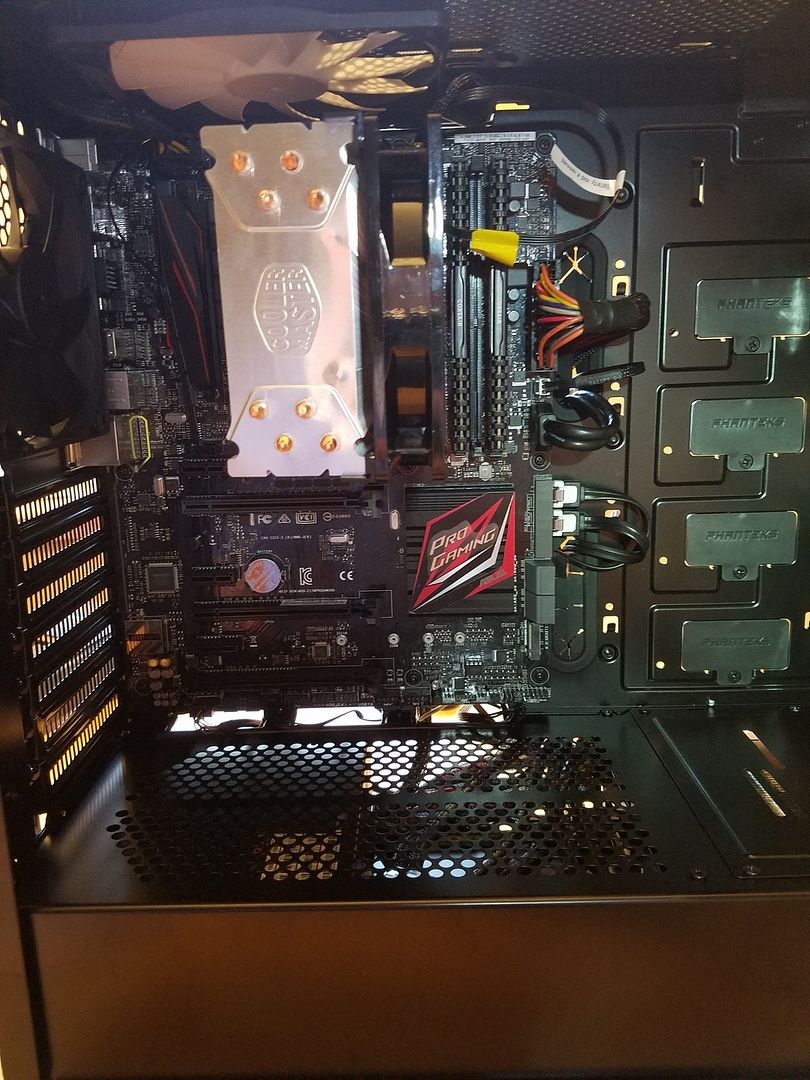Download Prime95 for CPU stress testing.
Download CPUz to monitor VCore (CPU Voltage) and speed.
Download Reatemp for CPU temps.
Find starting VCore:
Open Prime95 and CPUz
In Prime95 select to run a small fft torture test.
In CPUz record the peak Vcore in the first 10 seconds or so.
Set static Vcore:
Go into BIOS
Set Vcore to the the recorded Voltage from CPUz + 0.02v.
Find the Load Line Calibration (LLC) for the CPU and set to Medium/Middle level.
Boot into Windows, open CPUz, record the idle Vcore.
Open Prime95 and run the Small FFT test again.
Note the Vcore in CPUz.
Firstly, you want the idle vcore to be just above the load vcore. A higher LLC will mean cause the load vcore to go above the idle, and a lower LLC will allow the idle vcore to be higher than load vcore. Adjust the LLC level such that the idle vcore is above the load vcore, whilst using the highest LLC level you can.
Now we can begin.
Go into the BIOS, set the CPU Multiplier to 40 for 40x100Mhz = 4000Mhz or 4Ghz. 100Mhz is referring to the bclk. If the bclk is AUTO, set to 100Mhz.
See if it boots, if not raise the Vcore 0.02v.
If it boots, see if you can run 10mins Prime95 Small FFTs.
Now balance the temperatures/Vcore/CPU Multipler such that you dont exceed 1.4v CPU Vcore or 75c whilst running Prime95.
If temps are low, and Vcore is less than 1.4v, then try for a faster speed. Otherwise back off, or try a bit more Vcore for the same speed if you get an error/BSOD.
Once you find a good speed to aim for, its time to test it for properly.
Open Prime95, select Blend, enter the Memory to test as 2000Mb less than installed. Start the test. Run for as long as you like, i tend to run for a few hours.
If you notice temps are too high, abort the run and either reduce the Multiplier and Vcore and try to stabilise a lower frequency.
If Prime95 errors or you get a BSOD, increase Vcore if temps allow. Otherwise reduce the CPU Multiplier and aim for a lower OC.
Test until you found the lowest Vcore required for your OC whilst maintaining Prime95 stability.
Record the load Vcore from CPUz.
Once thats done, you can work on offset Vcore.
Here you insert an Offset to be applied to what the Mobo thinks the CPU requires in terms of Vcore for that speed.
Start with a +0.00v offset and then check the Vcore with Prime95 small FFT in CPUz.
Adjust the offset such that the load Vcore matches what you finished with in your stable prime95 test.