Omega Supreme Holopsicon
Member
not sure if you're in US. But US Best buy has 1000$ of 65 inch model and 500$ off 55 inch model.that´s exactly the one I was eyeing. Saw it in the store and was truly amazed at the image quality.
not sure if you're in US. But US Best buy has 1000$ of 65 inch model and 500$ off 55 inch model.that´s exactly the one I was eyeing. Saw it in the store and was truly amazed at the image quality.
I think best OLED currently is the sony QDOLED A95k
IIRC has heatsink allowing for less image retention, far quicker clearing of bright highlights, and less risk of burn-in. Superior image processing.
But if you want to go for bigger could pick the next level lower end model which has very slightly inferior image for a far lower price the a80k. That allows you to get much more inches for the price.
The A80K 77 inch is also available for about the same price as the 65inch A95k, about 300$ cheaper at best buy actually.It's the best, but it's a bad value. Important to note that Caleb of Digital Trends has actually advised against buying this TV when looking at it's price vs the competition.
If I had the option between a 65" A95K and a 77" LG C2 or G2, I'd pick the larger size every time.
Oh yeah, that’d be a great pick too.The A80K 77 inch is also available for about the same price as the 65inch A95k, about 300$ cheaper at best buy actually.
Missed opportunity to use the phrase :What are you talking about. Philips is selling those kits for two years.
It's called Philips Hue Play Gradient Lightstrip.
Issue is that the sync box ist limited to 60hz and not HDMI 2.1 ready/4k.
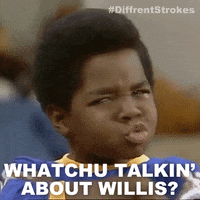
I got the 65" A95k for 2500, also heard the S95B had warping issues so I stayed clear.Been binging movies, which I never do, totally blown away with the TV. I need to get a good surround setup, I notice the lacking audio so much more with the TV.It's the best, but it's a bad value. Important to note that Caleb of Digital Trends has actually advised against buying this TV when looking at it's price vs the competition.
If I had the option between a 65" A95K and a 77" LG C2 or G2, I'd pick the larger size every time.
Another Philips owner , one of us, one us !Dolby vision for gaming is a dud, ignore it and get the best OLED panel you can for your use case within your budget.
My sets are as follows:
Living room - Philips OLED 805 65"
Spare room hooked up to PC - LG CX 55"
The Philips is primarily for movie/TV watching with the Mrs (I also game on it, the PS5 and a gaming laptop are also connected to it) and it was between that and a Panasonic HZ1000 at the time and went for the Philips because we love the built in ambilight (honestly unless I'm going for 80 inch or above next time I don't think I'll want to do without it, in a dark room setting it's sensational) and on balance it offered the best features at the time (dolby vision, dolby atmos pass-through, android TV) . The image processing for both HDR and SDR content is incredible, its better than anything I've seen on LG panels.
The CX was actually purchased this year because I wanted to replace my old Q70r that I was using with my PC at the time. Was going to get a 48" C1 but the store I went to had 55 inch CX's for the same price at the time, saw them side by side and went for the larger CX. It's been sensational for gaming and if you're buying an OLED only for gaming then it's hard to look past LG. Doesn't get as bright as the Philips and it's nowhere near as good in non-gaming content but I only use it for games 99% of the time so it's been perfect for that.
Philips and Panasonic sets also have it.
Another Philips owner , one of us, one us !
I'm waiting for my new 43PUS8887 to be delivered today and I'm excited since this is gonna be my 1st 4K set after gaming for 10+ years on a Panny plasma.
I've always, ALWAYS wanted to experience ambilight since, apparently, shit is transformative and all owners of ambilight TVs mention that once experienced you really can't do without it, it's not only because of the bias lighting advantages but also because it helps with the screen contrast (on LCDs/LEDs) and the perceived display/screen size (it gives the effect of having a bigger size display basically).
Now, how's gaming on the OLED806 brother? My TV shares the same chipset and from what I've been reading on avsforums, it can't display true 4K@120Hz +VRR since the vertical resolution gets halved, there's a "trick" around it though by putting the input in "monitor mode" or "monitor HDR" mode which turns off some display settings but allows you to display true 4K@120Hz+VRR...
Users mention that Philips promised a FW update to fix that but I'm not holding my breath since we all know what happened with the Sony XH900 and many other TVs that share the same Mediatek chip...
I'm kind of pissed now since I've been waiting to get a "fully functional" 4K TV for my gaming for years now (HDMI 2.1, 120Hz, VRR, Dolby vision etc) but, at that price point I guess that I shouldn't be looking at this gift horse in the mouth (got the 43" for 588€).
Couldn't wait anymore to jump in, every year is the same shit with the promised "upgrades" from the manufacturers for the new models.
Hope I don't regret it
Yes, it’s a nice tv. I have a 65” JZ2000 as my main tv. Looks great and nice sound as well. Only downside is only two hdmi ports are vrr/120hz capable.If you're lucky enough to get access to Panasonic, pick up the JZ2000
Stay away from the Vizio OLEDs. Maybe I had a very faulty unit, but it’s got more glitches and bugs than Starship Troopers. Couldn’t even hardly finish an update on it without it crashing or freezing.Whoa, even Phillips and Vizio make OLEDs these days? I thought it was still only LG and Sony
I got the 65" A95k for 2500, also heard the S95B had warping issues so I stayed clear.Been binging movies, which I never do, totally blown away with the TV. I need to get a good surround setup, I notice the lacking audio so much more with the TV.
Been a long time coming, I haven't bought a TV in forever.Congrats on owning the best 65” TV money can buy!
Still mad about the Panasonic TV situation in the states.I ended up going with the Panasonic LZW 2004 77 inch model.
It´s amazing.
I could be mistaken about this, but you really shouldn't be doing a manual cleaning unless absolutely needed. Whenever you have legit burn-in, that's when you do the panel refresh. The panel is literally aging itself to match the aged condition of the more worn pixels. I currently own an LG C1 and bought it new about three months after its initial release. I game and watch lots of streaming (especially YouTube) and have yet to encounter any burn-in. More importantly I've never used pixel cleaning. From what I understand the TV does its own upkeep from time to time.LG G1 65" that I've been using as a monitor from my couch for nearly a year now (gaming, Internet browsing, movies...).
So far so good, GSync and HDR works wonder, I'm doing a monthly pixel cleaning and not a single trace of burning yet.
Now if only I could buy a GSync 120hz HDR capable graphic card (at least a 3xxx) for a fair price, that would be nice.
I could be mistaken about this, but you really shouldn't be doing a manual cleaning unless absolutely needed. Whenever you have legit burn-in, that's when you do the panel refresh. The panel is literally aging itself to match the aged condition of the more worn pixels. I currently own an LG C1 and bought it new about three months after its initial release. I game and watch lots of streaming (especially YouTube) and have yet to encounter any burn-in. More importantly I've never used pixel cleaning. From what I understand the TV does its own upkeep from time to time.
I don't worry too much to begin with since I bought the five year warranty from Best Buy which does cover burn-in. Anyway, don't prematurely age your panel. Not worth it.
Ironically a lot of people don't notice this problem I saw it immediately when playing Destiny 2 and swapped for a C1. I have no clue why Sony haven't fixed this issue yet. I do miss that Sony image the colors are spot onI hate that my A80k dims on static huds so much. I really wish Sony would update the feature to turn it off altogether.
Matte screen is never betterSony A90K 42” because the picture and matte screen is better than an LG.
Another Philips owner , one of us, one us !
I'm waiting for my new 43PUS8887 to be delivered today and I'm excited since this is gonna be my 1st 4K set after gaming for 10+ years on a Panny plasma.
I've always, ALWAYS wanted to experience ambilight since, apparently, shit is transformative and all owners of ambilight TVs mention that once experienced you really can't do without it, it's not only because of the bias lighting advantages but also because it helps with the screen contrast (on LCDs/LEDs) and the perceived display/screen size (it gives the effect of having a bigger size display basically).
Now, how's gaming on the OLED806 brother? My TV shares the same chipset and from what I've been reading on avsforums, it can't display true 4K@120Hz +VRR since the vertical resolution gets halved, there's a "trick" around it though by putting the input in "monitor mode" or "monitor HDR" mode which turns off some display settings but allows you to display true 4K@120Hz+VRR...
Users mention that Philips promised a FW update to fix that but I'm not holding my breath since we all know what happened with the Sony XH900 and many other TVs that share the same Mediatek chip...
I'm kind of pissed now since I've been waiting to get a "fully functional" 4K TV for my gaming for years now (HDMI 2.1, 120Hz, VRR, Dolby vision etc) but, at that price point I guess that I shouldn't be looking at this gift horse in the mouth (got the 43" for 588€).
Couldn't wait anymore to jump in, every year is the same shit with the promised "upgrades" from the manufacturers for the new models.
Hope I don't regret it

Thank you ! I'm glad I've only been doing this for the past 6 months and that I skipped a few months haha, this is kind of misleading.I could be mistaken about this, but you really shouldn't be doing a manual cleaning unless absolutely needed. Whenever you have legit burn-in, that's when you do the panel refresh. The panel is literally aging itself to match the aged condition of the more worn pixels. I currently own an LG C1 and bought it new about three months after its initial release. I game and watch lots of streaming (especially YouTube) and have yet to encounter any burn-in. More importantly I've never used pixel cleaning. From what I understand the TV does its own upkeep from time to time.
I don't worry too much to begin with since I bought the five year warranty from Best Buy which does cover burn-in. Anyway, don't prematurely age your panel. Not worth it.
Feel free to make an argumentMatte screen is never better
It’s extremely annoying. I think I read it’s some how tied to some chip set they keep using, and won’t be swapped out till some future model.Ironically a lot of people don't notice this problem I saw it immediately when playing Destiny 2 and swapped for a C1. I have no clue why Sony haven't fixed this issue yet. I do miss that Sony image the colors are spot on
I've had countless of monitors and only 1 oled TV so far, so I am speaking for small qty of glossy monitors i've had (only 3) and lg c1.Feel free to make an argument
It’s a semi matte finish. It makes sense if you’re using it on a workstation environment, which I am. It also makes sense if there are other ambient light sources around, which I do have in the form of other monitors. If you’re using a tv on a desk, you don’t want glossyI've had countless of monitors and only 1 oled TV so far, so I am speaking for small qty of glossy monitors i've had (only 3) and lg c1.
The matte screen problems:
-introduces grain. Sometimes more or less visible but always visible.
-Instead of small sharper reflections, You get big diffused blob. So a point light that would be 1cm big on glossy, is 10cm contrast ruining diffused grey blob. It's physics.
-Matte is harder to clean for me. There are always smudges left.
-The diffused light ruins PERCEIVED contrast. Not measured.
"But you can't see anything on glossy screen!!!!"
Yes you can. These screens are 800 nits bright. If that is not enough to overcome reflections, this means you are playing in daylight with blinds open. Not a way to consume media content
LOLthis means you are playing in daylight with blinds open. Not a way to consume media content
of course it is. Or some light in other corner of your room.LOL
"Gaming at night or in a basement is the only true way to game" - an OLED owner
So, I received my Philips PUS8887 (LED) and...I've got a big white spot on the screen (detached reflector), just my fucking luck man...
Anyway, I've had it with these muhafuggin' LCD's/LED's, shit's been the same for the past 15+ years FFS, DSE, vertical banding etc etc (Philips also had V banding besides the white spot), it's like I travelled 16 years ago when I first got my 1st shitty LCD Sammy HD-ready TV, I just can't anymore...
So...enter the new LG CS6 OLED which is pretty much a C1 with the C2's processor which goes for 950/1000 Eurotrons over here for the 55" - apparently this TV can do ANYTHING like 4K@120Hz + VRR + Dolby vision (at the same time) which most 2022 TVs can't...
I'm ready to pull the friggin trigger but...no ambilight (obviously), plus, 55" is just way to big for my desk.
I just don't know lads, what say you ?
Why do you have so many tvsI have the following 4 OLEDs:
They're all fantastic sets, but the S95B and Sony A90J are the standouts for me. A95K was a no-go due to it only having two HDMI 2.1 ports, which is unacceptable in 2022. Maybe next year!
- S95B: used for PC gaming, paired with a 4090 RTX.
- LG C1: used for Xbox Series X and PS5
- LG C2: Used for Switch, Wii U and PS3
- Sony A90J: Movies and tv (best remote control ever produced)
Why do you have so many tvs
