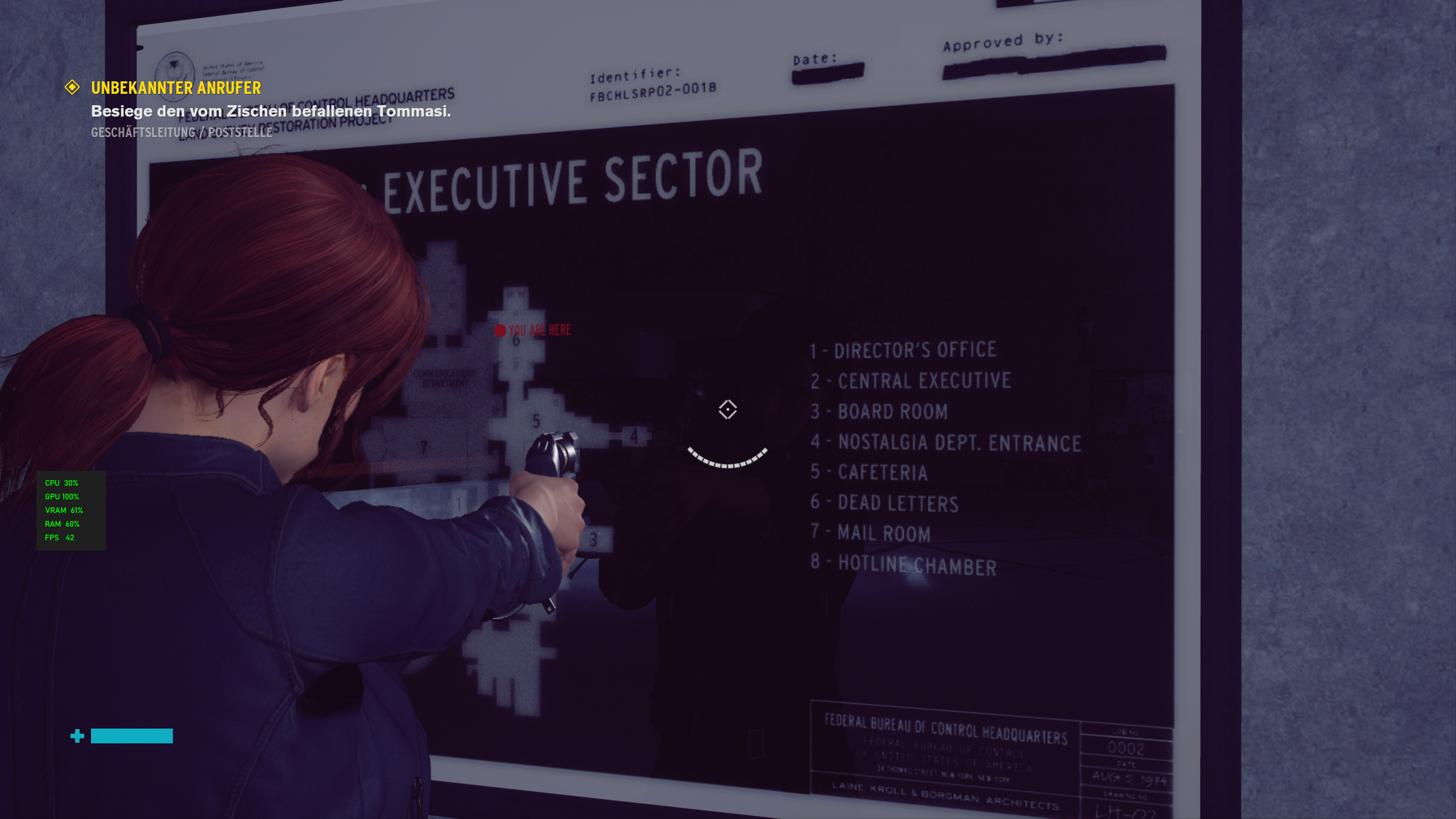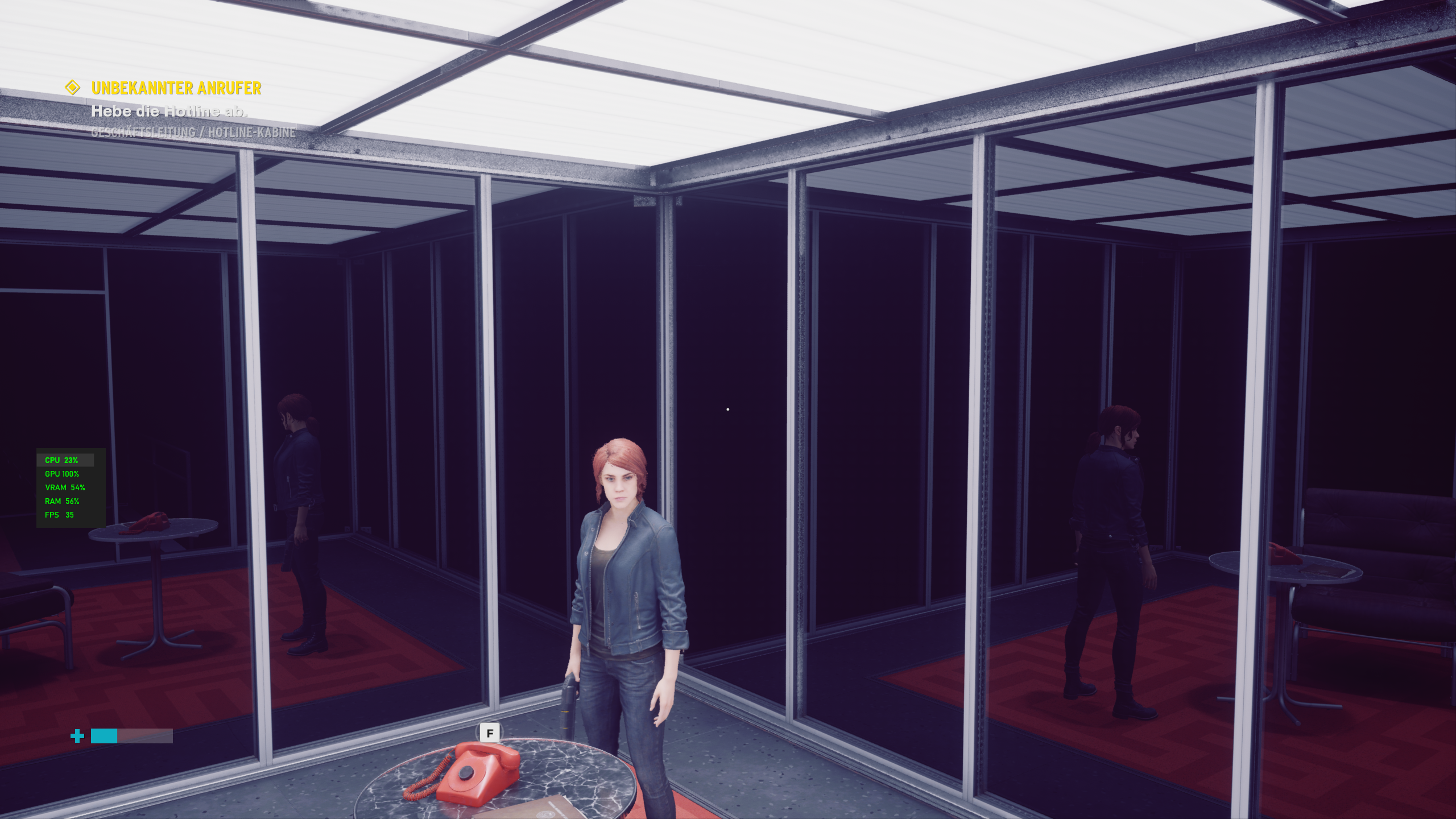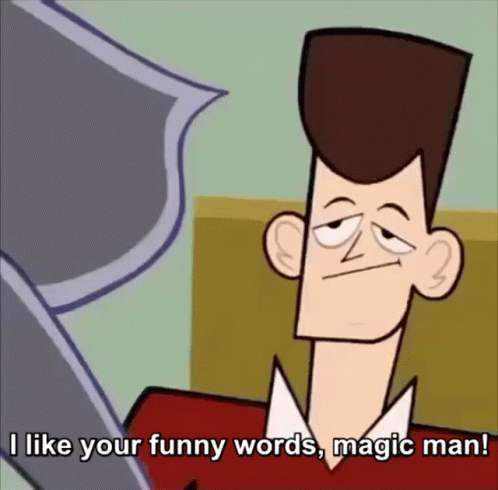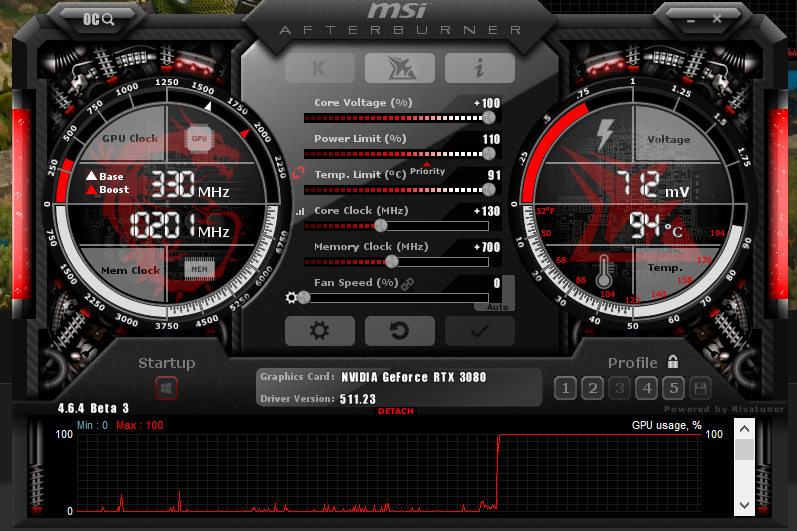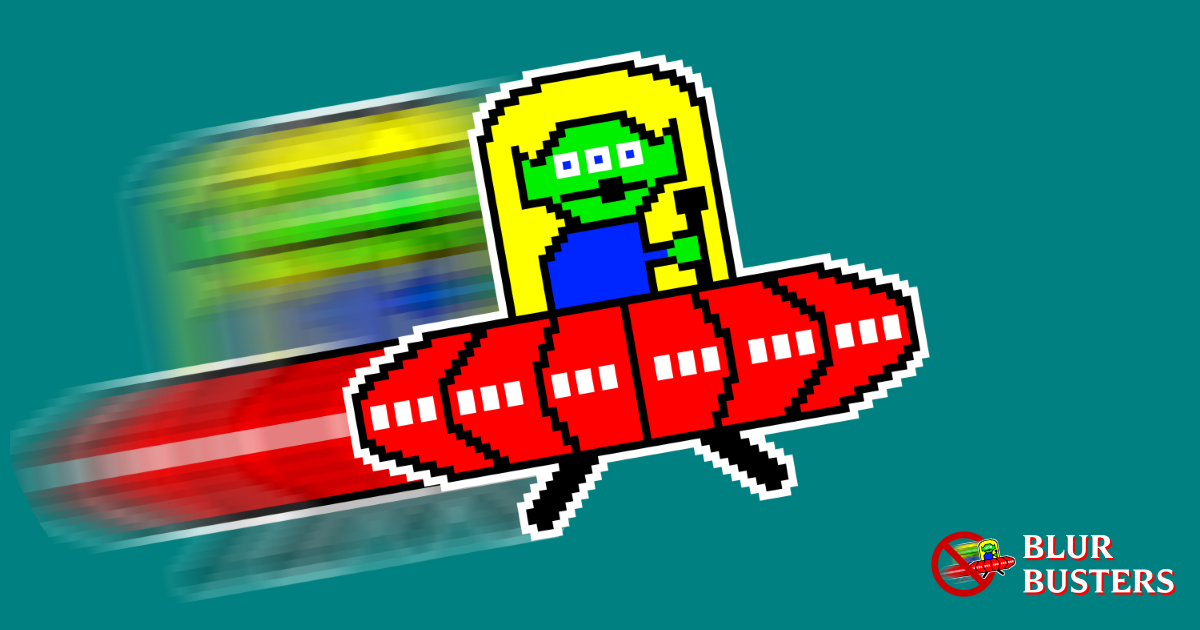buenoblue
Member
So many inane PC master race posts in one thread, good grief. Зажрались, чесслово. Y'all are so used to pork and wine you've forgotten what bread and water taste like. It's disgusting. ._.
Yes, some people consider 1080p@60 a perfectly fine standard to hold to, since it's far easier on the wallet and perfectly good visually. This is not even counting all the people who are happy to game at 30 fps or 720p, because that's all they have access to or don't feel the need to upgrade. I'm perfectly happy staying where I am, and not feeding into the vicious cycle of constantly increasing visual fidelity demands and game development times and costs.
Would I use better hardware to play at higher fidelity if I could get it for free? Sure. But I would not chase higher fidelity and high framerates, as they're not things that make a game. Because I consider myself a gamer. Anyone who cares for resolution and framerate over a game's substance is just a graphics junkie.
All good points, but buying an expensive 144hz monitor to only use it at 60hz just doesn't make sense. If op doesn't see the point of high refresh than that's fine, but to say that it's pointless for all is a bit much. Just buy a 60hz monitor and live life lol.