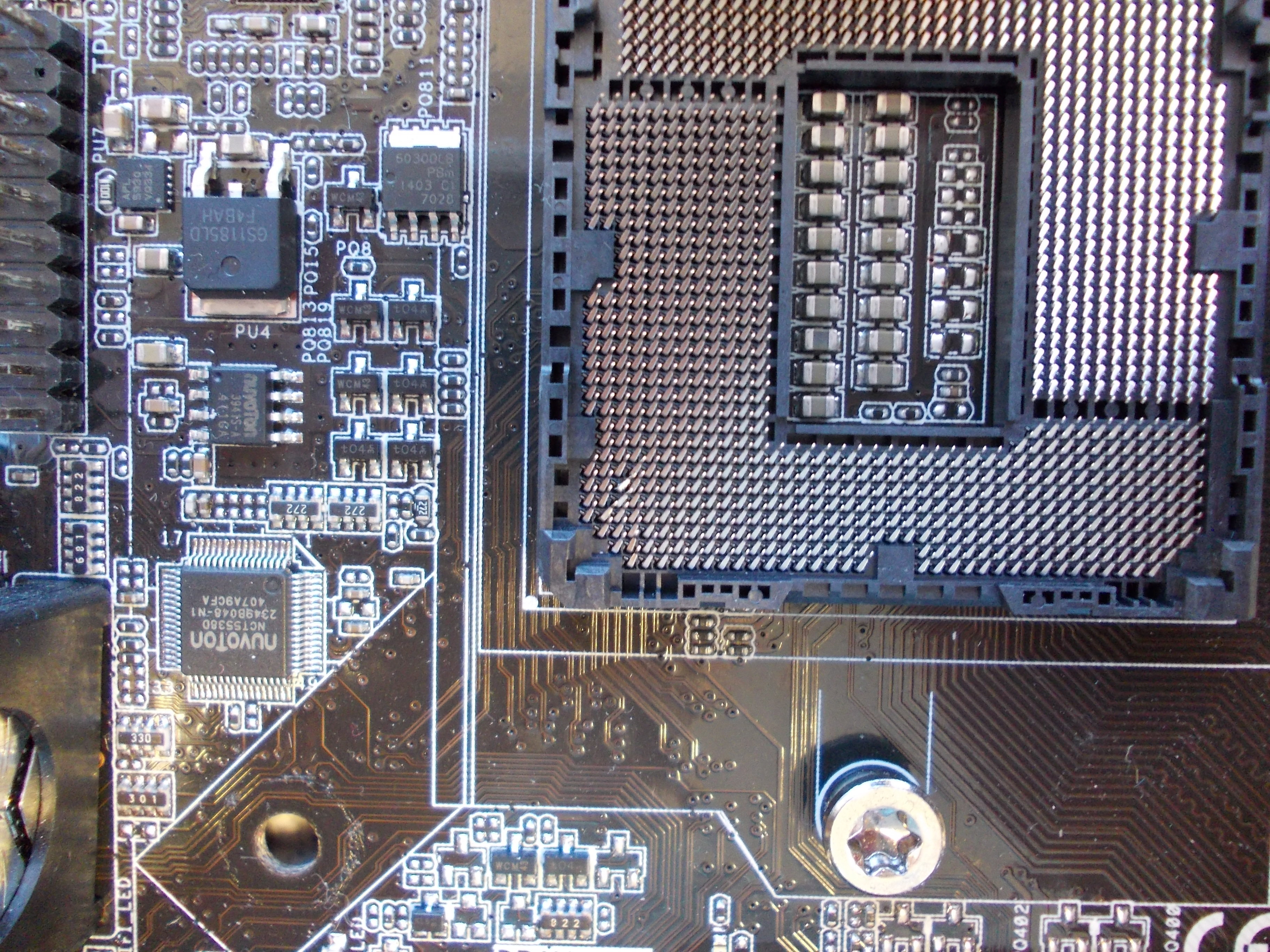Well if anyone wonders if you can fit an asus strix cooler gpu in an antec sonata III...
You can.
It's a ridiculously close fit.
See the drive bay? the edge of it that faces the side panel sticks out, so the card does not actually fit through it.
I had to angle it inside the case, then once past the edge barrier rotate it into place (thankfully there was room between the mobo and edge to do that) and then slide it into its place.
It fit without forcing or pushing, but it's so close that the back end of the cooler on the card scrapes against the drive bay (press and rub your thumb on the table and that is the kind of fit it was). You can barely fit a piece of paper in between it now that it's in place, and can't fit a needle.
If the card was literally 1 mm longer it would not have fit...
I always had faith in you random internet guy who posted on some random forum that they were using this gpu in their sonata III and that it just barely fit, I knew you'd come through for me.
The 2x6pin to 8 pin adapter seems to work fine, card booted fine, currently installing nvidia drivers.
Please let this thing benchmark fine and work properly, taking this gpu back out (to rma or anything) is probably as big of an ordeal as it was to put it in.
edit : benchmarks:
3D mark 2011:
-hd6870 : 4798 P score
-Asus strix gtx 970 (stock clocks) : 12505 P score
About to try the new 3d mark but that one just failed on my 6870.
firestrike result:
3DMark Score9329
Graphics Score11514
Physics Score8065
Combined Score4264
Are these results normal? I have no idea
edit : seems this score is above average
The coilwhine when fps goes above 400 is like someone is using a saw to cut through metal (just a midget version of that noise)
There's no coilwhine in windows or during loadscreens, but I think there is some while gaming at normal framerates, it's hard to tell how loud it is atm because it's incredibly noisy from traffic outside during the day.
Really bummed out about the coilwhine (I really hope it isn't there when just gaming :\ or at least not to the point where I can hear it unless I put my ear next to the card...
My 6870 had NO coil whine, even in 1000+ fps scenes and high fps menus, nor did my 4870, nor did my old 9800 pro or geforce 4 ti
The fact that a 380 euro gpu has coil whine is fucking embarrassing.
edit: HOLY SHIT the performance in games
tried the geforce experience thing it defaulted to some serious downsampling, 4x msaa, that nvidia mfaa thing and it still runs at twice the framerate as it did on my 6870 at 1080p with 2x msaa
edit 2: I am really pleased that the fans turn off while the card is idle, NO noise from the gpu is better than some noise, hopefully the fans being off a lot should also help the bearings in them stay quiet for longer (less wear)