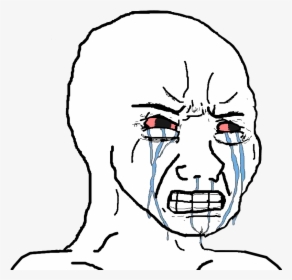nemiroff
Gold Member
Too bad I don't plant to get rtx 3080 or 3090 (waiting for 3070) both are available in my local store.

ASUS TUF-RTX3080-O10G-GAMING, NVIDIA GeForce RTX 3080, PCI Express 4.0, GDDR6X 10GB, OC Mode - 1815 MHz (Boost Clock), Gaming Mode (Def
ASUS TUF-RTX3080-O10G-GAMING, NVIDIA GeForce RTX 3080, PCI Express 4.0, GDDR6X 10GB, OC Mode - 1815 MHz (Boost Clock), Gaming Mode (Defddstore.mk

ASUS NVIDIA GeForce RTX 3090, PCI-e 4.0, GDDR6X 24GB, OC TUF-RTX3090-O24G-GAMING
ASUS TUF-RTX3090-O24G-GAMING, NVIDIA GeForce RTX 3090, PCI Express 4.0, GDDR6X 24GB, OC Mode - 1770 MHz (Boost Clock), Gaming Mode - 17ddstore.mk
I ran the first page through google translate:
"These products are based on narcissism. Do not contact us for further information, as well as various Greek and cynical jokes."