Dust-by-Monday
Member
OkayPerformance RT all the way. Trade off was definitely not worth it on my 65 inch CX.
OkayPerformance RT all the way. Trade off was definitely not worth it on my 65 inch CX.
anybody seeing what i'm seeing? (just uploaded so may take a few to get the 4k version)
"no one else seeing this in performance mode? not sure where all the "it's so beautiful" is coming from. shot this on my iphone 13 pro (playing on ps5 LG C8). threw on first horizon for comparison, and the first one is so much more smooth and clean compared to this. i did the whole "restart twice" thing too, and nothing happened. am i missing something? tv set on game mode/hdr picture mode. Sharpness set to 10. everything looks harsh/over sharp/grainy."
I don’t know if the C1 has the HGIG setting like on CX but use that one if you have it. It makes HDR look great on your gamesHdr settings suck ass.
I left everything at 0 with hgig on my c1. The game does not seem to support system calibration and changing the in game settings yield weird results. It looks good at default.
For headphones, I am unsure if it should be left at default or headphones… because pulse 3d audio works in mysterious ways
I and my friend with the same problem we have noticed the difference immediately after rebooting the game. I read that only affected some TVs. Both of us have LG oleds. Maybe in other TVs was not visible or less noticeable.Didnt notice any difference
I have a lg c1 oledI and my friend with the same problem we have noticed the difference immediately after rebooting the game. I read that only affected some TVs. Both of us have LG oleds. Maybe in other TVs was not visible or less noticeable.
I think I found good settings for hgig on c1.I don’t know if the C1 has the HGIG setting like on CX but use that one if you have it. It makes HDR look great on your games
What settings do you recommend for me and the many others that seem to be facing the same problem? What tv are you using? How come other games look fine?It’s your tv settings, looks great over here
This game is checkerboarded UP TO 1800p, which means it's a much lower resolution than if it was native 1800p. The proof is in the pudding. The performance mode looks so much less clear than fidelity. It's a shame. This is Avengers all over again.The general message I've seen is that the game stays in a narrow band of DRS in all its modes.
I haven't seen any analysis that specifically says which modes stay at the max res longest, or even an estimate of how often drops occur.
So for me the honest way to describe them is to assume the same basis, therefore fidelity is 4k and performance is 1800p. In any case, with DRS the max res is basically always the most accurate measure, since it drops when scenes get heavy and the player isn't able to focus on visual details anyway. I'd bet that for 95% of the time that the player is even able to really enjoy the graphics, fidelity is 4k and performance is 1800p.
You guys are arguing while talking about the EXACT SAME THING, lulzLiterally all that says is that the resolution is lower and that adversely affects the rendering of some effects.
I mean, it SHOULDN'T be hard to understand, no.
But then there's you.
I can only talk about the CX since that’s the tv I’m using, but I mostly use the default settings in game mode with the HGIG HDR setting. Sharpness down to 10, the default 25 is killing the picture. And color back to 50. Also, turned the image coolness to 0. World of difference. Why other games look fine, I can’t answer that for you but the sharpness setting has very different results per game for me, but if you put it down to 10 on the CX it turns off artificial sharpening.What settings do you recommend for me and the many others that seem to be facing the same problem? What tv are you using? How come other games look fine?
I have no ideia.Why are we arguing about ratchet and clank in this thread?
Nobody says 30fps is better than 60fps.This game is checkerboarded UP TO 1800p, which means it's a much lower resolution than if it was native 1800p. The proof is in the pudding. The performance mode looks so much less clear than fidelity. It's a shame. This is Avengers all over again.
If ever a game shows the importance of 60 fps over 30 its one. The 30 fps mode looks amazing but it just doesn't feel very good to play. Now imagine if fidelity mode was 60 fps. The game would be much better.
I can understand the argument of how some people are willing to sacrifice framerate in order to get better visuals but I can not understand how some can say that 30 fps is "perfectly good" or that "our eyes adjust its no big deal". Our eyes adjust to a DEGREE but it still hurts my eyes to play this game at 30 fps.
For some reason Ratchet feels much better to play at 30 than Horizon 2. I went and compared immediately after playing Horizon yesterday.
My hope is somehow Guerilla will take people's criticisms over the image quality if performance mode to heart and they'll be able to patch the game to improve it. Sadly, I know the chances of that happening are about as slim as Dying Light 2 getting a 1440p/60 patch. If they could do it they already would've.
Horizon 2 does a couple things phenomenally well though, the texture quality and sheer amount of detail in foliage and terrain is amazing. I'm in two minds about the lighting though: on one hand the lighting makes for some amazing scenes. Just strikingly beautiful. But on the other end, because it's not using RT (gi/shadows), it does have that unrealistic glow compared to game that has more realistic, natural, RT lighting. The lighting + the 30 fps is contributing to my eyes literally hurting while playing.
Turning motion blur off fixed most of it on my mid range LG 4k set. Mileage may vary.Game is VERY shimmery on performance mode. Something looks off. Dunno how to explain it.
I hear you but our eyes adapting is only because we have no other choice (unless choosing the low res perf mode). In reality, do we REALLY adapt? No, it's still 30 fps. Imagine playing this games fidelity mode at 60...wish the ps5 had just a bit more power.Nobody says 30fps is better than 60fps.
It is just the trade off is not worth imo.
30fps is perfectly fine to play (I have no ideia how somebody can say it is unplayable lol) and that is from over 30 years o playing games.
Constant 30fps was never a issue.
Now of course bad 30fps will be bad just like bad 60fps will be bad.
Destiny alone was over 1500 hours without having my eyes hurt… well in fact I never bothered or even have any moment where I thought “ohhhh it is 30fps”… it was imperceptible… it feels very good to play.
And yes our eyes pretty much adapts to any framerate… the shift is weird but after few minutes it become fine.
Turning motion blur off fixed most of it on my mid range LG 4k set. Mileage may vary.
Edit. I see they’ve patched it now. Good stuff.
yeah. still fiddling. thinking maybe my version of "looks like shit" could be someone else's "amazing!" who knows. just definitely off from what i was expecting. just threw on uncharted enhanced, and it looks amazing. foliage, etc. no artifacts or grain. no clue.I can only talk about the CX since that’s the tv I’m using, but I mostly use the default settings in game mode with the HGIG HDR setting. Sharpness down to 10, the default 25 is killing the picture. And color back to 50. Also, turned the image coolness to 0. World of difference. Why other games look fine, I can’t answer that for you but the sharpness setting has very different results per game for me, but if you put it down to 10 on the CX it turns off artificial sharpening.
I don't think it's your tv, I had the same issue with both performance and quality mode. Much less so with quality mode, but the update seems to have simnifically reduced it. How does quality mode look for you?yeah. still fiddling. thinking maybe my version of "looks like shit" could be someone else's "amazing!" who knows. just definitely off from what i was expecting. just threw on uncharted enhanced, and it looks amazing. foliage, etc. no artifacts or grain. no clue.
Still looks like the game has no anti aliasing at all in performance modeThe game is absolutely playable at 30FPS (especially with it locked). People are crazy.
Yeah got patched out this afternoon. No more shimmers and I don't have an LG TV.
Except fidelity at 60fps is not possible.I hear you but our eyes adapting is only because we have no other choice (unless choosing the low res perf mode). In reality, do we REALLY adapt? No, it's still 30 fps. Imagine playing this games fidelity mode at 60...wish the ps5 had just a bit more power.
It's not your TV. Here are a couple of videos straight from the PS5 in performance mode and you can see the grain - no (or much less) problem in resolution mode though.yeah. still fiddling. thinking maybe my version of "looks like shit" could be someone else's "amazing!" who knows. just definitely off from what i was expecting. just threw on uncharted enhanced, and it looks amazing. foliage, etc. no artifacts or grain. no clue.
it's definitely a little better. i mean, i guess i was just expecting that smoothness and crisp (guess it would have to be something with high anti-aliasing) look that games like tsushima, kena, uncharted, spiderman, etc. have. something just looks off. again, is it that much more taxing on the cpu/gpu than the original horizon? because that one looks fantastic running at 60. amazingly clean image.I don't think it's your tv, I had the same issue with both performance and quality mode. Much less so with quality mode, but the update seems to have simnifically reduced it. How does quality mode look for you?
This game is checkerboarded UP TO 1800p, which means it's a much lower resolution than if it was native 1800p. The proof is in the pudding. The performance mode looks so much less clear than fidelity. It's a shame. This is Avengers all over again.
If ever a game shows the importance of 60 fps over 30 its one. The 30 fps mode looks amazing but it just doesn't feel very good to play. Now imagine if fidelity mode was 60 fps. The game would be much better.
I can understand the argument of how some people are willing to sacrifice framerate in order to get better visuals but I can not understand how some can say that 30 fps is "perfectly good" or that "our eyes adjust its no big deal". Our eyes adjust to a DEGREE but it still hurts my eyes to play this game at 30 fps.
For some reason Ratchet feels much better to play at 30 than Horizon 2. I went and compared immediately after playing Horizon yesterday.
My hope is somehow Guerilla will take people's criticisms over the image quality if performance mode to heart and they'll be able to patch the game to improve it. Sadly, I know the chances of that happening are about as slim as Dying Light 2 getting a 1440p/60 patch. If they could do it they already would've.
Horizon 2 does a couple things phenomenally well though, the texture quality and sheer amount of detail in foliage and terrain is amazing. I'm in two minds about the lighting though: on one hand the lighting makes for some amazing scenes. Just strikingly beautiful. But on the other end, because it's not using RT (gi/shadows), it does have that unrealistic glow compared to game that has more realistic, natural, RT lighting. The lighting + the 30 fps is contributing to my eyes literally hurting while playing.
It's not your TV. Here are a couple of videos straight from the PS5 in performance mode and you can see the grain - no (or much less) problem in resolution mode though.
Last gen games with a 60fps patch like GoT and Uncharted definitely look cleaner.
If performance mode is maxing out the PS5 I'd prefer a mode with lower details but no checkerboarding so at least the image is clean looking.
yes, that's exactly what i'm seeing. so how is it that everyone is losing their minds over how good it looks?! checkerboarding needs to go. it's just garbage!
They fixed the shimmering with a hot fix. You need to reboot the game twice. It won't show as downloading a patch. https://www.pushsquare.com/news/2022/02/horizon-forbidden-west-ps5-ps4-shimmering-bug-solvedKind of a mixed bag.
Some things just look awful. Campfire sprite looks 420p low res, acid bubbles are straight out the 90s, its over sharpened (performance mode) so a lot of shimmering, Aloys hair spazzing out in cut scenes, pop in, motion blur (in 60fps) looks strange the way it pop in and out when jumping.
Then some things are just breathtaking. God damn.
Would really like a slider to ... blurry things out some more, or reduce sharpening/aliasing or whatever. The shimmer/aliasing in 60fps is distracting. Also the change in lightning quality between gameplay and cutscenes is huge.
Game still looks bad because there isn’t anti AliasingThey fixed the shimmering with a hot fix. You need to reboot the game twice. It won't show as downloading a patch. https://www.pushsquare.com/news/2022/02/horizon-forbidden-west-ps5-ps4-shimmering-bug-solved
Maybe less lag.Oh BTW, ratchet feels smoother than FW at 30 fps. Not sure why. Maybe it's down to art style or the lighting in FW being more 'in your face'
How is the game itself? More of the same(boring quest collectathon)or is it improved?Kind of a mixed bag.
Some things just look awful. Campfire sprite looks 420p low res, acid bubbles are straight out the 90s, its over sharpened (performance mode) so a lot of shimmering, Aloys hair spazzing out in cut scenes, pop in, motion blur (in 60fps) looks strange the way it pop in and out when jumping.
Then some things are just breathtaking. God damn.
Would really like a slider to ... blurry things out some more, or reduce sharpening/aliasing or whatever. The shimmer/aliasing in 60fps is distracting. Also the change in lightning quality between gameplay and cutscenes is huge.
Hmm ..they both have very low lag though. Maybe all the foliage and texture detail makes panning the camera feel blurrierMaybe less lag.
Agreed. It sucks to be poor.You sir are an idiot if you think my post was about whether I can afford $10. Do you really need someone to explain it to you? Because I can. There are too many people like you out there ready to sign off on companies who act shady like Sony is doing here.
It's definitely improved. New moves for traversal, improved the melee a lot, better skill tree, better a.i., added a pulse to scan for resources, dual sense feels great, the system for scanning monsters is smarter and better- if you want certain parts you have to remove them before killing monster (and you can mark specific parts), dialogue and interactions with npc's is much betterHow is the game itself? More of the same(boring quest collectathon)or is it improved?
A game just released not complying with system calibration? From Sony no less. How bizarre.Hdr settings suck ass.
I left everything at 0 with hgig on my c1. The game does not seem to support system calibration and changing the in game settings yield weird results. It looks good at default.
For headphones, I am unsure if it should be left at default or headphones… because pulse 3d audio works in mysterious ways
It's greatly improved in every wayHow is the game itself? More of the same(boring quest collectathon)or is it improved?
If being poor means not licking Sony's boots and seemingly being proud of it than that's fine by me. How does it taste btw?Agreed. It sucks to be poor.
Yea it’s a joke that it does not use system calibration menu.A game just released not complying with system calibration? From Sony no less. How bizarre.
I am using 10. You are saying it looks weird on 0?I think there’s a misunderstanding of what the shadow patch was for.
There’s two issues.
1. Some weird colour tone shifting in perf and Quality mode that was referred to as shimmering, which was patched.
2. performance mode noise and dithering on the image that seems to be quite obvious on distant objects which is unpatched and looks like ass.
I’m playing 30fps and it’s playing real nice.
LG owners Apaprantly set your display to sharpness 10, something odd happening with the game causing it to look over sharp…I tried it it helps.
Also if the blur on panning is bothering you , you can set camera sensitivity to absolute 0 it helps.
Or maybe it's ok to support good games that cost a lot of money to produceIf being poor means not licking Sony's boots and seemingly being proud of it than that's fine by me. How does it taste btw?
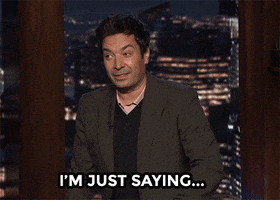
I tested myself, because I always have the sharpen at 0. There is no difference between 0 and 10.I am using 10. You are saying it looks weird on 0?
I think 10 is default and 0 might be adding sharpness?
The patch is not for Resolution mode shimmering.Just started playing it yesterday and have reached the open world. I must say that the performance mode despite running at 1800p on my 24in 1080p monitor looks hella aliased. There is shimmering and blurriness on every edge. While this issue goes away with Resolution mode, ain't no way I am playing it in 30fps. I hope GG fixes this.
Gameplay/ world interaction-wise, so far, I must say that the cross gen roots are there and it doesnt feel anything new. Even when loading from activity cards, it takes some time to load and doesn't directly load you into the game. I must say that this is a ps4 game at the end of the day. Lets see how the game plays out.
EDIT: Apparently a patch has been released for the shimmering; will checkout now.
EDIT2: Nope, still the same. Restarted the game twice but no noticeable change; blurriness is there.
How about story wise? And are sidequests better?It's definitely improved. New moves for traversal, improved the melee a lot, better skill tree, better a.i., added a pulse to scan for resources, dual sense feels great, the system for scanning monsters is smarter and better- if you want certain parts you have to remove them before killing monster (and you can mark specific parts), dialogue and interactions with npc's is much better
This is a sequel done right. Too many sequels in the last 5-6 years are like laterally improved. So they'll change the gameplay and improve something but will also remove good gameplay elements at the same time. Instead of a net positive it'll just be .. changed. This adds and improves imp
Way better.How about story wise? And are sidequests better?
