-
Hey, guest user. Hope you're enjoying NeoGAF! Have you considered registering for an account? Come join us and add your take to the daily discourse.
You are using an out of date browser. It may not display this or other websites correctly.
You should upgrade or use an alternative browser.
You should upgrade or use an alternative browser.
Hogwarts Legacy - Which Platform will you play on?
- Thread starter TrebleShot
- Start date
- Opinion
MastAndo
Member
How are the DualSense features/haptic feedback? Nothing special, or can you tell some effort has been put into it?Currently playing on PS5, performance mode. It looks fan-fucking-tastic.
NecrosaroIII
Ask me about my terrible takes on Star Trek characters
PS5. Though I'm surprised there is a switch version in the works
BadBurger
Is 'That Pure Potato'
How are the DualSense features/haptic feedback? Nothing special, or can you tell some effort has been put into it?
It plays some sounds when casting spells. The quick casting, just zapping stuff, sounds nice.
It makes very light use of the adaptive triggers, so light I may just disable it. It only seems to use the casting trigger.
So far the use of the haptics aren't terribly impressive. I haven't noticed them doing things other games do, like using haptics to reflect the kind of terrain you're walking on.
rofif
Can’t Git Gud
Oh wow I am not the only one! I really dislike the clicky dpad and lb rb buttons on that controller!Picked it up on PS5, for now. If I really like it, I'll probably double dip in the future on PC... also, hoping that by that time PS5 controller support on PC will be better. I can't play on Series X controllers, those damn buttons are so loud... it sounds like they put some off brand cheery switches in there LOL
Slothbeing1209
Member
I just upgraded my PC. For the first time in my life I have a pc stronger than a console. A 3070.
Not sure should i buy pc or ps5 version. Since i still have some money on the psn account...
Not sure should i buy pc or ps5 version. Since i still have some money on the psn account...
Last edited:
Pasta la Vista
Member
My 2080 likely wont be able to handle this acceptably and I'm already starting to hear there are issues even on higher end cards. So PS5. Gotta admit though I'm really interested to see the dual sense implementation.
RoadHazard
Gold Member
PS5 physical. Almost 200 SEK (about $20) cheaper than PS Store.
GHG
Member
YoGHG can i lock the framerate to 60 and still use dlss3?
Or do i need to keep the framerate unlocked to use it?
It's advised that you don't use any framerate locks when using DLSS 3.
I'm unfamiliar with the technical reasons why this is the case but I do know that when it's enabled vsync is disabled and its advised that you remove any hard framerate limiters you might have had enabled.
PectacularOz
Member
Ok, noob-gaffer here: How on Earth do I vote on these polls? I can't find where to click?
FWIW: Wife and I will 'both' be playing on PS5, so there's 2 votes
FWIW: Wife and I will 'both' be playing on PS5, so there's 2 votes
Yautja_Warrior
Member
Still need to upgrade my PC, so PS5 version for me.
Fatmanp
Member
I thought there was a driver update that addressed this?It's advised that you don't use any framerate locks when using DLSS 3.
I'm unfamiliar with the technical reasons why this is the case but I do know that when it's enabled vsync is disabled and its advised that you remove any hard framerate limiters you might have had enabled.
RoboFu
One of the green rats
I would be surprised if DF goes against their insane forum buddies.On that note…have you (or anyone) here heard if/when DF will do their analysis?
PC generally is a good long term choice but PS5 and maybe XSX may be ready to go day 1 with understandably less issues.
Aja
Neo Member
So PC it is for me! The choice was between PC or Series S so....
Anyway, I have connected my PC to my 65" OLED today, bought the deluxe edition and can't wait to play! I'll be using a RTX3080 (10gig) 3800X, 32 gig RAM and an nvmessd for this. I just hope it will run ok which I think and hope it will. Bring on Hogwarts!
Anyway, I have connected my PC to my 65" OLED today, bought the deluxe edition and can't wait to play! I'll be using a RTX3080 (10gig) 3800X, 32 gig RAM and an nvmessd for this. I just hope it will run ok which I think and hope it will. Bring on Hogwarts!
cornonthecrobb
Banned
waiting on finishing work so i can go home and play it.
this game seems to have reached loads of people... even kids in the school i work in are excited about playing.
one child was walking round on his break playing it on his steam deck.
this game seems to have reached loads of people... even kids in the school i work in are excited about playing.
one child was walking round on his break playing it on his steam deck.
GHG
Member
I thought there was a driver update that addressed this?
Not as far as I know. I think it's by design.
Fatmanp
Member
I dont have the 40 series cards but is it not this?Not as far as I know. I think it's by design.
https://www.tomshardware.com/news/rtx-4080-driver-supports-g-sync-v-sync-with-dlss-3
GymWolf
Member
And what if the tv only does4k60 max as a monitor?It's advised that you don't use any framerate locks when using DLSS 3.
I'm unfamiliar with the technical reasons why this is the case but I do know that when it's enabled vsync is disabled and its advised that you remove any hard framerate limiters you might have had enabled.
Because for my lg c1 i can chose a tv resolution 4k60 or a pc resolution 4k120 from the nvidia control panel-resolutions tab.
If i use the first one, 60 fps is the max the tv can do.
Can i use dlss3 to never go under 60 fps in that case?
It sound stupid that you have to unlock the framerate with possible wild framerate flactuations to use dlss3...g-sync is not THAT good when it comes to heavy framerate flactuations.
Last edited:
GymWolf
Member
well, that's it.I dont have the 40 series cards but is it not this?
https://www.tomshardware.com/news/rtx-4080-driver-supports-g-sync-v-sync-with-dlss-3
GHG
Member
I dont have the 40 series cards but is it not this?
https://www.tomshardware.com/news/rtx-4080-driver-supports-g-sync-v-sync-with-dlss-3
Gsync works while it's enabled on my 4090 but every single game with DLSS 3 automatically disables (and locks out) vsync when frame generation is enabled.
And what if the tv only does4k60 max as a monitor?
Because for my lg c1 i can chose a tv resolution 4k60 or a pc resolution 4k120 from the nvidia control panel-resolutions tab.
If i use the first one, 60 fps is the max the tv can do.
Can i use dlss3 to never go under 60 fps in that case?
It sound stupid that you have to unlock the framerate with possible wild framerate flactuations to use dlss3...g-sync is not THAT good when it comes to heavy framerate flactuations.
If it's the max refresh rate that your monitor can do then you shouldn't have any issues. You can run into issues with frame generation when you attempt to lock your framerate at one below your displays max refresh.
I use a CX with my 4090, I just leave it at 4k 120hz and then let frame-gen do it's thing without any restrictions in place with gsync enabled. Works flawlessly.
Last edited:
Doctor Hades
Member
watching ACG review.... the game is CRAZY OVERSHARPENED in his ps5 footage.
Like... hideous ? Maybe it's just footage looking this way?
Ah yes, I noticed some weird fringing around the face of the character in a comparison video yesterday and wondered what that was. At first I thought it was ghosting as the character was moving slightly even though he was stood still for the comparison shots. However, now I think of it it does look like the kind of issue you see in oversharpened Blu-ray movies where everything has a fringe/halo around it due to digital noise reduction and sharpening. I guess they have done this to compensate for the blurriness from upscaling from a lower resolution?
Anyway, game is pre-loaded for my PC this morning and from the looks of it I should be good for 1440p Ultra settings on my i5-13600KF, 32 GB, RTX 3080, Windows 11 Pro system. Cannot wait to get home and actually play it! Just hoping that NVIDIA release a game-ready driver for the game today as well.
Last edited:
Doctor Hades
Member
Always Series X for multi platforms.
Normally I would agree with you (except for The Callisto Protocol which was much better on PS5) as the Xbox Series X has superior VRR support that allows 120 Hz for all games and supports it for backwards compatible titles too unlike Sony's rather barebones implementation on PS5 where LFC isn't even supported unless patched it by the developer. However, I decided to go for the PS5 version for this game simply for the DualSense haptics. I just hope that framerate stays above 48 fps...
Fatmanp
Member
What about capping with RTSS at a desired value?Gsync works while it's enabled on my 4090 but every single game with DLSS 3 automatically disables (and locks out) vsync when frame generation is enabled.
If it's the max refresh rate that your monitor can do then you shouldn't have any issues. You can run into issues with frame generation when you attempt to lock your framerate at one below your displays max refresh.
I use a CX with my 4090, I just leave it at 4k 120hz and then let frame-gen do it's thing without any restrictions in place with gsync enabled. Works flawlessly.
GHG
Member
What about capping with RTSS at a desired value?
I don't use RTSS but uses of all framerate limiters while using frame gen are ill-advised. The reason being is that Nvidia reflex works in tandem with frame generation and limiters can interfere with it.
The first reply here sums up the current state of everything nicely:
Roman Empire
Member
Probably PC or PS5.
GymWolf
Member
Technically my tv can do 4k120 but i can chose a "tv resolution" that cap at 4k60, i'm sure it's the same thing...(i really don't know how to explain it, my resolution tab in the nvcp has 2 different sets of resolutions that i can chose, it's probably the same for every modern oled when you use it as a pc monitor).Gsync works while it's enabled on my 4090 but every single game with DLSS 3 automatically disables (and locks out) vsync when frame generation is enabled.
If it's the max refresh rate that your monitor can do then you shouldn't have any issues. You can run into issues with frame generation when you attempt to lock your framerate at one below your displays max refresh.
I use a CX with my 4090, I just leave it at 4k 120hz and then let frame-gen do it's thing without any restrictions in place with gsync enabled. Works flawlessly.
The thing is, a 4090 has way less heavy framerate flactuations than a 4080 and g-sync can't really completely hide when your framerate goes down/up 30+ frames from second to second, this is why i would like to play at locked 60 so the gsync doesn't even need to play a role at all.
Last edited:
FoxMcChief
Gold Member
Which ever one has a sale first.
itsjustJEFF
Member
I think if you don't have a DualSense nearby or recently used one, you might not ever know.Oh wow I am not the only one! I really dislike the clicky dpad and lb rb buttons on that controller!
The Series X is good, but honestly the clicky face buttons and d-pad... make it seem like one those cheaper 3rd party controllers. I wonder if the Elite controllers are this clicky? Does anyone know?
Lysandros
Member
This source is banned on this site. You might want to edit your post to remove it.first comparison assuming it has an fps capper built in. If not then console versions are a no from me
Edit it has the option to uncap on vrr displays
Last edited:
rofif
Can’t Git Gud
Anyone remember why was that? I remember I agreed but I no longer remember whyThis source is banned on this site. You might want to edit your post to remove it.
Gameplay Gods Bless
Member
If you mean stutter struggle then you are right. But then I go back to my PS5/Series X and have a ton of limits I otherwise wouldn't have. Been playing high on life recently and I hate how I can't turn off a lot of the horrible visual effects they put on. On top of that I can't run it at high internal resolution or framerate above what the console is doing. Then there's the TAA that looks like ass because of no DLSS like option, you can remedy that with a high internal resolution but you can't causw you're stuck at whatever the console is doing.Questionable PC ports does not make it the slam dunk it used to be.
With shader comp stuttering it's almost like emulating a game, yea you're getting stutters but you're running it at a higher resolution with all the bells and whistles. Felt the same thing about Forespoken, played the demo on PS5 and thought to myself man I can't wait to go above 900p/60fps on PC! Then there's Sonic frontiers which has mods that fix it's issues. Ymmv sure but I personally haven't found a single game I'd be more comfortable playing on console than a good PC despite shader comp.
FoxMcChief
Gold Member
A dimly lit gray room?
rofif
Can’t Git Gud
A dimly lit gay room?
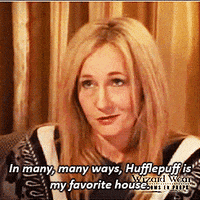
FoxMcChief
Gold Member
I had to do a double take to see if I said gay, lol


