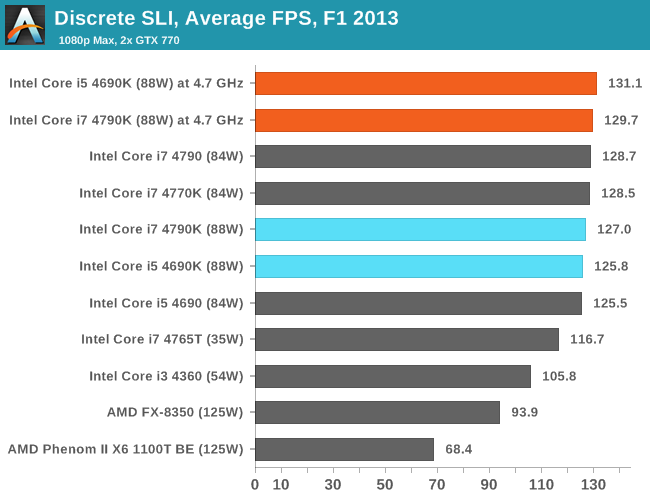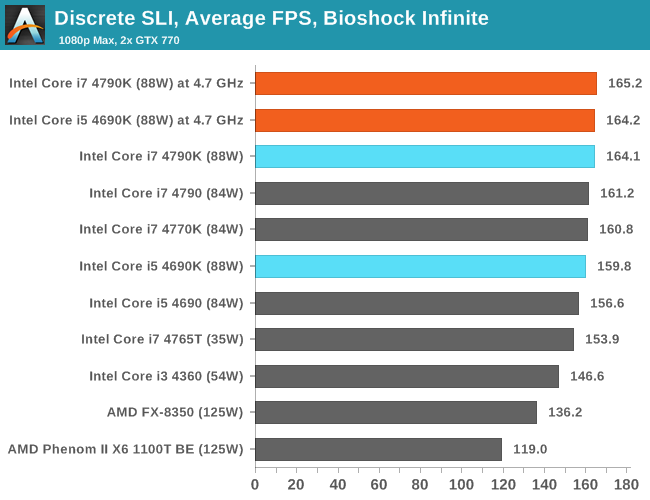Since I typed that post, I've made some more improvements. To save you the time,
I'll just link you my improved build that I based on yours. Even with the Cooler Master Hyper 212 Evo included, you're saving around $30 off the cost of the original build. The case is still incompatible though, it's up to you if you want to use the money saved for a different case or go even cheaper for now by skipping the 212 Evo.
The only issue is that the motherboard may need a BIOS update before you can use the processor with it. However, that was already an issue with the earlier B85 motherboard you listed, not sure why it wasn't mentioned by PCPartPicker. Whether or not it requires a BIOS update will depend on what the date of manufacture was, and what the details on the motherboard or the side of the box says.
I looked up some details. If you do go with that Asrock H81M-HDS motherboard, then as long as date of manufacture is July 2014 or later, you'll be fine. If it doesn't say,
then you can check the sticker on the motherboard and if it says 1.80 or later, you'll be fine.