-
Hey, guest user. Hope you're enjoying NeoGAF! Have you considered registering for an account? Come join us and add your take to the daily discourse.
You are using an out of date browser. It may not display this or other websites correctly.
You should upgrade or use an alternative browser.
You should upgrade or use an alternative browser.
"I Need a New PC!" 2020. Ray Tracing. 120Hz-360Hz. Next-Gen Already.
- Thread starter Leonidas
- Start date
- Status
- Not open for further replies.
PhoenixTank
Member
Not too bad at the sweet spot pricepoints, but it can be. GPU prices need a swift kick back down a tier to be sane again, IMHO.PC gaming is expensive
Screamer-RSA
Member
PhantomGolem
Neo Member
You might wanna think about it. Because Stadia is on way (at least for my country). Just buy a cheap one.
Unknown Soldier
Member
Cyberpunk being delayed works in PC gamers' favor, gives Nvidia time to release the Ampere (GTX 3000) series so we can play it with ray tracing. 
GHG
Member
Is there any kind of monitor stand made for those who prefer to play while lying on bed?
Get a monitor arm and you will be able to position the monitor wherever you need it to be.
What's your monitor size/weight?
Vivo monitor arms are usually pretty good and sturdy:
But check your desk/table first and make sure it isn't cheap fibreboard or something similar because it might needs reinforcing around the area you want to mount it before doing so.
EverythingsOverrated
Member
Yeah, the last few years have been pretty rough with GPU prices. I'm really hoping the next gen AMD GPUs have a similar effect to what they were able to do with CPUs with Ryzen. nVidia has been complacent for years and they need a kick in the nuts.Not too bad at the sweet spot pricepoints, but it can be. GPU prices need a swift kick back down a tier to be sane again, IMHO.
Bonfires Down
Member
Seeing these prices, I don’t think console manufacturers have anything to worry about... and these are without Windows, mouse or keyboard.
On topic, I plan to upgrade my motherboard, cpu and hard drive, but I will wait until there is more solid info on the components of next gen systems.
On topic, I plan to upgrade my motherboard, cpu and hard drive, but I will wait until there is more solid info on the components of next gen systems.
PC gaming is expensive
It is more expensive to get started, but the ability to rebuild and reuse parts helps a lot.
If you build a top end pc now, most likely all components will be good for 3 to 4 years and after that a simple gpu upgrade will refresh everything and make it last a couple more years until u need to start thinking about a new cpu.
draliko
Member
Absolutely and you can resell everything when you upgrade, I usually follow a 2 step cycle, what I upgrade on my gaming /cc rig gets moved to my plex server (if needed), and what was in the plex server goes on eBay. Actually it's easier to sell old hardware, it devaluate less once it's got to his basic price.It is more expensive to get started, but the ability to rebuild and reuse parts helps a lot.
If you build a top end pc now, most likely all components will be good for 3 to 4 years and after that a simple gpu upgrade will refresh everything and make it last a couple more years until u need to start thinking about a new cpu.
Starting can get a bit pricey if you can't control yourself, there's no need in comparing those prices to console, if you want to play at console quality you need a way cheaper build.
But nobody of us want that, that's why we play (also) on pc
Absolutely and you can resell everything when you upgrade, I usually follow a 2 step cycle, what I upgrade on my gaming /cc rig gets moved to my plex server (if needed), and what was in the plex server goes on eBay. Actually it's easier to sell old hardware, it devaluate less once it's got to his basic price.
Starting can get a bit pricey if you can't control yourself, there's no need in comparing those prices to console, if you want to play at console quality you need a way cheaper build.
But nobody of us want that, that's why we play (also) on pc
Haha aweseome. Similar for me but I have a home server (for plex, images and docs etc) and I also have a HTPC in my living room.
That was another thing I wanted to mention. Lets see after PS5 etc come out but most likely a build to match that isnt going to be as expensive as the top builds you see here. PC gaming seems expensive at first but actually breaking it down its not that bad.
Edit: Also, admittedly, PC used to have a bigger advantage with games prices. I think the advantage is still pretty substantial with Humble Bundles and legit key sites. However Steam sales have gotten worse and at the same time PS and Xbox stores have gotten better with their discounts.
Last edited:
Is there any kind of monitor stand made for those who prefer to play while lying on bed?
Ya there must be a lot. Here is one https://www.amazon.com/dp/B00801CN9W/?tag=neogaf0e-20
Edit - just saw someone already replied
Last edited:
MidgarBlowedUp
Member
I got me a side/up grade PC from my current one. I did it because I do some development 3D work and I needed to go to Windows 10 but I'm really reluctant to just stick 10 on my current system and risk old software not working or worse. This build is a test rig where I will migrate everything to eventually. The old rig will replace the really old system in my recording studio. It's still running an old Phenom II x4 965
The bios looks to have some overclock abilities but I haven't done any ocing in years and years. Since the Phenom days.
Total Cost for everything was $410.99
I normally game on my Sony 4k 950g which is has excellent scaling from 1080p sources. So 1080p to 1440p are good targets.
- Lenovo S30 Case and Mobo
- Xeon E5-1660v1 [3960x](3.9 turbo)
- 16GB Ram
- Win 10 Pro
- 610 watt PSU 80+ (2 x6 pin)
- 4TB Seagate Barracuda HDD
- EVGA 6GB 1060SC
The bios looks to have some overclock abilities but I haven't done any ocing in years and years. Since the Phenom days.
Total Cost for everything was $410.99
I normally game on my Sony 4k 950g which is has excellent scaling from 1080p sources. So 1080p to 1440p are good targets.
Last edited:
Later Alligator
Member
worth upgrading from a 7700k? paired with a 1080ti, i mainly play at 3440x1440 at > 60 fps
wasn't planning on upgrading the GPU until next gen, 2080ti isn't enough of a bump to justify the cost (to me)
Eyeing that sexy looking 3900x.. probably best to wait for the 4900x (or equivalent if the naming schema happens to change)
wasn't planning on upgrading the GPU until next gen, 2080ti isn't enough of a bump to justify the cost (to me)
Eyeing that sexy looking 3900x.. probably best to wait for the 4900x (or equivalent if the naming schema happens to change)
Kenpachii
Member
worth upgrading from a 7700k? paired with a 1080ti, i mainly play at 3440x1440 at > 60 fps
wasn't planning on upgrading the GPU until next gen, 2080ti isn't enough of a bump to justify the cost (to me)
Eyeing that sexy looking 3900x.. probably best to wait for the 4900x (or equivalent if the naming schema happens to change)
Wouldn't bother with 3900x to be honest. Just get the 3700 or 3700x and call it a day if you need more CPU performance right now. Some games make good use of it already like ac games or if you use multiple monitors with lots of things on the side.
About 2000 series gpu's. No point if you got a 1080ti and with 2080ti being at the end of its rope with 3000 being around the corner, which is probably going outperform 2080ti considerable. Honestly the 2000 series GPU's have been a utter disappointment for performance reasons.
Last edited:
Chairman Tickles
Banned
A pc from 2015 is 'next-gen ready. It will run next gen games at 1080p 30-60 with ease on high.
Ray tracing is still a meme and 120hz for anything other than competitive shooters is not going to improve your experience.
Ray tracing is still a meme and 120hz for anything other than competitive shooters is not going to improve your experience.
Grinchy
Banned
I guess that settles it, then.A pc from 2015 is 'next-gen ready. It will run next gen games at 1080p 30-60 with ease on high.
Ray tracing is still a meme and 120hz for anything other than competitive shooters is not going to improve your experience.
Mods, go ahead and close this thread.
I just received my new monitors.
Dual 1440p setup.
- Asus VG27BQ - 27 inch 165hz TN panel
- Dell U2518D - 25 inch 60hz IPS panel
The Asus will be in landscape for gaming, Dell will be in portrait for browing, photo editing etc.
While I know IPS' are really fast now, I currently have a 1080p TN monitor for gaming so I prefer to stick with TN as its the fastest and I have the Dell as a second monitor for better colors etc.
Ill post impressions later, there isn't a lot on the internet about the VG27BQ, more about the IPS version, the VG27AQ.
Now i will have to start thinking about a new GPU
Ok I received my monitors. Unfortunatley there is some design error in these new TUF series monitors. At least for the VG27AQ (IPS version) and VG27BQ (TN version).
In the upper row of pixels on teh very left, the two pixels are defective. They arent dead, they work fine, but they display the information from what is shown on the bottom right two pixels on the monitor. I read about this issue and it seems that it effects all the monitors, those who have not reported it perhaps have not noticed it. As I mentioned before there isnt as much information and reviews about the TN version so I thought maybe it only affected the IPS version.
Anyways, as you imagine, if you have a background of only one color, you cant notice it, as the upper left 2 pixels are reporting what is shown on teh bottom right, and it is all one color. However you can simply move your mouse to the lower right and the upper left two pixels will turn white. it is very strange.
So I am returning it and getting a Asus PG278QE instead. Super strange issue.
The Dell looks incredible though.
Ascend
Member
Your 7700k is still fine. I'd indeed wait for the 4000 series. The performance jump is supposed to be significant.worth upgrading from a 7700k? paired with a 1080ti, i mainly play at 3440x1440 at > 60 fps
wasn't planning on upgrading the GPU until next gen, 2080ti isn't enough of a bump to justify the cost (to me)
Eyeing that sexy looking 3900x.. probably best to wait for the 4900x (or equivalent if the naming schema happens to change)
MidgarBlowedUp
Member
A pc from 2015 is 'next-gen ready. It will run next gen games at 1080p 30-60 with ease on high.
Ray tracing is still a meme and 120hz for anything other than competitive shooters is not going to improve your experience.
I would say in about 2 years or less, once the new consoles are out using some ray tracing and other tricks, a gpu from 2015 may not have the features in it to keep up. That's why I'm not going to dump a bunch of money in a new build right now.
rofif
Can’t Git Gud
I've got the Phanteks halos digital rgb frame to light up my p600s just a tiny bit. It seems the thing needs phanteks proprietary 3-pin adapter since the plug on the frame does not go connect to motherboard headers...
And the damn 3-pin Phanteks adapter is nowhere to be found where I live... so not sure what to do now.
On the other hand - my motherboard is x570 gigabyte elite. I've installed rgb fusion 2.0 since that board has some shitty weak built-in rgb.
Fusion 2.0 has (poor) controls for rgb headers and it's build in crap. The good news is that even after exiting the app and restarting the pc, the settings seem to stick on the built in rgb. That leaves me with hope that if I ever get that 3-pin adapter, I will be able to connect that halo ring, set it to Saint's Row 3 color and be done with it
The world of rgb is not a welcoming one lol... or cheap
And the damn 3-pin Phanteks adapter is nowhere to be found where I live... so not sure what to do now.
On the other hand - my motherboard is x570 gigabyte elite. I've installed rgb fusion 2.0 since that board has some shitty weak built-in rgb.
Fusion 2.0 has (poor) controls for rgb headers and it's build in crap. The good news is that even after exiting the app and restarting the pc, the settings seem to stick on the built in rgb. That leaves me with hope that if I ever get that 3-pin adapter, I will be able to connect that halo ring, set it to Saint's Row 3 color and be done with it
The world of rgb is not a welcoming one lol... or cheap
Last edited:
PhoenixTank
Member
I've got the Phanteks halos digital rgb frame to light up my p600s just a tiny bit. It seems the thing needs phanteks proprietary 3-pin adapter since the plug on the frame does not go connect to motherboard headers...
And the damn 3-pin Phanteks adapter is nowhere to be found where I live... so not sure what to do now.
PHANTEKS 4-Pin RGB LED Adapterkabel für Mainboards mit LED-Header
Geniales Adapterkabel von Phanteks zur gemeinsamen Steuerung der RGB-LED-Beleuchtung kompatibler Mainboards und Gehäuse mit integrierten LEDs bzw. LED-Strips per Software/App oder per LED-Controller
Edit: Or is it this abomination you need?
Phanteks Innovative Computer Hardware Design
If it works the same as my Gigabyte X570, it'll last until a full power off or something like that without the app. Used to be BIOS control on previous generations... but I don't think we'll truly be free of the appThe good news is that even after exiting the app and restarting the pc, the settings seem to stick on the built in rgb
Marketing fluff really. I can nearly justify mine as a show PC but I have it all off most of the time.The world of rgb is not a welcoming one lol... or cheap
Last edited:
PhoenixTank
Member
Ooof, yeah those seem hard to come by. Best of luck with that!That's 4 pin. I need 3 pin like You linked laterI asked phanteks to send me one.
Ok I received my monitors. Unfortunatley there is some design error in these new TUF series monitors. At least for the VG27AQ (IPS version) and VG27BQ (TN version).
In the upper row of pixels on teh very left, the two pixels are defective. They arent dead, they work fine, but they display the information from what is shown on the bottom right two pixels on the monitor. I read about this issue and it seems that it effects all the monitors, those who have not reported it perhaps have not noticed it. As I mentioned before there isnt as much information and reviews about the TN version so I thought maybe it only affected the IPS version.
Anyways, as you imagine, if you have a background of only one color, you cant notice it, as the upper left 2 pixels are reporting what is shown on teh bottom right, and it is all one color. However you can simply move your mouse to the lower right and the upper left two pixels will turn white. it is very strange.
So I am returning it and getting a Asus PG278QE instead. Super strange issue.
The Dell looks incredible though.
Ok montior saga finished. The new PG278QE looks incredible for a TN panel. it seems very fast and no dead or mismatched pixels. I am still getting everything set up but Ill snap a pic when its all done with the new Dell next to it.
Mithos
Member
Been up and running/installing now for a few days on my new PC.
Ryzen 7 3800x w/. Dark Rock Pro 4
Gigabyte X570 Aorus Elite
Aorus RGB Memory DDR4 3200MHz (2x8GB)
Nvidia Geforce 2060 Super (Founders Edition)
1x 250GB A2000 + 1x 1TB A2000 Kingston M.2 drives.
Fractal Meshify C (Dark Tempered Glass)
Corsair RM750w PSU.
So far *thumbs up*
Ryzen 7 3800x w/. Dark Rock Pro 4
Gigabyte X570 Aorus Elite
Aorus RGB Memory DDR4 3200MHz (2x8GB)
Nvidia Geforce 2060 Super (Founders Edition)
1x 250GB A2000 + 1x 1TB A2000 Kingston M.2 drives.
Fractal Meshify C (Dark Tempered Glass)
Corsair RM750w PSU.
So far *thumbs up*
Last edited:
GreatnessRD
Member
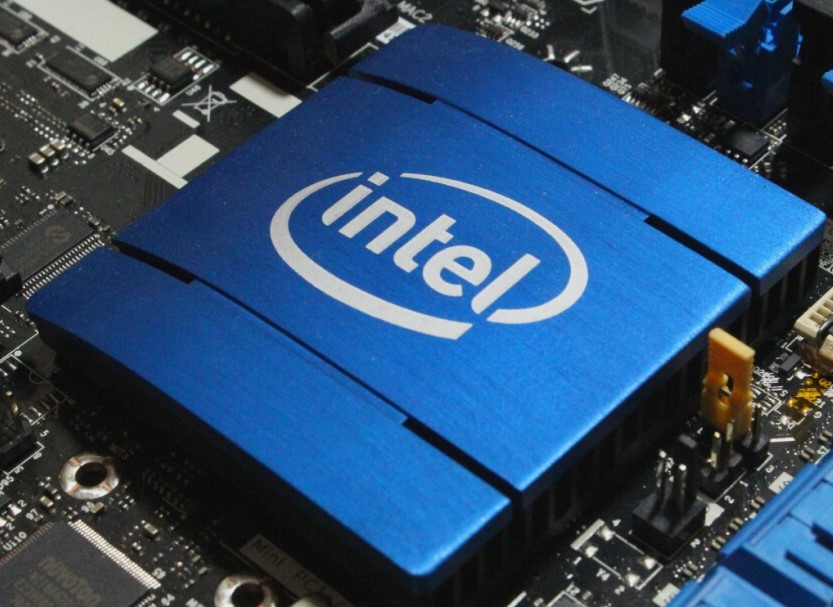
Intel drops PCIe 4.0 support for upcoming Comet Lake desktop CPUs, postpones launch to April
Industry insider sources inform that Intel's Comet Lake lineup of desktop CPUs will not provide support for the PCIe 4.0 standard as advertised back in late 2019. Intel's CPU shortages combined with the impossibility to adapt circuitry in time have led Intel to completely drop support for the...
 www.notebookcheck.net
www.notebookcheck.net
Leonidas
Member
I don't think it matters.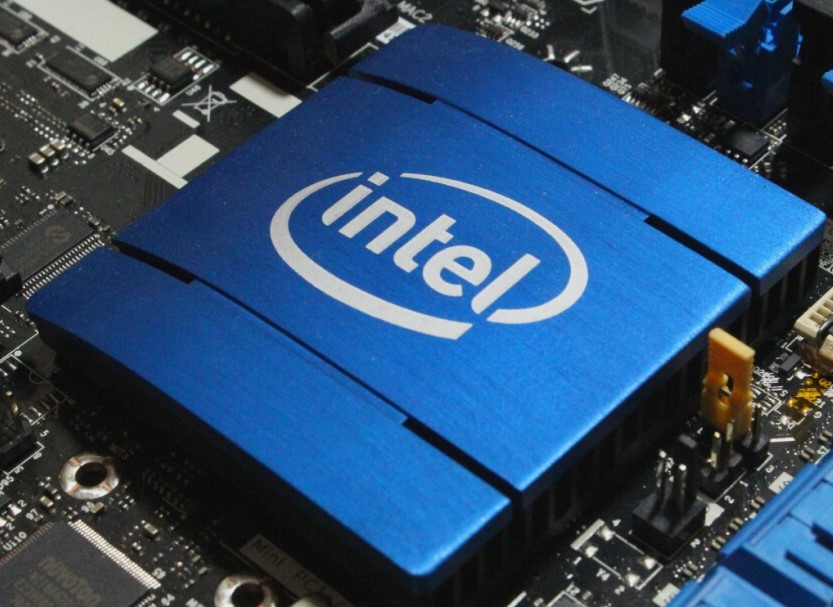
Intel drops PCIe 4.0 support for upcoming Comet Lake desktop CPUs, postpones launch to April
Industry insider sources inform that Intel's Comet Lake lineup of desktop CPUs will not provide support for the PCIe 4.0 standard as advertised back in late 2019. Intel's CPU shortages combined with the impossibility to adapt circuitry in time have led Intel to completely drop support for the...www.notebookcheck.net
Leonidas What's your thoughts on this? Do you think it will matter in the end?
GreatnessRD
Member
I guess that's a reasonable take. 4.0 would probably be useful for servers anyway.I don't think it matters.
rofif
Can’t Git Gud
I could use some creative ideas on my p600s/3700x/2070 build.
I've finally got 1x140mm Phanteks digital halos ring and 2x40cm magnetic digital rgb phanteks stripes. I have them connected as YOu can see below.
The software is rgb fusion 2.0 since I use x570 gigabyte motherboard. I am not sure I like the halos ting up front. I have 3x140mm phanteks fans there.
Any creative ideas on rgb locations for this ?


fuck yeah. 30yo engineer. Finally realized I am dumb enough to get onto the rgb bullshit lol

I've finally got 1x140mm Phanteks digital halos ring and 2x40cm magnetic digital rgb phanteks stripes. I have them connected as YOu can see below.
The software is rgb fusion 2.0 since I use x570 gigabyte motherboard. I am not sure I like the halos ting up front. I have 3x140mm phanteks fans there.
Any creative ideas on rgb locations for this ?


fuck yeah. 30yo engineer. Finally realized I am dumb enough to get onto the rgb bullshit lol

Ballthyrm
Member
PC gaming is expensive
If you buy a lot of games, you are going to make your money back just on sales and free games.
The Epic games store free offering + twitch prime games + insane sales on steam.
A lot of the expensive thing on your PC you can keep a long time (like the monitor, the case, the power supply)
Console + TV + multiple 60$ dollar games -> that's expensive !
BusierDonkey
Member
I've always justified PC gaming and upgrading this way (prices are in CDN because my ancestors were retarded and chose a frozen wasteland full of wolves and bears as a great place to settle down and raise a family):
I tend to go all-out. I'm fairly new to PC gaming, assembled my first PC in early 2016. I spent $2500 for my original setup including the monitor (I include it because I would not have bought a $800 monitor for a regular PC), since then I've added a $1200 video card, a few $100 SSDs, a $250 NVMe Drive, and a $200 HDD. I've also bought a couple $150-$200 controllers. All-in I'd say I've put about $5000 into the hobby since 2016. It's probably a bit less, but that's a fair number.
I need a PC anyways. A decent everyday off-the-shelf PC is $800. A simple LCD panel is $150. $950 saved. Total $4050
I pay less for games, more often than not a LOT less. In 2019 I played on PC almost exclusively and spent less than $150 on PC games despite finishing over 52 games. I spent more than three times that on Switch games in 2019 (not complaining, I love the Switch, it compliments PC perfectly) I used to routinely spend $1000 a year on games across the consoles.. Steam/Humble sales, Gamepass, etc save me a shit-ton of money. I'm probably saving $500 a year on games alone. $2000 since 2016. Total $2050.
Historically I've always bought each console especially since I became an "adult". I still buy Nintendo consoles so I'll not include them and I bought an Xbone at launch. Since I decided to concentrate on PC I've skipped on the $500 PS4, $500 Pro, and the $600 X1X. $1600 saved. Total $450
Since I started PC gaming, I've become more sophisticated and thus more attractive to the opposite sex. I no longer have to hire prostitutes. 4 years of prostitutes once a month on average would be about $500 (I look for good deals, kind of like a dented can aisle in a supermarket). Total -$50.
I made $50 by going PC since $2016.

I tend to go all-out. I'm fairly new to PC gaming, assembled my first PC in early 2016. I spent $2500 for my original setup including the monitor (I include it because I would not have bought a $800 monitor for a regular PC), since then I've added a $1200 video card, a few $100 SSDs, a $250 NVMe Drive, and a $200 HDD. I've also bought a couple $150-$200 controllers. All-in I'd say I've put about $5000 into the hobby since 2016. It's probably a bit less, but that's a fair number.
I need a PC anyways. A decent everyday off-the-shelf PC is $800. A simple LCD panel is $150. $950 saved. Total $4050
I pay less for games, more often than not a LOT less. In 2019 I played on PC almost exclusively and spent less than $150 on PC games despite finishing over 52 games. I spent more than three times that on Switch games in 2019 (not complaining, I love the Switch, it compliments PC perfectly) I used to routinely spend $1000 a year on games across the consoles.. Steam/Humble sales, Gamepass, etc save me a shit-ton of money. I'm probably saving $500 a year on games alone. $2000 since 2016. Total $2050.
Historically I've always bought each console especially since I became an "adult". I still buy Nintendo consoles so I'll not include them and I bought an Xbone at launch. Since I decided to concentrate on PC I've skipped on the $500 PS4, $500 Pro, and the $600 X1X. $1600 saved. Total $450
Since I started PC gaming, I've become more sophisticated and thus more attractive to the opposite sex. I no longer have to hire prostitutes. 4 years of prostitutes once a month on average would be about $500 (I look for good deals, kind of like a dented can aisle in a supermarket). Total -$50.
I made $50 by going PC since $2016.

megatronium
Member
My birthday is in March and I plan on gifting myself a new PC then. Any chance a new gen video card is out by then to go in it?
Celcius
°Temp. member
At this point there's no way for any of us to know. You just have to buy what you need at the time based on the information available to you then.My birthday is in March and I plan on gifting myself a new PC then. Any chance a new gen video card is out by then to go in it?
Ivellios
Member
My birthday is in March and I plan on gifting myself a new PC then. Any chance a new gen video card is out by then to go in it?
No one truly knows, but as far as im aware, both NVidia Ampere and AMD Big Navi are predicted to launch between June-december this year, i dont think any new high end card will arrive in march.
PhoenixTank
Member
BusierDonkey
Member
I'll admit, the number for the prostitutes was a bit on the high side.
Guileless
Temp Banned for Remedial Purposes
I have closely watched prices for components and prebuilts for the last few months in preparation for an upgrade that I have now put off due to the Cyberpunk delay. The old nostrum that 'it's cheaper to build it yourself' really isn't true anymore. Obviously, if you spend hours poring over performance bar graphs at Anandtech and want to source specific components, it will be cheaper to shop around, order from 3-4 different retailers to get the best price, send in rebates, and assemble those yourself.
But if you're not worried about that level of detail, it makes much more sense to wait for a sale on a prebuilt. E.g., Best Buy is selling this HP Omen desktop for $1,199.00 (it is a sale so it won't be that price for an extended period). It has a 2070 Super and i7-9700 - just those two components alone set you back around $800 even if you shop around a little. Wal-Mart also periodically has good deals.
But if you're not worried about that level of detail, it makes much more sense to wait for a sale on a prebuilt. E.g., Best Buy is selling this HP Omen desktop for $1,199.00 (it is a sale so it won't be that price for an extended period). It has a 2070 Super and i7-9700 - just those two components alone set you back around $800 even if you shop around a little. Wal-Mart also periodically has good deals.
kraspkibble
Permabanned.
i would never recommend a prebuilt pc. it just feels wrong to me.
if you have no interest in learning how to build, maintain, or fix your PC then sure go ahead and get a prebuilt and take it back to the store when something goes wrong (that you could probably easily fix).
i like knowing exactly how my system is put together. how things are wired up, what kind of thermal paste i used/how it was applied, and just generally how everything goes together.
if you can watch a youtube video/read a manual, use a screwdriver, and slide/clip/push things into place then it's not really difficult to put a PC together. it was overwhelming when i was learning how to build my first PC but it's like anything...you just learn. make some effort and you'll have more than just a box you bought but a system that is truly yours and you know it inside out.
if you have no interest in learning how to build, maintain, or fix your PC then sure go ahead and get a prebuilt and take it back to the store when something goes wrong (that you could probably easily fix).
i like knowing exactly how my system is put together. how things are wired up, what kind of thermal paste i used/how it was applied, and just generally how everything goes together.
if you can watch a youtube video/read a manual, use a screwdriver, and slide/clip/push things into place then it's not really difficult to put a PC together. it was overwhelming when i was learning how to build my first PC but it's like anything...you just learn. make some effort and you'll have more than just a box you bought but a system that is truly yours and you know it inside out.
GreatnessRD
Member
Wholeheartedly disagree. Especially since the pre-built 9/10 are going to give you the at minimum parts. For instance, in memory if you have a Ryzen they might give you 16gb of RAM at 2400mhz instead of 3600mhz. Give you slower SSDs and HDDs. Giving you jet fan video cards, etc. Yeah, thte i7 and 2070 might be around $800 by themselves, but I'm sure someone could build you a PC with better performance without finsessing your pockets.I have closely watched prices for components and prebuilts for the last few months in preparation for an upgrade that I have now put off due to the Cyberpunk delay. The old nostrum that 'it's cheaper to build it yourself' really isn't true anymore. Obviously, if you spend hours poring over performance bar graphs at Anandtech and want to source specific components, it will be cheaper to shop around, order from 3-4 different retailers to get the best price, send in rebates, and assemble those yourself.
But if you're not worried about that level of detail, it makes much more sense to wait for a sale on a prebuilt. E.g., Best Buy is selling this HP Omen desktop for $1,199.00 (it is a sale so it won't be that price for an extended period). It has a 2070 Super and i7-9700 - just those two components alone set you back around $800 even if you shop around a little. Wal-Mart also periodically has good deals.
Agreed. Couldn't recommend anyone to buy a pre-built. Especially in today's climate where things are getting a lot more accessible for folks to build their own.i would never recommend a prebuilt pc. it just feels wrong to me.
if you have no interest in learning how to build, maintain, or fix your PC then sure go ahead and get a prebuilt and take it back to the store when something goes wrong (that you could probably easily fix).
i like knowing exactly how my system is put together. how things are wired up, what kind of thermal paste i used/how it was applied, and just generally how everything goes together.
if you can watch a youtube video/read a manual, use a screwdriver, and slide/clip/push things into place then it's not really difficult to put a PC together. it was overwhelming when i was learning how to build my first PC but it's like anything...you just learn. make some effort and you'll have more than just a box you bought but a system that is truly yours and you know it inside out.
Guileless
Temp Banned for Remedial Purposes
If you're concerned about things like the clock rate of RAM and how it pairs with your processor, then I agree you should build your own PC. But most people who pop into this thread every few years when they are upgrading have no idea about that kind of thing and would rather shop for a reasonable price/performance ratio with a convenient warranty.
GHG
Member
If you're concerned about things like the clock rate of RAM and how it pairs with your processor, then I agree you should build your own PC. But most people who pop into this thread every few years when they are upgrading have no idea about that kind of thing and would rather shop for a reasonable price/performance ratio with a convenient warranty.
You don't need that depth of knowledge though if you go with a recommended (and tried and tested) Mobo/CPU/RAM combination.
DoctaThompson
Banned
I believe it's more about the principle. If I can get the same item, for a cheaper price, why wouldn't I? Or if I can get a beefier component for the same price as a weaker one, why wouldn't I? You incur both of these just about every time with a prebuilt vs building it. The only time I've ever seen components being cheaper in a prebuilt, is during black Friday and holiday sales. And even then, they cheaped out on power supply, case, ram, motherboard. Only the GPU and processor were good. Ending else wouldn't require upgrading, but why not get the best of the best, for cheaper or same price?If you're concerned about things like the clock rate of RAM and how it pairs with your processor, then I agree you should build your own PC. But most people who pop into this thread every few years when they are upgrading have no idea about that kind of thing and would rather shop for a reasonable price/performance ratio with a convenient warranty.
GreatnessRD
Member
Make sure you cop me one, too, Dad! (3080, lol)All I need is an rtx 3080 for cyberpunk
- Status
- Not open for further replies.

