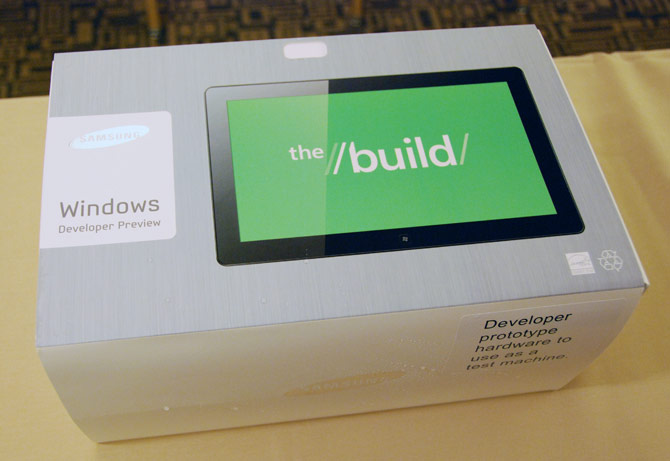-
Hey, guest user. Hope you're enjoying NeoGAF! Have you considered registering for an account? Come join us and add your take to the daily discourse.
You are using an out of date browser. It may not display this or other websites correctly.
You should upgrade or use an alternative browser.
You should upgrade or use an alternative browser.
Microsoft Windows 8 BUILD Conference 2011 |OT| 9/13-9/16
- Thread starter clav
- Start date
- Status
- Not open for further replies.
brotkasten
Member
Marty Chinn said:Any info on what the sepcs are of that Samsung tablet?
Booooo on 16:9 though.
Core i5
4 GB RAM
That's all I know.
Phonomezer
Banned
Anywhere I can watch this?
mclaren777
Member
Any idea how much that Samsung tablet might cost? It has to be around $800, right?irfan said:
claviertekky said:There was a slight mention of the CPU: Intel Atom ARM not out on the market
That's all we know so far.
oh, was it not confirmed to be the samsung series 7 slate?
mclaren777 said:Any idea how much that Samsung tablet might cost? It has to be around $800, right?
try more like $1100
Damon Bennet
Member
mclaren777 said:Any idea how much that Samsung tablet might cost? It has to be around $800, right?
Over $1000 for sure. It's a pretty high-end device.
ReturnOfTheRAT
Member
brotkasten said:Ultramon sucks when you're using Vista or Windows 7.
I use it on Window 7 and it works gloriously. You have no clue what you're talking about.
brotkasten
Member
Damon Bennet said:arnt these the specs?

Yep, those are the specs. It's a pretty nice machine.
claviertekky said:Windows 8 can run on an Atom processor with 1GB of RAM.
Impressive. XP legacy hardware support continued.
Yeah, that pretty amazing. And it uses pretty much half the memory of W7.
Are you taking about memory usage during standard usage or minimum specs?SCHUEY F1 said:Yeah, that pretty amazing. And it uses pretty much half the memory of W7.
Jadedx said:Are you taking about memory usage during standard usage or minimum specs?
Sorry, memory usage.
mclaren777
Member
Wow! Why would anybody choose that over an ultrabook?xtop said:try more like $1100
Anton Sugar
Member
So does anyone have a list/rundown of all the features announced? I didn't get to watch all the conference.
Its for developers. You need decent specs to code, debug and all that jazz.mclaren777 said:Wow! Why would anybody choose that over an ultrabook?
I believe in VS you can select the target PC base specs and also see how the performance of your app scales down.
StudioTan
Hold on, friend! I'd love to share with you some swell news about the Windows 8 Metro UI! Wait, where are you going?
mclaren777 said:Wow! Why would anybody choose that over an ultrabook?
Depends on what you're using it for. My Asus Slate was $1000 but I need the power for running graphics and music applications.
brotkasten
Member
Because it has the same hardware specs (i5 CPU, 4GB RAM), a 64GB SSD and you can use it with a mouse+keyboard, pen and the touchscreen. Doesn't sound too bad, imo. "Ultrabooks" are just a different class of devices.mclaren777 said:Wow! Why would anybody choose that over an ultrabook?
Krauser Kat
Member
most current tablet like that is the EP121 Which is 1099 (4gb 1st Gen i5 64ssd) It also has a 12" wacom (cintque style, it actually uses wacom tech) underneath the screen(i own this btw). Will load the preview build tomorrow will post videos for people.
ShdwDrake said:On a desktop would you be able to make the "classic" experience the default? Like it comes up on boot without having to launch the app?
I imagine there will be an option somewhere for that
Krauser Kat
Member
are you going to be able to spare your tablet for a couple of days to try the preview build. I think im going to just image my current drive and switch to the preview on mine.StudioTan said:Depends on what you're using it for. My Asus Slate was $1000 but I need the power for running graphics and music applications.
StudioTan
Hold on, friend! I'd love to share with you some swell news about the Windows 8 Metro UI! Wait, where are you going?
Krauser Kat said:most current tablet like that is the EP121 Which is 1099 (4gb 1st Gen i5 64ssd) It also has a 12" wacom (cintque style, it actually uses wacom tech) underneath the screen(i own this btw). Will load the preview build tomorrow will post videos for people.
I was planning to do the same tonight but I don't have an external DVD drive. Do you know if you can install it from a thumb drive?
brotkasten
Member
Should be possible. You can install W7 from USB.StudioTan said:I was planning to do the same tonight but I don't have an external DVD drive. Do you know if you can install it from a thumb drive?
Xbox Live is here for Day 3 (9/15).
http://channel9.msdn.com/Events/BUILD/BUILD2011/PLAT-756T
http://channel9.msdn.com/Events/BUILD/BUILD2011/PLAT-756T
Xbox LIVE, Microsoft's premier entertainment service, is coming to Windows 8. Whether you are developing a game or another kind of entertainment app for Windows 8, Xbox LIVE can help your app stand out in the crowd and help engage and delight users. You will learn about how to implement our well-loved features like Achievements, Multiplayer, Avatars and Community and brand new ones like roaming storage and profiles.
Krauser Kat
Member
I know you can thumb drive it. Which is kind of stupid considering they only gave us windows on a dvd when it shipped with no drive. I have an external dvd drive though. I might usb it anyway.StudioTan said:I was planning to do the same tonight but I don't have an external DVD drive. Do you know if you can install it from a thumb drive?
So about the 0% royalty thing. What they are just having all of your purchased games go into the cloud ala Amazon Cloud Service where you buy it and free downloads for life. If you reach your max you might have to start paying 5 dollars a month or just have xbox live for unlimited games space?
StudioTan
Hold on, friend! I'd love to share with you some swell news about the Windows 8 Metro UI! Wait, where are you going?
brotkasten said:Should be possible. You can install W7 from USB.
Yeah but on the EP121 specifically when I try to boot with a USB stick in the slot it won't even boot into Windows. It just says "Remove disks or other media. Press any key to restart."
Emperor Bohe
Member
i missed the whole conference. is there anywhere I can read a summary of all the things that happened?
Thumbdrive?claviertekky said:I doubt this release of Windows 8 is compatible with Windows Home Server 2003, so looks like I'll have to stop backing up for a while.
Yes, I can VM, but it's just not the same. xzibit would be proud though.
http://www.buildwindows.com/Emperor Bohe said:i missed the whole conference. is there anywhere I can read a summary of all the things that happened?
I'll partition and dual boot.Raistlin said:Thumbdrive?
Backing up my desktop at the moment via Windows Home Server 2003.
Before that though, installing Windows updates for Patch Tuesday.
For Win8 though ... it's optimal since the design has the expectation of side-by-side apps.Marty Chinn said:Any info on what the sepcs are of that Samsung tablet?
Booooo on 16:9 though.
Yeah ... looks like Win8 will finally force my hand to use WHS'11 (or 2008 in your nomenclature).claviertekky said:I'll partition and dual boot.
Backing up my desktop at the moment via Windows Home Server 2003.
I plan to mess around with it on one of my servers over the winder. See if the loss of DE really matters all that much.
claviertekky said:
Awesome. Question now is whether or not any and every developer can access these things:
You will learn about how to implement our well-loved features like Achievements, Multiplayer, Avatars and Community and brand new ones like roaming storage and profiles.
Or just devs that have deals with MS, ala XBLA.
Here are some from engadget.Mr. Snrub said:So does anyone have a list/rundown of all the features announced? I didn't get to watch all the conference.
All Windows 7 applications will run natively on Windows 8
Security update notifications have been minimized to the lower right of the log-in screen
Refreshed Windows Task Manager suspends apps when they're not running on-screen
New "Reset and Refresh PC" functions enable simplified system wipe and restore
HyperV virtualization software comes pre-loaded on Windows 8
Multi-monitor support now enables a single background across screens, as well as monitor-specific task bars
Multi-touch support enabled for Internet Explorer 10
Magnifier function enhanced for desktop manipulation
Optional thumb-by-thumb input mode
SkyDrive storage support integrated into all cloud-based apps
Metro-style refresh for Mail, Photos, Calender and People apps with Windows Live ID
Settings roam allows for preferences to sync across a user's Windows 8 devices
Continued update support for Windows 8 Developer Preview Beta
Even a Lenovo S10 (first-gen Atom + 1GB of RAM) can "run" Windows 8
There's "no overlays" with Windows 8; Metro-style goodness is baked into the core
Both Metro-style and conventional Win32 apps will be sold in the Windows Store
Windows 8 devices equipped with an NFC chip will be able to use a tap-to-share feature to either send content from one device to another, or simply receive content from something like an NFC-equipped card.
Logins will use a photo-based system
Apps will be able to natively connect and understand one another (if written as such)
Built-in antivirus software will ship in Windows 8
There will not be a different edition of Windows 8 for tablets, and presumably, not for Media Centers either
It's unclear how many "editions" (Home, Professional, Ultimate, etc.) of Windows 8 there will be
ARM devices will be supported, but not in the developer preview
The Friendly Monster
Member
No touchscreen though, now that'll be hot.Vandiger said:Windows 8 ultrabook will be the new hotness. I'll be saving up for next year.
brotkasten
Member
Of course you'll have to develop an XBL title to access those things. It's part of the service.JaggedSac said:Awesome. Question now is whether or not any and every developer can access these things:
Or just devs that have deals with MS, ala XBLA.
For people going the ARM tablet route, I think 2013 will be the sweet spot.
While Kal-El+ will be hitting next year, the 28mm shift for Wayne (plus a bit of time for SP1) will make it a prime candidate for tablets.
Plus Grey will be out for phones (WP 7.9/8 or whatever is out by then). Should be an epic pairing.
While Kal-El+ will be hitting next year, the 28mm shift for Wayne (plus a bit of time for SP1) will make it a prime candidate for tablets.
Plus Grey will be out for phones (WP 7.9/8 or whatever is out by then). Should be an epic pairing.
I must say as someone who never had the chance to mess with a WP7 phone, the Metro UI looks stunning.
Super clean, looks futuristic, inviting and fresh. I wonder how it works on computers without a touch screen though...
Microsoft's offerings in OS, Mobile and gaming have really stepped up these couple of years. Windows 7 is great and 8 looks to be much better. Windows Phone 7 hasn't quite matured yet but it shows a lot of promise. Xbox 360 is great, I even like Office 2010.
I think it can be said that the company is now moving in the right direction.
Super clean, looks futuristic, inviting and fresh. I wonder how it works on computers without a touch screen though...
Microsoft's offerings in OS, Mobile and gaming have really stepped up these couple of years. Windows 7 is great and 8 looks to be much better. Windows Phone 7 hasn't quite matured yet but it shows a lot of promise. Xbox 360 is great, I even like Office 2010.
I think it can be said that the company is now moving in the right direction.
DataStream
Member
How long till someone builds a RemoteX compatable RDP client for iPad that transmits MT to a Windows 8 install?
do want.
do want.
Vestal
Gold Member
Cromat said:I must say as someone who never had the chance to mess with a WP7 phone, the Metro UI looks stunning.
Super clean, looks futuristic, inviting and fresh. I wonder how it works on computers without a touch screen though...
Microsoft's offerings in OS, Mobile and gaming have really stepped up these couple of years. Windows 7 is great and 8 looks to be much better. Windows Phone 7 hasn't quite matured yet but it shows a lot of promise. Xbox 360 is great, I even like Office 2010.
I think it can be said that the company is now moving in the right direction.
Windows Phone 7 running the Mango update(should be available in a few days) is the best Phone OS i have ever used. It is perfect.
brotkasten
Member
To be honest, I hated the W8 start screen when they demoed it in July. Too many colors, especially with the Metro UI, that usually focuses on typography.MrHicks said:OSX looks kinda bland after watching this
that all encompassing metallic/grey look
the recent grayscale itunes
i don't understand Apple and their war on color
WIN7/8 are so colorful in comparison
OSX vs Windows
there can only be one winner.....the consumer
So you have two netbooks and one of them has a (after market?) touchscreen? Can't wait for your review.Copernicus said:I'm gonna attempt to put the build on my cr48 and my asus h1000.
Should be interesting since my asus has a crappy touch screen.
show me your skeleton
Member
bar the absolute eyesore that is the lion ical application. eurghh.MrHicks said:OSX looks kinda bland after watching this
that all encompassing metallic/grey look
Damon Bennet
Member
brotkasten said:To be honest, I hated the W8 start screen when they demoed it in July. Too many colors, especially with the Metro UI, that usually focuses on typography.
i was not sure about it back then. but i love it now with the default green background.
- Status
- Not open for further replies.