-
Hey, guest user. Hope you're enjoying NeoGAF! Have you considered registering for an account? Come join us and add your take to the daily discourse.
You are using an out of date browser. It may not display this or other websites correctly.
You should upgrade or use an alternative browser.
You should upgrade or use an alternative browser.
PlayStation 4 Pro |Launch Thread| PS4 Reloaded
- Thread starter DOWN
- Start date
Tender Joe
Member
If I wanted to upgrade my launch PS4 to a Pro is now the time to do it with the Gamestop trade-in promotion?
How should I go about transferring files over to the Pro (USB stick, external hard drive, etc.) as I have PT on my account and would prefer not to lose it?
Lastly, all I have as of now is a 1080p television. I understand I should have a 4k TV with HDR, but until then, it seems like the upgrades to a 1080p display are still worth it if I feel like future proofing. To those in the same boat as I am in, did the upgrade to the Pro feel justified?
Sorry if these questions have been asked a million times already and thanks for the help!
How should I go about transferring files over to the Pro (USB stick, external hard drive, etc.) as I have PT on my account and would prefer not to lose it?
Lastly, all I have as of now is a 1080p television. I understand I should have a 4k TV with HDR, but until then, it seems like the upgrades to a 1080p display are still worth it if I feel like future proofing. To those in the same boat as I am in, did the upgrade to the Pro feel justified?
Sorry if these questions have been asked a million times already and thanks for the help!
AbandonedTrolley
Member
If I wanted to upgrade my launch PS4 to a Pro is now the time to do it with the Gamestop trade-in promotion?
How should I go about transferring files over to the Pro (USB stick, external hard drive, etc.) as I have PT on my account and would prefer not to lose it?
Lastly, all I have as of now is a 1080p television. I understand I should have a 4k TV with HDR, but until then, it seems like the upgrades to a 1080p display are still worth it if I feel like future proofing. To those in the same boat as I am in, did the upgrade to the Pro feel justified?
Sorry if these questions have been asked a million times already and thanks for the help!
Depends how fast your internet connection is, I just went the route of starting over again and downloading the games I wished to play first. Regarding PT you could back it up or just redownload via a proxy.
Can't really answer the 1080 question as I'm 4K but from what i've seen it's a worth while upgrade.
ajanke
Member
Mine felt justified. But I had 4k HDR tv waiting for me at home so it just looked amazing already from that upgrade. Funny enough I really haven't played any ps pro compatible games since the purchase. I'm kinda just waiting for Horizon and Mass Effect for that. I didn't even bother transferring my files. I just downloaded what I needed to my new console after the purchase. I heard the transfer can take a while and my internet can download the games faster lol. Saves just moved to the cloud.
1.Got a regular ps4 but im mostly digital so I was gonna wipe it , sell it to a buddy and redownload them all back on my pro after signing in. missing any steps here?
2.If I want to keep save data, I need to either back it via PSPlus cloud or usb drive?
3.I heard that sound-wise its pretty quiet or is that game depended? (my ps4 is pretty quiet unless I play FF15 which makes the fans roar)
Deactivate it as your primary console before you wipe anything. If you forget this step there are still options available to you, but they're very annoying.
So my Og PS4 starting ejecting games again (I know I should just stick to digital but I still want to own certain awesome games like Yakuza 0 most recently) and I'm trying to justify a jump to the Pro. I tried to inform myself else where but have there been any major technical errors with ps pro so far? 'Cause that eject business was a total bummer!
Danny Dudekisser
I paid good money for this Dynex!
So, I'm having a weird issue on the Pro, and I'm not sure what's causing it. Basically, sound that's positioned way to the right sound really... thin, for lack of a better term. Like, if a sound is coming from the left, center, or mostly to the right, it's fine, but if something is all the way on the right side, it sounds off. I dunno if this is an issue other people have had, but it's kind of annoying.
2blackcats
Member
So I finally got a PS4 Pro to play with my LG B6. Booted up Infamous First Light and every few minutes an error notification pops on screen with error code "np-41363-7". Tried to search on screen but didn't find anythign. Help, GAF? Please?
Were you booted from the game?
Do you game share?
I could be wrong but I think errors starting with np might be network related.
I saw few gaffers earlier saying that psn is down (it isn't for me).
Were you booted from the game?
Do you game share?
I could be wrong but I think errors starting with np might be network related.
I saw few gaffers earlier saying that psn is down (it isn't for me).
I wasn't booted from the game. I do game share with my wife, and I have the launch PS4 in her room as my main account. Could that be it?
2blackcats
Member
I wasn't booted from the game. I do game share with my wife, and I have the launch PS4 in her room as my main account. Could that be it?
Well, as there were problems with psn today and and I think it was a network error I reckon that might be the issue.
That's an educated guess as opposed to a definitive answer.
I'd say your safe enough, post back here if the error occurs again.
MyNameIsRye
Member
Does anyone know if turning off the HDR on the PS4 Pro totally fucks with the colors? Was play RE7, and I wanted to test the HDR, when I turned it off, it looked like absolute shit. Horrible blacks, and reds.
My non HDR games don't look like this. It's only when turning off the HDR during an HDR game.
My non HDR games don't look like this. It's only when turning off the HDR during an HDR game.
Has anyone else with Samsung TV seen the "blue lines" issue? Just stumbled upon it for the first time while playing RE7 in HDR.
Spooked the sh*t out of me, more than the game, thought my Pro was fried but apparently it's just an issue in the TV Software.
I had this happen today and I have a Samsung, I updated the software and it seems to have fixed the issue.
I have a question. Hopefully someone can answer.
I'm pretty sure my PS4 Pro Netflix app used to have an UltraHD tab that I could access. My Netflix account settings show that I'm signed up for the $11.99 plan on Netflix (which includes UltraHD content). Am I not remembering correctly? The tab no longer appears anywhere in my PS4 app.
I'm pretty sure my PS4 Pro Netflix app used to have an UltraHD tab that I could access. My Netflix account settings show that I'm signed up for the $11.99 plan on Netflix (which includes UltraHD content). Am I not remembering correctly? The tab no longer appears anywhere in my PS4 app.
AddiF
Member
Anyone here experienced crashes every time you try to play a 4k Pro patched game (using checkerboard maybe?). Everytime I try to play Rise of the Tomb Raider or Watch Dogs 2 the console freezes after only 1-5 minutes and even sometimes at the menu screen. Image stays on screen, looping sound and then either blue problem report screen or nothing. Just nothing. I have to unplug the damn thing from the wall. So far this only happens during these games. Titanfall 2, Fallout 4, Trackmania and Borderlands all work fine.
Anyone know whats going on? I have an LG OLED E6 btw.
Help!
Anyone know whats going on? I have an LG OLED E6 btw.
Help!
SuperPoncho
Neo Member
No regrets here, I think it looks gorgeous and easily redeems the price. I had buyers remorse for few weeks before I had 4KTV but now there's no going back.
Wouldn't say it's a generation leap but it just looks so good, even 1080p games look so great on the screen I'd say 4K TV and Pro go really well together.
If you can connect both PS4s to same LAN you can do this:
https://www.youtube.com/watch?v=LoIOifDL1vM
Easiest method, takes some time but takes care of everything.
You can sell your old PS4 with the OG HDD and use the 1.5TB somewhere else, if you want to use the 1.5TB with the Pro you'll have to download everything again as it will be formatted when inserted to new system. (Or you'll have to do that, not sure if its automatic at all)
My only concern is no hdr vizio m.. still a nice upgrade?
Vault Dweller 111
Member
Okay so I got it set up and transferred all the data from my old PS4. Is there anything to do now? Is there some way to get Pro patches or are they automatic? And is there anything I should do to maximize visuals? I have a Samsung 4k tv. Are there ideal settings or anything?
Trust me. I'm a PhD
Member
Okay so I got it set up and transferred all the data from my old PS4. Is there anything to do now? Is there some way to get Pro patches or are they automatic? And is there anything I should do to maximize visuals? I have a Samsung 4k tv. Are there ideal settings or anything?
Pro patches are all part of the games' regular patches; if the version is upto date on a supported game you are already good to go. If you want to check, highlight the game, hit options, and click "check for updates."
Kudo
Member
My only concern is no hdr vizio m.. still a nice upgrade?
I'd say yes, depending how much you're paying you might want to look into alternatives with HDR though, but if it's cheap like mine was I don't think you'll miss HDR with all the 4K going on.
Samsung KS8000 is best one you can get currently I think for all-around TV.
mikezilla2
Member
so whats the smallest 2.5 4tb drive that isnt a non sata drive/ not an SSD ? thinking about picking one up and filing it down a bit inspite of the fact that we are getting external drive support !
Nitty_Grimes
Made a crappy phPBB forum once ... once.
so whats the smallest 2.5 4tb drive that isnt a non sata drive/ not an SSD ? thinking about picking one up and filing it down a bit inspite of the fact that we are getting external drive support !
There'll be nothing to file down.
And even if you use metal cutters to cut out the shielding then fit the drive internally, it will still have a bulge at the back and then wont sit flat and will have a wobble.
Hey thread, bought my Pro yesterday and it will probably be coming in tomorrow. I didn't think I was going to bother, but I bought a 4k tv and my willpower just kind of fell apart from there. I wanted to buy some new games that I thought would take the most advantage:
1. FF15
2. Horizon: Zero Dawn when it's available
3. Resident Evil 7
Anything else new or upcoming that in your opinion looks really nice? I didn't bother with VR. I haven't bought games since last August because I am addicted to Overwatch.
1. FF15
2. Horizon: Zero Dawn when it's available
3. Resident Evil 7
Anything else new or upcoming that in your opinion looks really nice? I didn't bother with VR. I haven't bought games since last August because I am addicted to Overwatch.
Karspankey
Banned
Hey thread, bought my Pro yesterday and it will probably be coming in tomorrow. I didn't think I was going to bother, but I bought a 4k tv and my willpower just kind of fell apart from there. I wanted to buy some new games that I thought would take the most advantage:
1. FF15
2. Horizon: Zero Dawn when it's available
3. Resident Evil 7
Anything else new or upcoming that in your opinion looks really nice? I didn't bother with VR. I haven't bought games since last August because I am addicted to Overwatch.
Rise of the Tomb Raider looks amazing in the 4K mode, so I def recommend that.
Edit: Sorry, just realized that you wanted something new or upcoming. I still would recommend ROTR if you haven't played it yet!
Kudo
Member
Hey thread, bought my Pro yesterday and it will probably be coming in tomorrow. I didn't think I was going to bother, but I bought a 4k tv and my willpower just kind of fell apart from there. I wanted to buy some new games that I thought would take the most advantage:
1. FF15
2. Horizon: Zero Dawn when it's available
3. Resident Evil 7
Anything else new or upcoming that in your opinion looks really nice? I didn't bother with VR. I haven't bought games since last August because I am addicted to Overwatch.
Maybe not graphically the most intense game but Nioh has Pro support and comes next Tuesday/Wednesday.
Getting really good review currently, I recommend you to check it out.
https://www.youtube.com/watch?v=WsXnJUP99jc
Game lets you choose 1080p/60fps or 4K/30fps on a Pro.
DenogginizerOS
BenjaminBirdie's Thomas Jefferson
Considering the upgrade but I have a curved 1080P OLED without HDR. The trade in price for a PS4 is $175 at GameStop. Are a Pro's positives on my setup worth $225? I have had my PS4 since launch and also plan on upgrading my Xbox One (which I play more games on) to a Scorpio. I do own most of the PS4 exclusives and several games like GTA5, Dragon Age, Diablo 3, and several other older multiplats.
Rise of the Tomb Raider looks amazing in the 4K mode, so I def recommend that.
Edit: Sorry, just realized that you wanted something new or upcoming. I still would recommend ROTR if you haven't played it yet!
I haven't played ROTR so I'll add it to the list!
Maybe not graphically the most intense game but Nioh has Pro support and comes next Tuesday/Wednesday.
Getting really good review currently, I recommend you to check it out.
https://www.youtube.com/watch?v=WsXnJUP99jc
Game lets you choose 1080p/60fps or 4K/30fps on a Pro.
And I completely forgot about Nioh! Great! Thanks a bunch guys!
Kudo
Member
I haven't played ROTR so I'll add it to the list!
And I completely forgot about Nioh! Great! Thanks a bunch guys!
No problem!
Was thinking more games with Pro support and Gravity Rush 2 came just recently, haven't played it yet but it looks good.
Also Nier: Automata in March, there's demo of that in PSN with Pro support and it seemed like a fun Action RPG too.
mitchman
Gold Member
Anyone here experienced crashes every time you try to play a 4k Pro patched game (using checkerboard maybe?). Everytime I try to play Rise of the Tomb Raider or Watch Dogs 2 the console freezes after only 1-5 minutes and even sometimes at the menu screen. Image stays on screen, looping sound and then either blue problem report screen or nothing. Just nothing. I have to unplug the damn thing from the wall. So far this only happens during these games. Titanfall 2, Fallout 4, Trackmania and Borderlands all work fine.
Anyone know whats going on? I have an LG OLED E6 btw.
Help!
Known issue with the E6. Some has had success with HDMI certified cables connected to HDMI 1. Others need to disable HDCP 2.2 and set it to 1.4 on the Pro. Check the television thread for more details.
mikezilla2
Member
There'll be nothing to file down.
And even if you use metal cutters to cut out the shielding then fit the drive internally, it will still have a bulge at the back and then wont sit flat and will have a wobble.
whoops was a bit late , ment the 3.5 drives lol me thinks
abolisher6812
Member
I bought a Pro yesterday and copied my stuff over from my old PS4. It was a little sad watching the light on the old one go out for the last time. It served me well.
So I'm having last minute doubts with my Pro purchase.
I have a 55' 4K HDR TV and the funds ready.
But the reviews seem to throw me off (lol I just read the Pro reviews now)
Any of you guys regret the upgrade for whatever reason?
The reviews came out before Pro Mode caught on and before Boost became a thing.
Pro is the type of investment that pays dividends later on. None of us expected Boost Mode when we bought it. We also have to contend with the fact that a lot of devs of recent games slapped Pro Mode on at the last possible minute. Horizon seems like the first game to have had enough time to really get the most out of Pro.
There's also a lack of consistency with Pro that console gamers may find frustrating. 1440p? 1620p? 1800p checkerboard? 2160p 30fps? 60fps? Unlocked frame rate? You really have to be a "take what you can get" kind of person for Pro.
The reviews came out before Pro Mode caught on and before Boost became a thing.
Pro is the type of investment that pays dividends later on. None of us expected Boost Mode when we bought it. We also have to contend with the fact that a lot of devs of recent games slapped Pro Mode on at the last possible minute. Horizon seems like the first game to have had enough time to really get the most out of Pro.
There's also a lack of consistency with Pro that console gamers may find frustrating. 1440p? 1620p? 1800p checkerboard? 2160p 30fps? 60fps? Unlocked frame rate? You really have to be a "take what you can get" kind of person for Pro.
I see. Thanks for that! Kinda put me at ease a bit. And yeah, I actually started scouting out for a Pro because I knew Horizon was out soon. Really hope it looks stunning on my TV!
And what's Pro mode? I know about the recent boost mode.
Nitty_Grimes
Made a crappy phPBB forum once ... once.
whoops was a bit late , ment the 3.5 drives lol me thinks
To fit internally? Never. Ever. In a million years.
Unless you mean externally, but I never got that from your original post if so.
So I'm having last minute doubts with my Pro purchase.
I have a 55' 4K HDR TV and the funds ready.
But the reviews seem to throw me off (lol I just read the Pro reviews now)
Any of you guys regret the upgrade for whatever reason?
I bought my Pro when I still had a 1080p TV and I was happy with just the supersampling in a lot of games and better FPS in BF1 back then.
Now I recently got a 4k TV and that upgrade blew me away, I did not expect to notice the jump in quality from 1080p so much.
Then the recent announcement of the Beast Mode is just nuts. I will benefit so much from that since I have a pretty big library of games from before the Pro launched.
So to me the Pro has only been getting better and better with time. I've never been close to regretting that purchase.
Xaero Gravity
NEXT LEVEL lame™
I bought my Pro when I still had a 1080p TV and I was happy with just the supersampling in a lot of games and better FPS in BF1 back then.
Now I recently got a 4k TV and that upgrade blew me away, I did not expect to notice the jump in quality from 1080p so much.
Then the recent announcement of the Beast Mode is just nuts. I will benefit so much from that since I have a pretty big library of games from before the Pro launched.
So to me the Pro has only been getting better and better with time. I've never been close to regretting that purchase.
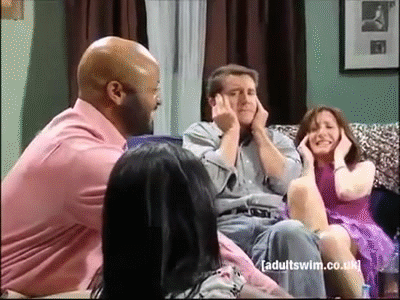
2blackcats
Member
Beast mode.
Xaero Gravity
NEXT LEVEL lame™
(ง'̀-'́Beast mode.
Karspankey
Banned
(ง'̀-'́ง
ビーストモード
Kudo
Member
So I'm having last minute doubts with my Pro purchase.
I have a 55' 4K HDR TV and the funds ready.
But the reviews seem to throw me off (lol I just read the Pro reviews now)
Any of you guys regret the upgrade for whatever reason?
Just ask yourself do you want to have the Full HD or 4K version when TLOU2 comes out.
It's a great upgrade, lots of games taking advantage of it now.
ビーストモード
獣モード
Audioboxer
Member
"you say tomato, I say tomahto".
"you say boost, I say beast".
"you say boost, I say beast".
DeathByBacklog
Member
I see. Thanks for that! Kinda put me at ease a bit. And yeah, I actually started scouting out for a Pro because I knew Horizon was out soon. Really hope it looks stunning on my TV!
And what's Pro mode? I know about the recent boost mode.
Pro 'mode' is a game that's been Pro patched, it may contain higher res, framerate, and graphic enhancements over the standard PS4 version.
Boost Mode is purely for games released prior to the Pro's release that haven't been patched for it. It allows those games access to the better hardware and may allow them to run better.
But a Pro patch is better because the developer can tweak the game for the Pro's hardware.
MyNameIsRye
Member
So I'm having last minute doubts with my Pro purchase.
I have a 55' 4K HDR TV and the funds ready.
But the reviews seem to throw me off (lol I just read the Pro reviews now)
Any of you guys regret the upgrade for whatever reason?
If you have a 4k TV already, then it seems like a no brainer to upgrade to the pro. Especially if you have a PS4 that you can sell/trade in. Gamestop will give you $175 for that old PS4.
The upgrade is noticeable, but not game changing. You'll most just notice games look a lot smoother.
I just recently bought a 4K TV and the pro just to play games, and I don't regret it.
Backfoggen
Banned
So I'm having last minute doubts with my Pro purchase.
I have a 55' 4K HDR TV and the funds ready.
But the reviews seem to throw me off (lol I just read the Pro reviews now)
Any of you guys regret the upgrade for whatever reason?
For a large 4K TV it's simply a must have imo. 1080p is not enough at that size. (Depending on viewing distance of course)

