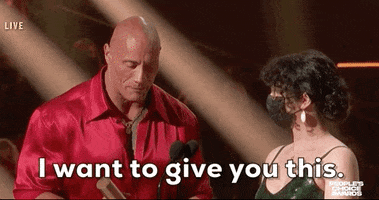01011001
Banned
I noticed, I now tested the Xbox HDMI cable on PS5 with other ports an none work.l except HDMI1
BUT the Xbox cable itself works better on it since LFC didn't work at all for me when using the other cable that I had the PS5 connected with.
so cables can be an issue too I think
it's really weird that it is that way since the ports should technically all be the same spec according to what they advertised it as. but then again they never advertised it as HDMI VRR compatible in the first place lol
Last edited: