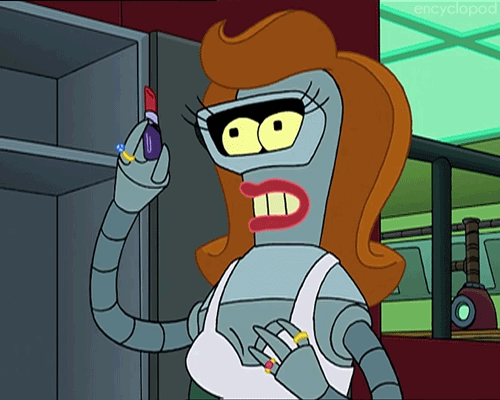nkarafo
Member
Still though, it's very silly how there isn't a single CPU, not a single one between such huge quantity of different models, that has 8 P cores and no E cores. There's only one with 6 P cores and that's it. Not sure what's that about.It's not really that they're a shitty design, it's that they're a new design. E-cores help a lot in tasks that can be split up and scaled across any number of threads, because those tasks are agnostic to those sorts of imbalances.
But gaming is much more complicated. Different threads are doing different tasks, and all of them need to work together, so a demanding process on the less powerful core can be a "weak link" and slow things down. This is also why single core performance is still really important to emulation.
As devs get better and writing for asymmetrical processors, this issue will go away. The e-cores still provide a great deal of additional power at devs disposal, but it's about making sure the right threads end up on the right cores.
I'll wait for one in the next line of CPUs. If there isn't one i may get one with E cores if all the issues are fixed by then or go for an AMD CPU.