Tygeezy
Member
Only for the cx, c1, and presumably the c2. Despite the c9 being their first tv to have VRR for lg it never received this bit of software info.Lg does this. Spam the green button on the remote
Only for the cx, c1, and presumably the c2. Despite the c9 being their first tv to have VRR for lg it never received this bit of software info.Lg does this. Spam the green button on the remote
You can access this info on 9s. Channels/ channel tuning and press 1 5 times and there’s additional under * more and *hdmi as wellOnly for the cx, c1, and presumably the c2. Despite the c9 being their first tv to have VRR for lg it never received this bit of software info.
Sorry, could you explain this a bit more for the dumb people here (me),. I cant figure out how to get the info on my c9You can access this info on 9s. Channels/ channel tuning and press 1 5 times and there’s additional under * more and *hdmi as well
Sorry. Go to settings-all settings scroll down to channels then press right and highlight channel tuning and press 1 5 times. Then inside there there’s your info and 2 more options to scroll and select called hdmi and more. More is just WiFi diagnostics though.Sorry, could you explain this a bit more for the dumb people here (me),. I cant figure out how to get the info on my c9
It's so obvious...You can access this info on 9s. Channels/ channel tuning and press 1 5 times and there’s additional under * more and *hdmi as well
Thanks, I'll try thatSorry. Go to settings-all settings scroll down to channels then press right and highlight channel tuning and press 1 5 times. Then inside there there’s your info and 2 more options to scroll and select called hdmi and more. More is just WiFi diagnostics though.
On remote:
-Gear/settings button
-all settings
-channels
-cursor over channel tuning(highlighted)
-press #1button 5 times
Tom always has these kind of poking the needle type takes, and it's totally unnecessary.Tom can't help himself but to dig at Sony a little he is a joke for supposed "media"
Alex, while I don't like him, has a point and its pretty selfish of Sony to not have full Freesync support
The C1 is a significantly better tv. If all you play is Playstation, and price is that important, you might as well get the Sony tv since it won't take full advantage of the C1 specs anyway. If you have multiple systems get the C1, it's damn near a perfect gaming tv. Of course if burn in is a huge issue to you you've already decided.Guys do we have a topic for TV suggestions?
Coming from a Sony Xf9005 I'm thinking on pulling the trigger for a X90J, since it's with a really cool promotion until tomorrow - 800€.
Im deciding between X90J and LG C1, but the extra 200€ + burn in are really making me lean more towards Sony (Always had Sony tvs, there's also that).
Guys do we have a topic for TV suggestions?
Coming from a Sony Xf9005 I'm thinking on pulling the trigger for a X90J, since it's with a really cool promotion until tomorrow - 800€.
Im deciding between X90J and LG C1, but the extra 200€ + burn in are really making me lean more towards Sony (Always had Sony tvs, there's also that).
how the heck is that some "back end" secret update and not official firmware?!
How does that even work. Does this mean it was in fact there, in the latest firmware update and they just unlocked it ?

And also quote all the people who failed to understand exactly what VRR does and doesn't do.You should quote those people.
Then go and quote the people that claimed victory in head to heads and have them retroactively amend their posts. See which list is longer.
And also quote all the people who failed to understand exactly what VRR does and doesn't do.
I am one of those people that only really enjoy my OLED at night when I can shut off other lights.Guys do we have a topic for TV suggestions?
Coming from a Sony Xf9005 I'm thinking on pulling the trigger for a X90J, since it's with a really cool promotion until tomorrow - 800€.
Im deciding between X90J and LG C1, but the extra 200€ + burn in are really making me lean more towards Sony (Always had Sony tvs, there's also that).
You still get infrequent drops with heavy effects on series XTom always has these kind of poking the needle type takes, and it's totally unnecessary.
But Alex is 100% right. And that's just the beginning of this discussion. When these tech sites start really breaking it down they're going to start complaining about all the same things some of us have been saying since the VRR drop. They didn't support these features because Sony TVs don't support these features. It's stupid.
Anyway, I've been messing around with it some more and 120hz games all seem to be working great. Insomniacs games are all perfect and should be the standard going forward. Ratchet and Clank was the only game I found a problem with, it has some weird issue where it turns VRR off if the frames drop, I dunno what that's about.
60hz games are a totally different story. While MUCH improved it's not as good as it should be. Elden Ring, for instance is massively better than it was, but it's still not as playable as the PS4 or XSX version. There are multiple areas and fights where it hovers around high 40's to low 50's and any time the counter goes below 48 (which is 100% the floor on PS5)you feel the studders. Btw, if you load a game and then go into the video page it literally tells you the VRR range. Elden Ring is 48-60, like every 60hz game. These issues don't happen on the XSX due to a lower VRR floor (40hz) and LFR (20hz) being available due to a system WIDE 120hz mode.
Returnal is another game that should benefit from VRR but reports are it's not working with it at all. I don't have this game anymore so I can't confirm.
Overall, it's a noticable improvement, and if all you play are Sony first party titles you'll only know the difference between having it and not. However, if you own multiple platforms it's not nearly as good of a solution as they offer. Hopefully Sony comes to their senses and adds the lacking features, but I doubt it because it would make their tvs look bad in comparison.
The C1 is a significantly better tv. If all you play is Playstation, and price is that important, you might as well get the Sony tv since it won't take full advantage of the C1 specs anyway. If you have multiple systems get the C1, it's damn near a perfect gaming tv. Of course if burn in is a huge issue to you you've already decided.
Huh?It's so obvious...
That menu doesn’t display vrr information.You can access this info on 9s. Channels/ channel tuning and press 1 5 times and there’s additional under * more and *hdmi as well
I own a C9 so thanks for the info. But i had to read this more than I would have liked to.Sorry. Go to settings-all settings scroll down to channels then press right and highlight channel tuning and press 1 5 times. Then inside there there’s your info and 2 more options to scroll and select called hdmi and more. More is just WiFi diagnostics though.
On remote:
-Gear/settings button
-all settings
-channels
-cursor over channel tuning(highlighted)
-press #1button 5 times
It shows the frame rate. Is there more to it than that? Do the x and newer show realtime stats as you’re playing?That menu doesn’t display vrr information.
Alex is a professional fanboy.Ok, so fanboys like Colt I understand, but why are professionals like Alex (lol), Tom Warren, and Destin Legarie always critcizing what Sony is doing?
I tried Miles Morales in fidelity mode 40fps 120hz with VRR, and I thought the game was smoother than 40fps (which I had already tested on Ratchet prior to the VRR update).
but we have influencers like him saying stuff like that:
Any truth to this?
Dont pick anything over an OLED especially to save just $200 bucks. OLED burn in is not an issue. You can look at several tv sites who have done burn in tests for weeks if not months and its really not an issue. I use my OLED to browse the internet. Have been for a year and a half. Forget worrying about static HUD elements, i literally have the PC windows taskbar on at all times and google chrome browser on at all times and i havent seen any burn in.Guys do we have a topic for TV suggestions?
Coming from a Sony Xf9005 I'm thinking on pulling the trigger for a X90J, since it's with a really cool promotion until tomorrow - 800€.
Im deciding between X90J and LG C1, but the extra 200€ + burn in are really making me lean more towards Sony (Always had Sony tvs, there's also that).
Because they are fanboys just like Colt Eastwood. Alex was in the infamous xbox discord server that was sending fake insiders to gaf to start fake rumors. One of those insiders tried to fool us with tflops numbers and a fake PS5 controller pic. A couple of era members who were part of that discord were caught and banned because they knew the PS5 10.2 tflops number hours before the offical Road to PS5 reveal. The only media who had been given an advance viewing of the Road to PS5 were Digital Foundry. No one else knew and when confronted about how they knew they refused to answer and took the ban to protect Alex.Ok, so fanboys like Colt I understand, but why are professionals like Alex (lol), Tom Warren, and Destin Legarie always critcizing what Sony is doing?
I can confirm Spider-Man/Miles on Fidelity mode with 120hz and VRR has more than 40fps typically around 40-60 range but it fluctuates alot, sometimes i feel that it's lower than 40fps but quickly comes back to 40. Personally not my favorite because i can feel the stuttery images whenever the game is at 40fps. VRR won't solve the low framerates stutter. Personally I prefer lock 40fps. But RT performance mode is mind-blowing. Smooth as butter.
I’m sorry am I’m I missing something here? Who the fuck wants to play a game at 40fps regardless with vrr and rt graphics.

Yeah Alex acts like a fanboy, I remember him calling Miles Morales Spider-Man whatever...Because they are fanboys just like Colt Eastwood. Alex was in the infamous xbox discord server that was sending fake insiders to gaf to start fake rumors. One of those insiders tried to fool us with tflops numbers and a fake PS5 controller pic. A couple of era members who were part of that discord were caught and banned because they knew the PS5 10.2 tflops number hours before the offical Road to PS5 reveal. The only media who had been given an advance viewing of the Road to PS5 were Digital Foundry. No one else knew and when confronted about how they knew they refused to answer and took the ban to protect Alex.
One of the era members did an incredible takedown of Alex a few years ago over his attempts to downplay the PS5 SSD. He blew a gasket and got the mods to ban everyone who criticized him.
Yes, at least on RnC Spider-Man/Miles Morales.I was wondering, do the games run higher than 60fps in performance mode?
Yes you can disable the 120hz mode in the PS5 system settings.Am I the only one around here that didn’t want unlocked frame rates? I don’t want my frame rate to float up to 120Hz sometimes and 50hz other times. I thought VRR was going to be there to catch when a game dropped from 60fps to 59, 58 etc. not to just put the ceiling at 120 and letting the game do whatever.

of course it does. people are playing ratchet and spiderman at 100 fps. It could be a cold war thing.Shit, vrr doesn't work with 120hz??? I went to cold war and it stays at 60hz with vrr
Hmmof course it does. people are playing ratchet and spiderman at 100 fps. It could be a cold war thing.
I tried doom's 120 fps mode and it was working.
But ethomaz isn't around anymore ..

Nah. Would force 422 instead 444 for 60 Hz games. Pointless.They gotta make 120hz system wide
Sony A80JGuys do we have a topic for TV suggestions?
Coming from a Sony Xf9005 I'm thinking on pulling the trigger for a X90J, since it's with a really cool promotion until tomorrow - 800€.
Im deciding between X90J and LG C1, but the extra 200€ + burn in are really making me lean more towards Sony (Always had Sony tvs, there's also that).
This was all I was ever trying to imply. Great to hear you're enjoying the update.I played miles Morales and this is a game changer. After you play the 60fps modes 30fps is a migraine inducing slideshow. But with 120hz mode and VRR enable it now feels like 60fps with insane graphics. This is huge and hopefully more Devs patch in this 40fps mode.
Nah. Would force 422 instead 444 for 60 Hz games. Pointless.
Option 1 - dev can just do what Insomniac didin order to make VRR usable for more games you need to have an option to force 120hz as anything that drops below 48fps will be outside the VRR window of the console.
with 120hz output and Low Framerate Compensation a game can drop all the way down to 24fps and still be smoothed out by VRR
Elden Ring on PS5 will still have noticeable stutters for example, because the game does have drops below 48fps and those will stand out during gameplay.
if you could force 120hz you wouldn't notice them thanks to Low Framerate Compensation possible at that refresh rate
What a bizarre post. Having a NU 8000 is not going to impact his analysis of games at all.Your mistake is thinking they are professionals.
I'm sorry, but if someone is a respected professional in the tech industry then they are not rocking a NU 8000 in 2022 as their main display.
Option 1 - dev can just do what Insomniac did
Option 2 - FromSoft can fix their shit engine
Your mistake is thinking they are professionals.
I'm sorry, but if someone is a respected professional in the tech industry then they are not rocking a NU 8000 in 2022 as their main display.
While MUCH improved it's not as good as it should be. Elden Ring, for instance is massively better than it was, but it's still not as playable as the PS4 or XSX version.
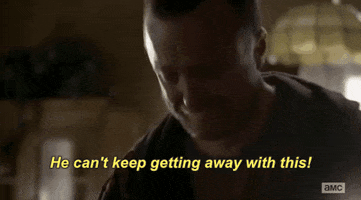
Alex doesn't play on that TV, he plays on PC, most likely with a monitor that is better for videogames than any TV anyone on here owns...
additionally that Samsung is a better gaming TV than most new Sony TVs, so should we discredit everyone who owns a Sony TV?
What a bizarre post. Having a NU 8000 is not going to impact his analysis of games at all.
Additionally, is Nxgamer not a respected professional either as he does not have a 3090?
24fps with VRR will still feel worse than the 30fps locked. VRR wont solve low framerates stuttery images when in motion. No game should drop to less than 48 fps when its targeting 60fps. I can feel the stutter images when drop to less than 50 fps.in order to make VRR usable for more games you need to have an option to force 120hz as anything that drops below 48fps will be outside the VRR window of the console.
with 120hz output and Low Framerate Compensation a game can drop all the way down to 24fps and still be smoothed out by VRR
Elden Ring on PS5 will still have noticeable stutters for example, because the game does have drops below 48fps and those will stand out during gameplay.
if you could force 120hz you wouldn't notice them thanks to Low Framerate Compensation possible at that refresh rate
If you're buying it for gaming? Yes. I've already said as much before.
In an era where HDR is important I wouldn't be so sure regarding your statement on his monitor. There are plenty of TV's now with input lag and response times that are competitive with gaming monitors and they don't compromise on things like HDR and IQ features. I wouldn't even be willing to put money on his monitor being half decent.
24fps with VRR will still feel worse than the 30fps locked. VRR wont solve low framerates stuttery images when in motion. No game should drop to less than 48 fps when its targeting 60fps. I can feel the stutter images when drop to less than 50 fps.
Agree with VRR improving latency. So the gameplay will feel snappier.
