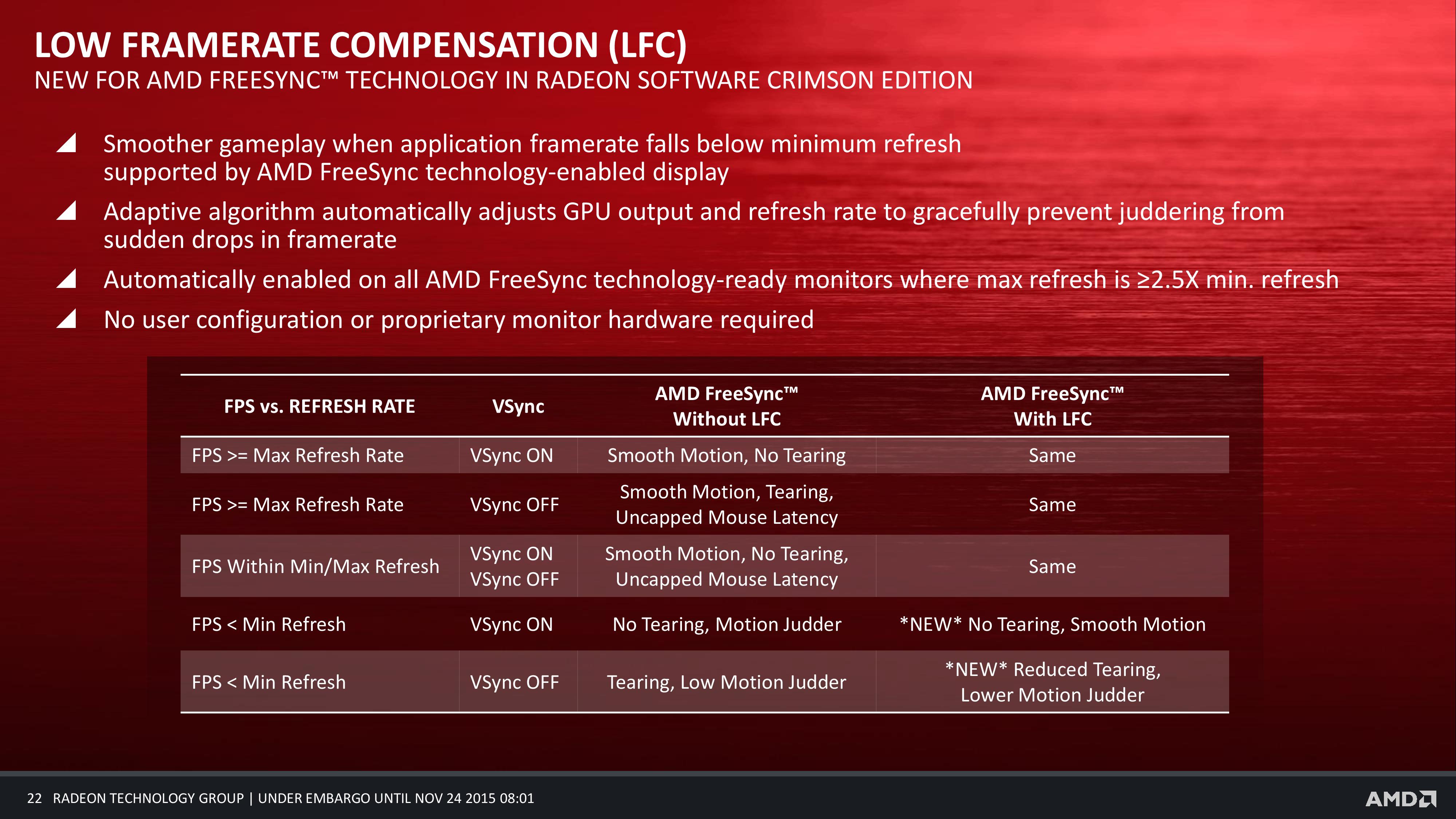Alright, but people are saying LFC doesn't work with PS5 because you can't force games to 120hz. Or is that only for handling 60fps games dropping below 48fps?
I think most people only actually tested Ratchet or Spider-Man, and the fidelity mode in these seems completely broken at the moment.
I already shared what I think is happening there, I basically think that 2 facors are responsible for the results we see in those games.
the first factor is that the games use a dynamic res in every mode as far as I'm aware, and with an unlocked framerate the dynamic res doesn't know what to do.
the second factor might be how the 120hz fidelity mode was coded. it Originally targeted 120hz by sending out 1 new frame followed by 2 duplicates to "stretch" 40fps into 120hz
so I think that is still happening to a degree when VRR is active, and is why we see constant jumps from 120hz down to 70hz or 48hz and instantly back up to 120hz again
I think the game needs a patch basically.
and I have not seen anyone try any other game currently that would support LFC at 120hz or 60hz