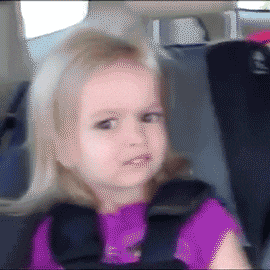I'll give you F for honesty and D for effort
The game indeed has very nice depth of field effect when zooming to shoot.
Also has good per object motion blur when you are not moving, like the two grabs that you cherry-picked show.
I asked you for some grabs when turning the camera though.
so, here is how the screen looks when moving straight.
and this is what happens when you decide that you want to turn joypad 4-5 degrees to the right to shoot the bad guy:
not DoF, not per object either. just plain blur
I am sure you know this already, since you went into all the hassle of cherry picking frames, but let me post a couple of examples of blur when turning
etc etc etc
I hope that just like spiderman there will be a visual option to disable motion blur.
personally I find it less distracting to notice the lack of frames in motion, than everything coming in and out of blur every time I move the camera.
in all cases, trying to rename typical 30fps screen blur to "CG look-alike" is pretty funny